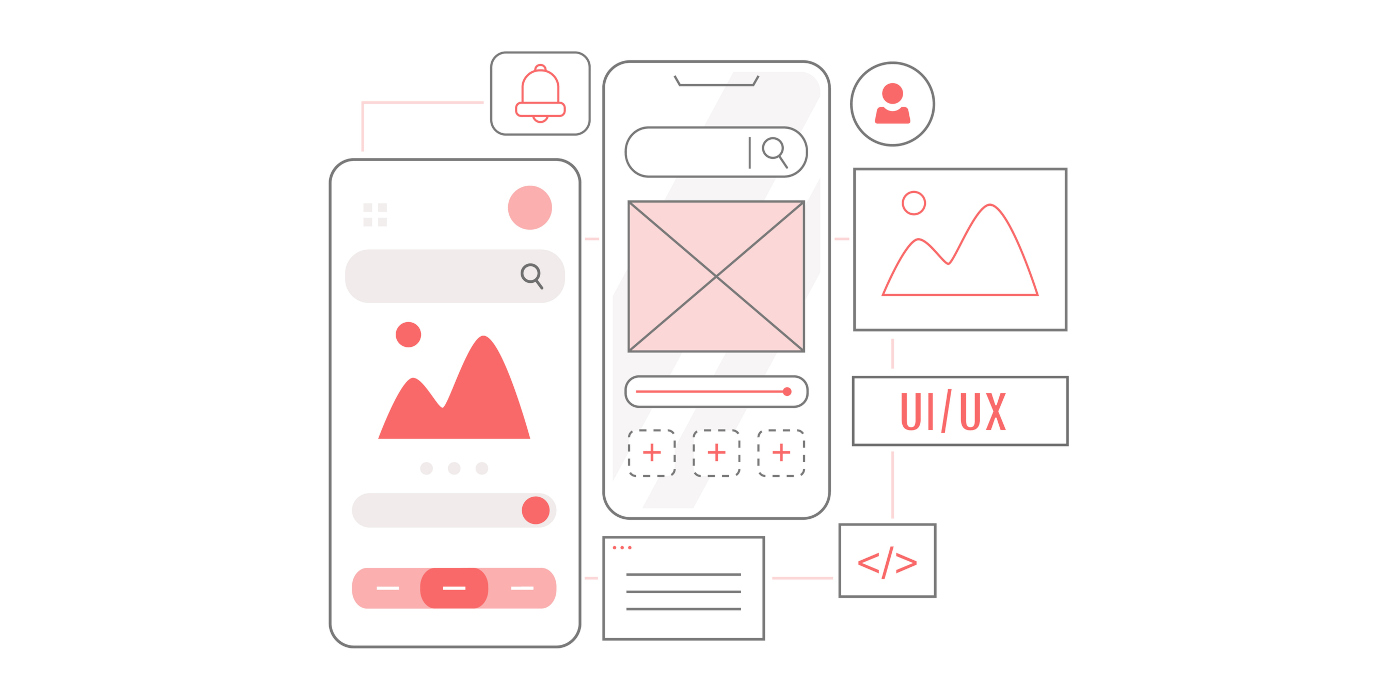Creating a prototype is an essential step in the software development process, particularly for SaaS products. A prototype acts as an initial model of your product, enabling you to explore concepts, evaluate functionalities, and gather feedback before investing in full-scale development. It's a valuable tool for validating your idea, identifying potential challenges, and refining your vision based on real user interactions.
Prototyping is especially critical for SaaS businesses, where the market is highly competitive, and user expectations are constantly changing. It allows you to demonstrate the feasibility of your concept, showcase its value to stakeholders and investors, and ensure that the final product meets the needs of your target audience.
Step 1: Define Your SaaS Concept
The first step in creating a SaaS prototype is defining your concept. This involves two crucial components: identifying your target audience and their needs, and clarifying your unique value proposition (UVP).
Identifying Your Target Audience and Their Needs
Before diving into the technical aspects of your prototype, it's essential to understand who your product is for and what problems it aims to solve.
Start by conducting market research to identify your target audience. This could include potential users, businesses, or specific industry sectors that would benefit from your SaaS solution.
Once you have a clear picture of your audience, delve into their needs and pain points. What challenges are they facing that your product can address? Understanding these needs will guide the development of your prototype and ensure that it resonates with your intended users.
Clarifying Your Unique Value Proposition
With a thorough understanding of your target audience and their needs, the next step is to define your unique value proposition.
Your UVP is a concise statement that summarizes the benefits and distinct advantages of your SaaS product. It should clearly articulate why your solution is better or different from existing offerings in the market. Consider what sets your product apart, whether it's innovative features, cost-effectiveness, superior user experience, or a combination of these factors.
A well-defined UVP will not only guide the development of your prototype but also serve as a key selling point when pitching your product to stakeholders and potential customers.
Step 2: Plan Your Prototype
After defining your SaaS concept, the next step is to plan your prototype. This involves determining the key features and functionalities that will be included in the prototype and setting clear objectives and success criteria.
Determining Key Features and Functionalities
Start by outlining the core features that are essential to your SaaS product. These should align with the needs of your target audience and support your unique value proposition.
Prioritize features that are critical to the user experience and the overall functionality of your product. Keep in mind that the goal of the prototype is to test and validate your concept, so focus on including features that are necessary to demonstrate the feasibility and potential of your SaaS solution.
Avoid the temptation to include too many features at this stage, as it can complicate the development process and dilute the focus of your prototype.
Setting Clear Objectives and Success Criteria
Establishing clear objectives and success criteria is crucial for guiding the development of your prototype and measuring its effectiveness. Objectives should be specific, measurable, and aligned with the overall goals of your SaaS product.
For example, an objective could be to test the user interface of your product or to validate the market demand for a particular feature.
Success criteria are the benchmarks you'll use to evaluate the performance of your prototype. These could include user feedback, usability metrics, or the completion of specific tasks within the prototype. By setting clear objectives and success criteria, you'll have a roadmap for the development process and a way to assess the success of your prototype.
Step 3: Design the User Interface
With a clear plan in place, the next step is to design the user interface (UI) of your SaaS prototype. This phase is crucial, as it lays the foundation for how users will interact with your product. The goal is to create a UI that is intuitive, visually appealing, and aligned with the needs of your target audience.
Creating Wireframes and Mockups
Start by creating wireframes, which are simple, low-fidelity sketches of your product's layout and key components. Wireframes help you visualize the structure of your UI and the placement of various elements, such as buttons, menus, and forms. They serve as a blueprint for your prototype and can be easily modified as you refine your design.
Once you have a solid wireframe, you can move on to creating mockups. Mockups are higher-fidelity representations of your UI, incorporating colours, typography, and other design elements. They provide a more detailed and realistic preview of how your prototype will look and feel.
Tools like Adobe XD, Sketch, or Figma are commonly used for creating wireframes and mockups, offering a range of features to streamline the design process.
Focusing on User Experience and Simplicity
Throughout the design process, keep the user experience (UX) at the forefront of your decisions. Your UI should be designed with simplicity and ease of use in mind. Avoid clutter and unnecessary complexity, as these can hinder usability and detract from the overall user experience.
Consider the following UX principles when designing your UI:
- Consistency: Ensure that your design is consistent across different screens and sections of your prototype. Consistency in layout, colours, and typography helps users navigate your product more intuitively.
- Clarity: Make sure that all elements of your UI are clear and easy to understand. Use descriptive labels for buttons and links, and provide helpful hints or instructions where necessary.
- Feedback: Provide immediate feedback to users when they interact with your prototype. For example, highlight buttons when they are clicked, or display a message when a form is submitted successfully.
- Accessibility: Design your UI with accessibility in mind, ensuring that it can be used by people with a range of abilities and assistive technologies.
Step 4: Develop the Prototype
Once you have a solid design for your user interface, the next step is to bring it to life by developing the prototype. This involves choosing the right tools and technologies, building the core features, and integrating any necessary APIs.
Choosing the Right Tools and Technologies
The choice of tools and technologies for developing your SaaS prototype is crucial. It should be based on the specific requirements of your project, the expertise of your development team, and the scalability and flexibility needed for future growth. Commonly used technologies for SaaS development include:
- Frontend: HTML, CSS, and JavaScript are essential for building the user interface. Frameworks like React, Angular, or Vue.js can help create a dynamic and responsive UI.
- Backend: For server-side development, languages like Python, Ruby, or Node.js are popular choices. Frameworks such as Django, Ruby on Rails, or Express.js can speed up the development process.
- Database: Choose a database that fits your data storage needs. Options include relational databases like PostgreSQL or MySQL, or NoSQL databases like MongoDB.
- Cloud Services: Consider using cloud platforms like AWS, Azure, or Google Cloud for hosting, storage, and other services. They offer scalability and flexibility as your SaaS product grows.
Building the Core Features and Integrating APIs
Focus on developing the core features outlined in your plan. Implement the functionalities that are critical to your prototype, ensuring that they align with the needs of your target audience and support your unique value proposition.
In addition to building features, you may need to integrate third-party APIs to enhance the functionality of your prototype. For example, you might use payment gateway APIs for processing transactions, email service APIs for sending notifications, or authentication APIs for user management.
When integrating APIs, ensure that they are compatible with your tech stack and that they meet the security and performance requirements of your SaaS product.
As you develop your prototype, maintain a balance between functionality and simplicity. The goal is to validate your concept and gather feedback, so focus on implementing the essential features that will demonstrate the value of your SaaS product.
Step 5: Test and Iterate
With your SaaS prototype developed, the next crucial step is testing and iterating. This phase involves conducting user testing to gather feedback and making improvements to refine your prototype.
Conducting User Testing and Gathering Feedback
User testing is essential to validate the usability and effectiveness of your prototype. It provides valuable insights into how real users interact with your product and highlights areas that need improvement. There are several methods you can use for user testing:
- Usability Testing: Observe users as they complete specific tasks with your prototype. Look for any difficulties or confusion they encounter, and ask for their feedback on the overall user experience.
- Beta Testing: Release your prototype to a limited group of users and collect their feedback on its performance, features, and any bugs they encounter.
- Surveys and Questionnaires: Use surveys or questionnaires to gather feedback from a broader audience. Ask questions about the user experience, the usefulness of features, and any suggestions for improvement.
It's important to test with a diverse group of users that represent your target audience. This ensures that you get a comprehensive understanding of how different users interact with your prototype.
Making Improvements and Refining the Prototype
Based on the feedback gathered from user testing, start making improvements to your prototype. Prioritize changes that will have the most significant impact on the user experience and the functionality of your product. This might include fixing bugs, simplifying the user interface, or adding new features that users have requested.
Iterate on your prototype by implementing changes and conducting further testing to validate those improvements. This iterative process is crucial for refining your prototype and ensuring that it meets the needs and expectations of your target audience.
Remember that the goal of this phase is not just to fix problems but also to enhance the overall quality and effectiveness of your prototype. By continually testing and iterating, you'll move closer to a SaaS product that is ready for the market and poised for success.
Step 6: Validate Market Fit
After refining your prototype through testing and iteration, the next crucial step is to validate its market fit. This involves analyzing user feedback and usage data to assess the prototype's viability and potential for success in the target market.
Analyzing User Feedback and Usage Data
User feedback collected during the testing phase is a goldmine of information for understanding how well your prototype meets the needs of your target audience.
Analyze the feedback to identify common themes, recurring issues, and areas where users are particularly satisfied or dissatisfied. This analysis will provide insights into the strengths and weaknesses of your prototype and indicate whether it is addressing the pain points of your target market.
In addition to qualitative feedback, it's essential to look at usage data. Metrics such as user engagement, feature usage, time spent on the platform, and user retention rates can provide valuable insights into how users are interacting with your prototype.
High engagement and retention rates are good indicators that your prototype has a strong market fit, while low rates may suggest areas that need improvement.
Assessing the Prototype's Viability and Potential for Success
Based on the analysis of user feedback and usage data, assess the overall viability of your prototype. Consider whether it has a unique value proposition that sets it apart from competitors and whether it addresses a genuine need in the market.
Also, evaluate the potential for scalability and growth. A successful SaaS product should be able to accommodate an increasing number of users and adapt to evolving market demands. Consider whether your prototype has the necessary infrastructure and flexibility to support future growth.
Finally, assess the financial viability of your prototype. Analyze the potential revenue streams, pricing models, and cost structures to ensure that your SaaS product can be profitable in the long run.
Validating market fit is a crucial step in the development process. It helps you determine whether your prototype has the potential to succeed in the market and provides a foundation for making informed decisions about further development and investment.
Taking the First Steps Toward Your SaaS Prototype
Creating a SaaS prototype is not just a step in the development process; it's the beginning of a journey that transforms your ideas into a tangible product. This journey is filled with opportunities for innovation, learning, and continuous improvement. As you embark on this path, you're not just building a prototype; you're laying the groundwork for a product that could shape the way your target audience operates.
To ensure a smooth journey, here's a checklist to guide you through the initial steps of creating your SaaS prototype:
- Define Your Concept:
- Identify your target audience and their needs.
- Clarify your unique value proposition (UVP).
- Plan Your Prototype:
- Determine the key features and functionalities.
- Set clear objectives and success criteria.
- Design the User Interface:
- Create wireframes and mockups for visualizing the layout.
- Focus on simplicity and user experience.
- Develop the Prototype:
- Choose the appropriate tools and technologies.
- Build the core features and integrate necessary APIs.
- Test and Iterate:
- Conduct user testing to gather feedback.
- Make improvements based on user input.
- Validate Market Fit:
- Analyze user feedback and usage data.
- Assess the prototype's viability and potential for success.
Each of these steps is an opportunity to refine your vision and ensure that your prototype not only meets but exceeds the expectations of your target audience. By taking action, starting with prototyping, and embracing the iterative nature of this process, you're on your way to turning your vision into a reality.