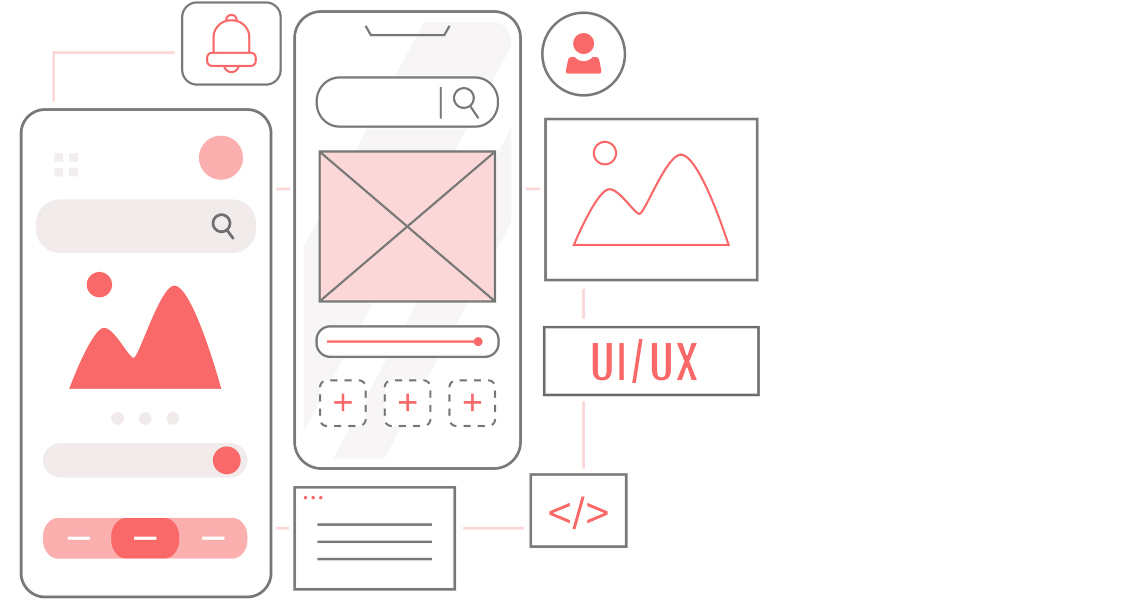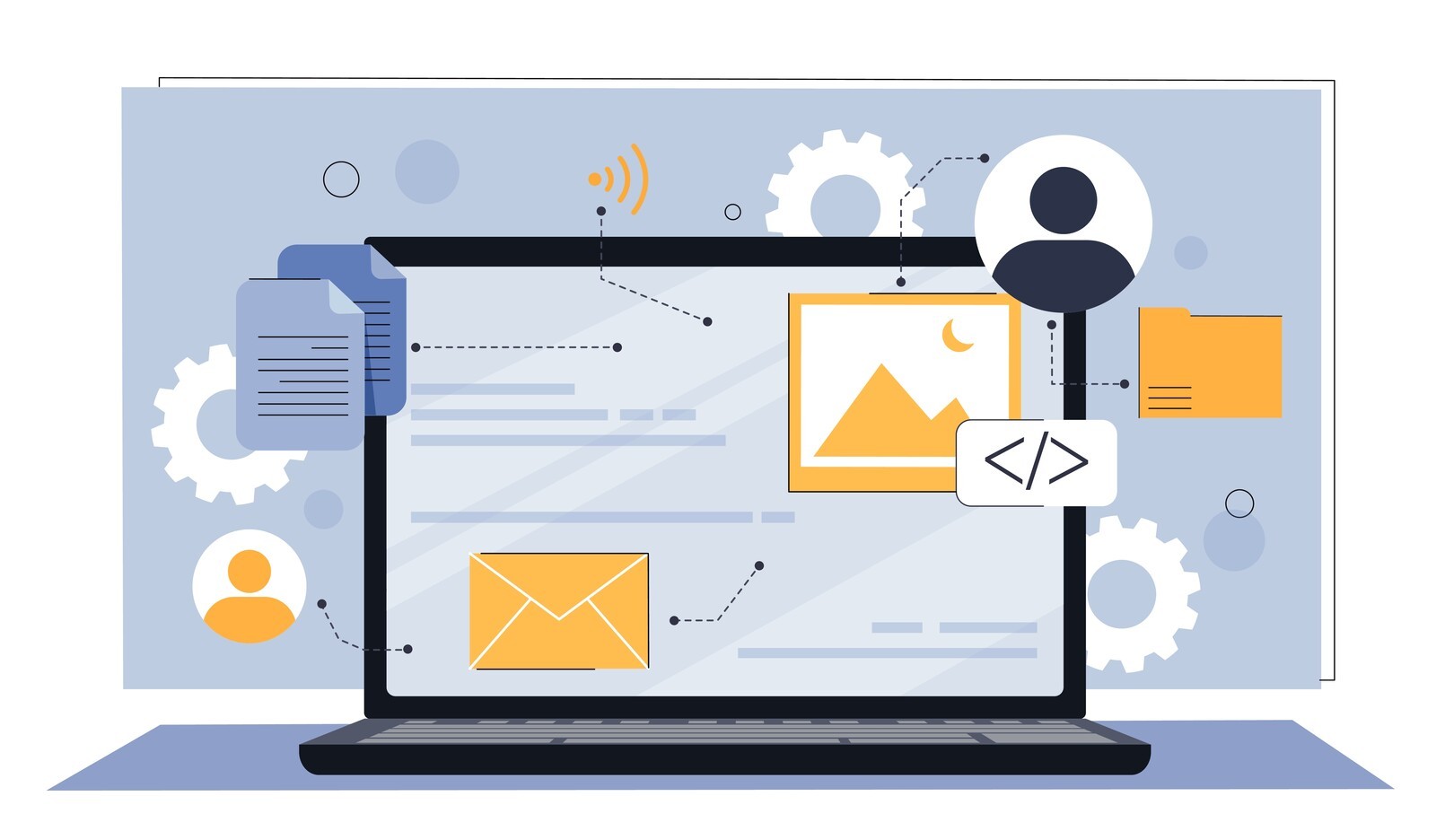Knowing how UI (User Interface) and UX (User Experience) complement each other is fundamental to creating user-friendly designs. UI is all about the visual and interactive elements—like buttons, layouts, and colour schemes—that users see and touch. On the other hand, UX focuses on the bigger picture: the overall experience, ensuring everything feels smooth, intuitive, and enjoyable.
People expect seamless, accessible experiences across all their devices, and trends like dark mode, user journey mapping, and inclusive design are shaping how businesses approach digital products. Knowing how UI and UX differ—and how they work together—can make all the difference.
What is UI Design?
 User Interface (UI) design is the process of crafting the visual and interactive elements of a digital product. It is what users see and interact with directly, making it a critical aspect of any application or website. A well-designed UI ensures that a product not only looks appealing but also provides a seamless and intuitive experience for users.
User Interface (UI) design is the process of crafting the visual and interactive elements of a digital product. It is what users see and interact with directly, making it a critical aspect of any application or website. A well-designed UI ensures that a product not only looks appealing but also provides a seamless and intuitive experience for users.
At its core, UI design is the visual layer. It focuses on the aesthetic and interactive components that users engage with, such as colour schemes, typography, buttons, and layouts.
For example, the arrangement of navigation menus, the style of call-to-action buttons, and the choice of fonts all contribute to how users perceive and interact with a product. UI designers aim to balance form and function, ensuring that every visual element serves a purpose while maintaining an attractive design.
Key Elements of UI Design
Consistency is important for effective UI design. Visual elements, such as colours, fonts, and icons, should align with a product’s branding and remain consistent across all screens and platforms. This helps users recognize patterns and navigate the interface more easily.
Interactive components like buttons, sliders, and menus must be intuitive, providing clear feedback to users’ actions.
Certain trends have become essential for creating user-friendly interfaces:
- Dark Mode Design: This feature has gained widespread popularity, offering an aesthetically pleasing alternative to traditional light themes while reducing eye strain, especially in low-light environments.
- Accessibility in UI: Inclusive design has become a top priority, ensuring that interfaces are usable by everyone, including those with disabilities. This involves considerations like maintaining proper contrast ratios, enabling screen reader compatibility, and creating adaptable layouts for various devices and screen sizes.
What is UX Design?
 User Experience (UX) design is about crafting the overall journey a user takes when interacting with a product. While UI focuses on the visual and interactive elements, UX goes deeper, addressing how those elements come together to create an intuitive, seamless, and satisfying experience. A successful UX design ensures that users can achieve their goals effortlessly while feeling engaged and valued throughout their interaction.
User Experience (UX) design is about crafting the overall journey a user takes when interacting with a product. While UI focuses on the visual and interactive elements, UX goes deeper, addressing how those elements come together to create an intuitive, seamless, and satisfying experience. A successful UX design ensures that users can achieve their goals effortlessly while feeling engaged and valued throughout their interaction.
At its essence, UX design is the art of creating meaningful and relevant experiences for users. It focuses on the overall feel of a user's journey, considering every step they take, from discovering a product to completing an action.
UX designers emphasize strategy and rely heavily on user research to understand the needs, behaviours, and pain points of their audience. The ultimate goal is user satisfaction, ensuring the product is not only functional but also enjoyable to use. This approach helps build trust and loyalty, which are important for long-term success.
Key Elements of UX Design
User journey mapping and information architecture are two essential components of effective UX design. User journey mapping allows designers to step into the user’s shoes, visualizing every touchpoint in their interaction with a product. By pinpointing pain points and identifying opportunities for improvement, designers can streamline the user flow, ensuring a smoother and more satisfying experience.
Similarly, information architecture enhances usability by organizing and structuring content for intuitive navigation. From categorizing menu options to creating clear pathways for users to access key information, a well-thought-out structure minimizes cognitive load, making it easier for users to find what they need. Together, these elements ensure that a product not only functions seamlessly but also feels effortless to use.
Staying ahead in UX design requires embracing contemporary trends that elevate user experiences:
- Usability Testing: Regular testing ensures that the design meets user expectations, identifying potential issues before launch and enabling iterative improvements.
- Micro-Interactions for Enhanced Engagement: Small, subtle animations or responses, such as a button changing colour on hover or a progress bar updating in real-time, make interfaces feel alive and responsive, creating a more engaging experience.
UI vs UX Key Differences
While UI (User Interface) and UX (User Experience) are often mentioned together, they serve distinct purposes in the design process. Understanding their differences is important for creating a user-centric design that is both visually appealing and functionally effective. Though their focus areas vary, UI and UX work in tandem to deliver cohesive and meaningful digital experiences.
Comparing UI and UX for User-Centric Design
| Aspect | UI (User Interface) | UX (User Experience) |
|---|---|---|
| Focus | Aesthetics and interactivity | Usability and overall satisfaction |
| Scope | Visual elements like colour, typography, and layout | User journey, structure, and seamless interaction |
| Objective | Make the product visually appealing | Ensure the product is easy and enjoyable to use |
| Tools/Processes | Prototyping tools like Figma and Adobe XD | User research, journey mapping, and usability testing |
How UI and UX Work Together
UI and UX are complementary disciplines that must work together for a successful design. While UX lays the foundation by mapping out the user's needs and crafting the overall experience, UI brings that vision to life with visually engaging and interactive elements.
For instance, a streamlined user flow (UX) is enhanced by a visually clear call-to-action button (UI) that guides users effortlessly to their goal. Together, they create products that are not only functional but also delightful to use.
Staying Ahead with UI and UX Design
Thee demand for seamless and user-friendly digital experiences continues to grow. In 2025, businesses that prioritize UI and UX design gain a competitive edge by delivering products that meet user expectations while adhering to modern design standards. Understanding the synergy between UI and UX has become essential for creating accessible, engaging, and efficient solutions that drive user satisfaction and loyalty.
Modern Trends Driving Demand for UI and UX Expertise
The design landscape is shaped by trends that cater to the evolving needs of users and businesses:
- Accessibility in Design: Inclusive design practices are no longer optional—they’re a necessity. Features like screen reader compatibility, adjustable font sizes, and high-contrast colour schemes ensure products are usable by everyone, including those with disabilities. Accessibility is not just about compliance; it enhances the overall user experience for all demographics.
- Dark Mode and Minimalist Aesthetics: Dark mode has become a preferred feature for many users, reducing eye strain and conserving device battery life. Combined with minimalist aesthetics, this trend enhances focus and reduces visual clutter, aligning with user preferences for clean, functional designs.
- User-Centric Metrics for Success: Businesses are increasingly measuring success based on user-centric metrics like task completion rates, user satisfaction scores, and Net Promoter Scores (NPS). These metrics emphasize the importance of designs that prioritize usability and delight.
Examples of Modern UI/UX Practices
In 2025, staying ahead requires leveraging these trends and practices to deliver user-centric designs that not only meet but exceed expectations. Businesses that embrace these principles are better positioned to thrive in an increasingly competitive market.
Practical implementation of UI and UX principles showcases their impact on user satisfaction and business outcomes:
A/B Testing to Optimize User Flow
A SaaS company tested two navigation layouts to determine which helped users complete tasks faster. The winning design, which featured simplified menus and clearer labels, increased user engagement by 25%. This iterative UX improvement reduced drop-off rates and enhanced the overall experience.
eCommerce Site Redesign
An e-commerce platform revamped its interface to focus on accessibility and faster checkouts. By implementing accessible navigation options and reducing the number of checkout steps, the platform saw a 30% increase in completed purchases. The redesign demonstrated how modern UI/UX practices can directly impact revenue and customer satisfaction.
Tips for Mastering UI and UX Design
Staying competitive in the field of UI and UX design requires continuous learning and adaptation. Designers who embrace innovation, prioritize user needs, and utilize the right tools can create impactful and user-friendly experiences. Here are some practical tips for mastering UI and UX design.
Follow Emerging Trends
To remain relevant, designers must stay informed about the latest advancements in the field. Emerging trends like voice user interfaces (voice UI) and AR/VR integration are reshaping how users interact with technology.
For instance, voice UI enables hands-free navigation, making products more accessible, while AR/VR offers immersive experiences that go beyond traditional interfaces. Embracing these technologies opens up new possibilities for innovative designs that captivate users.
Prioritize User Feedback and Iterative Design
The most effective designs are those that evolve based on real user insights. Conducting usability tests and gathering feedback throughout the design process helps identify pain points and areas for improvement.
Iterative design—where prototypes are continually refined based on user input—ensures that the final product aligns with user expectations. This approach not only improves usability but also fosters trust and loyalty among users.
Design Tools
The right tools can significantly enhance your design workflow and collaboration efforts. Platforms like Figma, Adobe XD, and UXPin are great tools for modern UI and UX design. These tools allow designers to create interactive prototypes, collaborate with team members in real time, and streamline the design-to-development process.
Creating Seamless Experiences Through UI and UX
UI and UX may focus on different aspects of design—UI on aesthetics and interactivity, and UX on the overall user journey—but together, they create the backbone of user-centric design. This synergy is what drives engagement, builds loyalty, and ensures success. As we look ahead to 2025, the need for thoughtful and innovative UI and UX design is more critical than ever. Features like accessibility, dark mode, and iterative improvements based on user feedback have moved from nice-to-haves to essential components for staying competitive.
By staying adaptable and embracing emerging trends like voice UI and AR/VR, designers can meet the ever-changing expectations of users. Whether you're an experienced designer or just starting your journey, focusing on the collaboration between UI and UX will help you create exceptional digital experiences that not only meet users' needs but also set your designs apart in a crowded marketplace.