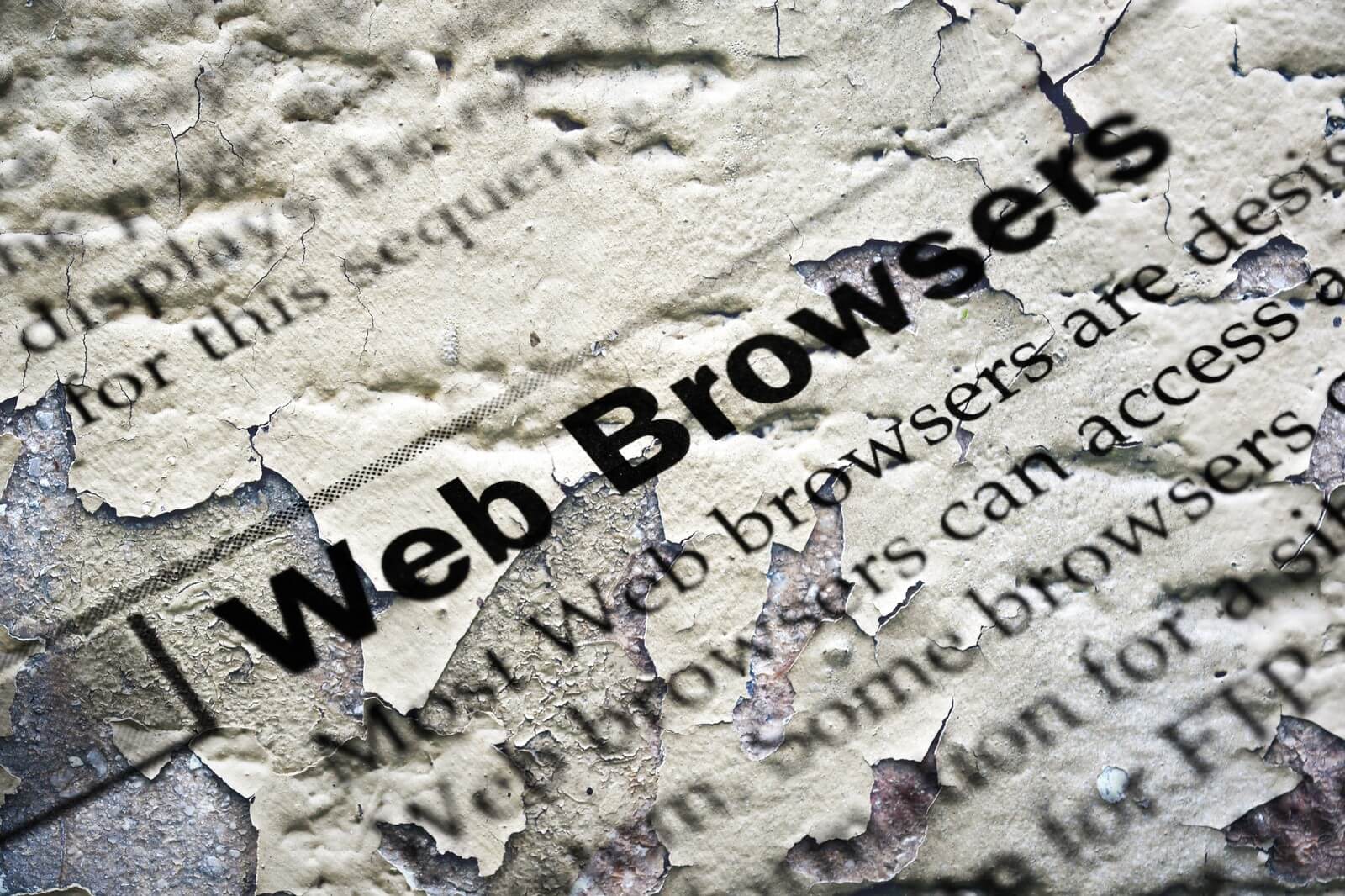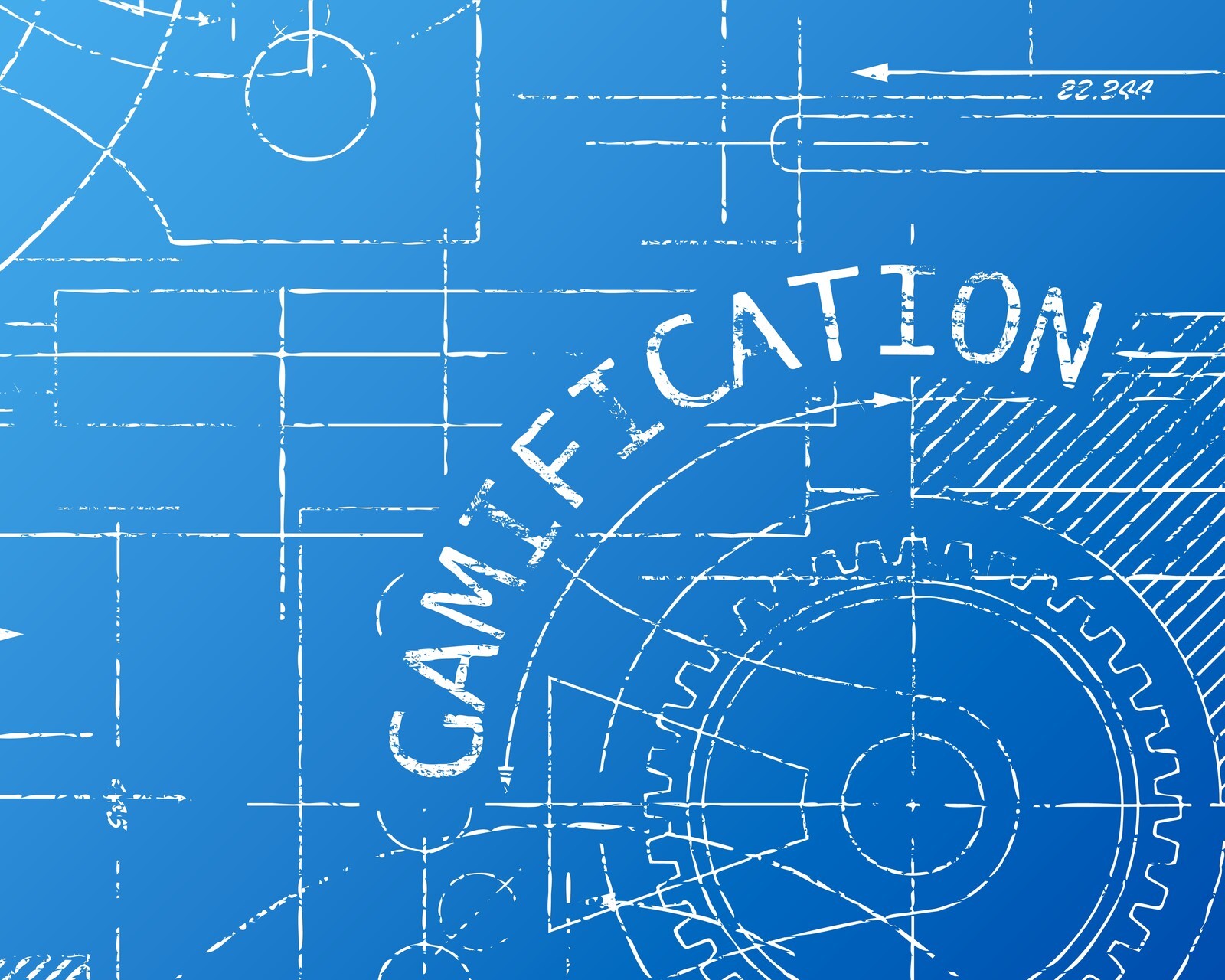Web browsers continuously undergo transformations, with each update bringing improved features, better security, and enhanced user experiences. Yet, while many rush to embrace the latest versions, there remains a segment of users who choose, or are confined, to older browsers.
This disparity gives rise to a pertinent question for website owners: should they still extend support to these outdated browser versions?
Why Some Users Still Rely on Old Browsers
The digital divide is not just about access to the internet but also about the quality of that access. Several reasons can explain why a notable portion of users remains tethered to older browser versions:
- Geographic and Demographic Factors
Certain regions, especially in developing countries, might have slower adaptation rates to the latest technologies. Moreover, older generations, who might not be as tech-savvy, could still be using the browsers they initially became comfortable with. - Technological Constraints
Some older devices might not support the newest browser versions, binding users to what's available and compatible with their hardware. Additionally, sporadic or limited internet access can hinder regular updates. - Comfort of Familiarity
A segment of users prefers to stick with what they know. Whether due to a resistance to change or simply finding comfort in the familiar interface and functionality of an older browser, these users are reluctant to make the leap to newer versions.
Perks of Supporting Old Browsers
As technology progresses, website owners may be inclined to focus solely on the latest tools and browsers. However, there's value in ensuring that websites remain accessible to users of older browsers. Here are some compelling advantages of this approach:
Wider Audience Reach
By ensuring that your website is compatible with older browsers, you are casting a wider net. Some users, whether due to personal choice or technological constraints, continue to use outdated browsers. By accommodating them, you're ensuring that you don't alienate a segment of your potential audience.
Reduced Friction for Users
Imagine a user's frustration when they can't access a site due to their browser's limitations. By supporting older browsers, you ensure smoother experiences for all visitors, aligning with the principle of universal accessibility. This approach fosters an inclusive environment where all users, regardless of their browser choice, can navigate your site with ease.
Potential for Higher Conversion Rates
If a user can't view your site properly, they're less likely to engage with your content or make a purchase. By optimizing for older browsers, you reduce the chances of potential customers bouncing off due to compatibility issues. With a broader user base accessing your site seamlessly, there's a potential increase in engagement and conversions. After all, every visitor is a potential customer, and catering to their needs can impact your bottom line positively.
Challenges of Keeping Old Browsers in the Loop
While supporting older browsers has its advantages, it doesn't come without its set of challenges. Website owners and developers need to weigh the pros against the cons. Here are some of the primary concerns associated with maintaining compatibility with old browsers:
Design and Functionality Constraints
- Limited Visual Aesthetics
Many of the contemporary design elements, animations, and interactive features that modern browsers support might not work or display correctly on older versions. This can restrict the visual appeal and interactivity of the site. - Reduced Functionality
Web technologies like HTML5 and CSS3 introduced a host of functionalities that some older browsers don't fully support. Websites may have to forgo these or find workarounds, potentially compromising the user experience for those on modern browsers.
Security Concerns
- Vulnerabilities
Older browsers might not have the security patches that protect against the latest online threats. Users on these browsers may be at risk, and websites can be seen as complicit if they don't advocate for safer, updated browsing practices. - Compatibility with Security Protocols
Advanced security protocols, which ensure safe data transmission, might not be supported by all old browsers, potentially compromising data integrity and user safety.
Increased Development Time
- Compatibility Testing
Developers will need to spend additional hours testing the website's performance and appearance on various old browsers to ensure consistent user experience. - Tweaking and Workarounds
It's not just about spotting issues but also about resolving them. This can mean crafting specific solutions or workarounds for different browsers, a process that's both time-consuming and potentially costly.
While the idea of universal compatibility is noble, it comes with tangible trade-offs. It's essential to assess whether the potential benefits outweigh the challenges for your specific audience and goals.
Questions to Ask Before Making a Decision
Deciding whether to support old browsers is a nuanced process that should be based on an understanding of your audience and a clear cost-benefit analysis. Here are some pivotal questions that can guide you:
What Percentage of My Audience Uses Old Browsers?
- User Analytics
Dive into your website's analytics to determine the percentage of visitors using older browsers. This will give you tangible data to understand how many of your users might be affected if you choose not to support these browsers. - Segmentation
Not all old browser users are the same. Segmenting this group further can help you understand if they're one-time visitors, returning users, or if they make up a significant portion of your conversions.
Can I Offer a Lite Version for Old Browsers?
- Simplified User Experience
Instead of providing the full range of functionalities and design elements, consider creating a stripped-down version of your website for older browsers. This ensures that they still get the core content and functionality, even if they miss out on some of the bells and whistles. - Guided Transitions
Using pop-up messages or banners to inform users that they're on a lite version because of their outdated browser can encourage them to upgrade while still letting them access crucial content.
What's the Cost-Benefit Analysis?
- Development Costs
Factor in the extra time and resources that'll be invested in making the website compatible with older browsers. This includes both initial setup and ongoing maintenance. - Potential Revenue
Estimate the potential revenue from users on old browsers. If they constitute a significant portion of your conversions or if they're a target demographic, the revenue gains might justify the added investment. - User Goodwill
Beyond tangible metrics, consider the intangible benefits. Providing support can enhance your brand's image and reputation, fostering trust and loyalty among a segment of users who might feel overlooked elsewhere.
Understanding your specific context, audience, and business goals will help you make an informed decision on this matter. Whatever you choose, ensure that the decision aligns with your overall website strategy and user experience goals.
How to Gently Nudge Users to Update Their Browsers
In a world of rapid technological advancements, using updated browsers is crucial for optimal user experience. But how do you encourage users to move away from what they've been comfortable with for years? It's all about tact, understanding, and showing them the benefits.
Polite Reminders and the Benefits of Updating
- Friendly Pop-Up Messages
Implement non-intrusive pop-up messages that gently remind users of the advantages of an updated browser. Make sure it's easy for them to close the message if they choose to ignore it. - List Tangible Benefits
Clearly enumerate the benefits they'd enjoy with a newer browser version—faster loading times, improved security features, enhanced visual experiences, etc. - Provide Direct Links
To make the process seamless, offer direct links to browser update pages. The easier you make it for them, the more likely they are to take the plunge.
Ensuring Your Website Offers the Best in Newer Browsers
- Highlight New Features
Showcase elements or features of your website that are best experienced in updated browsers. This creates an incentive for users to switch. - Reassurance of Data Security
Many users resist updating out of fear of data loss or compromise. Reassure them that modern browsers often come with advanced security protocols, ensuring their data remains safe. - Emphasize Performance
New browsers are often optimized for speed and performance. Inform your users that they can enjoy a smoother, faster browsing experience with an update.
Web development constantly walks the tightrope between harnessing the newest technologies and ensuring no user feels left behind. As we look to the future, it becomes apparent that while it's essential to move forward with technological advancements, it's equally vital to maintain an inclusive approach.
Encouraging users to update their browsers not only enriches their personal browsing experience but also paves the way for richer, more interactive, and secure digital spaces.