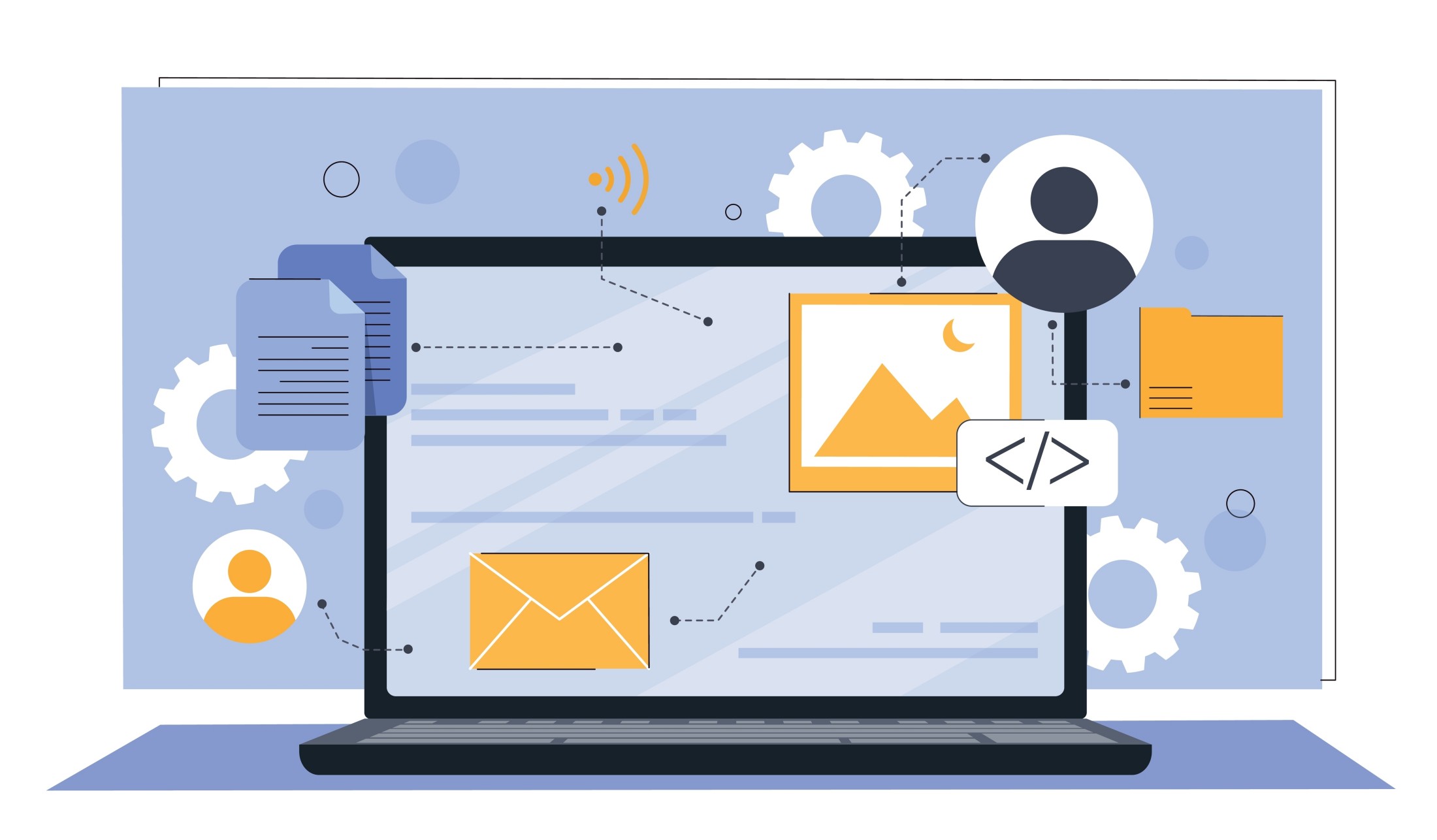Joomla is one of the most popular content management systems (CMS) globally, powering millions of websites, from small personal blogs to large corporate sites. It offers a user-friendly interface, powerful extensions, and customizability that appeals to users of varying skill levels.
However, with the growing number of cyber threats, securing your Joomla site is of utmost importance. A breach can lead to significant consequences such as data loss, downtime, and tarnishing your reputation.
Importance of Keeping Joomla Updated
One of the first lines of defense in securing your Joomla site is to keep it updated. Joomla frequently releases updates, which include patches for security vulnerabilities discovered since the last version. By regularly updating your Joomla site, you're applying these patches, reducing the risk of being exploited by hackers who target outdated systems.
However, it's not just the core Joomla software you should keep updated. Extensions and templates can also have vulnerabilities. Therefore, it's crucial to keep all components of your Joomla site up-to-date. Keeping Joomla updated helps maintain its stability, performance, and most importantly, security. It's a simple but crucial step in your strategy to secure Joomla.
Essential Tips to Secure Joomla
When it comes to securing Joomla, a comprehensive approach is essential. Below are five key steps that should be part of your security strategy:
1. Using Strong and Unique Passwords
Starting with the basics, one of the easiest and most effective ways to secure Joomla is by using strong, unique passwords.
- For Administrators
Ensure that the password for the administrative area of your Joomla site is unique and difficult to guess. It should include a mix of upper and lower case letters, numbers, and special characters. - For Users
Encourage your site users to do the same. Joomla allows for password strength rules, so take advantage of this feature.
A strong password is your first line of defense against unauthorized access.
2. Multi-Factor Authentication
Multi-factor Authentication (MFA) adds an extra layer of security to your Joomla login by requiring an additional piece of information beyond just a username and password. This could be a text message sent to a phone, a biometric verification, or an app that generates a one-time password.
Implementing MFA on your Joomla site greatly enhances its security by making it more difficult for an attacker to gain access, even if they manage to get hold of your password.
3. Backup and Recovery Plan
Regular backups are crucial. In the event of a cyberattack or even a simple technical error, having a recent backup can save you from significant data loss and downtime.
Set up an automatic backup system that stores copies of your Joomla site in a secure, off-site location. Having a recovery plan will ensure you can quickly restore your site to its normal operation after a breach.
4. Site Monitoring
Regularly monitoring your site can help identify any suspicious activities and alert you to potential threats. This can include tracking failed login attempts, monitoring changes to files, or identifying unusual traffic patterns.
There are extensions available that can handle this task and send alerts when potential security threats are detected.
5. Role Management
Managing user roles effectively can also help to secure Joomla. Ensure that every user has the minimum permissions necessary to perform their tasks. Limiting the number of super users and regularly auditing your user list for any anomalies can significantly decrease the risk of a security breach.
Security isn't a one-time task but an ongoing commitment.
How to Protect Joomla Against Common Threats
Securing your Joomla site doesn't just involve setting up strong defenses; it also means knowing how to counter the most common threats your site may face.
Phishing
Phishing is a deceptive practice where an attacker tries to trick you into providing sensitive information, typically through an email that appears to come from a legitimate source. To protect against phishing:
- Educate Your Team
Ensure everyone involved with your site knows how to spot phishing attempts. Look out for unsolicited communications asking for sensitive information, poor grammar, and misspellings, or uncharacteristic behaviour from supposed known contacts. - Secure Communications
Always use secure communication channels for sensitive information. Avoid sharing passwords or sensitive data via email.
SQL Injection
SQL injection is a code injection technique used to attack data-driven applications. The attacker can insert malicious SQL statements into an entry field for execution to dump the database contents. To protect against SQL injection:
- Input Validation
Ensure your website is validating and sanitizing all user inputs. This can prevent malicious SQL code from being executed. - Limit Displayed Errors
Limit the information provided in your error messages. Don't provide hackers with hints that can help them refine their attack. - Update Regularly
Ensure your Joomla core and all extensions are regularly updated. This includes patches for known vulnerabilities that can be exploited via SQL injection.
Cross-Site Scripting (XSS)
Cross-site scripting involves inserting malicious scripts into web pages viewed by other users. An attacker can use XSS to modify web pages, steal information, or take control of user accounts.To protect against XSS:
- Use Latest Joomla Version
Always use the latest version of Joomla, as it comes with the most recent security updates and patches. - Input Sanitization
Similar to combating SQL injection, validating and sanitizing user inputs can prevent malicious scripts from being executed. - HTTP Headers
Use HTTP headers to control how your site interacts with the browsers. By setting specific HTTP headers, you can prevent the browser from executing scripts in certain situations.
These are just a few of the threats your Joomla site may face. Staying aware and vigilant is the key to maintaining a secure Joomla website.
Advanced Measures to Secure Joomla
In addition to the basic security practices, there are several advanced measures that can enhance the safety of your Joomla site. These measures help create additional layers of security, reducing the likelihood of successful attacks.
Secure Socket Layer (SSL)
SSL is a protocol used to secure communications between a website and its users. It encrypts the data sent between them, ensuring that sensitive information such as login credentials or credit card numbers remains safe from interception. To secure Joomla with SSL:
- Obtain an SSL Certificate
Purchase an SSL certificate from a trusted Certificate Authority. There are also free options available, like Let's Encrypt. - Install and Configure the SSL Certificate
Install the certificate on your server. Then, configure Joomla to use HTTPS by default for all pages. This setting can be found in the Global Configuration settings in your Joomla administrator panel.
Firewall Configurations
A web application firewall (WAF) is a protective barrier that sits between your website and the internet. It inspects incoming traffic and blocks suspicious activity. To secure Joomla with a firewall:
- Choose a Suitable Firewall
There are many excellent firewalls available, including both hardware and software options. Choose one that fits your needs and budget. - Configure the Firewall
Set up the firewall rules to protect your site effectively. This might include blocking known malicious IPs, limiting login attempts, and inspecting all incoming traffic for signs of common attack patterns.
Security Extensions
Joomla has a robust ecosystem of extensions, including several focused on security. These can provide a range of benefits, from scanning your site for malware to protecting against brute force attacks. To secure Joomla with security extensions:
- Choose Reliable Extensions
When choosing extensions, check for user reviews, update frequency, and compatibility with your Joomla version. A few popular choices are Akeeba Backup for backups, RSFirewall! for advanced security, and Securitycheck Pro for protecting against various types of attacks. - Keep Extensions Updated
Just as with the Joomla core, it's crucial to keep all your extensions updated to their latest versions.
By implementing these advanced measures, you will significantly enhance your Joomla site's security, making it much more resilient to potential cyber threats.
Common Questions about Joomla Security
How often should I update my Joomla site?
It's recommended to update your Joomla site as soon as a new version is available. Updates often contain patches for security vulnerabilities, so prompt updating is an essential part of keeping your site secure.
Can I use a free SSL certificate, or should I purchase one?
Both free and paid SSL certificates provide the necessary encryption for secure communication. The choice between them typically depends on your specific needs. Free certificates, like those from Let's Encrypt, are great for most sites. However, paid certificates often come with additional features such as extended validation (EV), warranty protection, and more.
What should I do if my Joomla site gets hacked?
First, don't panic. Start by taking your site offline to prevent further damage. Then, restore your site from a recent clean backup. Investigate the cause of the hack and patch any security vulnerabilities found. Once you've secured your site, you can put it back online.
How many security extensions should I use?
The number of security extensions isn't as important as their quality and coverage. Rather than installing many extensions, choose a few that cover a broad range of security features and are regularly updated.
Do I really need a firewall for my Joomla site?
A firewall adds an extra layer of protection and is highly recommended. It can detect and block malicious activity before it reaches your site, offering a proactive approach to website security.
Is it safe to use third-party templates and extensions?
Many third-party templates and extensions are safe to use. However, it's crucial to download them from reputable sources. Check user reviews, how frequently they are updated, and whether the developer provides good support.
Securing your Joomla site is a crucial part of website management that shouldn't be overlooked. From basic steps such as using strong passwords and keeping your site updated, to more advanced measures like installing SSL and configuring a firewall, each aspect plays an important role in enhancing your site's security.
Website security is an ongoing process and not a one-time task. As your site grows and evolves, so will the potential threats. Staying vigilant, proactive, and informed is key to maintaining a secure Joomla website