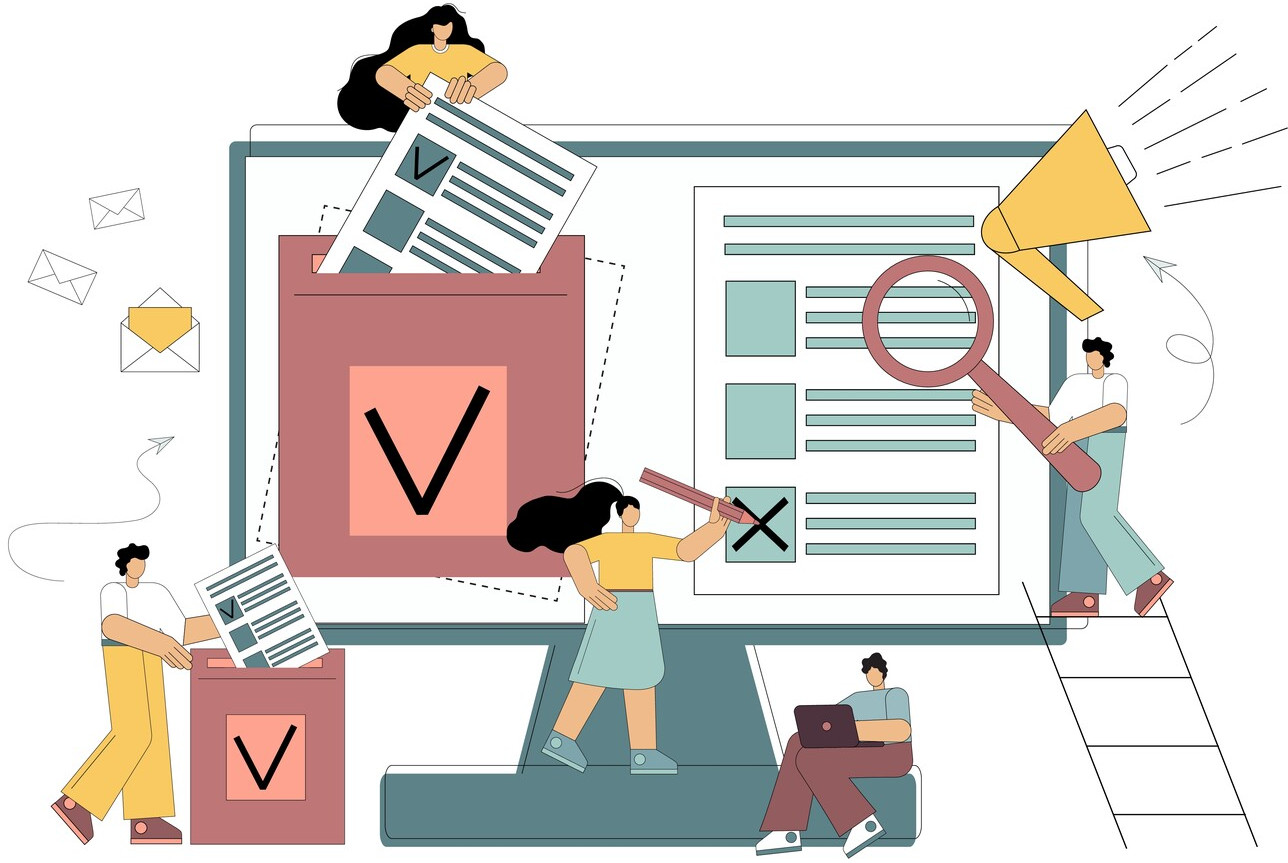HubSpot CMS is a comprehensive content management system designed to integrate seamlessly with HubSpot’s suite of marketing, sales, and service tools. It offers a range of features that cater to both developers and marketers, making it an ideal choice for businesses looking to create dynamic, personalized websites that drive engagement and conversions.
HubSpot CMS stands out with its built-in SEO recommendations, adaptive testing, and robust security protocols, ensuring that your website not only looks great but also performs exceptionally well.
HubSpot CMS Overview
HubSpot CMS offers a range of powerful features and benefits that make it a popular choice among businesses. Its user-friendly interface and intuitive content management system make it easy for marketers and content creators to manage website content without relying on technical expertise.
With HubSpot, you can create personalized user experiences, gain valuable insights, implement a comprehensive inbound marketing approach, and streamline your content management processes. These unique advantages contribute to a more effective and efficient online presence that drives business growth.
- User-Friendly Interface
HubSpot offers an intuitive and user-friendly interface that allows users to create, manage, and update website content without coding knowledge. With its drag-and-drop editor, designing and customizing web pages becomes a simplified process accessible to users of all skill levels. - Built-in Marketing Automation
HubSpot goes beyond content management by integrating robust marketing automation tools. By seamlessly integrating your website with HubSpot's marketing platform, you can enable personalized content delivery, lead nurturing, and gain comprehensive analytics to track and optimize your marketing efforts. - Seamless Integration with HubSpot Ecosystem
HubSpotseamlessly integrates with other HubSpot tools, including CRM, marketing automation, and sales software. This integration enables a centralized approach to managing your marketing efforts, enhancing efficiency, and ensuring a cohesive and personalized customer experience.
When comparing HubSpot with other CMS platforms, it's important to consider various factors: the ease of use for content creation and management, scalability and flexibility for future growth, SEO capabilities and optimization features, integration possibilities with other tools and systems, as well as budget and cost considerations.
WordPress vs Hubspot CMS
WordPress is one of the most popular and widely used CMS platforms available today. Its open-source nature and extensive plugin ecosystem have contributed to its widespread adoption.
Ease of Use
- WordPress: Known for its user-friendly interface, WordPress offers a straightforward content management experience, suitable for beginners and non-technical users.
- HubSpot CMS: Similarly, HubSpot provides a user-friendly interface with a drag-and-drop editor, making it easy to create and manage website content without coding knowledge.
Scalability
- WordPress: Although WordPress is a versatile CMS platform that works well for brochure sites; it may encounter challenges when dealing with large databases or excessive plugin usage.
- HubSpot CMS: HubSpot scalability allows your website to grow with your business needs. It seamlessly handles increased traffic and content without requiring extensive technical knowledge.
Customization Options
- WordPress: WordPress provides customization options through themes and plugins. There are thousands of free and premium themes available, allowing you to create a unique design for your website.
- HubSpot CMS: HubSpot offers customization options through its drag-and-drop editor and flexible templates. While not as extensive as WordPress, it provides enough flexibility to design and tailor your website to your brand.
SEO Capabilities
- WordPress: WordPress is known for its strong SEO capabilities. It offers various plugins and tools to optimize your website for search engines, manage metadata, generate XML sitemaps, and more.
- HubSpot CMS: HubSpot includes built-in SEO features, allowing you to optimize your website's content, meta tags, URLs, and other essential SEO elements. It also provides analytics and insights to monitor SEO performance.
Marketing Automation Features
- WordPress: WordPress itself does not have built-in marketing automation features. However, there are plugins available that can provide some level of marketing automation functionality.
- HubSpot CMS: HubSpot excels in marketing automation, offering a comprehensive suite of tools to automate marketing campaigns, manage leads, and track customer interactions.
Drupal vs Hubspot CMS
Drupal is a robust and highly flexible content management system that has gained popularity for its advanced features and scalability.
Ease of Use
- Drupal: Drupal has a steeper learning curve compared to other CMS platforms. It offers powerful customization capabilities but may require technical expertise to fully leverage its potential.
- HubSpot CMS: HubSpot provides a more user-friendly experience, especially for non-technical users. Its intuitive interface and drag-and-drop editor make content management easier.
Scalability
- Drupal: Drupal is renowned for its scalability and ability to handle large and complex websites. It offers robust performance, caching options, and scalability features out of the box.
- HubSpot CMS: HubSpot also offers scalability, allowing websites to grow seamlessly. It handles increased traffic and content efficiently without compromising performance.
Customization Options
- Drupal: Drupal shines in terms of customization capabilities. It offers extensive flexibility and allows developers to create highly customized and complex websites to meet specific requirements.
- HubSpot CMS: HubSpot provides customization options through its templates and drag-and-drop editor. While not as extensive as Drupal, it offers sufficient flexibility for most businesses.
SEO Capabilities
- Drupal: Drupal offers a solid foundation for SEO. It provides features such as clean URLs, customizable metadata, and SEO modules, enabling you to optimize your website for search engines.
- HubSpot CMS: HubSpot includes built-in SEO tools and features, making it easy to optimize your website's content, meta tags, URLs, and other essential SEO elements.
Marketing Automation Features
- Drupal: Drupal itself does not have built-in marketing automation features. However, there are modules available that can integrate with external marketing automation platforms.
- HubSpot CMS: HubSpot excels in marketing automation, providing a comprehensive suite of tools to automate marketing campaigns, manage leads, and track customer interactions.
Joomla vs Hubspot CMS
Joomla is a highly regarded and widely used CMS platform known for its versatility and robust features. With its open-source nature and extensive extension ecosystem, Joomla has gained popularity among website owners and developers alike:
Ease of Use
- Joomla: Joomla provides a user-friendly interface for managing website content and functionality. It offers a straightforward content editing experience suitable for both beginners and experienced users.
- HubSpot CMS: Similarly, HubSpot offers a user-friendly interface with a drag-and-drop editor, making it easy to create and manage website content without requiring extensive technical knowledge.
Scalability
- Joomla: Joomla is a scalable CMS platform that can handle websites of various sizes and complexities. It provides performance optimization features and can handle increased traffic and content.
- HubSpot CMS: HubSpot is also scalable, seamlessly accommodating growing websites and increased traffic without compromising performance.
Customization Options
- Joomla: Joomla provides a wide range of customization options through its extensive collection of templates and extensions. It allows for extensive design customization, enabling you to create a unique website tailored to your brand.
- HubSpot CMS: HubSpot offers customization options through its flexible templates and drag-and-drop editor. While not as extensive as Joomla, it provides enough flexibility to design and customize your website to align with your brand.
SEO Capabilities
- Joomla: Joomla offers built-in SEO features, including customizable metadata, clean URLs, and SEO-friendly templates. It provides the necessary tools to optimize your website for search engines and improve its visibility.
- HubSpot CMS: HubSpot includes SEO tools and features to optimize your website's content, meta tags, URLs, and other essential SEO elements. It also provides analytics and insights to monitor SEO performance and make data-driven optimizations.
Marketing Automation Features
- Joomla: Joomla itself does not have built-in marketing automation features. However, there are extensions available that can provide some level of marketing automation functionality.
- HubSpot CMS: HubSpot excels in marketing automation, offering a comprehensive suite of tools to automate marketing campaigns, manage leads, and track customer interactions.
Advantages of HubSpot CMS
HubSpot stands out among other content management systems (CMS) with its unique advantages and features. One of its advantages is its seamless integration with the HubSpot ecosystem, allowing businesses to manage their website, marketing, and sales efforts all in one place.
This integration enables a centralized approach to managing and optimizing content, automating marketing campaigns, and nurturing leads, resulting in a more streamlined and efficient workflow.
Personalized User Experiences
HubSpot CMS enables you to deliver personalized user experiences by leveraging its powerful personalization and segmentation capabilities. With smart content and dynamic rules, you can tailor your website's content, CTAs, and forms to match individual user preferences and behaviours, creating a more engaging and relevant experience.
Advanced Analytics and Reporting
HubSpot CMS provides comprehensive analytics and reporting tools that go beyond basic website metrics. You can gain valuable insights into user behavior, page performance, conversion rates, and more. With this data, you can make informed decisions to optimize your website, improve user engagement, and drive better business outcomes.
Comprehensive Inbound Marketing
HubSpot is part of the larger HubSpot ecosystem, which includes powerful marketing automation, CRM, and sales tools. By using HubSpot, you can seamlessly integrate your website with these tools, creating a cohesive inbound marketing strategy that spans from attracting visitors to converting leads and nurturing customer relationships.
Streamlined Content Creation and Management
HubSpot offers a user-friendly interface and intuitive content management system, making it easy for marketers and content creators to manage website content without relying on technical expertise. With its drag-and-drop editor and customizable templates, you can create and update web pages quickly, empowering your team to maintain a fresh and engaging online presence.
HubSpot CMS Marketplace and Integration Options
HubSpot provides access to the HubSpot Marketplace, which offers a wide range of plugins, integrations, and templates to extend the functionality of your website. You can integrate with various tools and services to enhance your marketing efforts, optimize conversions, and streamline your business operations.
Checklist for Choosing the Right CMS
Selecting the appropriate Content Management System (CMS) is a decision that can influence your website’s performance, user experience, and overall business success. To ensure you make an informed choice, below is a checklist to evaluate how HubSpot CMS and other CMS platforms align with your specific requirements and long-term goals.
- Define Your Website’s Requirements and Goals
Identify content types, customization needs, essential features, and business objectives. - Evaluate Ease of Use
Assess the user interface, content editing tools, training resources, and collaboration features. - Ensure Scalability and Flexibility
Consider traffic handling, content expansion, feature growth, and performance optimization. - Check SEO Capabilities
Verify built-in SEO tools, advanced optimization options, content strategy support, and analytics integration. - Ensure Seamless Integrations
Look for compatibility with CRM, marketing automation, e-commerce platforms, analytics, and other third-party tools. - Assess Budget and Costs
Calculate total cost of ownership, perform a cost-benefit analysis, identify hidden costs, and ensure budget alignment. - Plan for Long-Term Scalability
Ensure the CMS can support future growth, stays updated with technology trends, and integrates with emerging tools.
HubSpot CMS offers a robust, integrated solution ideal for businesses focused on marketing and CRM integration, while other platforms like WordPress, Drupal, and Joomla provide distinct advantages tailored to different business models and requirements.
Make an informed choice to ensure your website serves as a powerful tool in achieving your business goals.