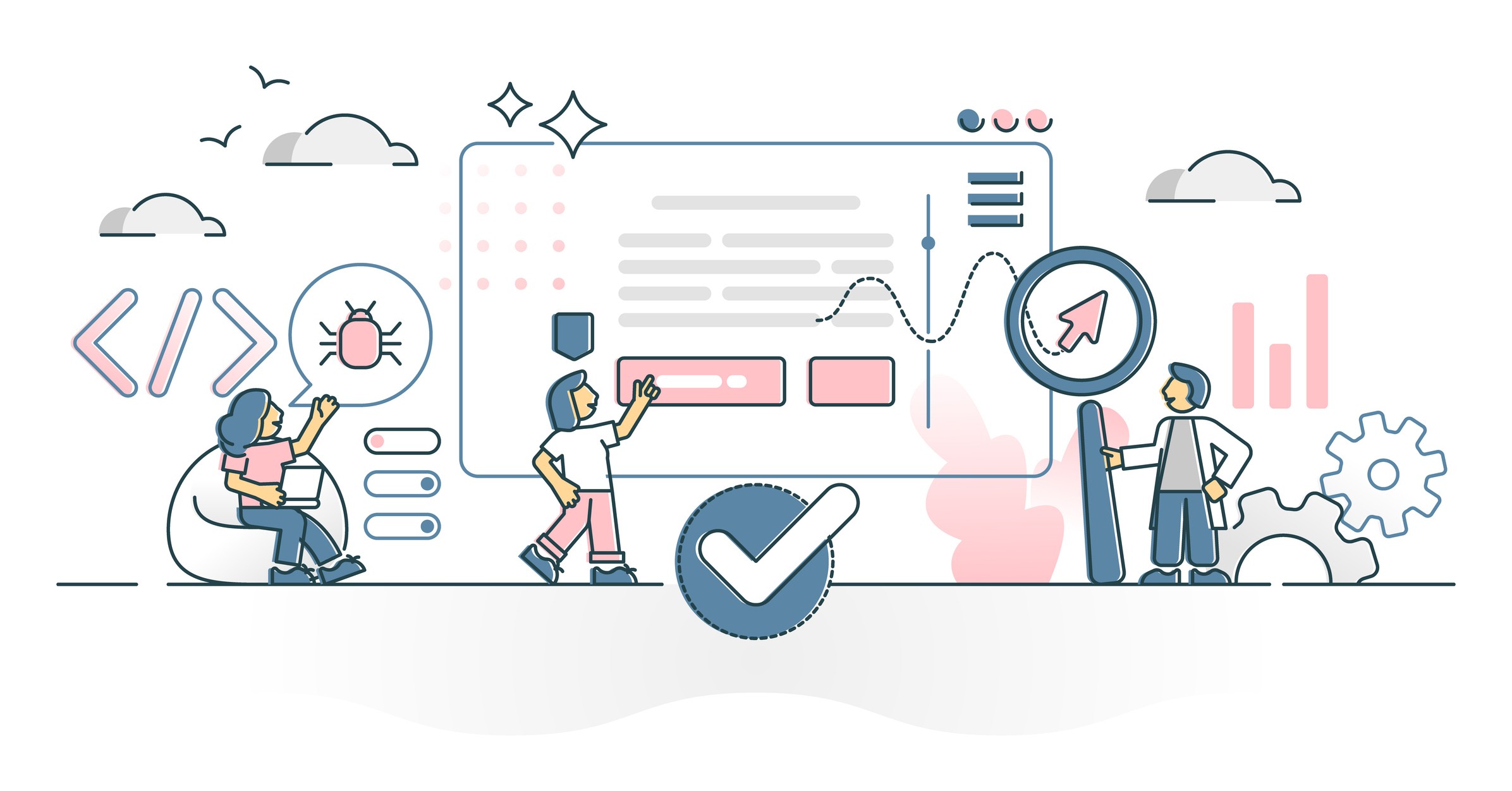Not long ago, user testing meant watching people click through a prototype, take a few notes, and try to figure out why someone couldn't find the "Contact" button. The focus was simple: task completion, navigation flow, and whether the visual hierarchy guided users toward the right action. It was about where people clicked, not how they felt while doing it.
But the idea of a "user" has changed. Today, interactions aren't limited to screens and buttons. Visitors might talk to a chatbot instead of filling out a form, follow an AI-driven recommendation instead of browsing a menu, or use voice commands instead of scrolling through a page. Modern websites have become adaptive, predictive, and conversational, which means usability testing has to evolve right along with them.
AI isn't replacing user testing; it's transforming what we're able to observe and measure about human behaviour. Where traditional testing gave us paths and percentages, AI tools uncover the in-between moments, the hesitation before a click, the pause after a confusing prompt, the quiet frustration when a chatbot misunderstands. Rather than automating the process, AI gives us a clearer view of human unpredictability, the subtle emotional signals that shape every digital experience.
The New Layers of Interaction
The way people interact with websites has splintered into layers that didn't exist a decade ago. It's no longer just a matter of clicks and scrolls; interactions now happen through words, gestures, predictions, and invisible assistance running quietly in the background. Each layer adds complexity to how we understand usability, and to what we need to test.
Conversational Interfaces
Chatbots, virtual assistants, and embedded AI help systems have turned websites into dialogue-based experiences. Instead of reading and reacting, users now converse. That means usability isn't just about where they click, it's about how clearly a system communicates.
Does the chatbot understand intent? Does it frustrate people with robotic replies? Testing these experiences involves tone, timing, and empathy as much as functionality.
Predictive and Adaptive Design
AI-driven personalization tailors content, layout, and even navigation paths to each visitor. While this improves convenience, it also complicates usability testing, because no two users experience the same interface.
Testing now means evaluating how fair and accurate personalization feels, not just whether it works. A recommendation that's "too good" can feel intrusive; one that misses the mark can break trust.
Invisible UX
Some of the most powerful usability shifts happen in ways users never consciously notice. Think of auto-saving forms, predictive loading, or subtle adjustments to layout based on behaviour. These invisible systems smooth out friction, but when they fail, the disruption feels jarring.
Testing invisible UX means focusing on absence of pain rather than visible delight.
Multimodal Experiences
Touch, voice, gestures, and device context now blur together. A user might start on a laptop, continue on mobile, and finish on a voice assistant. Each transition changes expectations, and each context brings its own friction points. Testing across modes isn't just about responsive design anymore; it's about understanding how people flow between them.
These new layers have one thing in common: unpredictability. Every adaptive system reacts differently depending on the person using it. It's in those small moments of confusion, hesitation, or delight that the real insights live.
What AI Adds to Modern User Testing
Artificial intelligence doesn't replace observation, it expands it. Traditional usability testing tells us what happened; AI helps us understand why. It captures the subtle signals humans might overlook, spots patterns across hundreds of sessions, and translates raw interactions into meaningful insights about how people actually experience a product.
Seeing Patterns in the Chaos
When you watch a handful of users in a testing session, patterns start to form, but they're anecdotal. AI tools can now aggregate and analyze hundreds or thousands of interactions at once, finding trends that would take humans weeks to recognize.
Tools like Hotjar or FullStory can automatically flag moments of "rage clicks," cursor loops, or drop-offs that suggest confusion. Instead of drowning in data, teams can focus on solving the right problems.
Frustration Without Words
One of the hardest things to capture in usability research is emotion. People don't always articulate frustration, they just leave. AI can detect those quiet signals: a pause before a click, erratic mouse movement, or a sudden scroll back up the page.
Even sentiment analysis of written feedback or recorded sessions can uncover the emotional texture behind user behaviour. The goal isn't to turn feelings into metrics, it's to notice where the experience stops feeling effortless.
Predicting Where Trouble Might Happen Next
Machine learning models trained on interaction data can predict which parts of a design are likely to cause friction before anyone complains.
By comparing user journeys, AI can highlight areas of cognitive load, confusing navigation, or content that consistently leads to drop-offs. That allows teams to test proactively, not reactively, turning usability into an ongoing practice instead of a one-time phase.
Expanding Accessibility Testing
AI is also proving invaluable in accessibility audits. Tools can simulate visual impairments, colour contrast issues, or keyboard-only navigation to detect barriers that manual testing might miss.
Although accessibility still requires human review, AI can surface issues early, making inclusive design more achievable for smaller teams.
Where AI Still Needs Human Insight
For all its precision, AI can only measure behaviour, not meaning. It can tell us that a user hesitated, scrolled back, or closed a window, but it can't tell us why. The human element in user testing isn't just about empathy; it's about interpretation.
The data shows what happened. Understanding it requires intuition, context, and an awareness of everything AI doesn't see.
The Empathy Gap
AI can map frustration, but it can't recognize nuance. It doesn't understand when someone hesitates because they're unsure, versus when they pause because they're thinking. It can't sense sarcasm in written feedback or interpret cultural tone in how someone responds to a chatbot. That's where human observers bring dimension, noticing emotion, confusion, or delight that doesn't translate neatly into data points.
Design Decisions Aren't Mathematical
User testing isn't just diagnosis, it's conversation. AI might flag a "problem area," but deciding how to fix it involves human judgment, creativity, and trade-offs that data can't account for.
A developer might choose to keep a slightly complex interaction because it communicates value, or to leave a moment of friction because it helps users slow down and make an informed choice. Machines don't grasp intent, people do.
Context Still Matters
AI testing tools see users in aggregate, but real usability often depends on context. Why did a user abandon checkout? Maybe the process was confusing, or maybe they just got a text message. AI doesn't see interruptions, motivation, or outside influences. It can point to anomalies but can't interpret them without a human lens.
Ethics and Bias in AI-Driven Testing
There's also a risk in letting algorithms define what's "usable." AI models are trained on data, and that data reflects biases in who was tested, which languages were used, and what "normal" behaviour looks like. A good UX tester knows to question the data, not just follow it. Otherwise, we risk designing experiences that quietly exclude people who don't fit the average pattern.
Modern Tools & Methods Worth Exploring
AI-powered usability testing is a powerful addition to any team's toolkit, but it doesn't have to be complicated. Larger enterprises may lean on heavy-duty AI analytics platforms, and smaller teams can still access a range of tools that bring AI's benefits without the steep learning curve. The key is to identify tools that are accessible, insightful, and actionable.
Hotjar AI Insights
Hotjar has long been a favourite for tracking user behaviour through heatmaps and session recordings, but its AI-powered features have made it even more powerful.
With Hotjar's new insights, AI helps identify frustration points automatically, like rage clicks, dead-ends, or unexpected navigation loops. It clusters sessions based on behaviour patterns, so you don't need to sift through hours of data to spot trouble areas. For teams with limited resources, Hotjar's AI-driven summaries make it easy to focus on high-impact usability fixes.
Maze & Useberry
Prototyping tools like Maze and Useberry integrate AI to simplify testing for designs before they go live. These tools allow you to upload your Figma or Sketch files, then conduct remote usability tests with real users. AI analyzes feedback and interactions to give you summaries of where users struggled and what parts of your design they interacted with most.
Maze, for example, can give heatmaps of how users move through a prototype and even predict the likelihood of success for different design elements based on previous user behaviour.
Chatbot Journey Testing
Unlike traditional click-through testing, chatbot journey testing is a unique method that evaluates user interactions with conversational interfaces. AI-powered chatbot testing tools, like Landbot, enable you to test real-time conversations, measuring how smoothly users transition through different stages of a dialogue.
These tools identify areas where users drop off, misunderstand the chatbot, or experience frustration. Using AI to analyze chatbot conversations can help identify subtle usability issues that would otherwise go unnoticed.
AI-Powered Accessibility Tools
Accessibility is another area where AI-powered tools shine. WAVE or axe (from Deque Systems) can automatically run AI-driven audits to identify common accessibility issues like poor contrast, missing alt text, or navigation barriers.
Although these tools can't replace manual accessibility reviews, they help speed up the process and catch problems early. For teams who want to stay ahead of legal or ethical considerations, these AI tools offer a fast, efficient way to ensure websites are inclusive.
AI-Powered Heatmaps & Session Recordings
Session recording tools, like FullStory, now use AI to surface anomalies in user interactions. FullStory's AI helps identify potential usability issues by analyzing things like session length, frequent errors, and sudden drops in engagement. You no longer need to watch every user session manually to get insights; AI finds the ones that are most likely to uncover meaningful usability insights.
You can use FullStory's "insight" feature to see exactly where things went wrong and zoom in on the specific user flow that caused frustration.
Blending AI with Human Testing for the Best Results
AI is a powerful tool, but it works best when used alongside traditional user testing methods. For example, AI tools like Hotjar and Maze give you the big picture, helping you spot patterns across sessions or prototypes. But the human element is still needed to dig into the why behind those patterns.
AI might tell you a user abandoned the checkout page, but the reason could vary from user to user, from an unexpected interruption to a confusing layout.
Combining AI insights with real-time human feedback ensures you catch the full spectrum of user experience, from the measurable data to the subtle emotional cues that influence decisions.