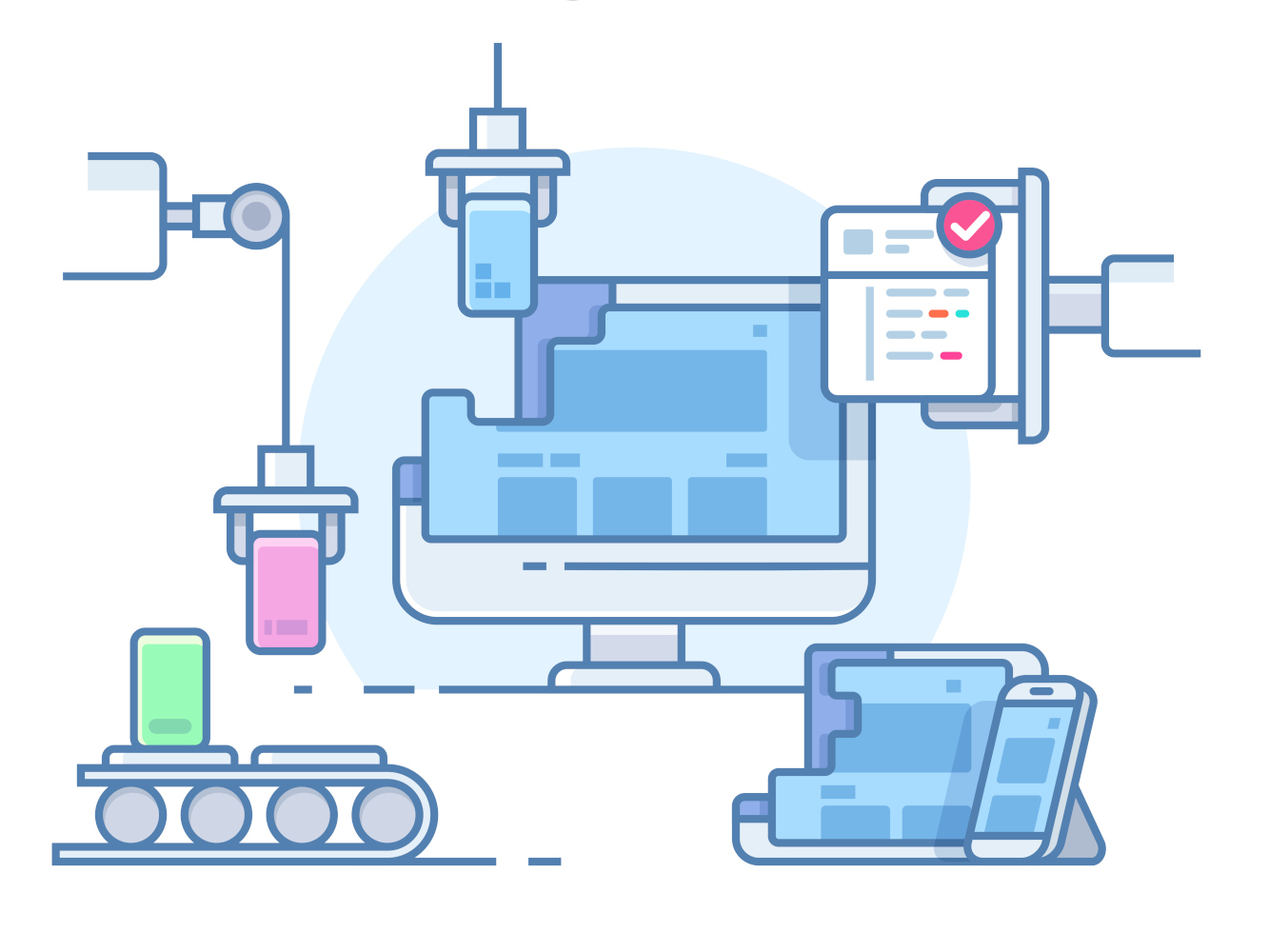For years, Google Analytics has been the go-to tool for businesses looking to track and analyze website performance. However, recent shifts in privacy laws, user expectations, and feature requirements have led many organizations to reevaluate their reliance on this popular platform. Concerns about data ownership, compliance with regulations like GDPR and CCPA, and the increasing complexity of Google Analytics 4 are prompting businesses to explore alternative solutions.
Switching to a new analytics tool is not just about finding a replacement—it's about choosing a platform that aligns with your specific business needs. Whether you’re prioritizing enhanced privacy, simpler reporting, or advanced features tailored to your goals, selecting the right tool can unlock deeper insights and a more user-friendly experience.
Why Transitioning from Google Analytics Requires Careful Planning
Web analytics are the cornerstone of data-driven decision-making. They enable businesses to understand user behaviour, measure the effectiveness of marketing campaigns, and uncover opportunities to optimize strategies and performance.
These tools answer questions like:
- Which marketing channels deliver the highest ROI?
- How are users interacting with your website or app?
- Where are users dropping off in the conversion funnel?
For many businesses, Google Analytics has long been the backbone of these efforts. However, transitioning to a new analytics tool is not a decision to take lightly—it requires careful planning to ensure continued access to reliable data.
Potential Challenges When Transitioning
Switching from Google Analytics to a new tool comes with several challenges. Without proper preparation, these challenges can lead to confusion, inefficiencies, and even costly mistakes.
- Historical data stored in Google Analytics may not always transfer to your new platform, creating potential gaps in analysis.
- Employees accustomed to Google Analytics may face a learning curve when adjusting to a new tool.
- Implementing a new tracking setup, integrating it with existing systems, and ensuring accurate data collection can be technically demanding.
- Temporary discrepancies or missing data during the transition period can interrupt regular reporting cycles.
Planning and Evaluating Your Needs
Transitioning successfully begins with a clear plan. By planning ahead and carefully evaluating your requirements, you can minimize disruptions, preserve valuable insights, and ensures that your business remains on track.
- Identify what you want to achieve with your analytics, such as enhanced privacy, better user experience tracking, or simplified reporting.
- Take stock of your existing Google Analytics configuration, including custom events, goals, and reports.
- Evaluate tools that align with your business needs, considering factors like privacy compliance, features, and scalability.
- Invest in training and resources to ensure your team can utilize the new platform effectively.
Evaluate and Choose Your New Analytics Tool
Transitioning from Google Analytics begins with selecting the right tool for your business. Each analytics platform offers unique benefits, and understanding your priorities is essential for making an informed decision.
Factors to Consider
Selecting the right analytics tool requires a thoughtful evaluation of several key factors to ensure the platform aligns with your business needs. Privacy compliance should be a top priority, especially with regulations like GDPR, CCPA, and HIPAA imposing stricter standards. Choose a tool designed to adhere to these requirements, offering features like cookie-free tracking, data anonymization, and consent management to mitigate legal risks and safeguard user data.
Another consideration is whether a cloud-hosted or self-hosted solution is best for your business. Cloud-hosted platforms are managed by the provider, making them easier to set up and maintain but offering less control over data. On the other hand, self-hosted solutions, such as Matomo or Umami, give you complete ownership of your analytics data but demand more technical expertise and resources for implementation and upkeep.
The features and insights offered by a platform should also match your business requirements. For example, eCommerce tracking is vital for online stores, real-time visitor tracking can provide immediate actionable insights, and behavioural analytics can offer a deeper understanding of user journeys and engagement.
Scalability is another important factor. Your chosen tool should grow with your business, accommodating increased traffic, advanced segmentation, and multi-site tracking as your analytics needs evolve. Finally, consider the cost. Analytics tools range from free open-source solutions to premium services with additional fees for implementation and add-ons. Assess the value the tool provides relative to your budget to make an informed investment
Summary of Factors to Consider:
- Ensure adherence to GDPR, CCPA, HIPAA, and similar regulations with features like cookie-free tracking and consent management.
- Hosting Options:
- Cloud-Hosted: Easy to use but limited control.
- Self-Hosted: Full data ownership but requires technical expertise.
- Match platform capabilities with your needs, such as eCommerce tracking, real-time visitor tracking, or behavioral analytics.
- Choose a tool that accommodates growth, handling increased traffic and advanced analytics requirements.
- Evaluate total expenses, including subscription fees, setup costs, and add-ons, ensuring value aligns with your budget
Popular Alternatives to Google Analytics
Transitioning away from Google Analytics opens up a world of possibilities for businesses looking to align their analytics tools with unique goals and priorities. From platforms emphasizing privacy and compliance to tools designed for simplicity or advanced tracking, there’s an option for every need. Choosing the right tool is critical to ensuring a smooth transition while unlocking valuable insights tailored to your business.
To help you navigate this decision, we’ve compiled a detailed overview of the top alternatives to Google Analytics, showcasing their key features, benefits, and ideal use cases.
Prepare for the Transition
Successfully transitioning from Google Analytics to a new tool requires careful preparation to ensure that no critical data or configurations are lost. By taking inventory of your current setup, backing up your historical data, and familiarizing yourself with the new platform, you can pave the way for a smooth transition.
1. Take Inventory of Your Current Setup
Before making the switch, it’s document and understand your existing Google Analytics configurations. This ensures you can recreate the most important settings in your new tool.
- Create a List of Configurations
- Identify key elements like events, goals, conversion funnels, and custom reports.
- Include any enhanced e-commerce tracking, custom dimensions, or user-defined metrics.
- Highlight Critical Data
- Determine which reports or metrics are essential to your business operations.
- Pay special attention to custom setups, such as specific event triggers or audience segments, that may not transfer automatically.
- Note Integration Points
- Document integrations with other tools like Google Ads, CRM platforms, or email marketing software.
- Ensure these connections are accounted for in your transition plan.
2. Backup Your Historical Data
Your historical data is invaluable for tracking long-term trends and making informed decisions. Backing up this information before transitioning is important.
- Export Your Data from Google Analytics
- Use the Export Function in Google Analytics to download key reports in formats like CSV, Excel, or PDF.
- Consider exporting:
- Traffic reports (e.g., sessions, users, pageviews).
- Behaviour metrics (e.g., bounce rates, session durations).
- Conversion data (e.g., goal completions, revenue).
- Use the Google Analytics Data API
- For more complex data extractions, utilize the Google Analytics Data API to pull customized datasets.
- Store Backups Securely
- Save exported data in multiple locations, such as cloud storage (e.g., Google Drive, Dropbox) and local backups.
- Organize files logically by date and type to ensure easy access when needed.
3. Familiarize Yourself with Your New Tool
Understanding your new analytics platform is necessary for a seamless transition. Invest time in learning its interface, features, and functionality.
- Explore the Interface
- Navigate through dashboards, reports, and settings to get comfortable with the layout.
- Identify key areas like event tracking, goal setup, and reporting tools.
- Learn Key Features
- Focus on features that align with your business needs, such as real-time tracking, segmentation, or privacy options.
- Take note of unique capabilities that weren’t available in Google Analytics.
- Set Up a Sandbox Environment
- Create a test environment to experiment with the new tool without impacting your live website data.
- Test tracking codes, event triggers, and integrations in a controlled setting to ensure everything functions as expected.
Taking these preparatory steps will help you retain valuable insights, minimize disruptions, and ease the learning curve for your team.
Steps to Transition Smoothly
Transitioning to a new analytics tool involves a strategic approach to minimize disruptions and ensure accurate tracking. Following these steps will help you set up your new platform, compare its performance, and maintain continuity in your data analysis.
1. Set Up Your New Analytics Tool
The first step is to implement your new analytics platform, ensuring that it is configured to track and report data effectively.
- Install Tracking Codes
- Add the new tool’s tracking script to your website’s header or tag manager.
- Verify that the script is installed correctly across all pages of your site.
- Recreate Important Settings
- Rebuild critical configurations, such as:
- Goals: Define conversions, such as form submissions or purchases.
- Events: Set up event tracking for actions like button clicks or video plays.
- Custom Dimensions: Map specific user attributes or behaviours relevant to your business.
- Rebuild critical configurations, such as:
- Test Your Setup
- Use the tool’s debugging or preview mode to ensure tracking is working as intended.
- Check reports to confirm that data is being collected accurately and consistently.
2. Run Google Analytics and Your New Tool in Parallel
Operating both tools simultaneously for a transitional period allows you to validate the performance of your new analytics setup.
- Benefits of Running Both Tools
- Identify discrepancies in data collection between the two platforms.
- Gain confidence in the accuracy of your new tool before fully transitioning.
- How to Compare Data
- Monitor key metrics such as pageviews, sessions, and bounce rates across both tools.
- Investigate any significant variances and adjust tracking configurations as needed.
- Focus on trends and patterns rather than expecting exact matches, as different platforms may use varying methodologies.
- Duration of Parallel Tracking
- A minimum of 30 days is recommended to gather sufficient data and validate your new setup.
- Extend the period if you encounter discrepancies that require troubleshooting.
3. Migrate Key Historical Data
Retaining access to your historical data ensures continuity in tracking long-term trends and evaluating past performance. This approach minimizes disruptions while giving you the confidence to move forward with your new analytics platform.
- Import Historical Data
- If your new tool supports data imports (e.g., Matomo, Piwik PRO), follow the platform’s guidelines to upload historical data.
- Prepare exported data from Google Analytics in the required format, ensuring compatibility with the new tool.
- Alternatives if Imports Are Not Possible
- Maintain backups of your Google Analytics data for reference during future reporting.
- Use tools like spreadsheets or business intelligence platforms to combine historical data with new insights from your analytics platform.
- Build custom reports to bridge the gap between past and current data.
Train Your Team and Update Processes
Transitioning to a new analytics platform isn’t just about implementing the tool—it’s also about ensuring that your team understands how to use it effectively and that your workflows adapt seamlessly. Proper training and updated documentation are important to making the most of your new analytics solution.
Provide Training Sessions for Your Team
Empowering your team with the knowledge to use the new platform ensures a smooth transition and maximizes its impact.
- Conduct Hands-On Training
- Organize live training sessions or workshops where team members can explore the platform’s interface and features.
- Demonstrate how to perform essential tasks, such as creating reports, setting up tracking, and analyzing key metrics.
- Provide Role-Specific Guidance
- Tailor training to individual roles:
- Marketers: Focus on campaign tracking and conversion analysis.
- Product teams: Highlight user behaviour and funnel analytics.
- Executives: Emphasize dashboard views and key performance indicators (KPIs).
- Tailor training to individual roles:
- Resources from the Analytics Provider
- Many platforms offer tutorials, webinars, and help centers to support user onboarding.
- Share these resources with your team to reinforce learning.
- Allow team members to explore a sandbox environment or low-impact projects to build confidence in using the tool.
Update Documentation and Workflows
Clear, up-to-date documentation ensures consistency and helps your team fully integrate the new platform into their daily tasks.
- Create or Update User Guides
- Document the steps for key processes, such as setting up tracking, generating reports, and troubleshooting errors.
- Include screenshots and clear instructions for ease of use.
- Revise Workflows to Reflect the Change
- Update standard operating procedures (SOPs) to incorporate the new analytics platform.
- Ensure processes like campaign tracking or website audits align with the features of the new tool.
- Notify External Stakeholders
- If clients or partners rely on analytics reports, inform them about the transition and explain any changes to report formats or data availability.
- Centralize Documentation
- Store all guides and updates in an accessible location, such as a shared drive or knowledge management system, to ensure team members can easily find the information they need.
Monitor and Optimize Your New Setup
Once your new analytics platform is up and running, ongoing monitoring and optimization are essential to ensure it continues to deliver accurate, actionable insights. This phase helps you identify and address any issues while fine-tuning the platform to meet your team’s evolving needs.
Regularly Check for Tracking Errors or Missing Data
Maintaining the accuracy of your analytics setup is critical for reliable reporting and decision-making.
- Audit Tracking Codes
- Periodically verify that tracking codes are correctly implemented across all website pages.
- Use the tool’s debugging features or browser extensions to detect any errors.
- Monitor Key Metrics
- Keep an eye on essential metrics like pageviews, sessions, and conversions.
- Look for any unusual patterns, such as sudden drops in traffic or missing data, which could indicate tracking issues.
- Test Event Tracking
- Perform regular checks on custom events, goals, and funnels to ensure they are triggering as intended.
- Simulate user interactions to confirm data collection accuracy.
Use Reporting Features to Gain Actionable Insights
Your new analytics platform likely offers unique reporting capabilities that can uncover valuable trends and opportunities.
- Access Custom Dashboards
- Build dashboards tailored to your business goals, highlighting key performance indicators (KPIs) such as conversion rates or user engagement metrics.
- Explore Advanced Features
- Utilize segmentation, cohort analysis, or real-time tracking (if available) to gain deeper insights into user behaviour.
- Compare new data trends with historical benchmarks to evaluate performance over time.
- Share Insights with Stakeholders
- Use the platform’s visualization tools to create clear, compelling reports for internal teams or external clients.
- Schedule regular reporting cycles to keep everyone aligned with current goals and progress.
Gather Feedback from Your Team to Refine Usage
Your team’s firsthand experience with the platform is invaluable for identifying areas of improvement.
- Set up a feedback channel where team members can share their experiences with the tool, including any challenges or suggestions for improvement.
- If certain features remain underutilized, provide additional training or resources to bridge the knowledge gap.
- Use team feedback to refine workflows or update documentation, ensuring the platform is fully integrated into day-to-day operations.
Benefits of Transitioning from Google Analytics
Switching from Google Analytics to a new analytics platform offers numerous advantages that can help your business align with modern privacy standards, gain access to specialized features, and maintain greater control over your data.
Improved Privacy and Compliance
With increasing scrutiny around data privacy, transitioning to a platform that prioritizes compliance can safeguard your business and foster trust with your users. Many alternative analytics tools are designed to adhere to regulations such as GDPR, CCPA, and HIPAA, significantly reducing legal risks.
By choosing a privacy-focused solution, you demonstrate a strong commitment to protecting user data, which can enhance your brand’s reputation and credibility. Furthermore, platforms like Plausible and Fathom Analytics offer cookie-free tracking, making compliance simpler while providing a better user experience.
Access to Tailored Features and Enhanced Analytics Capabilities
Moving away from Google Analytics gives you the flexibility to select a platform with features that align with your specific business needs. Customizable tools like Matomo and Mixpanel offer extensive options for tailoring tracking to monitor metrics that matter most to your business.
For those seeking deeper behavioural insights, platforms like Heap and Amplitude excel in analyzing user actions and engagement. Additionally, privacy-first solutions like Fathom and Simple Analytics simplify reporting with intuitive dashboards that eliminate unnecessary complexity while delivering actionable insights.
Greater Control Over Your Data and Insights
Owning and managing your analytics data is essential for informed, long-term decision-making. Self-hosted platforms such as Matomo and Open Web Analytics provide complete control over your data, eliminating reliance on third-party servers.
Solutions like Piwik PRO offer flexible hosting options, allowing you to choose between cloud-hosted and on-premise setups based on your technical preferences and compliance requirements. Unlike Google Analytics, many alternatives provide full transparency in how data is collected, stored, and processed, empowering you to confidently manage your analytics strategy and insights.
Take Control of Your Analytics
Transitioning from Google Analytics to a new analytics platform is a significant step, but with careful planning and execution, it can open doors to better insights, enhanced privacy compliance, and greater data ownership.
The process may seem daunting, but the rewards are worth the effort. With the right platform, tailored to your business needs, you can gain actionable insights, protect user data, and maintain compliance with evolving regulations. Whether you prioritize simplicity, privacy, or advanced analytics capabilities, there’s a solution designed to empower your business.
Take the time to assess your unique requirements and choose a tool that aligns with your goals. The result will not only be a more efficient and effective analytics setup but also a stronger foundation for data-driven decision-making.