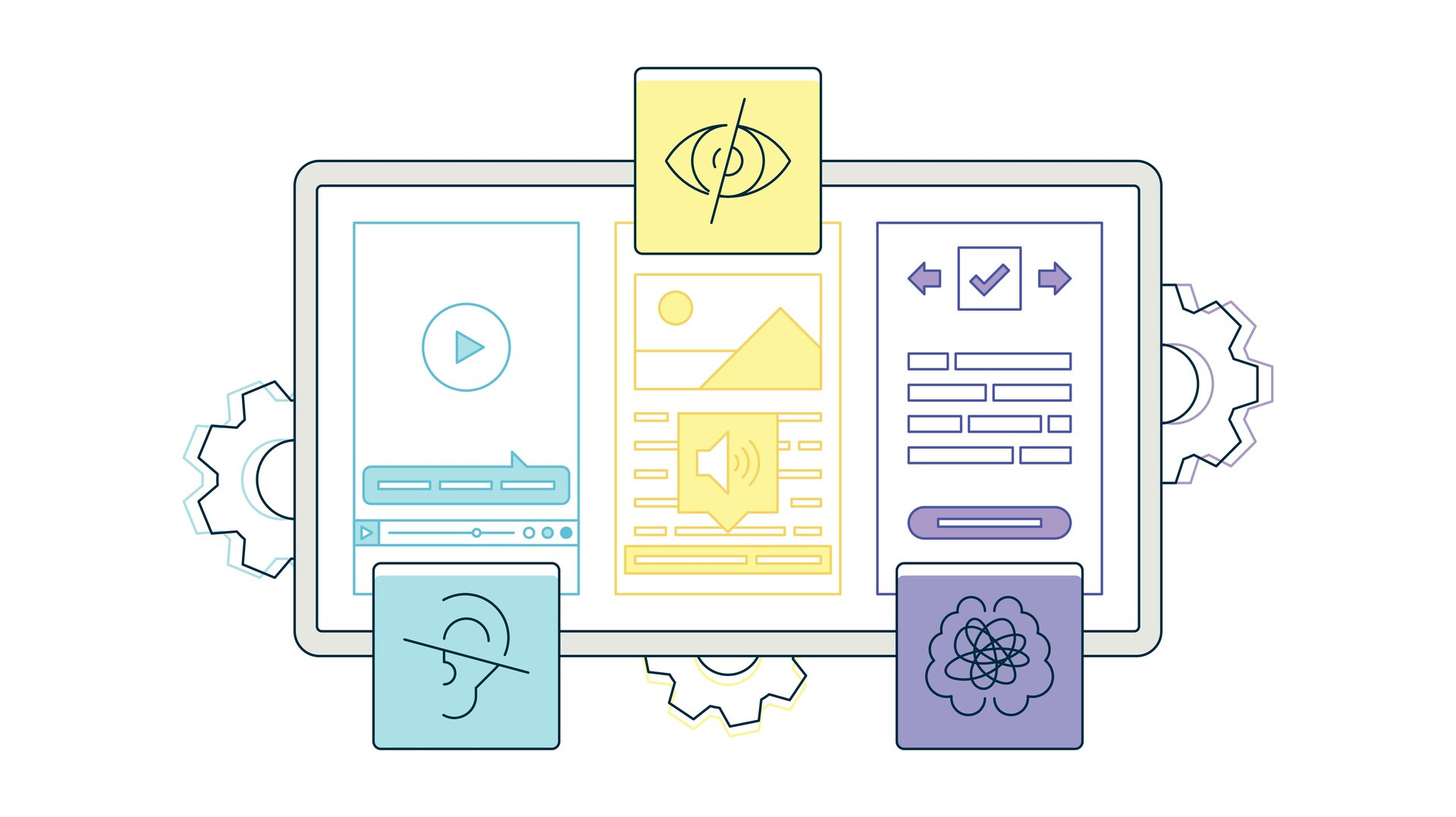Choosing between Joomla vs WordPress is a common dilemma for businesses and developers looking to upgrade their website. With the release of Joomla 5 and WordPress 6, both platforms have introduced major improvements in performance, security, and customization. But which CMS is the better choice for your project?
A well-built website requires a platform that not only meets your current needs but also supports future growth. Whether you're a small business owner seeking a scalable solution or a developer in need of greater flexibility, this comparison will break down the strengths of each CMS.
Feature Comparison - Joomla vs WordPress
While both Joomla and WordPress have evolved significantly with their latest versions—Joomla 5 and WordPress 6—each platform caters to different user needs and technical requirements.
Ease of Use and Learning Curve
WordPress: Simplicity for Beginners
WordPress is widely known for its user-friendly interface, making it the preferred choice for beginners, bloggers, and small business owners. Its intuitive dashboard and straightforward content management system allow users to install themes and plugins quickly, making website setup a breeze.
However, this ease of use comes at the cost of flexibility. While WordPress simplifies content creation, advanced customization often requires third-party plugins or custom coding, which can introduce complexity and compatibility issues.
Joomla: A Learning Curve with More Control
Joomla has a more structured and advanced configuration system, making it a powerful option for developers and businesses needing greater control over website functionality.
While the learning curve is steeper compared to WordPress, Joomla’s built-in tools provide granular control over user management, content structuring, and website customization without requiring excessive reliance on extensions.
Performance and Speed
WordPress: Performance Relies on Optimization
WordPress relies heavily on third-party caching plugins and performance optimization tools to maintain fast page load speeds. Without proper management, performance can degrade due to bloated themes, excessive plugins, or inefficient database handling.
Because many WordPress sites depend on multiple external plugins to add essential features, each additional plugin can introduce overhead, affecting site speed and server load.
Joomla: Built-in Performance Optimization
Joomla has native caching, Gzip compression, and optimization tools built directly into its core, reducing the need for additional extensions. Unlike WordPress, Joomla’s modular framework ensures that unnecessary resources aren’t loaded, keeping the site lightweight.
This built-in efficiency makes Joomla an excellent choice for businesses and developers prioritizing speed, scalability, and long-term performance stability.
Security and Maintenance
WordPress: High Vulnerability Without Plugins
As the world’s most popular CMS, WordPress is also the most targeted by hackers. Security in WordPress largely depends on plugins, as the core lacks many advanced protection features. While security plugins like Wordfence or Sucuri can enhance protection, they add extra maintenance and require constant updates to remain effective.
The widespread use of third-party themes and plugins increases the risk of security vulnerabilities, making WordPress sites more susceptible to attacks if not properly maintained.
Joomla: Advanced Security Built into the Core
Joomla takes a security-first approach, offering enterprise-level security features directly within its core. Some of its standout security tools include:
- Granular User Access Control (ACL) manages permissions with precision, restricting access at multiple levels.
- Two-Factor Authentication (2FA) provides an additional layer of security without needing extra plugins.
- Database Encryption & Session Management protects sensitive user data, reducing the risk of unauthorized access.
With fewer dependencies on third-party plugins for essential security, Joomla is naturally more secure out of the box, making it ideal for businesses handling sensitive data or requiring advanced user management.
Customization and Extensibility
WordPress: Plugin-Dependent Customization
WordPress offers thousands of themes and plugins for customization, but this comes with drawbacks:
- Plugin bloat by overusing plugins can slow down performance and introduce compatibility issues.
- Many advanced features require external tools, leading to potential security risks.
WordPress is ideal for users looking for a quick and simple way to build a website but may fall short for those needing deep, built-in customization.
Joomla: Modular, Developer-Friendly Customization
Joomla’s modular architecture makes it far more flexible for advanced customization. Its component-based system allows developers to extend functionality without relying heavily on third-party plugins.
Advantages include:
- Module and component-driven design allows you to create highly customizable layouts without relying on external page builders.
- Template overrides support modifying core templates without affecting updates, ensuring a stable long-term design.
- Joomla provides built-in multi-language capabilities, unlike WordPress, which requires a plugin for multilingual functionality.
For developers and businesses needing deep customization, Joomla’s modular system provides far more control than WordPress.
SEO and Content Management
WordPress: SEO Made Easy with Plugins
WordPress offers strong SEO capabilities, primarily through plugins like Yoast SEO and Rank Math, which simplify tasks such as meta tag optimization, sitemap generation, and readability analysis.
While effective, SEO in WordPress is heavily plugin-dependent, meaning users must rely on third-party tools to achieve optimal rankings.
Joomla: Built-in SEO Capabilities
Joomla takes a more structured, professional approach to SEO, offering advanced tools without requiring extra plugins. Features include:
- Customizable URL structures for better indexing.
- Metadata control at the core level for every page and article.
- Built-in schema markup support to enhance search visibility.
Joomla’s advanced SEO settings make it an excellent choice for websites managing complex content structures, large-scale publishing, and multilingual projects.
Why Joomla is a Better Choice for Advanced Websites
Choosing between Joomla vs WordPress depends on various factors, including your technical expertise, project complexity, security needs, and long-term goals. While both platforms serve different purposes, Joomla provides greater flexibility, security, and scalability, whereas WordPress is often favoured for its ease of use and extensive plugin ecosystem.
Choose Joomla if:
- You need advanced customization and flexibility
Joomla offers deep, built-in customization without requiring excessive third-party plugins. With its modular structure, custom fields, template overrides, and component-based architecture, Joomla allows developers and businesses to create highly tailored websites that can adapt to unique requirements. - You prioritize built-in security and performance optimization
Unlike WordPress, which relies on plugins for security, Joomla integrates robust security features directly into its core, including granular user access control (ACL), two-factor authentication, database encryption, and advanced session management. Additionally, native caching, Gzip compression, and performance-enhancing features ensure a faster and more secure website out of the box. - You are managing a complex or large-scale website
Joomla’s scalability makes it an ideal choice for websites that need to handle large amounts of content, multi-language support, and multi-user environments. With built-in hierarchical content management, advanced categorization, and multi-site management capabilities, Joomla is best suited for corporate websites, government portals, educational institutions, and enterprise-level applications. - You require multi-user roles and advanced permissions
Joomla’s Access Control List (ACL) system allows for fine-grained user management, making it perfect for websites that require multiple user roles, editors, contributors, and administrators with varying permission levels. WordPress lacks this level of user role flexibility without additional plugins. - You want a CMS that’s less dependent on third-party plugins
Since Joomla includes many powerful features natively, there is less reliance on external extensions, reducing the risk of plugin conflicts, compatibility issues, and security vulnerabilities. This leads to a more stable and reliable website in the long run. - You’re an experienced developer or business needing a long-term, scalable solution
Joomla is ideal for businesses and developers who need full control over their website architecture, functionality, and scalability, ensuring long-term stability, security, and growth.
Choose WordPress if:
- You prefer ease of use and beginner-friendliness
WordPress is designed for non-technical users, featuring an intuitive interface, one-click installation, and a vast library of themes. If you're looking for a CMS that allows you to quickly build a website with minimal effort, WordPress is a great choice. - You’re building a small to medium-sized, content-focused website
If your website’s primary function is blogging, personal branding, or simple content presentation, WordPress provides an easy-to-use editor and a wide selection of pre-designed themes that require minimal customization. - You rely heavily on plugins for website functionality
WordPress has an extensive plugin ecosystem, with thousands of free and premium plugins available for adding features such as eCommerce (WooCommerce), SEO (Yoast SEO), and page builders (Elementor, Avada). However, this dependency on plugins can lead to performance slowdowns, security vulnerabilities, and increased maintenance needs over time. - You prioritize a quick website setup with minimal learning curve
If you need a website up and running quickly without deep customization or complex configurations, WordPress’s simple interface and pre-built solutions make it a convenient option. - You don’t require advanced scalability or enterprise-level security
For small business websites, hobby blogs, and local service providers, WordPress offers a solid, easy-to-maintain solution. However, if your website will expand significantly, require extensive user role management, or handle sensitive data, Joomla provides better long-term security and scalability.
Core Feature Comparison
Below is a comparison of Joomla vs WordPress based on core features without plugins.
| Feature | Joomla | WordPress |
|---|---|---|
| Ease of Use | Moderate learning curve with advanced options for customization. | User-friendly, beginner-focused with simplified functionality. |
| Multilingual Support | Built-in multilingual support with language packs. | Requires plugins like WPML or Polylang for multilingual functionality. |
| Template Management | Supports multiple template assignments for different pages or menus. | One active theme at a time; customization applies site-wide. |
| User Management | Advanced user group permissions and access levels built-in. | Basic user roles (e.g., admin, editor, subscriber) with limited flexibility. |
| Content Editing | Integrated content versioning, scheduled publishing, and article tagging. | Basic content editor with revisions; lacks advanced scheduling options. |
| SEO Capabilities | Customizable meta descriptions, keywords, and menu-level SEF URLs. | Basic SEO settings; often requires plugins like Yoast for enhancements. |
| Accessibility | Core features support WCAG standards for accessibility. | Accessibility improvements typically depend on the theme used. |
| Media Management | Supports folder structure and direct media organization. | Single media library with basic file organization. |
| Menu Management | Comprehensive menu manager with nested structures and custom link types. | Simple menu management with basic options. |
| Multisite Capability | Can host multiple websites under one installation (subdomains or directories). | Requires WordPress Multisite setup, which is less flexible. |
| Custom Fields | Advanced custom fields included in core for content and modules. | Limited custom field functionality without plugins. |
| Built-in Caching | Multiple caching options including page, module, and database caching. | Basic page caching; often requires plugins for advanced features. |
| Security | Two-factor authentication, user activity logs, and access control built-in. | Basic security measures; relies heavily on third-party plugins for protection. |
| Extensibility | Flexible framework for custom components, modules, and templates. | Primarily relies on plugins; less flexible for advanced customizations. |
| Updates | Integrated update system for core, extensions, and templates. | Core updates included; plugins/themes often need manual updates. |
| E-commerce | Requires extensions like VirtueMart but integrates seamlessly. | Lacks native e-commerce features; relies on plugins like WooCommerce. |
| Integration with Other Systems | Advanced integration tools for APIs and external databases. | Basic integration; often requires plugins for advanced API support. |
Which CMS is Right for You?
The best CMS for you depends on your project’s complexity, security needs, and long-term scalability goals. If you need a powerful, scalable, and feature-rich platform for complex, multi-user, enterprise-level websites, Joomla is the better choice due to its built-in security, advanced customization, and structured content management system. If you’re looking for a quick, easy-to-use platform for blogging, small businesses, or personal websites, WordPress is a solid choice thanks to its user-friendly dashboard, extensive theme library, and plugin ecosystem.
While WordPress remains a popular choice for beginners and small websites, Joomla is the superior platform for those looking to build a powerful, scalable, and secure web presence. Its modular framework, enterprise-level security, and robust performance features make it the ideal choice for businesses, developers, and organizations that need more than just a basic website.