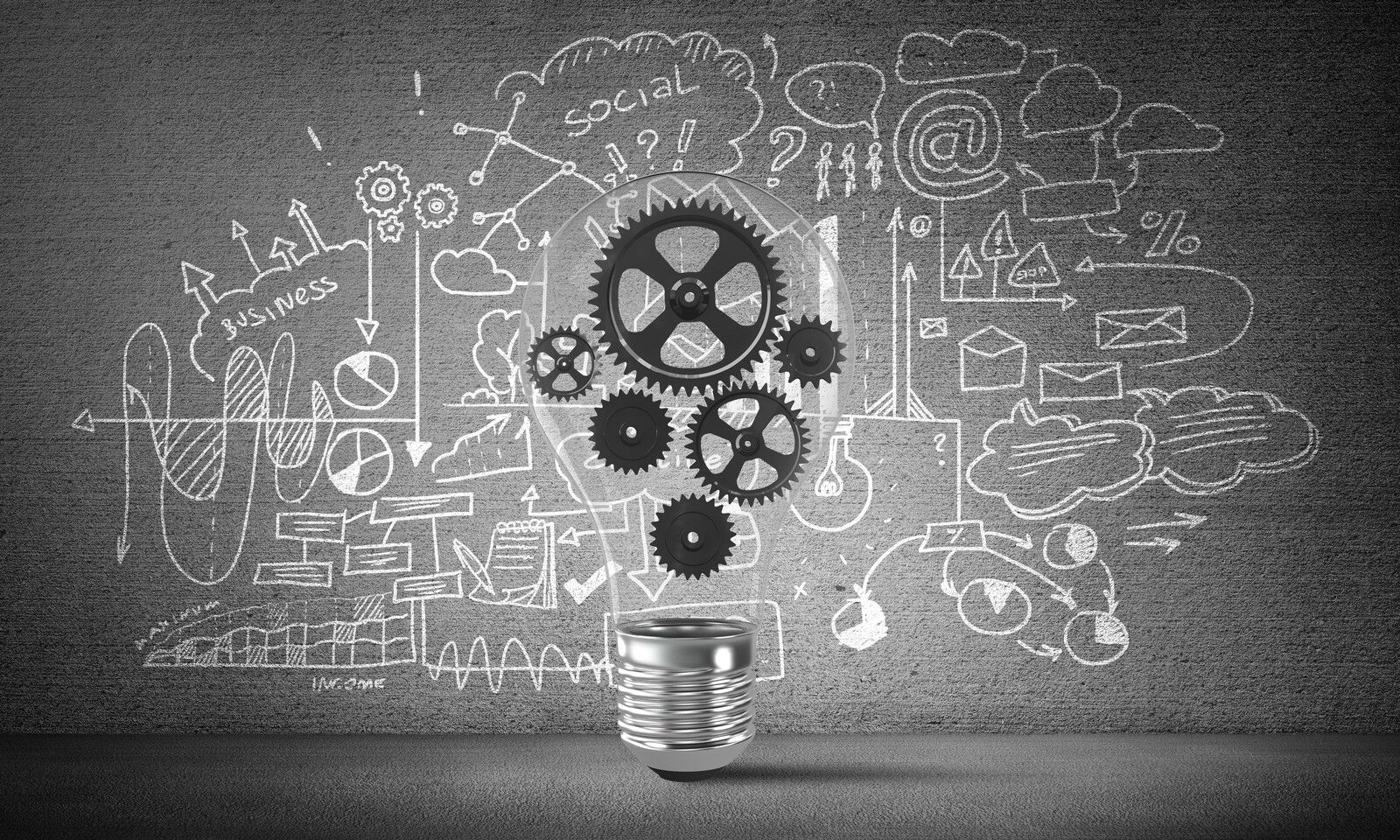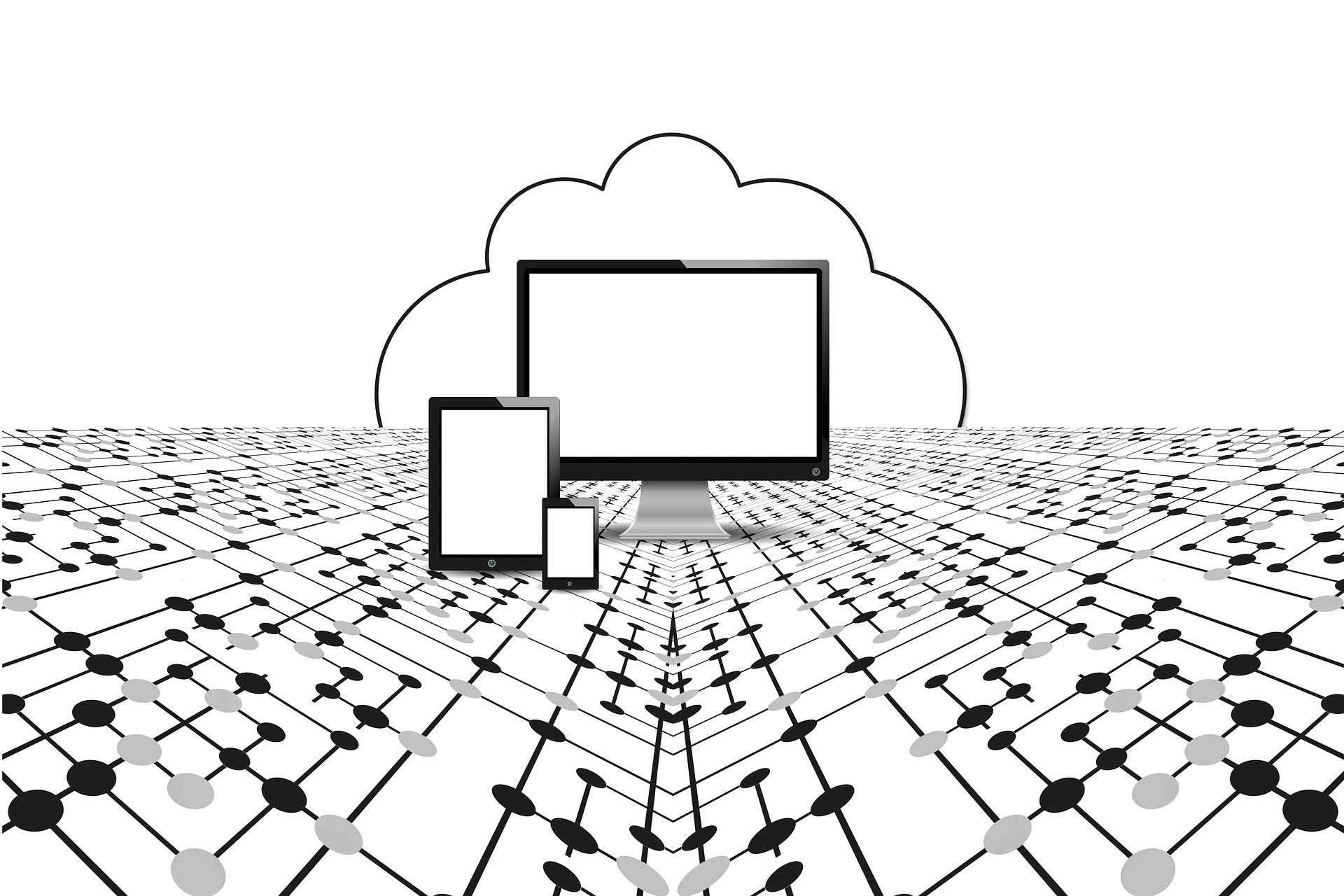A well-crafted Software Design Document (SDD) is the foundation of any successful software development project. Acting as a detailed blueprint, it outlines the system's requirements, functionality, and design, providing the development team with a clear and unified understanding of the project. This clarity helps ensure the team stays aligned, minimizes errors, and avoids miscommunication.
Effective documentation is essential for communicating project goals and requirements. Conversely, a poorly written or incomplete Software Design Document can result in confusion, misalignment, and costly project delays. Investing time in creating a clear and comprehensive document is critical to achieving a smooth development process.
Identify the Purpose of Your Software Design Document
The first step is to clearly understand the purpose of your Software Design Document. It serves as a roadmap, ensuring all stakeholders are aligned on the project's objectives, scope, and technical details. Whether it's to guide development, support decision-making, or provide a reference for future maintenance, knowing the document's role helps you tailor its content to meet the project's specific needs.
1. Define the Project Goals
Start by clearly outlining what the software is meant to achieve. By understanding these goals, you’ll set a strong foundation for the design document and align everyone involved in the project.
- What are the key objectives of the project?
- What specific problems will the software address?
2. Determine the Scope of the Document
Next, define the scope of the Software Design Document. This ensures it covers all critical information without becoming overly complex or unwieldy.
- What details are necessary to achieve the project goals?
- How much depth is required to convey the design effectively?
3. Identify the Stakeholders
Identifying the stakeholders is another important step in creating a Software Design Document. The stakeholders are the people or groups that have an interest in the software project, such as the development team, management, users, or customers.
Gather Information and Requirements
Once you’ve established the purpose of your Software Design Document and identified the stakeholders, the next step is to gather the necessary information and requirements. This ensures the document provides a clear and comprehensive guide for the project.
1. Define User Requirements
Start by understanding what the users need from the software. User requirements encompass both functional and non-functional aspects, including features, performance expectations, and usability standards.
- Gather this information through methods like interviews, surveys, or observation to ensure the document accurately reflects user needs.
- Clearly defining these requirements helps align the software’s design with user expectations and goals.
2. Identify the System Requirements
Alongside user requirements, document the system requirements. These cover the technical specifications necessary to support the software, such as:
- Hardware and software platforms
- Programming languages and frameworks
- Databases and other tools
Identifying these requirements early ensures the design document aligns with the technical environment and avoids compatibility issues later.
3. Analyze Risks and Constraints
Evaluate potential risks and constraints that could affect the project’s success.
- Risks might include technical challenges, scheduling conflicts, or budget limitations.
- Constraints may involve restricted resources, time, or technological capabilities.
Create a Software Design Document Outline
After gathering the necessary information and requirements, the next step is to create a clear and organized outline for your Software Design Document.
Define the SDD Structure
Establish a logical and consistent structure to guide the flow of information. A well-organized document ensures that stakeholders can easily navigate and understand its contents.
Common elements of a Software Design Document include:
- Introduction: Overview of the project and its purpose.
- Goals and Objectives: What the software aims to achieve.
- User Requirements: Details of user needs and expectations.
- System Requirements: Technical specifications and dependencies.
- Architecture: High-level system design and interactions.
- Design Details: Specifics on features, modules, and functionality.
- Testing and Validation: How the software will be tested to ensure it meets requirements.
- Conclusion: Summary and next steps
While the structure provides a framework, focus on including content that aligns with the project's specific requirements. Depending on the complexity of the software, this might involve:
- Detailed diagrams to visualize architecture and workflows.
- Code snippets or pseudocode to explain critical functions.
- Additional sections such as security considerations, performance metrics, or scalability plans.
- Avoid adding unnecessary sections that don’t contribute to the document's goals. Instead, prioritize clarity and relevance to create a focused and effective resource.
By establishing a thoughtful structure and tailoring the content to the project’s unique needs, your Software Design Document will serve as a valuable guide for development and communication.
Use Clear and Concise Language
Clarity and simplicity are important. Use straightforward language and minimize the use of technical jargon unless it's essential.
- Define and explain all technical terms clearly.
- Break up dense text with bullet points, headings, and diagrams.
- Use concise sentences to convey information without unnecessary complexity.
Write the Design Document
Now that you have created an outline for your Software Design Document, it's time to start writing. By starting with an overview, providing detailed descriptions, and incorporating diagrams and visuals, this section will assist you in crafting a Software Design Document that is both clear and concise.
1. Begin with an Overview
Start your Software Design Document with a clear and concise overview of the project. The overview should provide a summary of the project's goals, requirements, and scope. This section should be easy to read and understand, and it should set the tone for the rest of the document.
2. Provide Detailed Descriptions
After you have provided an overview of the project, it's time to provide detailed descriptions of the software's features and functionality. Use the outline you created earlier to guide you through this process.
Be sure to include all the necessary details, such as technical specifications and programming languages. Use clear and concise language to ensure that the document is easy to read and understand.
3. Use Diagrams and Visuals
Diagrams and visuals can be powerful tools for communicating complex technical information. Use diagrams and visuals to illustrate the software's architecture, design details, and user interface. Use tools like flowcharts, UML diagrams, and wireframes to make the information more accessible and understandable.
Review and Revise the Design Document
Once you have written your Software Design Document, it's important to review and revise it to ensure that it's clear, accurate, and meets its intended purpose.
1. Get Feedback from Stakeholders
Before finalizing your Software Design Document, it's important to get feedback from stakeholders. This can include developers, project managers, and end-users. Review the document with stakeholders and ask for their feedback. Be open to constructive criticism and be willing to make changes based on their feedback.
2. Revise for Clarity and Accuracy
After you have received feedback from stakeholders, it's time to revise your Software Design Document for clarity and accuracy. Review the document carefully and make any necessary changes to improve the clarity and accuracy of the information. This can include revising language, updating diagrams, and clarifying technical specifications.
3. Ensure the Document Meets its Purpose
The final step in reviewing and revising your Software Design Document is to ensure that it meets its intended purpose. Review the document and ensure that it effectively communicates the project's goals, requirements, and scope. Check that all necessary sections are included and that the document is easy to read and understand.
From Concept to Execution
Creating a clear and concise Software Design Document is an important step in the software development process. By identifying the purpose of your document, gathering information and requirements, creating a document outline, writing the document, and reviewing and revising it, you can ensure that your Software Design Document effectively communicates the project's goals, requirements, and scope.
Clear and concise Software Design Documents benefits the development process, including helping to ensure that all stakeholders are on the same page, reducing the risk of miscommunication, and providing a roadmap for developers to follow. By using diagrams and visuals, you can make complex technical information more accessible and understandable.
Download our free Software Design Document Template to streamline your documentation process and set your project up for success. This easy-to-use template provides a solid starting point, helping you focus on what matters most: delivering exceptional software solutions.