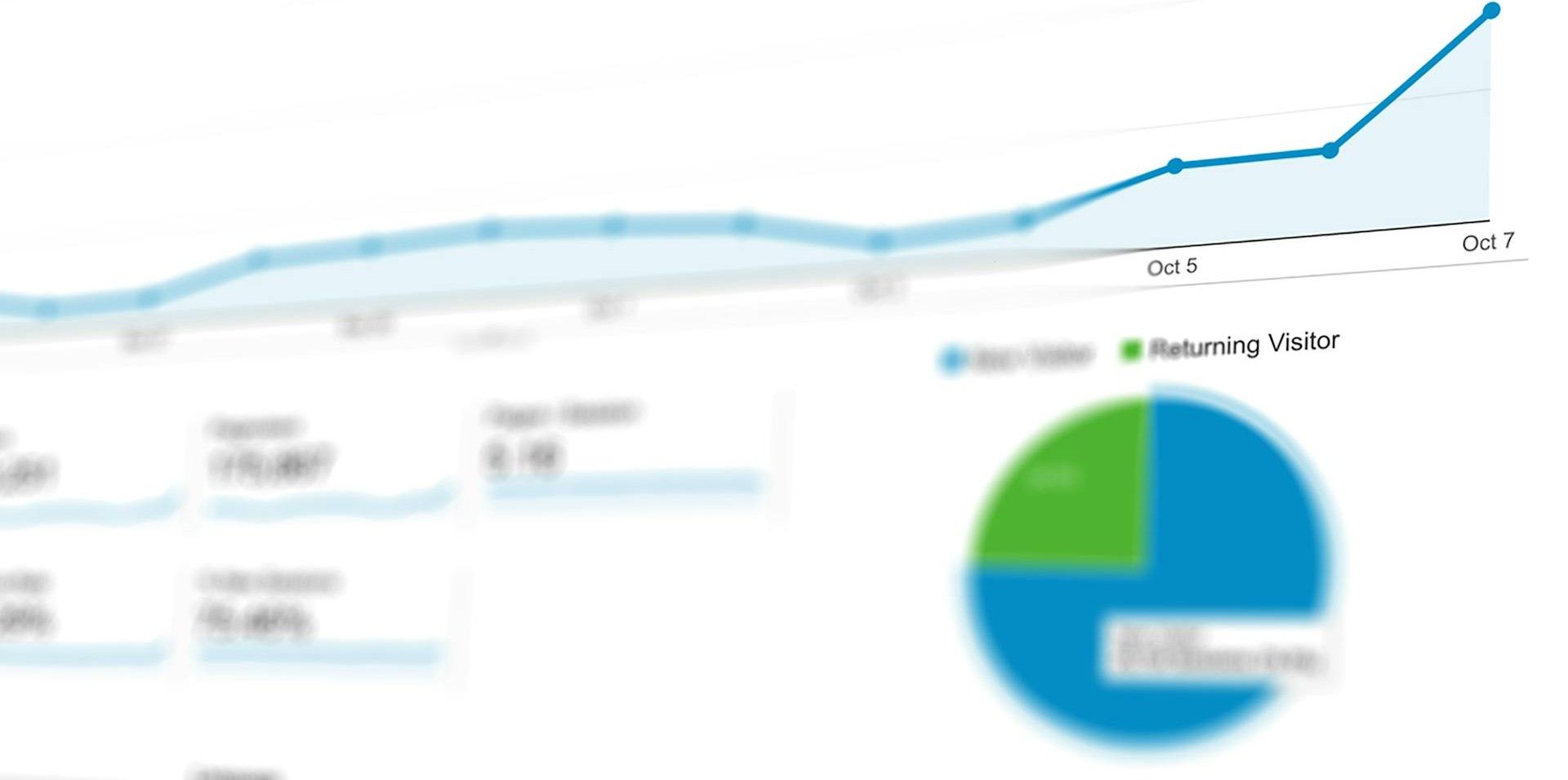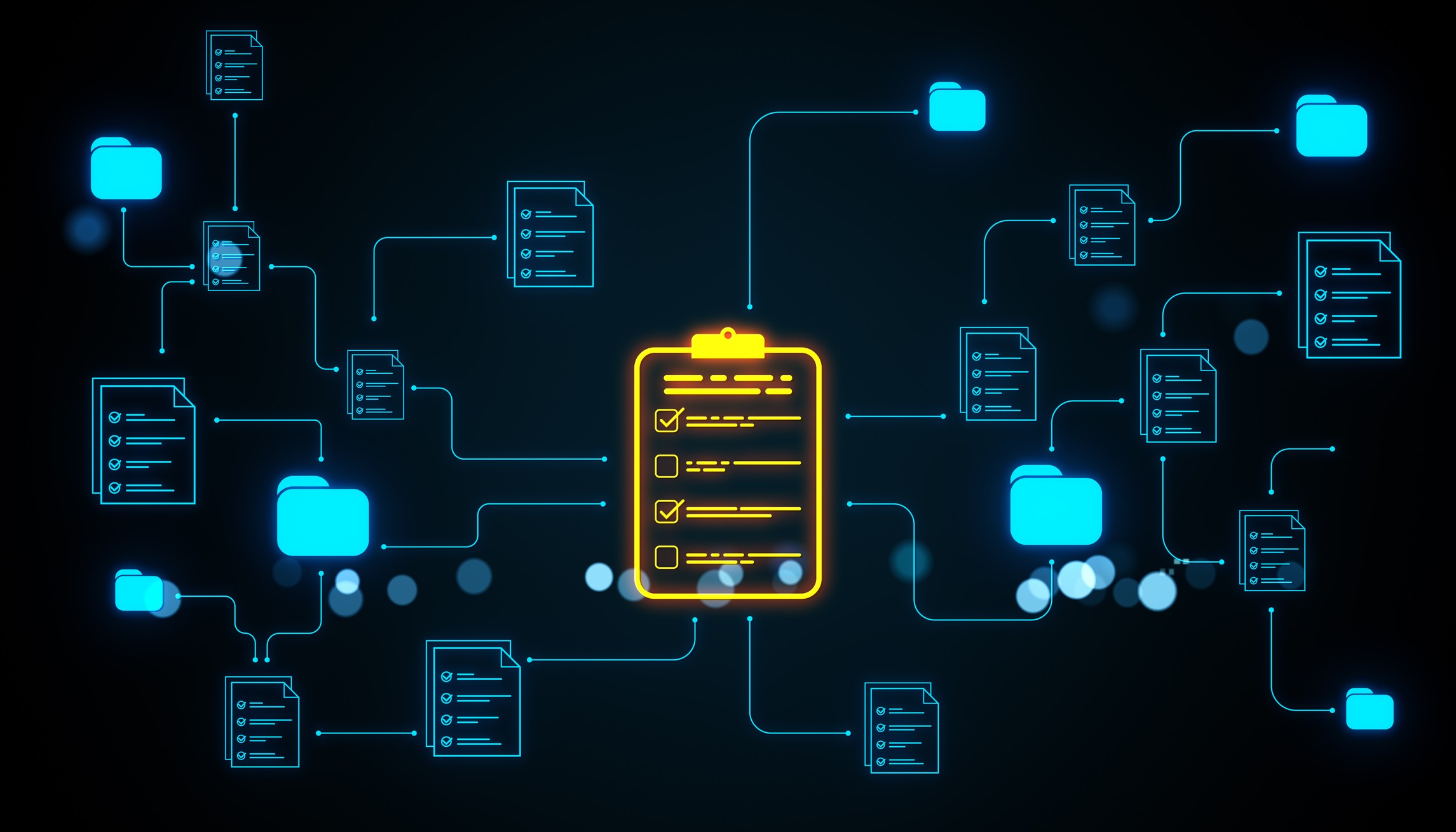Google Analytics has long been the go-to tool for website owners and marketers to track and analyze their site's performance. Its comprehensive suite of features provides valuable insights into user behaviour, traffic sources, and conversion rates, making it a powerful ally in optimizing online presence.
Despite its capabilities, Google Analytics comes with a steep learning curve and complexity that can be daunting for many users. The interface, while feature-rich, can be overwhelming, especially for those who are not deeply familiar with web analytics. Users frequently report encountering bugs and instabilities, which can hinder the accuracy of data collection and reporting.
Common frustrations with Google Analytics include:
- The extensive range of features can be difficult to navigate and utilize effectively.
- Many find the interface cluttered and not intuitive, requiring significant time and effort to master.
- Users often face issues with data discrepancies, delayed reports, and unexpected errors.
- While powerful, the customization options can be confusing and not as flexible as some would like.
Why Switch from Google Analytics?
Many website owners and marketers are exploring alternatives to Google Analytics that offer a more user-friendly experience and greater stability. Alternatives aim to provide accurate, real-time insights without the associated complexities and frustrations of Google Analytics
Complexity and Learning Curve
Google Analytics, while powerful, is notorious for its complexity. The tool's extensive range of features and capabilities can be overwhelming, especially for those who are new to web analytics. Navigating through the myriad of reports, settings, and customization options often requires a significant investment of time and effort. This steep learning curve can be a major hurdle for website owners and marketers who need quick, actionable insights without having to spend weeks mastering the platform.
For instance, setting up custom reports, implementing Advanced Google Analytics Tracking, and translating the various metrics and dimensions can be daunting. The complexity often leads to underutilization of the tool’s full potential, leaving many users frustrated and searching for simpler alternatives.
Bugs and Instability
Google Analytics users frequently report issues with bugs and instability. These problems can significantly impact the accuracy and reliability of the data collected. Common issues include data discrepancies, where the numbers reported do not match the actual performance metrics, leading to confusion and mistrust in the data.
Delayed reporting is another common frustration, where users experience lags in data updates, making it difficult to get real-time insights. Additionally, unexpected errors and system outages can disrupt the tracking process, causing gaps in data collection.
Features to Look for in Alternative Analytics Tools
When selecting an analytics tool, prioritizing ease of use, comprehensive tracking capabilities, and affordability will help you find a solution that enhances your ability to analyze and optimize your website’s performance effectively.
Ease of Use
A user-friendly interface can significantly reduce the learning curve, allowing you to quickly access and interpret data without needing extensive training. The tool should offer intuitive navigation, clear visualizations, and straightforward reporting options. This ensures that even those with minimal technical knowledge can effectively utilize the analytics platform to gain insights and make informed decisions. Features like guided setups, helpful tutorials, and responsive customer support can further enhance the usability of the tool.
Comprehensive Tracking Capabilities
Look for features that provide detailed insights into user behaviour, traffic sources, conversion rates, and engagement metrics. The ability to track events, set up custom goals, and segment data is for understanding the performance of specific actions and campaigns on your website. Advanced tools should also offer real-time data tracking, enabling you to monitor user activity as it happens. This level of detail helps you make more accurate assessments of your site’s performance and identify areas for improvement.
Affordability
The cost of an analytics tool should align with your budget while still offering the necessary features to meet your needs. Look for solutions that offer flexible pricing plans, including free or low-cost options that provide essential tracking functionalities. It’s also beneficial to find tools that offer scalable plans, allowing you to upgrade to more advanced features as your business grows.
Free and Affordable Google Analytics Competitors
These alternatives to Google Analytics offer various levels of complexity, privacy, and features. Depending on your specific needs and technical capabilities, one of these tools may be a suitable option for enhancing your website analytics while addressing common frustrations with Google Analytics.
Matomo
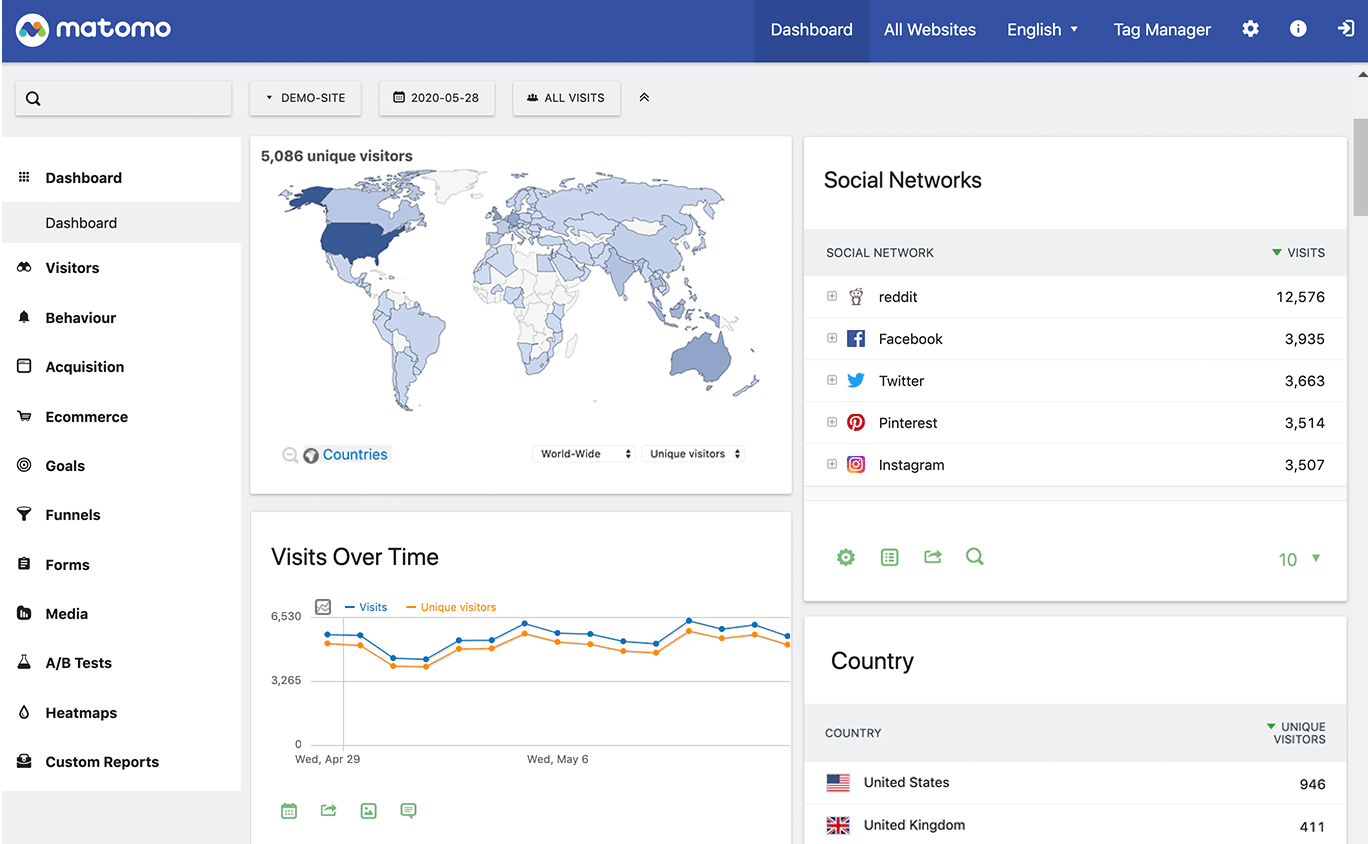 Matomo, formerly known as Piwik, is a robust, open-source web analytics platform that emphasizes data ownership and privacy. It offers a comprehensive suite of features comparable to Google Analytics, making it a popular choice for those seeking a powerful yet user-friendly alternative. Matomo can be self-hosted on your own server or used as a cloud-hosted service, providing flexibility depending on your technical preferences and needs.
Matomo, formerly known as Piwik, is a robust, open-source web analytics platform that emphasizes data ownership and privacy. It offers a comprehensive suite of features comparable to Google Analytics, making it a popular choice for those seeking a powerful yet user-friendly alternative. Matomo can be self-hosted on your own server or used as a cloud-hosted service, providing flexibility depending on your technical preferences and needs.
Pros:
- With Matomo, you own your data entirely, ensuring privacy and security.
- Offers a wide range of features including visitor tracking, goal setting, e-commerce tracking, and more.
- Highly customizable with numerous plugins and integrations available to extend functionality.
- Designed with privacy in mind, making it easier to comply with data protection regulations such as GDPR.
Cons:
- The self-hosted version requires you to manage your own server, which can be technically demanding.
- Can consume significant server resources, especially for high-traffic sites.
- While the self-hosted version is free, the cloud-hosted service has associated costs.
Compatibility with Google Analytics
Matomo can run side by side, allowing you to compare data between the two platforms. Additionally, Matomo provides tools to import historical data from Google Analytics, making it easier to transition without losing past insights. This compatibility ensures that you can make a smooth switch while still having access to your previous analytics data.
Matomo stands out as a powerful, privacy-focused alternative to Google Analytics, offering extensive features and flexibility, particularly appealing to those who prioritize data ownership and comprehensive tracking capabilities.
Plausible
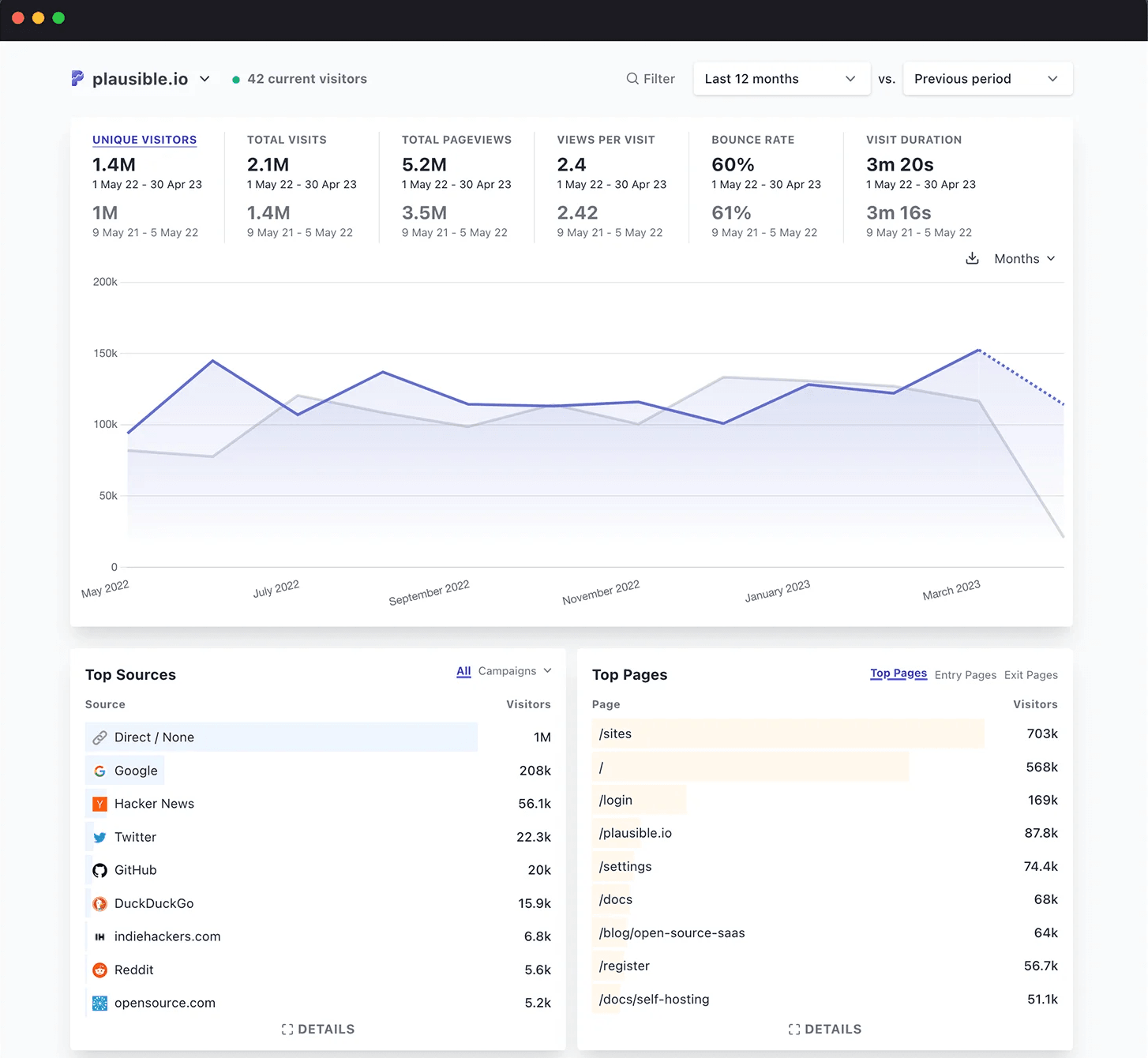 Plausible is a lightweight, privacy-friendly web analytics tool designed for simplicity and ease of use. It focuses on delivering essential metrics in a clear and concise manner, making it an excellent choice for users who want straightforward, actionable insights without the complexity of traditional analytics platforms. Plausible is particularly popular among privacy-conscious website owners due to its commitment to data protection and compliance with privacy laws.
Plausible is a lightweight, privacy-friendly web analytics tool designed for simplicity and ease of use. It focuses on delivering essential metrics in a clear and concise manner, making it an excellent choice for users who want straightforward, actionable insights without the complexity of traditional analytics platforms. Plausible is particularly popular among privacy-conscious website owners due to its commitment to data protection and compliance with privacy laws.
Pros:
- Plausible offers a clean, easy-to-navigate interface that presents key metrics without overwhelming users.
- Designed with privacy in mind, it complies with GDPR, CCPA, and other privacy regulations, and does not use cookies or track personal data.
- Its lightweight nature ensures minimal impact on your website's load time, contributing to better user experience.
- Easy to integrate with most websites, requiring only a single line of code.
Cons:
- Compared to more comprehensive tools like Matomo, Plausible offers fewer advanced features and customizations.
- The reporting capabilities are basic, focusing on essential metrics without in-depth analysis options.
- While more affordable than many premium analytics tools, Plausible does not offer a free tier beyond a 30-day trial.
Compatibility with Google Analytics
Plausible can be used alongside Google Analytics, allowing you to compare and contrast data from both platforms. However, it does not offer a direct data import feature from Google Analytics. This means while you can run both tools in parallel to gather insights and transition smoothly, historical data from Google Analytics cannot be directly transferred to Plausible. Despite this, Plausible's ease of use and focus on privacy make it a compelling alternative for those looking for a simpler analytics solution.
Plausible stands out for its user-friendly design and strong emphasis on privacy, making it an ideal choice for website owners seeking essential analytics without the complexity and privacy concerns associated with traditional tools.
Open Web Analytics (OWA)
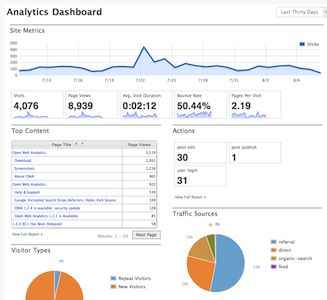 Open Web Analytics (OWA) is a free, open-source web analytics software that offers a wide range of features for tracking and analyzing website performance. It provides detailed insights into user behaviour, similar to Google Analytics, but with the added benefit of data ownership and privacy. OWA can be self-hosted, giving you full control over your data and how it is managed.
Open Web Analytics (OWA) is a free, open-source web analytics software that offers a wide range of features for tracking and analyzing website performance. It provides detailed insights into user behaviour, similar to Google Analytics, but with the added benefit of data ownership and privacy. OWA can be self-hosted, giving you full control over your data and how it is managed.
Pros:
- OWA is completely free to use, making it an attractive option for budget-conscious website owners.
- With self-hosting, you have complete control over your data, ensuring privacy and security.
- Includes a robust set of features such as visitor tracking, click heatmaps, goal setting, and more.
- Highly customizable with various plugins and integration options to extend functionality.
Cons:
- Requires technical expertise to set up and maintain, which may be challenging for non-technical users.
- Self-hosting can consume significant server resources, particularly for high-traffic websites.
- The interface can be less intuitive and user-friendly compared to more modern analytics tools.
Compatibility with Google Analytics
Open Web Analytics can be used alongside Google Analytics, allowing you to run both tools in parallel and compare data. However, OWA does not provide a direct import feature for historical data from Google Analytics. This means that while you can transition smoothly by using both systems concurrently, your previous Google Analytics data cannot be directly imported into OWA. Despite this, OWA’s extensive features and commitment to data ownership make it a strong contender for those seeking an alternative to Google Analytics.
Open Web Analytics (OWA) is a powerful, cost-effective solution for those who want comprehensive web analytics capabilities without compromising on data privacy and ownership. It is particularly suited for users with technical expertise who can manage the setup and maintenance of a self-hosted analytics platform.
Fathom Analytics
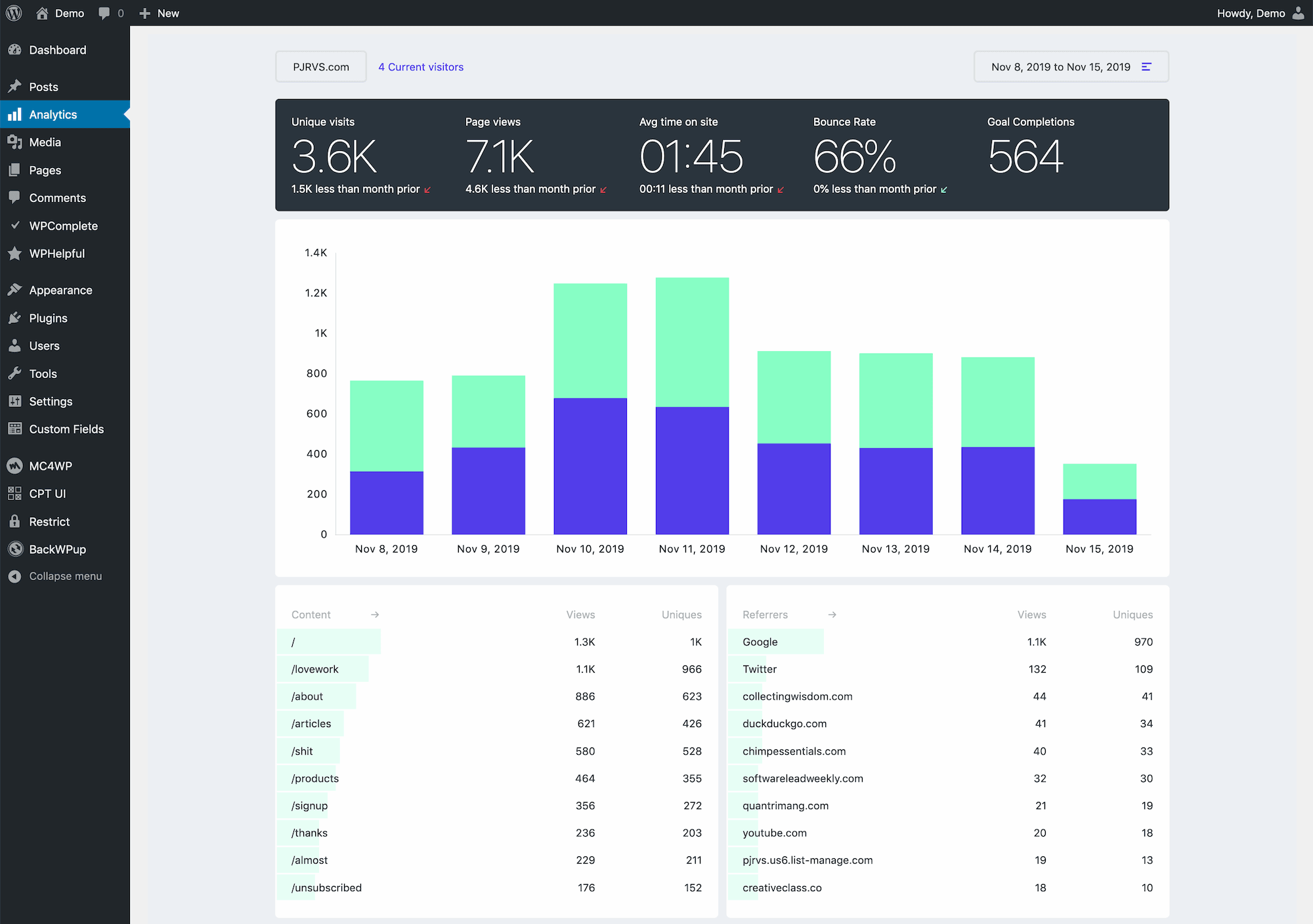 Fathom Analytics is a privacy-focused web analytics tool that offers simple, easy-to-understand insights. It is designed to provide essential metrics without compromising user privacy, making it a popular choice among privacy-conscious website owners. Fathom is known for its straightforward interface and fast performance.
Fathom Analytics is a privacy-focused web analytics tool that offers simple, easy-to-understand insights. It is designed to provide essential metrics without compromising user privacy, making it a popular choice among privacy-conscious website owners. Fathom is known for its straightforward interface and fast performance.
Pros:
- Complies with GDPR, CCPA, and other privacy regulations, ensuring user data is not tracked or sold.
- Simple, intuitive interface that is easy to navigate.
- Lightweight and fast, ensuring minimal impact on website load times.
- Provides easy-to-understand reports that focus on key metrics.
Cons:
- Offers fewer advanced features compared to more comprehensive tools.
- No free tier, though it offers a free trial. Pricing is relatively affordable but not free.
- Limited customization options compared to other tools.
Compatibility with Google Analytics
Fathom can run alongside Google Analytics, allowing you to use both tools simultaneously for a period of transition. However, it does not support importing historical data from Google Analytics.
Umami
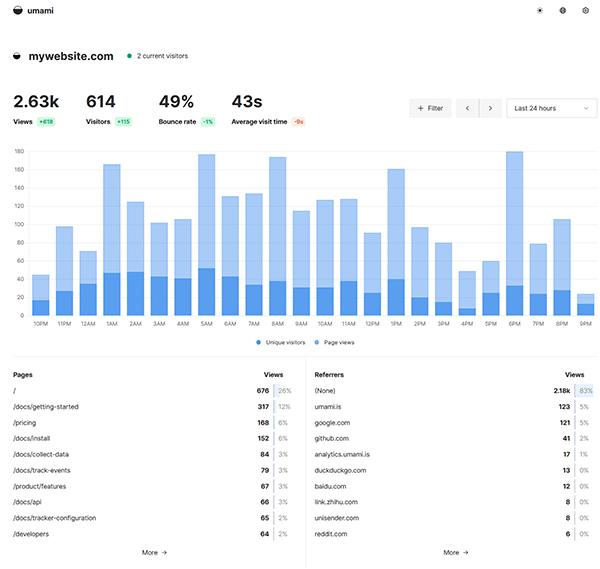 Umami is an open-source, self-hosted web analytics tool designed to provide essential website metrics with a strong focus on privacy. It offers a clean and intuitive interface, making it easy to understand and use, even for those with minimal technical expertise. Umami is lightweight and ensures that your data remains private and secure, as it does not use cookies or collect personal information.
Umami is an open-source, self-hosted web analytics tool designed to provide essential website metrics with a strong focus on privacy. It offers a clean and intuitive interface, making it easy to understand and use, even for those with minimal technical expertise. Umami is lightweight and ensures that your data remains private and secure, as it does not use cookies or collect personal information.
Pros:
- Complies with privacy regulations and does not track personal data or use cookies.
- Simple, user-friendly interface that is easy to navigate.
- Free to use and modify, with a growing community of contributors.
- Minimal impact on website performance, ensuring fast load times.
Cons:
- Focuses on essential metrics, lacking advanced features and customizations.
- Requires technical knowledge to install and self-host.
- Offers basic reporting, which may not be sufficient for in-depth analysis.
Compatibility with Google Analytics
Umami can be used alongside Google Analytics, providing a privacy-focused alternative that captures essential metrics. However, it does not offer a feature to import historical data from Google Analytics. This means you can run both tools in parallel but cannot transfer past data between them.
Simple Analytics
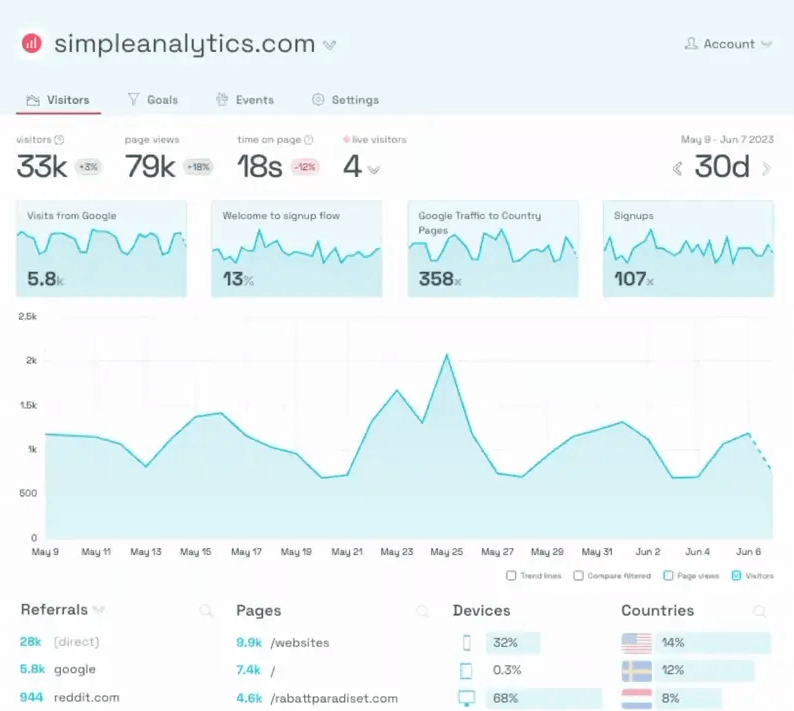 Simple Analytics aims to provide essential website metrics without the complexity of traditional analytics tools. It focuses on simplicity and privacy, ensuring compliance with major privacy laws and regulations. Simple Analytics is ideal for those who want straightforward data without invasive tracking.
Simple Analytics aims to provide essential website metrics without the complexity of traditional analytics tools. It focuses on simplicity and privacy, ensuring compliance with major privacy laws and regulations. Simple Analytics is ideal for those who want straightforward data without invasive tracking.
Pros:
- Very easy to set up and use, with a clean, user-friendly interface.
- Fully compliant with GDPR, CCPA, and other privacy laws.
- Lightweight and fast, ensuring it does not slow down your website.
- Offers a reasonably priced subscription plan.
Cons:
- Focuses on essential metrics, lacking advanced features and customizations.
- Offers a free trial but no ongoing free plan.
- Reporting is basic and may not meet the needs of users looking for in-depth analysis.
Compatibility with Google Analytics
Simple Analytics can be used alongside Google Analytics, but it does not provide a feature to import data from Google Analytics. This means that while you can use both tools together, historical data transfer is not possible.
GoAccess
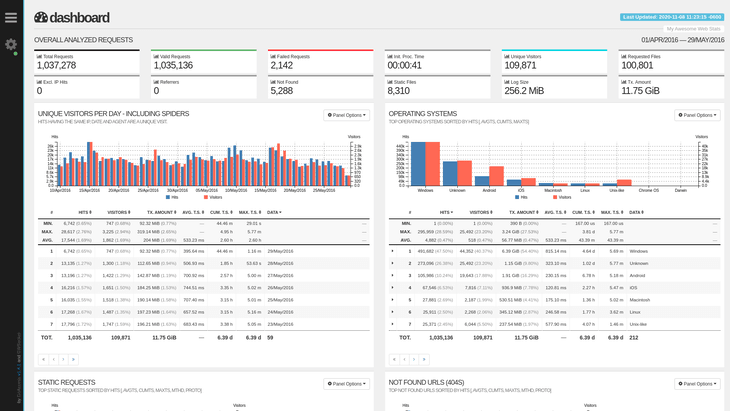 GoAccess is an open-source, real-time web log analyzer that provides visual reports on web server statistics. It is designed to be fast and minimal, offering essential insights directly from server logs without needing a complex setup.
GoAccess is an open-source, real-time web log analyzer that provides visual reports on web server statistics. It is designed to be fast and minimal, offering essential insights directly from server logs without needing a complex setup.
Pros:
- Provides real-time analysis of web logs.
- Free to use and modify.
- Designed for performance and minimal resource usage.
- Works directly from server logs, ensuring user privacy.
Cons:
- Requires technical knowledge to install and configure.
- Focuses on log analysis, lacking broader analytics capabilities.
- The interface is less user-friendly compared to modern web analytics tools.
Compatibility with Google Analytics
GoAccess does not integrate directly with Google Analytics but can be used in conjunction with it for additional insights. Since it works from server logs, it provides a different perspective on web traffic.
Comparison: Affordable Google Analytics Alternatives
The below provides a comparison of Google Analytics and its alternatives, each catering to different priorities such as privacy, simplicity, and advanced analytics.
Data Ownership
- Google Analytics: Data stored on Google’s servers; Google owns aggregated data.
- Matomo: Full data ownership; self-hosted or cloud-hosted.
- Plausible: Data stored on Plausible’s servers; privacy-focused.
- OWA: Full data ownership with self-hosting.
- Fathom Analytics: Data stored on Fathom’s servers; no data tracking or selling.
- Umami: Full data ownership with self-hosting.
- Simple Analytics: Data stored on Simple Analytics’ servers; privacy-focused.
- GoAccess: Full data ownership; analyzes server logs directly.
Privacy Compliance
- Google Analytics: Privacy tools provided; Google processes data within its framework.
- Matomo: Privacy-focused; GDPR and CCPA compliant.
- Plausible: Fully privacy-compliant; does not use cookies or track personal data.
- OWA: Privacy-focused; complies with GDPR and CCPA.
- Fathom Analytics: Fully privacy-compliant; does not track personal data.
- Umami: Fully privacy-compliant; no cookies or personal data tracking.
- Simple Analytics: Fully privacy-compliant; no invasive tracking.
- GoAccess: Fully privacy-focused; no tracking or cookies.
Hosting Options
- Google Analytics: Fully cloud-hosted by Google.
- Matomo: Self-hosted or cloud-hosted.
- Plausible: Fully cloud-hosted.
- OWA: Self-hosted.
- Fathom Analytics: Fully cloud-hosted.
- Umami: Self-hosted.
- Simple Analytics: Fully cloud-hosted.
- GoAccess: Self-hosted; works from server logs.
Ease of Use?
- Google Analytics: Complex; requires some learning for beginners.
- Matomo: User-friendly but self-hosting requires technical expertise.
- Plausible: Extremely simple and user-friendly.
- OWA: Less intuitive interface; technical knowledge required.
- Fathom Analytics: Very easy to use with a clean interface.
- Umami: Intuitive interface; requires technical expertise for setup.
- Simple Analytics: Extremely easy to use with a simple interface.
- GoAccess: Command-line interface; technical expertise required.
Cost
- Google Analytics: Free for basic use; premium Google Analytics 360 for enterprises.
- Matomo: Free for self-hosted; paid plans for cloud-hosting.
- Plausible: Paid subscription with free trial; no ongoing free plan.
- OWA: Completely free; hosting costs apply.
- Fathom Analytics: Paid subscription; affordable pricing.
- Umami: Free; hosting costs apply.
- Simple Analytics: Paid subscription; free trial available.
- GoAccess: Free; hosting costs apply.
Features
- Google Analytics: Comprehensive tracking, AI-driven insights, e-commerce, segmentation.
- Matomo: Robust tracking, goal setting, plugins, and customizations.
- Plausible: Focuses on essential metrics like page views and referrers.
- OWA: Visitor tracking, click heatmaps, and goals.
- Fathom Analytics: Essential metrics like unique visits and sources.
- Umami: Focuses on essential metrics with lightweight design.
- Simple Analytics: Focuses on page views, referrers, and basic events.
- GoAccess: Real-time traffic stats, status codes, and performance metrics.
Performance Impact
- Google Analytics: No server impact; hosted by Google.
- Matomo: Can impact server performance for high-traffic self-hosted sites.
- Plausible: Lightweight and fast, minimal impact on load times.
- OWA: Minimal impact; depends on server capacity.
- Fathom Analytics: Lightweight and fast.
- Umami: Lightweight with minimal impact.
- Simple Analytics: Lightweight and fast, minimal impact.
- GoAccess: Lightweight; real-time log analysis.
Historical Data Import
- Google Analytics: Does not allow importing data from other platforms.
- Matomo: Supports importing data from Google Analytics.
- Plausible: Does not support importing data from other tools.
- OWA: Does not support importing data from other tools.
- Fathom Analytics: Does not support importing data from other tools.
- Umami: Does not support importing data from other tools.
- Simple Analytics: Does not support importing data from other tools.
- GoAccess: Automatically works with server logs; no external imports.
Customizability
- Google Analytics: Highly customizable with integrations and APIs.
- Matomo: Highly customizable with plugins and extensions.
- Plausible: Limited customization; focuses on essentials.
- OWA: Highly customizable; open-source plugins available.
- Fathom Analytics: Limited customization; focuses on essentials.
- Umami: Limited to essential metrics; no advanced customizations.
- Simple Analytics: Limited to basic metrics; no extensive customizations.
- GoAccess: Configurable for specific log formats; limited beyond log analysis.
Tracking and Reporting
- Google Analytics: Advanced tracking with real-time and predictive analytics.
- Matomo: Detailed reports with flexible customization options.
- Plausible: Simplified reports with actionable insights.
- OWA: Basic reports with heatmaps and visitor paths.
- Fathom Analytics: Focuses on key insights and essential metrics.
- Umami: Privacy-safe, simplified reports.
- Simple Analytics: Basic reports on traffic, sources, and events.
- GoAccess: Log-based reports focusing on real-time and historical insights.
Scalability
- Google Analytics: Highly scalable for websites of all sizes.
- Matomo: Scalable; depends on self-hosting infrastructure.
- Plausible: Scales well for small to medium websites.
- OWA: Scalable; depends on hosting infrastructure.
- Fathom Analytics: Scales well for small to medium websites.
- Umami: Scales well; hosting capacity dependent.
- Simple Analytics: Scales well for small to medium websites.
- GoAccess: Scales with server capacity for large log volumes.
Unique Selling Point
- Google Analytics: Comprehensive, feature-rich, and robust analytics platform.
- Matomo: Privacy-focused with extensive features and self-hosting options.
- Plausible: Lightweight, privacy-first, and easy to use.
- OWA: Open-source, customizable, and free.
- Fathom Analytics: Simple, privacy-focused, and lightweight.
- Umami: Privacy-first, free, and user-friendly.
- Simple Analytics: Simple and privacy-focused with minimal setup.
- GoAccess: Real-time log analysis with full data ownership.
Premium Google Analytics Alternatives
These premium alternatives to Google Analytics offer advanced features and capabilities tailored to various business needs. Whether you prioritize real-time data, user behaviour analysis, or privacy compliance, these tools provide powerful solutions for enhancing your web analytics and optimizing user experiences.
Heap
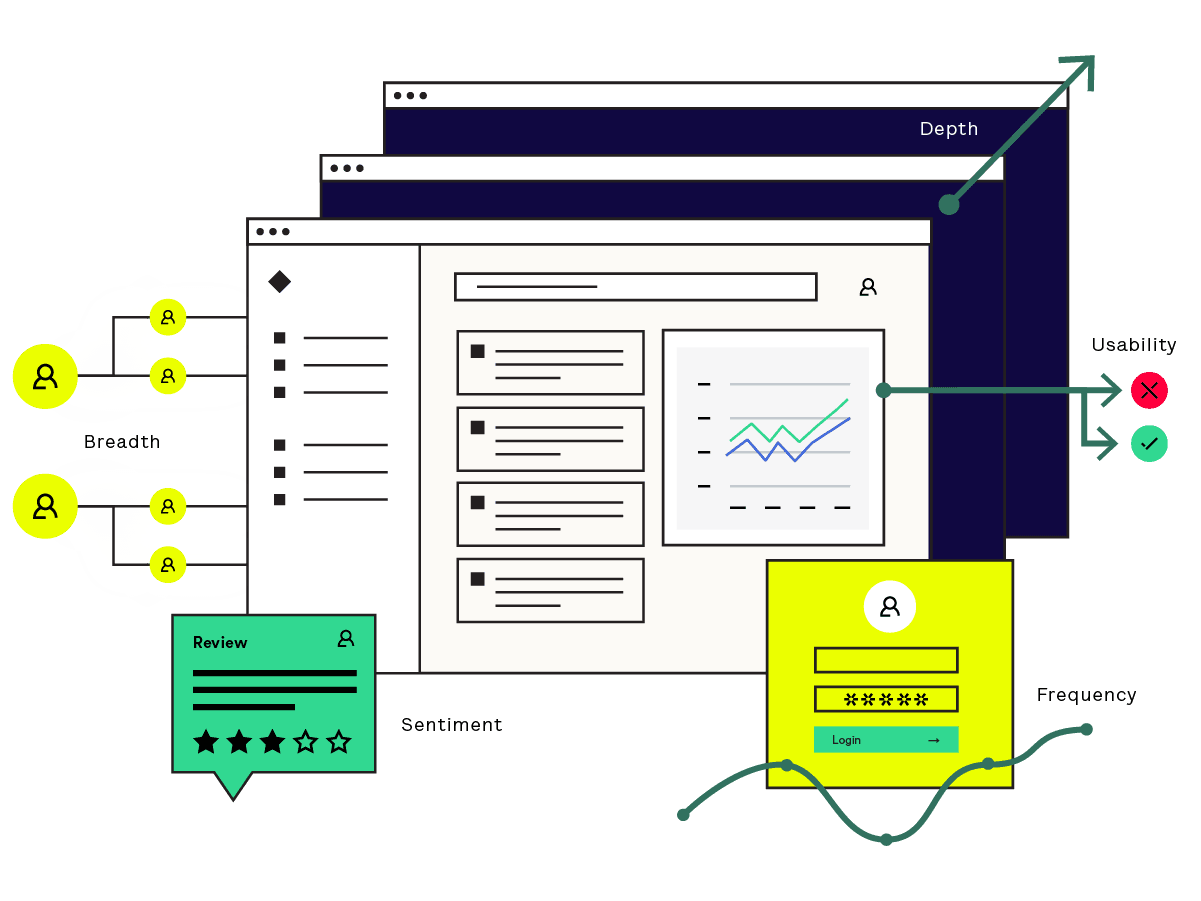 Heap is a premium web analytics tool known for its automatic data capture and in-depth insights. Unlike traditional analytics platforms that require manual event tracking setup, Heap automatically captures every user interaction on your website or app, allowing you to analyze detailed user behaviour without extensive configuration. This makes Heap a powerful tool for businesses that need comprehensive analytics without the hassle of manual tracking setup.
Heap is a premium web analytics tool known for its automatic data capture and in-depth insights. Unlike traditional analytics platforms that require manual event tracking setup, Heap automatically captures every user interaction on your website or app, allowing you to analyze detailed user behaviour without extensive configuration. This makes Heap a powerful tool for businesses that need comprehensive analytics without the hassle of manual tracking setup.
Pros:
- Heap automatically tracks all user interactions, saving time and ensuring no data is missed.
- Provides granular insights into user behaviour, enabling deep analysis and understanding.
- User-friendly interface with powerful visualization tools and reporting capabilities.
- Offers robust segmentation, funnel analysis, and retroactive event tracking.
Cons:
- As a premium tool, Heap can be expensive, particularly for smaller businesses or startups.
- While the interface is user-friendly, the depth of features may be overwhelming for new users.
- The extensive data capture can lead to large amounts of stored data, which may require careful management.
Compatibility with Google Analytics
Heap can be used alongside Google Analytics, allowing businesses to compare data and gain additional insights. It also offers features to import historical data from Google Analytics, facilitating a smooth transition for those switching platforms. This compatibility ensures that you can access Heap's advanced analytics while maintaining continuity with your existing data.
Heap stands out as a robust and flexible premium analytics solution, providing detailed and automatic insights into user behaviour. Its ability to work alongside and import data from Google Analytics makes it a versatile choice for businesses seeking to enhance their analytics capabilities.
Clicky
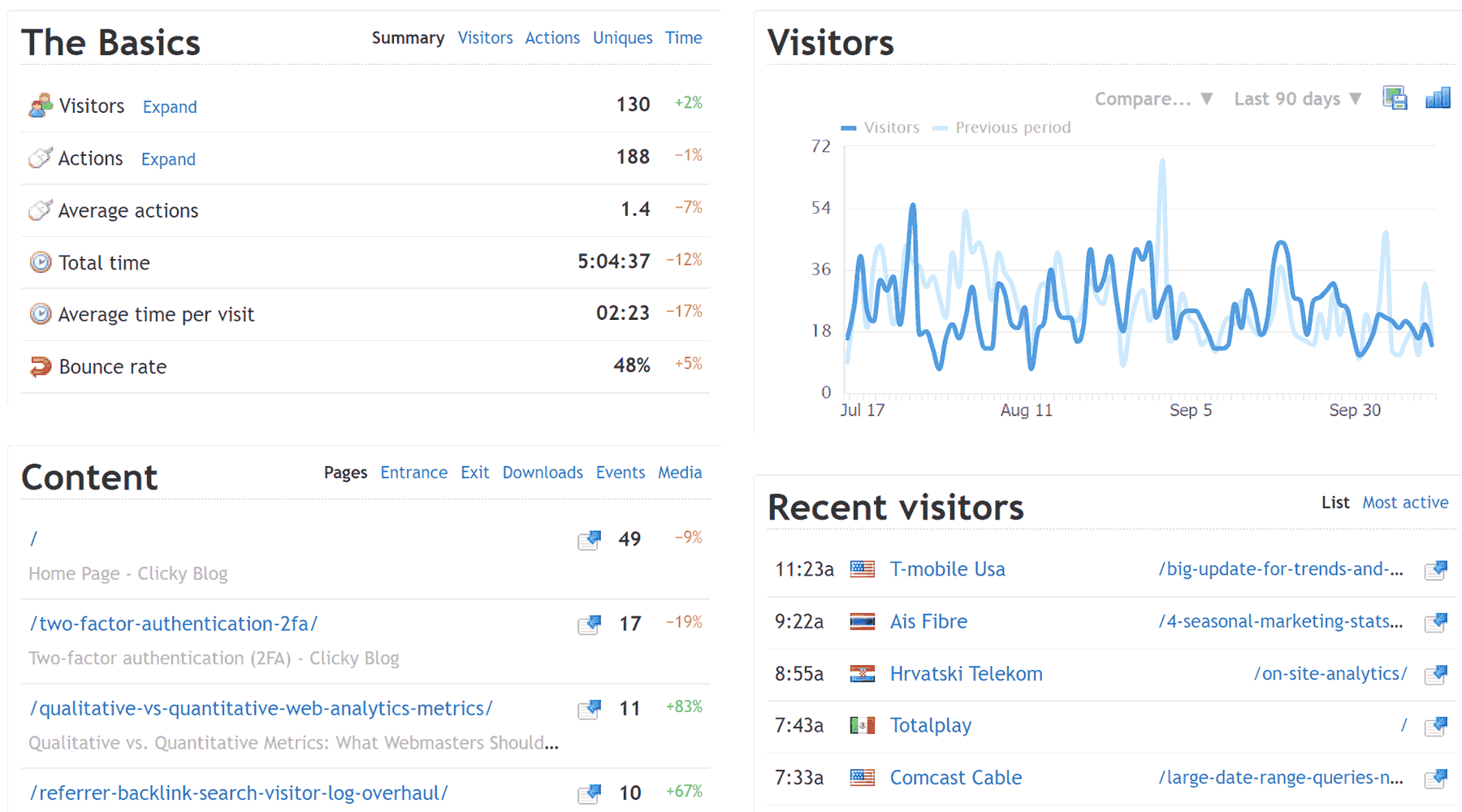 Clicky is a real-time web analytics tool that offers detailed insights into your website traffic and user behaviour. It provides a user-friendly interface and a variety of features designed to help you understand how visitors interact with your site. Known for its real-time data tracking capabilities, Clicky is favoured by businesses that require immediate and actionable insights.
Clicky is a real-time web analytics tool that offers detailed insights into your website traffic and user behaviour. It provides a user-friendly interface and a variety of features designed to help you understand how visitors interact with your site. Known for its real-time data tracking capabilities, Clicky is favoured by businesses that require immediate and actionable insights.
Pros:
- Clicky provides real-time tracking, allowing you to see visitor actions as they happen.
- Easy to navigate with clear and intuitive reports.
- Offers comprehensive visitor logs and heatmaps, providing deep insights into individual user behaviour.
- Includes a mobile app for on-the-go access to your analytics.
Cons:
- Clicky is a premium service, and advanced features are only available with higher-tier plans.
- The free version has limited features and data retention.
- While powerful, Clicky's customization options are not as extensive as some other premium tools.
Compatibility with Google Analytics
Clicky can be used alongside Google Analytics, allowing you to benefit from both platforms' strengths. This parallel usage enables you to compare real-time data from Clicky with the broader analytics provided by Google Analytics. However, Clicky does not offer a direct data import feature from Google Analytics, meaning you cannot transfer historical data between the two platforms.
Clicky is a strong contender among premium analytics tools, particularly for those who value real-time data and detailed visitor insights. Its compatibility with Google Analytics allows for a complementary analytics setup, making it a valuable addition to your web analytics toolkit.
Mixpanel
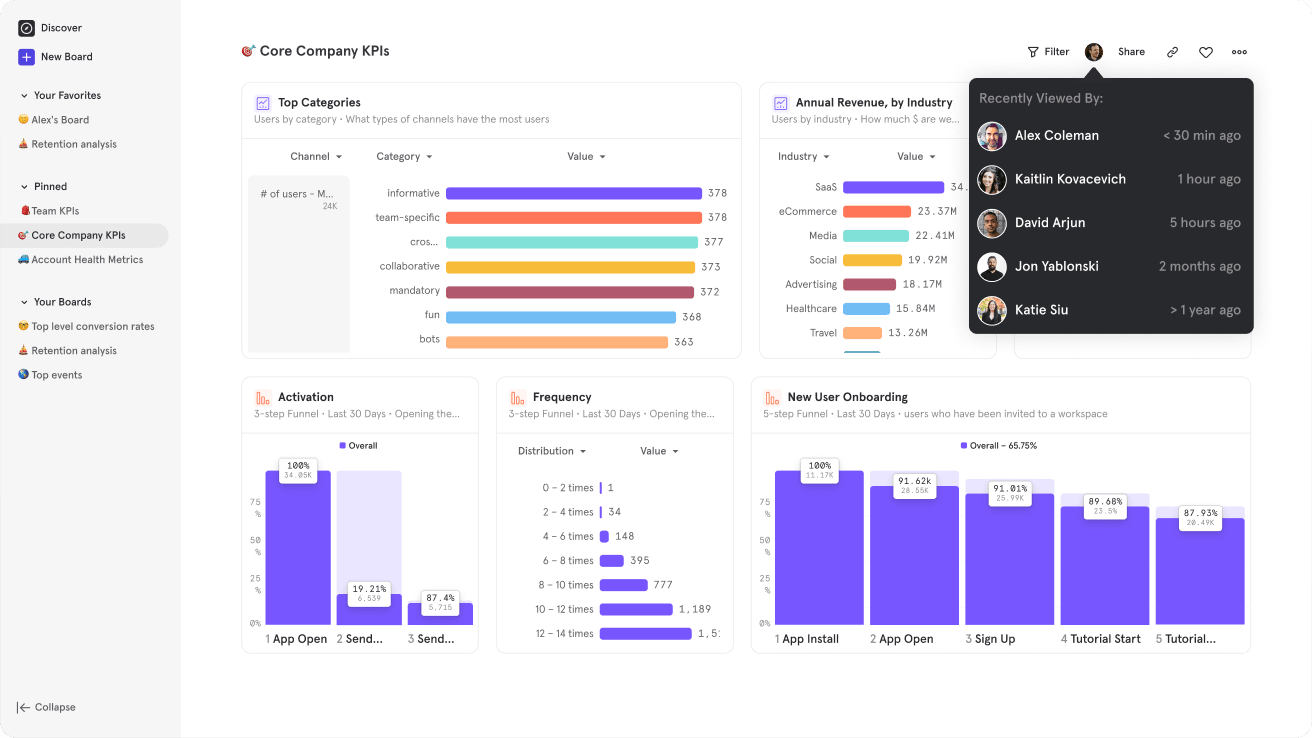 Mixpanel is a premium analytics platform that focuses on advanced user behaviour tracking and event analytics. It is designed to help businesses understand how users interact with their products, making it particularly valuable for product teams and marketing professionals. Mixpanel provides in-depth insights into user actions, enabling detailed analysis and data-driven decision-making.
Mixpanel is a premium analytics platform that focuses on advanced user behaviour tracking and event analytics. It is designed to help businesses understand how users interact with their products, making it particularly valuable for product teams and marketing professionals. Mixpanel provides in-depth insights into user actions, enabling detailed analysis and data-driven decision-making.
Pros:
- Automatically tracks user events, allowing for detailed behaviour analysis.
- Powerful segmentation tools to analyze specific user groups and behaviours.
- Offers robust funnel analysis to identify drop-off points and optimize conversion rates.
- Provides real-time insights and alerts, enabling quick responses to user actions.
Cons:
- Mixpanel can be expensive, especially for businesses with large data volumes.
- The extensive features and capabilities may require a steep learning curve for new users.
- Storing large amounts of user data may raise privacy concerns and require careful management.
Compatibility with Google Analytics
Mixpanel can be used alongside Google Analytics, offering complementary insights into user behaviour. While Mixpanel focuses on detailed event tracking and user actions, Google Analytics provides broader traffic analysis. Mixpanel does not natively support data import from Google Analytics, so historical data integration may be limited.
Amplitude
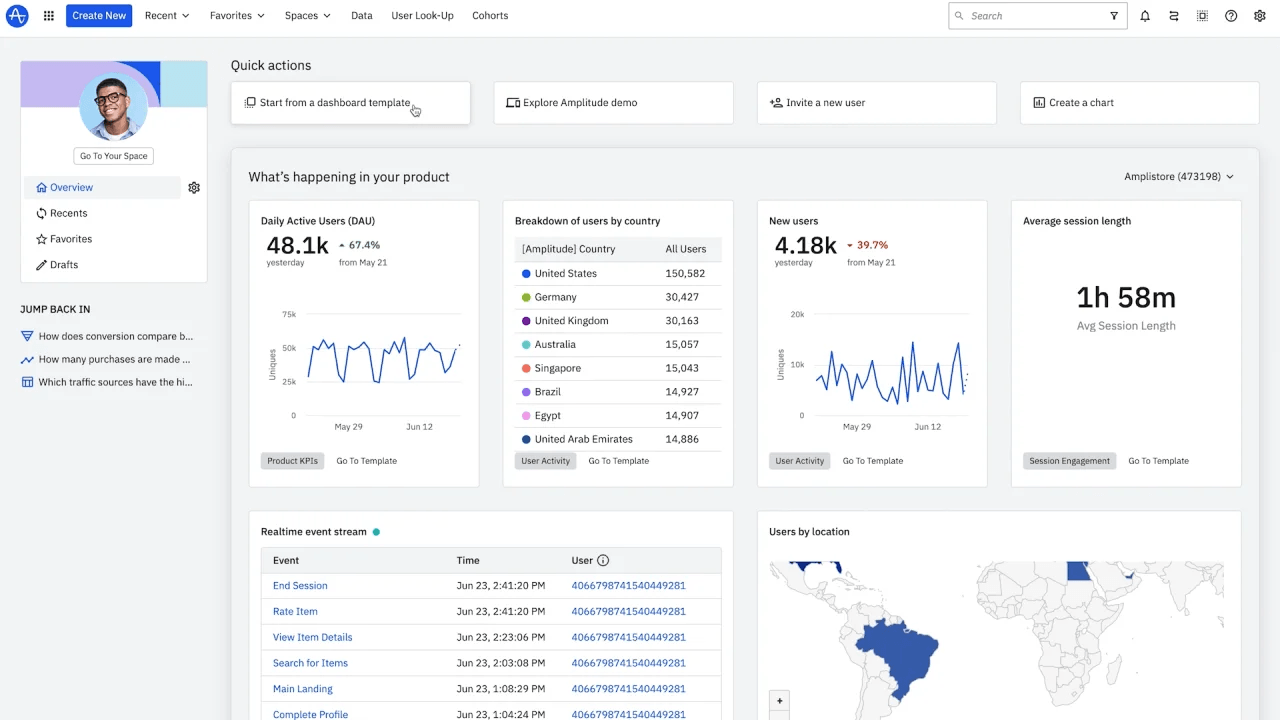 Amplitude is a leading product analytics tool that provides deep insights into user behaviour and product usage. It is designed to help businesses understand how users interact with their products, track key metrics, and optimize user experiences. Amplitude is favoured by product teams for its powerful analysis capabilities and user-friendly interface.
Amplitude is a leading product analytics tool that provides deep insights into user behaviour and product usage. It is designed to help businesses understand how users interact with their products, track key metrics, and optimize user experiences. Amplitude is favoured by product teams for its powerful analysis capabilities and user-friendly interface.
Pros:
- Tracks detailed user interactions and behaviours across your product.
- Allows for detailed segmentation and cohort analysis.
- Provides tools to analyze user retention and identify factors influencing user engagement.
- Intuitive and easy to navigate, with powerful visualization tools.
Cons:
- Amplitude's premium features can be expensive, particularly for smaller businesses.
- The extensive capabilities may require significant time to master.
- Handling large amounts of user data may require strict privacy and security measures.
Compatibility with Google Analytics
Amplitude can be used alongside Google Analytics to provide a more comprehensive view of user behaviour. While Amplitude excels in product usage and event tracking, Google Analytics offers broader website traffic analysis. Amplitude does not offer direct data import from Google Analytics, so historical data integration may be limited.
Piwik PRO
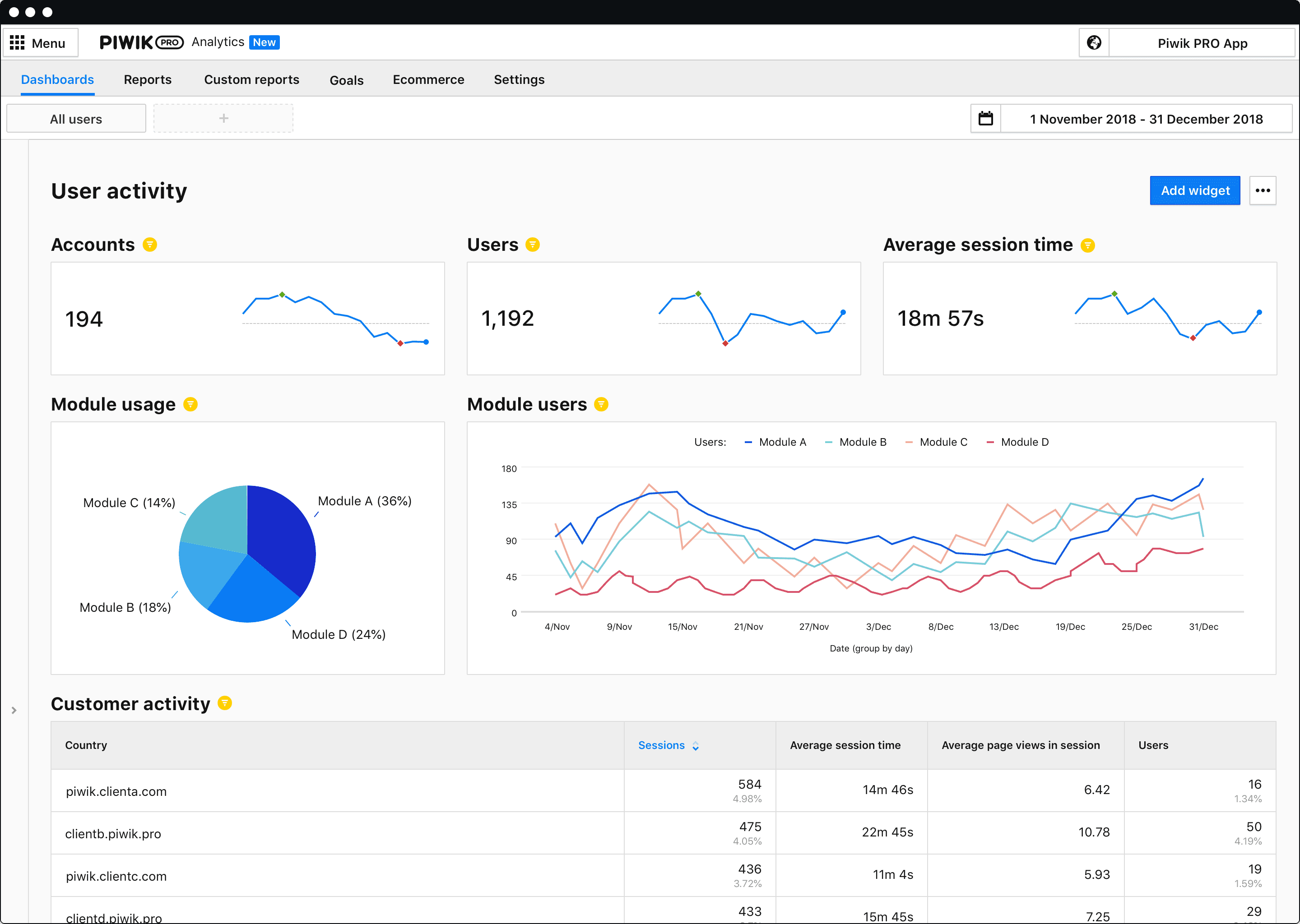 Piwik PRO is a premium analytics platform that combines powerful analytics capabilities with strict data privacy compliance. It is designed for businesses that require advanced analytics features while adhering to privacy regulations like GDPR and HIPAA. Piwik PRO offers a range of analytics tools, including web, product, and customer journey analytics.
Piwik PRO is a premium analytics platform that combines powerful analytics capabilities with strict data privacy compliance. It is designed for businesses that require advanced analytics features while adhering to privacy regulations like GDPR and HIPAA. Piwik PRO offers a range of analytics tools, including web, product, and customer journey analytics.
Pros:
- Fully compliant with GDPR, HIPAA, and other privacy regulations, ensuring data protection.
- Offers web, product, and customer journey analytics, along with tag management and consent management.
- Ensures full data ownership and control.
- Highly customizable with various integrations and extensions.
Cons:
- Piwik PRO is a premium service, with costs that may be high for smaller businesses.
- The advanced features and privacy compliance may require a more complex setup and maintenance.
- The extensive capabilities may take time to fully understand and utilize.
Compatibility with Google Analytics
Piwik PRO can be used alongside Google Analytics, providing enhanced privacy and advanced analytics features. It supports data import from Google Analytics, allowing you to transition smoothly and maintain historical data. This makes Piwik PRO a robust alternative for businesses seeking comprehensive analytics with a focus on data privacy.
Comparison: Premium Google Analytics Alternatives
Premium analytics platforms like Heap, Clicky, Mixpanel, Amplitude, and Piwik PRO provide advanced capabilities tailored to specific business needs.
Data Ownership
- Google Analytics: Data stored on Google’s servers; Google owns aggregated data.
- Heap: Data stored on Heap's servers; privacy-focused with optional historical data imports.
- Clicky: Data stored on Clicky’s servers.
- Mixpanel: Data stored on Mixpanel’s servers; designed for product analytics.
- Amplitude: Data stored on Amplitude’s servers; focuses on product and user engagement data.
- Piwik PRO: Full data ownership; stored on Piwik PRO’s servers or your infrastructure.
Privacy Compliance
- Google Analytics: Privacy tools provided; Google processes data within its framework.
- Heap: Fully privacy-compliant; focuses on user behavior and event tracking.
- Clicky: Compliant with GDPR, though it processes user data on its servers.
- Mixpanel: Offers tools to manage user data; focuses on behavioral insights.
- Amplitude: Fully privacy-compliant; emphasizes user retention and segmentation.
- Piwik PRO: Fully compliant with GDPR, HIPAA, and other regulations.
Hosting Options
- Google Analytics: Fully cloud-hosted by Google.
- Heap: Fully cloud-hosted.
- Clicky: Fully cloud-hosted.
- Mixpanel: Fully cloud-hosted.
- Amplitude: Fully cloud-hosted.
- Piwik PRO: Cloud-hosted or self-hosted for complete control.
Ease of Use?
- Google Analytics: Complex; requires some learning for beginners.
- Heap: User-friendly but may be overwhelming for new users due to its advanced features.
- Clicky: Intuitive interface with real-time data tracking.
- Mixpanel: Steeper learning curve due to extensive features.
- Amplitude: User-friendly interface but requires time to master advanced tools.
- Piwik PRO: Intuitive interface but may require time for setup and maintenance.
Cost
- Google Analytics: Free for basic use; premium Google Analytics 360 for enterprises.
- Heap: Premium pricing; costs can increase with data volume.
- Clicky: Affordable paid plans; advanced features require higher-tier subscriptions.
- Mixpanel: Premium pricing; costs can rise significantly with data volumes.
- Amplitude: Premium pricing; suitable for mid-to-large businesses.
- Piwik PRO: Premium pricing; includes advanced privacy and analytics features.
Features
- Google Analytics: Comprehensive tracking, AI-driven insights, e-commerce, segmentation.
- Heap: Automatic event tracking, retroactive analysis, and powerful segmentation.
- Clicky: Real-time tracking, heatmaps, and detailed visitor logs.
- Mixpanel: Advanced event tracking, segmentation, funnel analysis, and real-time insights.
- Amplitude: Advanced user retention, engagement metrics, and cohort analysis.
- Piwik PRO: Web, product, and customer journey analytics with advanced compliance tools.
Performance Impact
- Google Analytics: No server impact; hosted by Google.
- Heap: Minimal impact; designed for high-performance event tracking.
- Clicky: Lightweight and fast; real-time tracking is efficient.
- Mixpanel: Lightweight; designed for in-depth behavioral analysis.
- Amplitude: Lightweight and scalable; designed for enterprise-level performance.
- Piwik PRO: Scalable; can be hosted locally or on Piwik PRO's servers for efficiency.
Historical Data Import
- Google Analytics: Does not allow importing data from other platforms.
- Heap: Supports importing historical data from Google Analytics.
- Clicky: Does not support historical data imports.
- Mixpanel: Does not support historical data imports.
- Amplitude: Does not support historical data imports.
- Piwik PRO: Supports importing historical data from Google Analytics.
Customizability
- Google Analytics: Highly customizable with integrations and APIs.
- Heap: Advanced customization options for event tracking and segmentation.
- Clicky: Limited customization; focuses on essential metrics.
- Mixpanel: Highly customizable; tailored for user behavior tracking.
- Amplitude: Highly customizable with detailed product analytics options.
- Piwik PRO: Highly customizable with compliance and analytics extensions.
Tracking and Reporting
- Google Analytics: Advanced tracking with real-time and predictive analytics.
- Heap: Detailed user behavior tracking with retroactive and real-time analysis.
- Clicky: Real-time reports with heatmaps and visitor logs.
- Mixpanel: Robust segmentation, funnel tracking, and real-time alerts.
- Amplitude: Real-time retention, cohort analysis, and engagement metrics.
- Piwik PRO: Web, product, and customer journey analytics with real-time and historical insights.
Scalability
- Google Analytics: Highly scalable for websites of all sizes.
- Heap: Scales well for enterprise needs; pricing based on data volume.
- Clicky: Scales well for small to medium businesses.
- Mixpanel: Highly scalable for product and event-focused businesses.
- Amplitude: Scales well for product-focused teams of all sizes.
- Piwik PRO: Scales for enterprise needs; flexible hosting options available.
Unique Selling Point
- Google Analytics: Comprehensive, feature-rich, and robust analytics platform.
- Heap: Automatic event tracking and granular insights without manual setup.
- Clicky: Real-time tracking and heatmaps for actionable insights.
- Mixpanel: Advanced behavioral insights and user event analysis.
- Amplitude: Detailed product and user behavior analytics for optimization.
- Piwik PRO: Privacy-first analytics with powerful compliance and advanced features.
Summary Comparison of Alternatives
When comparing these alternatives to Google Analytics, it's clear that each tool offers unique features and pricing structures suited to different needs:
- Matomo: Great for those who value data ownership and privacy, offering extensive features with both free and cloud-hosted options.
- Plausible: Simple and privacy-focused, perfect for those looking for a straightforward, easy-to-use tool.
- Open Web Analytics (OWA): A powerful free option for those comfortable with technical setups, offering comprehensive features.
- Heap: Excellent for automatic event tracking and in-depth user behaviour analysis, but with a higher price tag.
- Clicky: Provides real-time tracking and detailed visitor logs, with both free and premium plans.
- Fathom Analytics: Prioritizes simplicity and privacy, ideal for users who need essential metrics without complexity.
- Umami: A lightweight, privacy-focused, open-source tool that provides essential metrics without the complexity of traditional analytics platforms
- Simple Analytics: Easy-to-use and privacy-compliant, with affordable pricing plans.
- GoAccess: A free, open-source tool that offers real-time log analysis, best for technically savvy users.
- Mixpanel: Advanced event tracking and user behaviour analysis, suitable for businesses needing deep insights.
- Amplitude: Comprehensive product analytics with powerful segmentation and retention analysis, geared towards larger enterprises.
- Piwik PRO: Combines advanced analytics with strict data privacy compliance, ideal for businesses requiring robust data protection.
Selecting Your Google Analytics Alternative
Selecting the best alternative to Google Analytics involves balancing ease of use, feature set, privacy, and cost. For those who prioritize data privacy and ownership, tools like Matomo, Piwik PRO, and Umami offer comprehensive solutions with strong privacy compliance. If simplicity and ease of use are your main concerns, Plausible, Fathom Analytics, and Simple Analytics provide intuitive interfaces with essential metrics.
For businesses that need advanced insights and detailed user behaviour analysis, premium tools like Heap, Mixpanel, and Amplitude offer robust features at a higher price point. Open Web Analytics (OWA) and GoAccess are excellent free options for users comfortable with technical setups.
Ready to make the switch? Transitioning from Google Analytics to a new tool might seem daunting, but it doesn’t have to be. Step-by-step guide in How to Transition from Google Analytics to a New Tool to ensure a smooth and effective migration that keeps your data intact and your analytics uninterrupted.