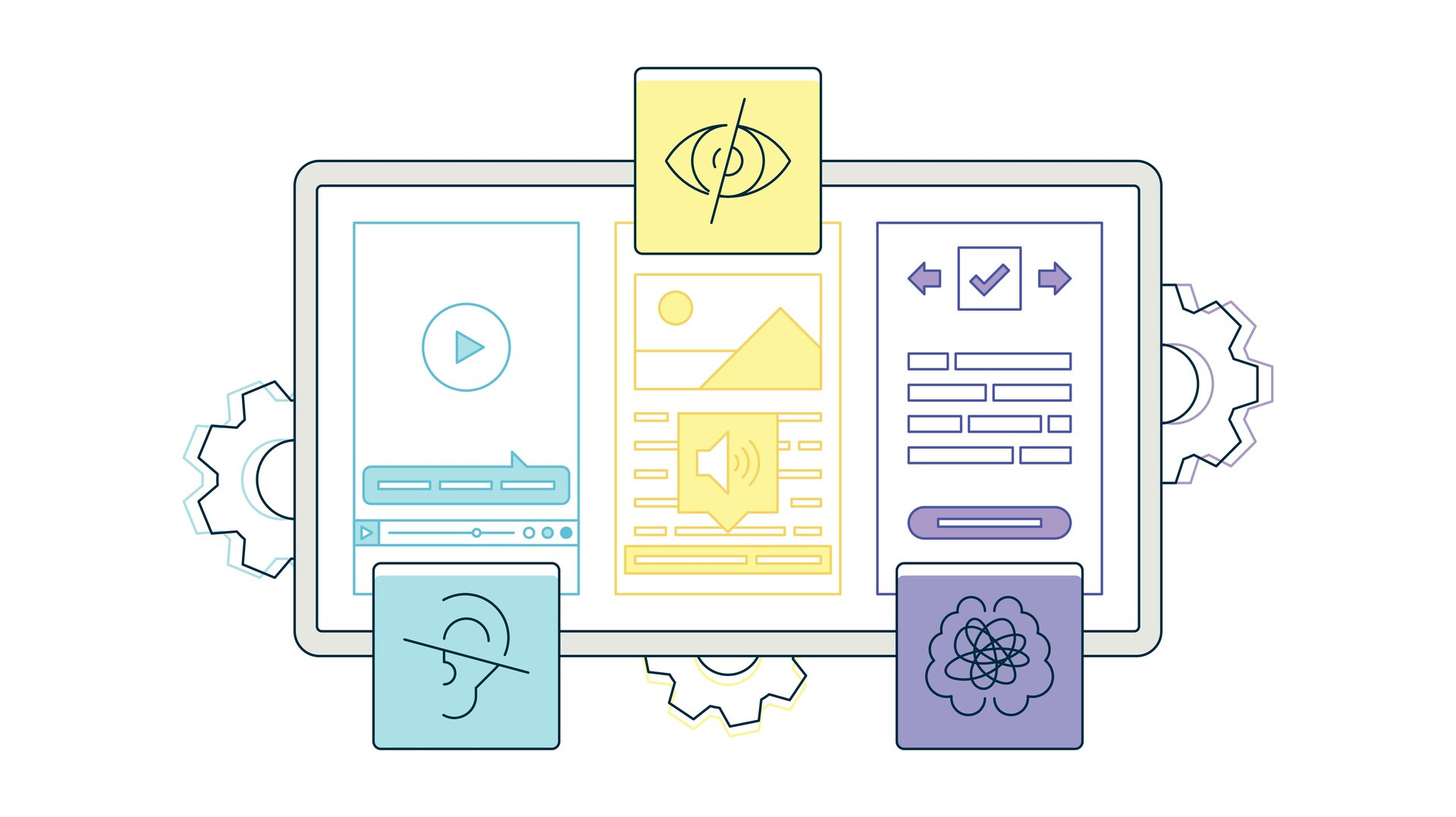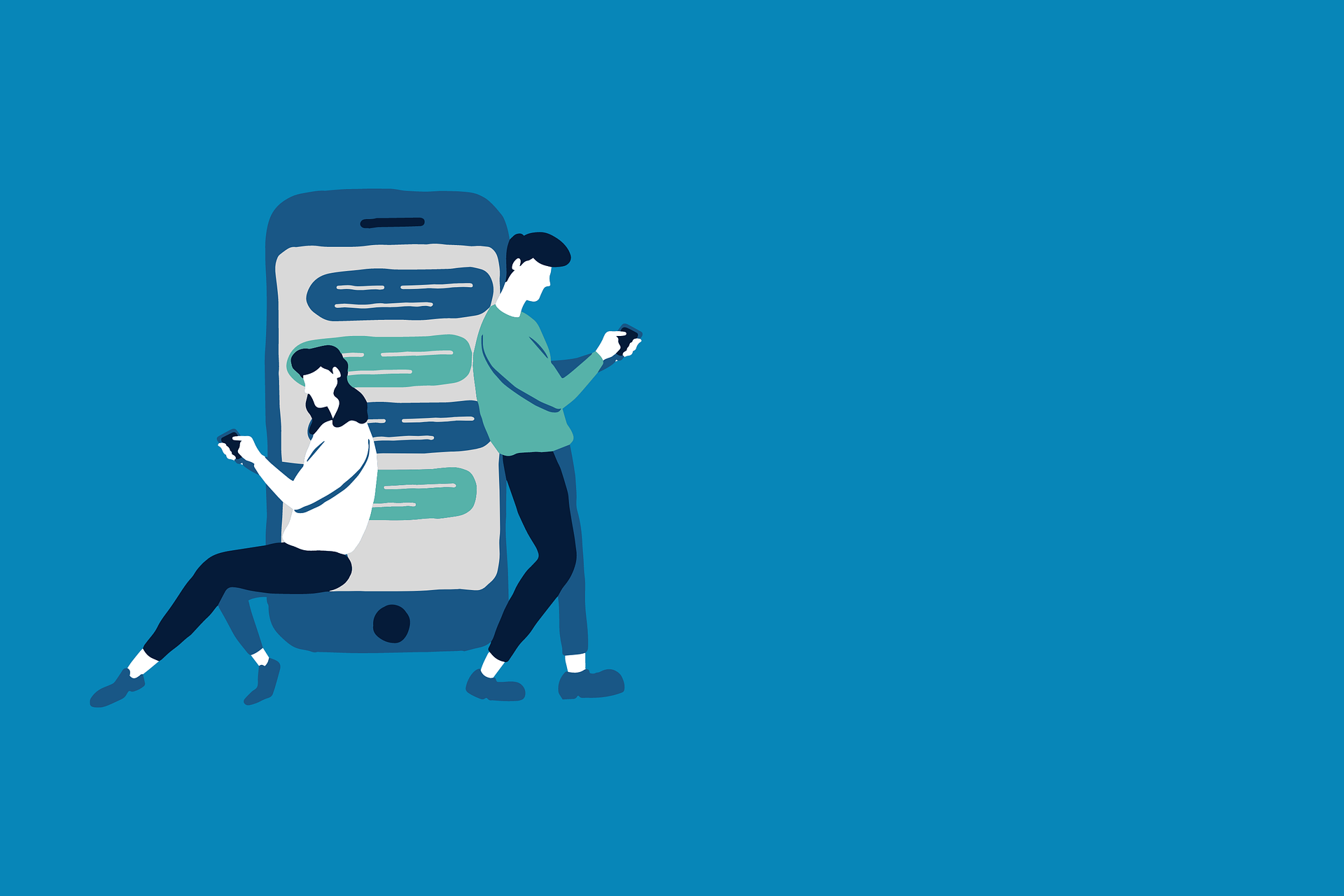The significance of WCAG Accessibility (Web Content Accessibility Guidelines) cannot be overstated. This set of guidelines plays a crucial role in shaping websites that are not only functional but also inclusive, ensuring that people with various disabilities can navigate, understand, and interact with online content effectively.
Embracing WCAG Accessibility is not just about adhering to legal standards; it's about fostering an online environment where diversity and inclusivity are at the forefront.
WCAG Accessibility Explained
The Web Content Accessibility Guidelines (WCAG) are a series of recommendations designed to make web content more accessible to people with disabilities. Developed by the World Wide Web Consortium (W3C), these guidelines focus on four main principles: websites must be perceivable, operable, understandable, and robust.
This means that web content should be presented in ways that can be sensed in various forms, be navigable and usable with different devices and assistive technologies, be easy to comprehend, and function reliably across a wide range of user interfaces and technologies.
Importance for Businesses and Users
For businesses, implementing WCAG Accessibility is not just about compliance; it's a strategic move towards inclusivity. By adhering to these guidelines, businesses ensure that their websites are accessible to a wider audience, including the estimated 1 billion people worldwide with disabilities. This inclusivity not only broadens the customer base but also enhances brand reputation and potentially boosts SEO rankings, as search engines favor accessible websites.
For users, especially those with disabilities, WCAG-compliant websites provide an opportunity to engage with online content without barriers. Whether it's someone with visual impairments using a screen reader or someone with motor difficulties navigating via keyboard commands, WCAG Accessibility ensures that these users have equal access to information and functionalities on the web.
Alignment with Global Web Standards
WCAG Accessibility guidelines are recognized and adopted globally, setting the standard for accessible web design and development. They align with various legal frameworks around the world, including the Americans with Disabilities Act (ADA) in the United States and the Accessibility for Ontarians with Disabilities Act (AODA) in Canada.
By following WCAG guidelines, businesses not only comply with these legal requirements but also align themselves with international best practices in web accessibility. This global standardization is crucial in creating a universally accessible internet, breaking down barriers and fostering an inclusive digital environment for all users.
Front-End Design with WCAG Guidelines
For front-end development, the implementation of WCAG Accessibility guidelines is pivotal in shaping user interfaces that are accessible and user-friendly for everyone.
These guidelines influence various aspects of web design, from the choice of colour contrasts and font sizes to the layout and interactive elements. For instance, ensuring sufficient contrast between text and background colours aids users with visual impairments, while a clear and logical layout benefits those with cognitive disabilities.
WCAG principles also extend to interactive elements like forms and navigation menus. Developers are encouraged to design these elements so they can be easily operated by users with different abilities, including those relying on keyboard navigation or voice commands. This involves creating focus indicators for interactive elements and ensuring that all functionalities are accessible without a mouse.
Importance of Accessible User Interfaces
Accessible user interfaces are not just a legal obligation; they are a cornerstone of inclusive web design. By adhering to WCAG Accessibility guidelines, front-end developers ensure that websites are not only usable but also enjoyable for a diverse range of users. This inclusivity is crucial in a world where the internet is an integral part of daily life, from accessing information and services to social interaction and entertainment.
Accessible user interfaces contribute significantly to the overall user experience. They help in reducing bounce rates and increasing the time spent on the site, as users find the website easier to navigate and interact with. This is not only beneficial for users with disabilities but also enhances the experience for all users, including those with temporary impairments or those using different devices to access the web.
WCAG Accessibility and Back-End Development
While front-end development is often the focus when discussing WCAG Accessibility, the role of back-end development is equally crucial.
The back-end, encompassing server-side processes, database management, and application logic, lays the foundation for a seamless and accessible user experience. Back-end developers play a key role in ensuring that the data and content delivered to the front-end are structured and presented in a way that adheres to WCAG guidelines.
One of the primary ways back-end development supports WCAG Accessibility is through the management of dynamic content. This includes ensuring that content updates are reflected in real-time and are accessible to assistive technologies.
For instance, when a screen reader user interacts with a website, it's essential that any dynamically loaded content is announced appropriately, which requires careful coordination between front-end and back-end systems.
Ensuring Data and Server-Side Processes are Compliant
To ensure compliance with WCAG Accessibility standards, back-end systems must be designed to handle data in a way that supports accessibility. This involves structuring data so that it can be easily interpreted and rendered by various front-end technologies, including those adapted for accessibility.
For example, providing alternative text for images and ensuring that multimedia content has captions or transcripts are tasks that often involve both back-end and front-end coordination.
Server-side processes must be optimized to ensure quick and efficient data retrieval and rendering, as slow load times can significantly hinder the accessibility of a website. This is particularly important for users with cognitive disabilities who may find delays in loading times disorienting or frustrating.
Back-end developers also need to ensure that their code and APIs are robust and compatible with a range of front-end technologies and assistive tools. This includes following best practices in coding, maintaining clean and well-documented code, and regularly updating systems to adhere to the latest accessibility standards.
WCAG Accessibility in eCommerce Solutions
In the eCommerce sector, integrating WCAG Accessibility is not just a compliance measure but a strategic approach to reaching a wider customer base. Tailoring eCommerce platforms to meet these guidelines involves several key considerations.
Firstly, product listings and descriptions must be accessible. This includes providing text alternatives for images, ensuring that product descriptions are clear, and that all interactive elements are keyboard-navigable.
Another critical aspect is the accessibility of the shopping cart and checkout process. These areas must be designed to be easily navigable and understandable for all users, including those using screen readers or other assistive technologies. This means clear instructions, error messages that are easy to identify and understand, and a straightforward process for modifying cart contents.
Enhancing User Experience for All Customers
Accessible eCommerce platforms offer a more inclusive shopping experience, which is beneficial for all customers, not just those with disabilities. For instance, features like clear navigation, readable fonts, and easy-to-understand layouts improve the overall user experience, making shopping more enjoyable and efficient for everyone.
Accessibility features can also cater to the needs of older users, people with temporary disabilities, or those in challenging browsing environments (like bright sunlight or noisy areas).
For example, providing options to increase text size or contrast can significantly enhance the shopping experience for users with vision impairments or those browsing on mobile devices in various lighting conditions.
Incorporating WCAG Accessibility into eCommerce solutions also has business benefits. It can lead to increased customer loyalty, a broader customer base, and potentially higher conversion rates. Customers who find an eCommerce site easy to use and navigate are more likely to return and recommend it to others.
Developing WCAG Compliant Custom Applications
Developing custom applications with WCAG Accessibility compliance involves a strategic approach that prioritizes accessibility from the outset. Below are some key strategies:
- Incorporate Accessibility in the Planning Phase
Accessibility should be a consideration from the very beginning of the application development process. This includes setting clear accessibility goals and ensuring that all team members are aware of WCAG standards. - Use Semantic HTML and ARIA Landmarks
Proper use of HTML5 and ARIA (Accessible Rich Internet Applications) landmarks helps in creating a structure that is easily navigable by screen readers. This includes using correct heading levels, labels, and roles to define the structure and purpose of different elements. - Ensure Keyboard Navigation
Applications should be fully navigable using a keyboard. This is crucial for users who cannot use a mouse due to physical disabilities. - Test with Real Users and Assistive Technologies
Testing with actual users, including those who use assistive technologies like screen readers, can provide invaluable insights into the application’s accessibility. - Continuous Accessibility Evaluation
Accessibility should be an ongoing concern throughout the development process, with regular audits and updates to ensure compliance with the latest WCAG Accessibility standards.
Extending CMS Frameworks for Better Accessibility
Joomla Accessibility
Joomla, a popular Content Management System (CMS), has made significant strides in accessibility with its Joomla 4/5 versions. The integration of an Accessibility plugin into the core system in these versions is a testament to Joomla's commitment to inclusivity. This plugin offers a range of features designed to enhance website accessibility:
- Accessibility Checker
This tool allows website administrators to check their site's compliance with WCAG Accessibility standards, identifying areas that need improvement. - Customizable Accessibility Options
Users can adjust text sizes, colours, and contrast directly from the website interface, making it more accessible for those with visual impairments. - Keyboard Navigation Enhancements
The plugin improves keyboard navigation, making it easier for users who cannot use a mouse to navigate the site. - Screen Reader Optimization
Ensuring that content is structured and labeled correctly for screen readers is a key feature, aiding users with visual impairments.
The benefits of the Joomla Accessibility plugin are substantial. It not only helps website owners comply with legal requirements but also enhances the user experience for a diverse audience, potentially increasing the site's reach and engagement.
WordPress Accessibility
WordPress, as a flexible and widely-used CMS platform, offers a plethora of plugins designed to enhance website accessibility. These plugins cater to various needs, including:
- Font Size Adjustments
Allowing users to change the text size for better readability. - Colour Contrast Settings
Ensuring that the colour schemes used on the website are accessible to users with visual impairments. - Alt Text for Images
Facilitating the addition of descriptive text for images, crucial for screen reader users.
Popular plugins like 'WP Accessibility' is specifically designed to help website owners meet WCAG standards, ensuring their sites are accessible to a broader audience.
Drupal Accessibility
Drupal, another powerful and widely-used CMS, has a strong commitment to accessibility. The platform is known for its robust framework that inherently incorporates many accessibility features, aligning with WCAG Accessibility guidelines. Drupal's accessibility features are not just add-ons but are integrated into the core system, making it a popular choice for creating accessible websites.
- Semantic HTML5
Drupal uses semantic HTML5, which helps in creating a more accessible structure for web content. This is beneficial for screen reader users and those relying on assistive technologies. - Aria Roles and Attributes
Drupal incorporates ARIA (Accessible Rich Internet Applications) roles and attributes, enhancing the accessibility of dynamic content and complex user interfaces. - Keyboard Navigation
Ensuring that all functionalities of a Drupal site are accessible via keyboard is a core feature, catering to users who cannot use a mouse. - Form and Error Handling
Drupal provides accessible form and error handling features, making it easier for users with disabilities to input data and understand any errors that occur.
Drupal's inherent accessibility features, combined with its range of specialized modules and the potential for custom development, make it an excellent choice for organizations aiming to build websites that are not only compliant with WCAG standards but also truly accessible and inclusive.
Shopify
Shopify recognizes the importance of accessibility and offers themes that are developed with this in mind. These themes focus on:
- Colour Contrast
Providing sufficient contrast between text and background to aid users with visual impairments. - Keyboard Navigation
Ensuring that all functionalities are accessible via keyboard, which is essential for users with motor impairments. - Alt Text for Images
Allowing store owners to add descriptive text to product images, enhancing the experience for screen reader users.
In addition to themes, Shopify's app store includes various apps designed to improve accessibility, such as those offering voice navigation or reading assistance, further enhancing the user experience for all customers.
Shopify allows for custom development, enabling developers to create unique solutions that cater to specific accessibility needs. This flexibility means that businesses can go beyond standard features and develop custom navigation tools, content presentation adaptations, and other functionalities that align with WCAG Accessibility guidelines, offering a truly inclusive user experience.
Embracing Inclusivity
The integration of WCAG Accessibility in web development is more than a compliance requirement; it's a commitment to inclusivity and equality in the digital world. By adhering to these guidelines, developers and businesses ensure that their websites and applications are accessible to all users, regardless of their abilities or disabilities. This approach not only broadens the audience reach but also enhances the overall user experience, reflecting a deep understanding of diverse user needs.
WCAG Accessibility is crucial in creating a web environment where everyone, including people with disabilities, can navigate, interact, and benefit from digital content without barriers. It's a step towards a more inclusive society where digital technology serves everyone equally.
Are you looking to make your website or application more accessible and inclusive? e-dimensionz Inc offers expert services in WCAG Accessibility, ensuring that your online presence meets the highest standards of inclusivity and compliance. Contact e-dimensionz Inc to ensure your website is accessible, inclusive, and compliant with the latest WCAG standards.