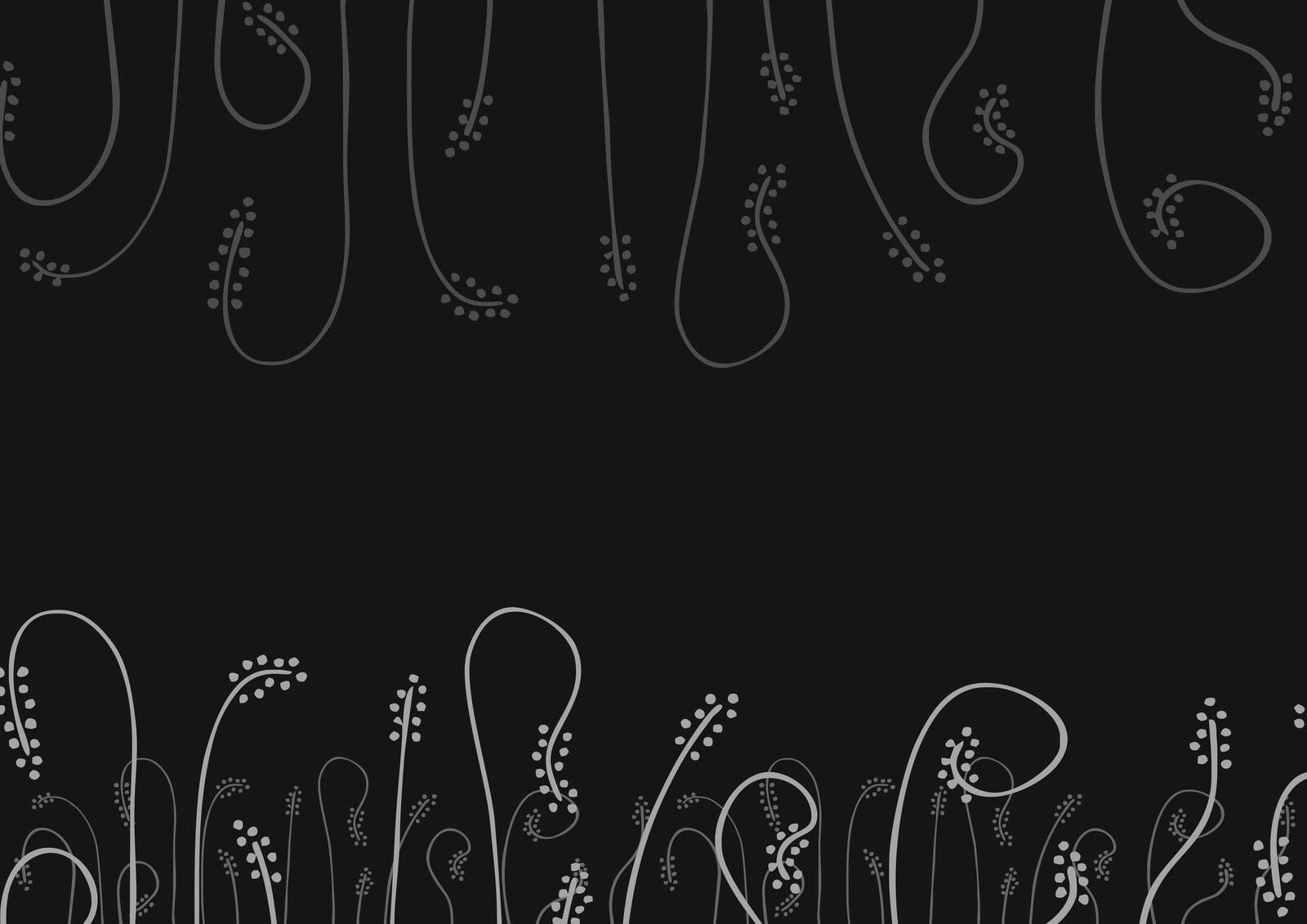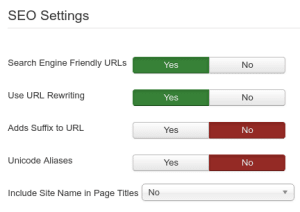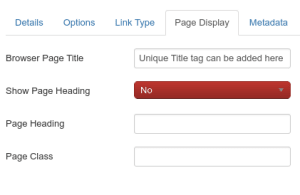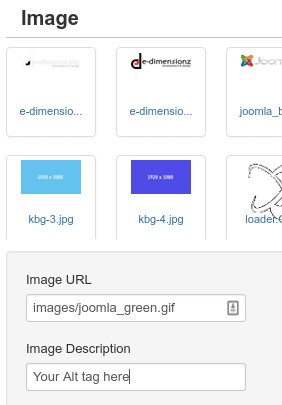Joomla is a powerful, flexible, feature-rich Content Management System (CMS), a perfect solution for simple and complex websites. If you have a website using Joomla, view our list of basic Search Engine Optimization tips to help improve ranking in popular search engines.
1. Selecting Web Host: Linux vs Windows Server
Selecting a web host that is fast, little to no downtime, and secure is important. Linux servers is notoriously reliable and secure compared to IIS (Windows), but more importantly, Linux handles URL rewriting better than IIS, essential for optimizing your website.
Linux Hosting Plans + Let's Encrypt
2. Enable SEF URLs and URL Rewriting in Joomla
Using SEO-friendly URL structure is important for Search Engline Optimization. Search Engine Friendly (SEF) URL's are human-readable and make sense to both humans and search engines, and when relevant to the page, can help improve your search engine ranking.
In Joomla, in Joomla SEF URLs can be enabled by activating URL-rewriting in Global Configuration and by renaming htaccess.txt to .htaccess.
Enable SEF URLs in Joomla
To enable SEF URLs in Joomla:
- Log into your Joomla Admin area and go to System > Global Configuration
- Set both Search Engine Friendly URLs and Use URL Writing to "Yes"
- More details about Joomla SEO Settings
- Using a FTP Client, rename htaccess.txt to .htaccess in the root directory for your Joomla installation (commonly in public_html)
How to Redirect www. to non-www.
If your web site is accessible by both www and non-www, you could have an issue with duplicate content and be penalized by Google. To fix this, add the following code to your .htaccess file.
RewriteEngine On
RewriteCond %{HTTP_HOST} !^my-domain\.com$ [NC]
RewriteRule ^(.*)$ http://my-domain.com/$1 [R=301,L]
or, Redirect non-www. to www.
Add the following code to your .htaccess file
RewriteEngine On
RewriteCond %{HTTP_HOST} !^www\.
RewriteRule ^(.*)$ http://www.%{HTTP_HOST}/$1 [R=301,L]
Additional tips for URL rewriting
- The URL should be similar to your page title (h1)
- The URL should give a hint to the subject of the page (ideally, including the focus keyword)
- For Apache Servers: Rename htaccess.txt to .htaccess before activating
- For IIS 7 Servers: Rename web.config.txt to web.config and install IIS URL Rewrite Module before activating
3. Generate a XML Sitemap
XML sitemaps are files that assist search engines with indexing a website. You can manually generate a xml sitemap using an online tool similar to XML-Sitemaps.com and upload the file(s) by FTP to your website root directory.
Alternatively, you can install a Joomla XML Sitemap Plugin that can automate the process of creating and keeping the sitemap XML file updated as your website grows.
4. Robots.txt
By default, Joomla disables indexing the /images/ directory, but images can be a valuable resource for traffic to your website.
To enable images to be indexed by search engines, log into your website using an FTP Client and remove the following line from your robots.txt file (located in the root directory of your Joomla installation):
/images/
While you have robots.txt file open, add a link to your sitemap in robots.txt by adding:
Sitemap: http://www.example.com/sitemap.xml
5. Title Tags
The Title tag is regarded highly by Google and an important SEO ranking factor. Joomla uses your page title to assign the Title Tag, but you have the option to add a Title Tag, unique from your page title, in the Menu item.
If you would like to assign a unique Title Tag on a page:
- Log into Joomla Administration and navigate to Menu's
- Find the menu item to be changed and select the Page Display tab
- Enter the text you'd like for the Title Tag in Browser Page Title
- Save and close
6. Meta Descriptions
Although Google announced in 2009 that meta descriptions wouldn't affect ranking, Meta Descriptions are still a vital part SEO optimization and displayed in search engine results below your Title Tag (Meta Description highlighted yellow in below image):
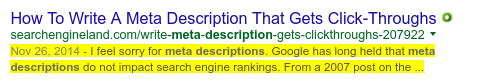
Meta Descriptions should be descriptive, and relevant to the page to significantly improve Clickthrough rates.
In the Joomla Admin area, you can add a unique Meta Description per page in 2 locations:
- Menu's > Menu Item
- Located in Metadata tab
- and in the Article
- Located in Publishing tab
Note: Menu item takes importance if the Meta Description is added to both the Menu Item and Article
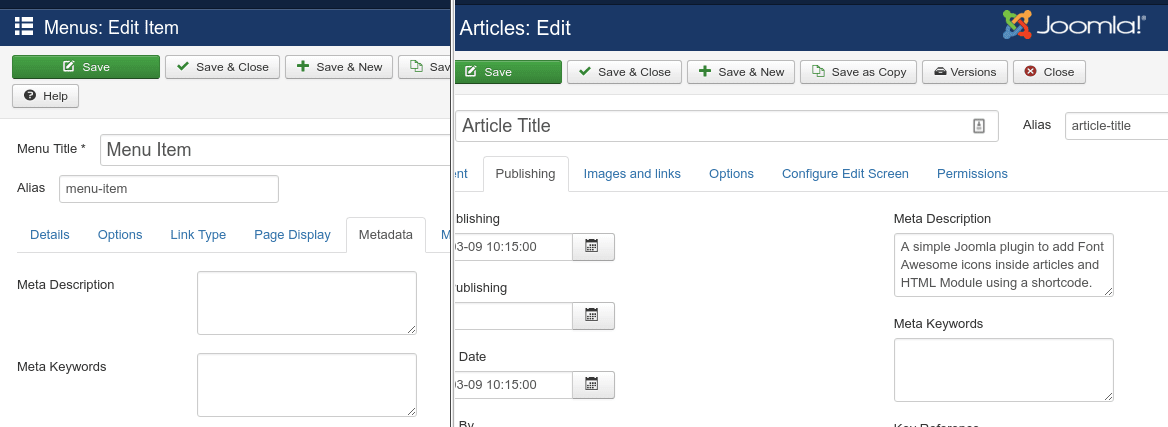
Additional Tips for Meta Descriptions:
- Keep Meta Descriptions between 130 to 155 characters
- Should match content on page
- Should contain the focus keyword
- Should be unique per page
7. Page Titles wrapped in H1
The H1 tag is used by Google's algorithm to easily detect the subject of the page (along with page title).
Make sure your page titles are wrapped with h1 tag and that there is only 1 x H1 tag per page. This is automatic with most Joomla templates, however, not all of them are structured to apply H1 to page titles. (Contact us if you need help adjusting your theme to apply h1 to page titles)
8. Use "alt tags" on Images
Good alt tags are essential when adding images to your website. The purpose of alt tags is to provide a description of an image file to search engines, but is also to assist visitors who are unable to view images in their browsers (accessibility). Alt Tags on images are a great way to increase new visitors to your site when images are indexed (see robots.txt above).
When assigning an alt tag, you'll want to make sure the name of the image is relevant to content.
i.e. If you want to rank for "automotive parts", your image should have an alt tag of "automotive parts" (also try to name you image file using similar words)
Alt Tag tips
- Keep it simple, strategic, and descriptive
- Avoid keyword stuffing
- Make relevant t text surrounding image
9. Is you Joomla site mobile-friendly?
In 2015, Google and Bing both changed their Search Ranking Algorithm by boosting rankings for Mobile-Friendly websites. If your site does not pass the Google Mobile-Friendly Test, you'll want to prioritize updating your website to be Mobile Friendly.
Contact us if you need help making your website Mobile Friendly.
10. Duplicate Content
Google penalizes sites with duplicate content, whether the content is on your site or scraped from another domain. Duplicate Content causes your overall website ranking to decrease. By using Google Webmaster Tools or other 3rd party Site Audit tools.
Much of the duplicate content that occurs in Joomla (due to categories, tags) can be cleaned up with .htaccess rewrites or Joomla SEF Components.
11. Website Speed
Besides a slow site affecting a visitor's (and customer) experience, Google has indicated site speed is one of the signals used by it's Algorithm to rank pages. The importance of having a good web host plays a role, but you can speed up your website by enabling Caching, Gzip compression, and compressing images.
- Enable Joomla Caching
Go to Joomla Admin > System -> Global Configuration
Click on System tab and under Cache Settings select ON - Conservative caching option
Click Save and Close.- Check that Joomla Caching plugin is enabled by going to Extensions -> Plugin Manager. Search for System - Cache and make sure it's published (green check)
- Enable Gzip to compress your code and improve page load time.
Go to Joomla Admin > System -> Global Configuration
Click on the Server tab and select "Yes" in Gzip Page Compression
Click Save and Close.- For Gzip to work, your web host must have it enabled on the server
- Leverage Browser Caching can be applied by adding the below code to your .htaccess file:
## EXPIRES CACHING ##
<IfModule mod_expires.c>
ExpiresActive On
ExpiresByType image/jpg "access plus 1 year"
ExpiresByType image/jpeg "access plus 1 year"
ExpiresByType image/gif "access plus 1 year"
ExpiresByType image/png "access plus 1 year"
ExpiresByType text/css "access plus 1 month"
ExpiresByType application/pdf "access plus 1 month"
ExpiresByType text/x-javascript "access plus 1 month"
ExpiresByType application/x-shockwave-flash "access plus 1 month"
ExpiresByType image/x-icon "access plus 1 year"
ExpiresDefault "access plus 2 days"
</IfModule>
## EXPIRES CACHING ##
- Optimize Images When saving images, many graphic software apps will allow you to compress images for the web, but if this isn't an option, you can compress images online with tools such as TinyPNG and SmushIt
Check your website speed with Google PageSpeed Insights.
12. Microdata, Rich Snippets, Structured Data
Microdata, also known as Rich Snippets or Structured Data, helps further structure your HTML by setting up subjects with properties without affecting visual display. When used properly, Google loves structured data since as it makes it easier to understand your content.
Microdata is built into Joomla, but you can extend with the user of Joomla Plugins.
13. Google Webmaster Tools and Google Analytics
By using Google Webmaster with Google Analytics, you'll gain valuable insight into your traffic, website errors, search terms, traffic sources, and much more to help focus efforts and make improvements to your website.
Be sure to submit your XML Sitemap to Google Webmaster Tool.
14. SSL Certificate (https:)
Google has announced that sites on HTTPS will get a ranking boost in search results, but as Chrome and Firefox depreciate http, having an SSL Certificate for your website will become a necessity.
Instead of paying $50+ USD /year for a SSL Certificate, you can sign up with one of e-dimensionz Shared Hosting with Free SSL Certificates (Let's Encrypt)