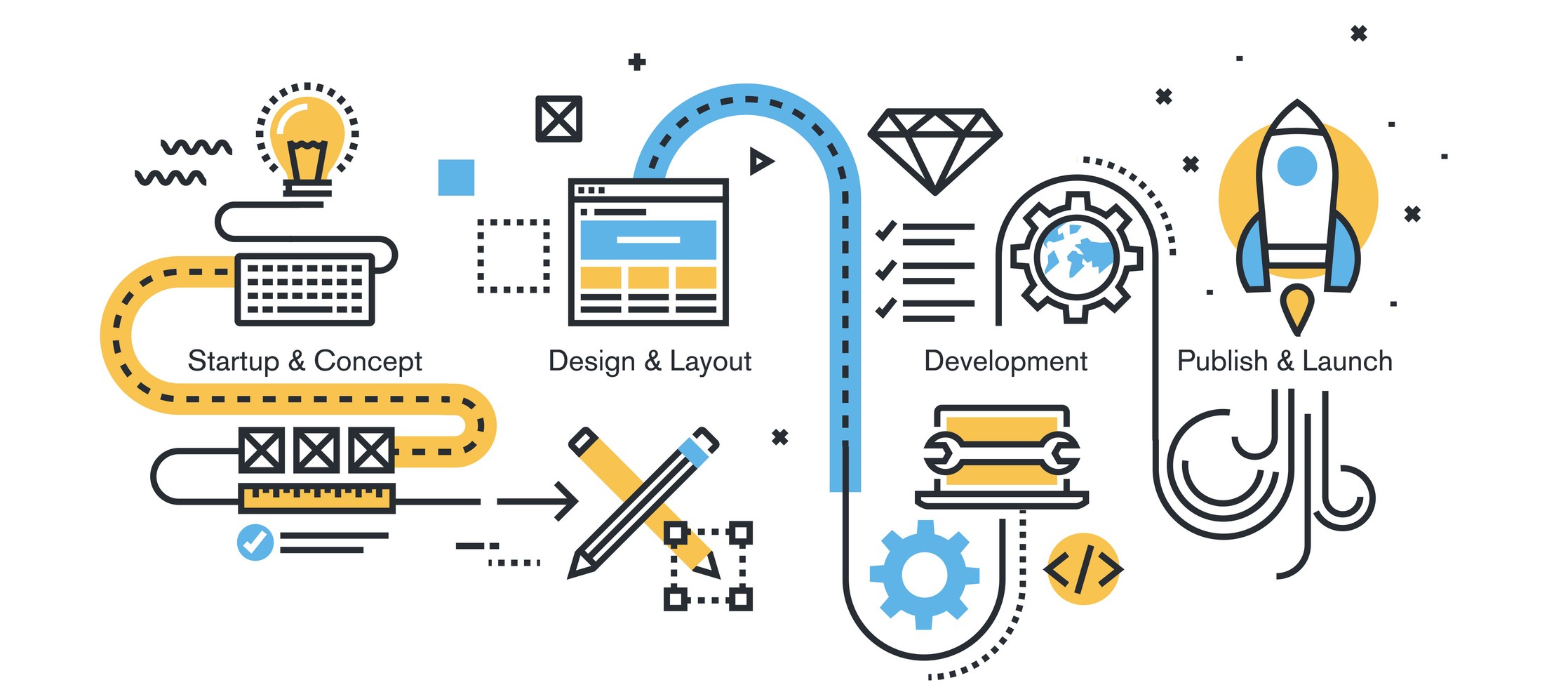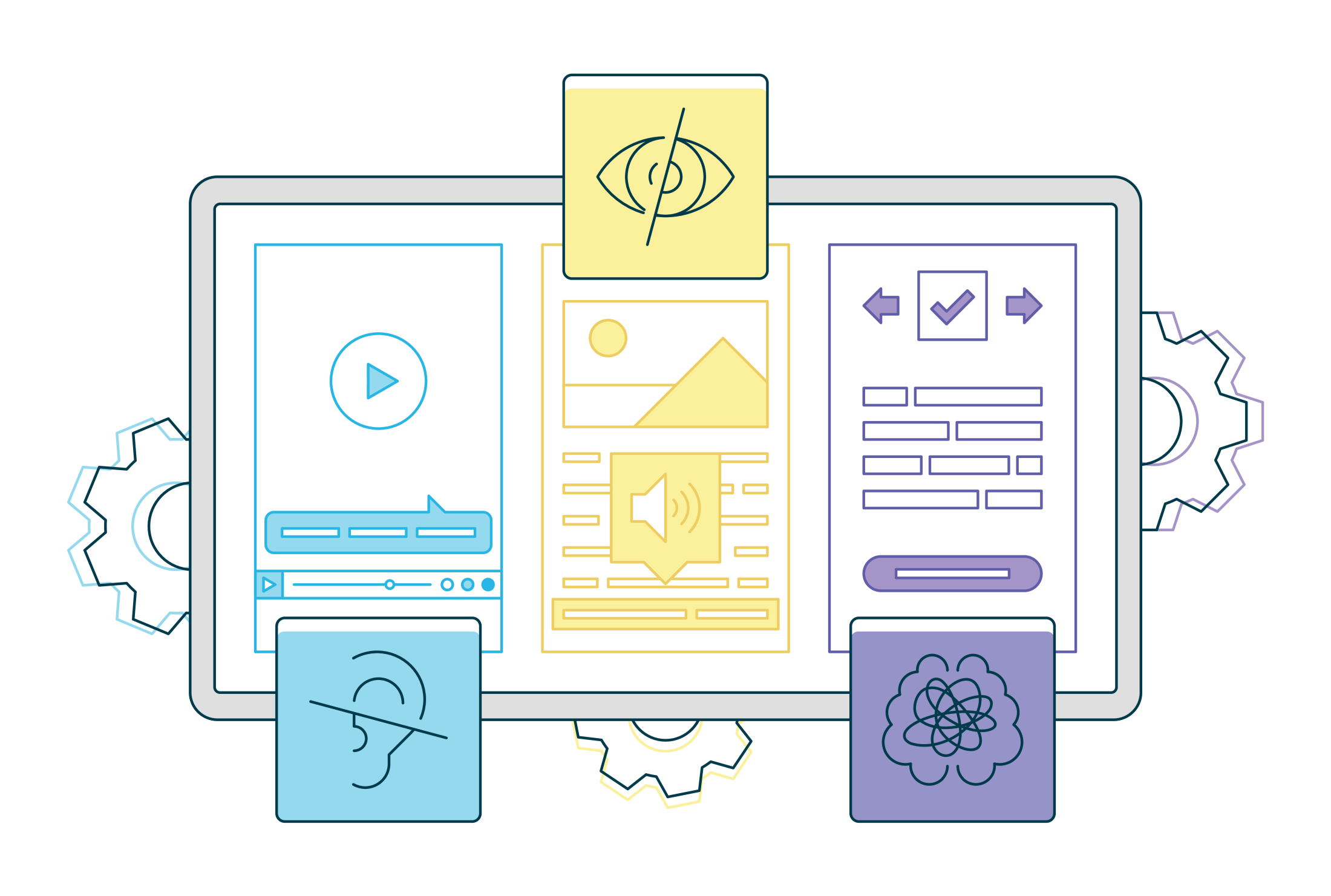A website is often the first point of contact between a business and its potential customers. A website serves as a virtual storefront, showcasing your products or services, establishing credibility, and providing a platform for customer engagement. It's a tool for building brand identity, enhancing online presence, and driving business growth.
Building a website on a modest budget can be a daunting task. Budget constraints often mean limited resources for design, development, and content creation. Businesses may struggle to find a balance between affordability and the desired level of quality.
Key challenges include:
- With a smaller budget, customization options may be restricted, potentially leading to a less unique or branded website.
- Hiring experienced designers and developers can be costly. Businesses might have to rely on less experienced professionals or DIY solutions, which can impact the website's quality.
- Advanced features, such as custom functionalities or integrations, might be difficult to implement without a significant investment.
- Maintaining and updating a website requires ongoing resources, which can strain a tight budget.
Despite these challenges, it's possible to create a high-quality website without breaking the bank. The key is to prioritize essential elements, make smart choices in design and development, and implement cost-effective tools and strategies.
Your Budget and Website Requirements
When creating a website with a modest budget, it's important to set realistic goals. Begin by defining the primary purpose of your website. Whether it's to increase brand awareness, generate leads, or sell products online, having a clear objective will guide your decision-making process.
Consider the following when setting your goals:
- Target Audience
Understand who your website is for and what they expect to find or achieve on your site. - Key Objectives
Identify the top priorities for your website. Is it to provide information, showcase a portfolio, or facilitate e-commerce? - Measurable Outcomes
Set specific, measurable goals, such as a certain number of monthly visitors or a target conversion rate.
Prioritizing Features and Functionalities
With a limited budget, it's essential to prioritize the features and functionalities that will have the most significant impact on achieving your goals. Focus on the essentials that will drive value for your users and your business.
- Must-Have Features
Identify the non-negotiable features that your website needs to function effectively. This might include a responsive design, basic SEO optimization, and essential security measures. - User Experience
Prioritize features that enhance the user experience, such as intuitive navigation, fast loading times, and clear calls to action. - Scalability
Choose features that allow your website to grow and evolve with your business. This might mean opting for a flexible content management system (CMS) or ensuring that your site structure can accommodate future expansion.
By setting realistic goals and prioritizing the right features and functionalities, you can create a roadmap for developing a high-quality website within your budget constraints.
Choosing the Right Platform and Tools
Selecting the appropriate platform and tools for building a website on a budget can significantly impact both the initial development costs and long-term maintenance expenses.
Affordable CMS Options
A Content Management System (CMS) is the backbone of your website, allowing you to create, manage, and publish content with ease. Below are some affordable CMS options, including Joomla, which can cater to various needs and budgets:
- WordPress
Renowned for its ease of use and flexibility, WordPress is a popular choice for small to medium-sized websites. It offers a vast array of free and premium themes and plugins, enabling you to customize your site to your specific requirements. - Joomla
Joomla is a versatile CMS that provides a balance between ease of use and functionality. It's suitable for more complex sites that require custom content types and has a strong community for support. - Drupal
Ideal for more complex websites with extensivemanagement needs, Drupal offers robust security and flexibility. However, it may have a steeper learning curve compared to other CMS options.
Cost-Effective Design and Development Tools
Investing in the right design and development tools can streamline your workflow and help you create a professional-looking website without overspending:
- Website Builders
Platforms like Wix and Weebly offer drag-and-drop interfaces that make it easy to design your site without coding skills. They're budget-friendly and suitable for simple websites. - Template Marketplaces
Websites like ThemeForest and TemplateMonster provide a wide range of pre-designed templates for various CMS platforms, allowing you to achieve a professional look at a fraction of the cost of custom design. - Graphic Design Tools
Free or affordable tools like Canva and Adobe Spark enable you to create visually appealing graphics and layouts without the need for expensive software or a graphic designer. - Development Frameworks
Frameworks like Bootstrap and Foundation can help you build responsive, mobile-friendly websites quickly and efficiently, saving time and development costs.
Using Pre-Designed Templates and Themes
Utilizing pre-designed templates and themes is an effective strategy for building a high-quality website on a modest budget. These ready-made designs can provide a solid foundation for your website, saving you time and money in the development process.
Benefits of Using Templates
- Cost Savings
Templates are significantly more affordable than custom designs. Many high-quality templates are available for free or at a low cost, making them an excellent option for budget-conscious businesses. - Time Efficiency
With a template, the basic design and layout of your website are already in place. This means you can launch your site much faster than if you were starting from scratch. - Professional Appearance
Many templates are created by professional designers and offer a sleek, modern look that can enhance your brand's credibility and appeal. - Built-in Features
Templates often come with built-in features and functionalities, such as responsive design, SEO optimization, and social media integration, which can further streamline the development process.
Customizing Templates for a Unique Look
While templates provide a great starting point, it's important to customize them to ensure your website has a unique and branded appearance.
- Choose a Flexible Template
Look for a template that offers a range of customization options, such as color schemes, font choices, and layout variations. This will give you more freedom to tailor the design to your brand. - Modify the Colour Palette
Adjusting the colour scheme of the template to match your brand's colours is a simple yet effective way to personalize your website. - Use Custom Graphics and Images
Replace stock images and graphics with your own branded visuals to create a more distinctive and authentic look. - Adjust the Layout
If the template allows, rearrange elements or modify the layout to better suit your content and user experience goals. - Add Unique Content
Ultimately, the content you add to your website will set it apart. Use compelling copy, high-quality images, and engaging multimedia elements to differentiate your site from others using the same template.
Focusing on Essential Features
When building a high-quality website on a modest budget, it's important to focus on the essential features that will drive the most value for your users and your business. This approach ensures that you allocate your resources effectively and avoid overspending on unnecessary extras.
Identifying Must-Have Features
Start by identifying the core features that are critical to the success of your website. These must-have features will vary depending on your website's purpose and your target audience, but some common essentials include:
- Responsive Design
Ensure that your website is mobile-friendly and looks great on all devices. - User-Friendly Navigation
A clear and intuitive navigation structure helps users find what they're looking for quickly and easily. - Contact Information
Make it easy for visitors to get in touch with you by prominently displaying contact details or including a contact form. - SEO Basics
Implement basic search engine optimization (SEO) practices, such as title tags, meta descriptions, and keyword-rich content, to improve your website's visibility in search results. - Security Features
Protect your website and user data with security measures like SSL encryption and regular software updates.
Avoiding Unnecessary Extras
While it can be tempting to add a wide range of features and functionalities to your website, it's important to avoid unnecessary extras that can inflate your budget without adding significant value.
- Prioritize Function Over Flash
Focus on features that enhance usability and performance rather than flashy design elements that may not contribute to your goals. - Evaluate the ROI
Before adding a feature, assess its potential return on investment (ROI). Will it help you achieve your objectives or improve the user experience? - Keep It Simple
A simple, clean design can often be more effective than a complex one. It's usually easier to navigate, faster to load, and more cost-effective to develop. - Be Selective with Plugins
If you're using a CMS like WordPress or Joomla, be selective with the plugins you choose. Only install those that are essential for your website's functionality.
Optimizing for Performance and SEO
A high-quality website is not just about aesthetics; it's also about performance and visibility. Optimizing your website for speed and search engine optimization (SEO) is necessary to ensure a positive user experience and to increase your website's visibility in search engine results.
Importance of Website Speed and Search Engine Optimization
- Website Speed
A fast-loading website is essential for user satisfaction and retention. Slow loading times can lead to higher bounce rates, lower engagement, and reduced conversions. Additionally, website speed is a ranking factor for search engines like Google, so a faster website can help improve your search rankings. - Search Engine Optimization
SEO involves optimizing your website's content and structure to improve its visibility in search engine results pages (SERPs). Effective SEO can drive organic traffic to your site, increase brand awareness, and enhance credibility.
Budget-Friendly SEO and Performance Optimization Tips
- Optimize Images
Use compressed images to reduce file sizes without sacrificing quality. Tools like TinyPNG or ImageOptim can help with image compression. - Minimize HTTP Requests
Reduce the number of elements on your pages, such as scripts, images, and CSS files, to decrease the number of HTTP requests and speed up your site. - Use Caching
Implement caching techniques to store copies of files and data, so they don't have to be reloaded for returning visitors. This can significantly improve load times. - Implement Browser Caching
Set expiration dates for your resources to be cached in the browser. This reduces the need for users to download the same files repeatedly. - Minify CSS and JavaScript
Minify your CSS and JavaScript files by removing unnecessary characters, such as whitespace and comments, to reduce file sizes. - Use a Content Delivery Network (CDN)
A CDN can distribute your content across multiple servers worldwide, reducing the distance between your server and your users, which can improve loading times. - Focus on Keyword Optimization
Research and target relevant keywords in your content, titles, meta descriptions, and URLs to improve your SEO. - Create Quality Content
Produce high-quality, relevant content that provides value to your audience. This can help attract backlinks, increase dwell time, and improve your search rankings. - Improve Site Structure
Ensure your website has a logical structure with clear navigation and internal linking. This helps search engines understand your site and improves user experience.
Utilizing Freelancers and Agencies
When building a high-quality website on a modest budget, you may consider outsourcing some or all of the work to freelancers or web development agencies. Each option has its pros and cons, and the right choice depends on your specific needs and resources.
Pros and Cons of Hiring Freelancers or Agencies
Freelancers:
- Pros: Often more affordable than agencies, flexible availability, and a wide range of skills and expertise.
- Cons: May have limited bandwidth for larger projects, varying levels of professionalism and reliability, and potential challenges in managing multiple freelancers for different aspects of your project.
Agencies:
- Pros: Provide a team of experts with diverse skills, offer project management and streamlined communication, and are typically more reliable and accountable. Reputable agencies like e-dimensionz have a proven track record of delivering high-quality websites that meet clients' business objectives.
- Cons: May be more expensive than hiring freelancers, and there might be less flexibility in terms of project scope and customization.
Tips for Finding Affordable and Reliable Web Development Services
- Define Your Requirements: Clearly outline your project scope, timeline, and budget before approaching freelancers or agencies. This will help you find a match that fits your needs.
- Check Portfolios and Reviews: Look for freelancers or agencies with a strong portfolio of work similar to what you're looking for. Read client reviews and testimonials to gauge their reliability and quality of work.
- Ask for References: Don't hesitate to ask for references from past clients. This can provide valuable insights into their working style and the success of their projects.
- Get Multiple Quotes: Obtain quotes from several freelancers or agencies to compare prices and services. This will help you find the best value for your budget.
- Communicate Clearly: Ensure clear and open communication with your chosen freelancer or agency. Discuss your expectations, project milestones, and any concerns you may have.
By carefully selecting the right freelancer or agency, you can achieve a high-quality website that meets your business needs and budget constraints. Reputable agencies like e-dimensionz offer a comprehensive range of web development services, from front-end and back-end development to e-commerce solutions and CMS customization.
DIY Web Design and Development
For those on a tight budget or with a keen interest in learning, taking the DIY (Do-It-Yourself) approach to web design and development can be a rewarding option. By acquiring basic skills and utilizing the wealth of resources available, you can create a high-quality website with minimal financial investment.
Learning Basic Web Design and Development Skills
- HTML and CSS
Understanding the basics of HTML (HyperText Markup Language) and CSS (Cascading Style Sheets) is important for creating the structure and style of your website. - Responsive Design
Learn how to make your website mobile-friendly and adaptable to different screen sizes using responsive design techniques. - JavaScript
For adding interactivity to your website, basic knowledge of JavaScript can be very helpful. - Content Management Systems (CMS)
Familiarize yourself with a CMS like WordPress, Joomla, or Drupal to easily manage and update your website content.
Resources and Tutorials for Beginners
- Codecademy: Offers interactive courses on HTML, CSS, JavaScript, and more, tailored for beginners.
- W3Schools: Provides free tutorials and references for web development languages, including HTML, CSS, and JavaScript.
- Udemy: Features a wide range of affordable courses on web design and development, from beginner to advanced levels.
- YouTube: Channels like Traversy Media, The Net Ninja, and Academind offer free tutorials on various web development topics.
- Mozilla Developer Network (MDN): A comprehensive resource for web development documentation, including guides and tutorials on HTML, CSS, and JavaScript.
By dedicating time to learn these skills and utilizing available resources, you can take control of your website's design and development. While the DIY approach requires effort and patience, it can be a cost-effective way to achieve a high-quality website and gain valuable knowledge in the process.
Path to a High-Quality Website on a Budget
Creating a high-quality website on a modest budget is a challenging but achievable goal. By following the strategies outlined, you can build a website that not only looks great but also performs well and meets your business objectives.
A website is an investment in your online presence, and even with limited resources, you can create a valuable asset that supports your goals.
Take the first step today by defining your vision, setting your budget, and planning your approach. Whether you choose to work with professionals, use templates, or develop your skills for a DIY project, the journey to a high-quality website is within your reach.