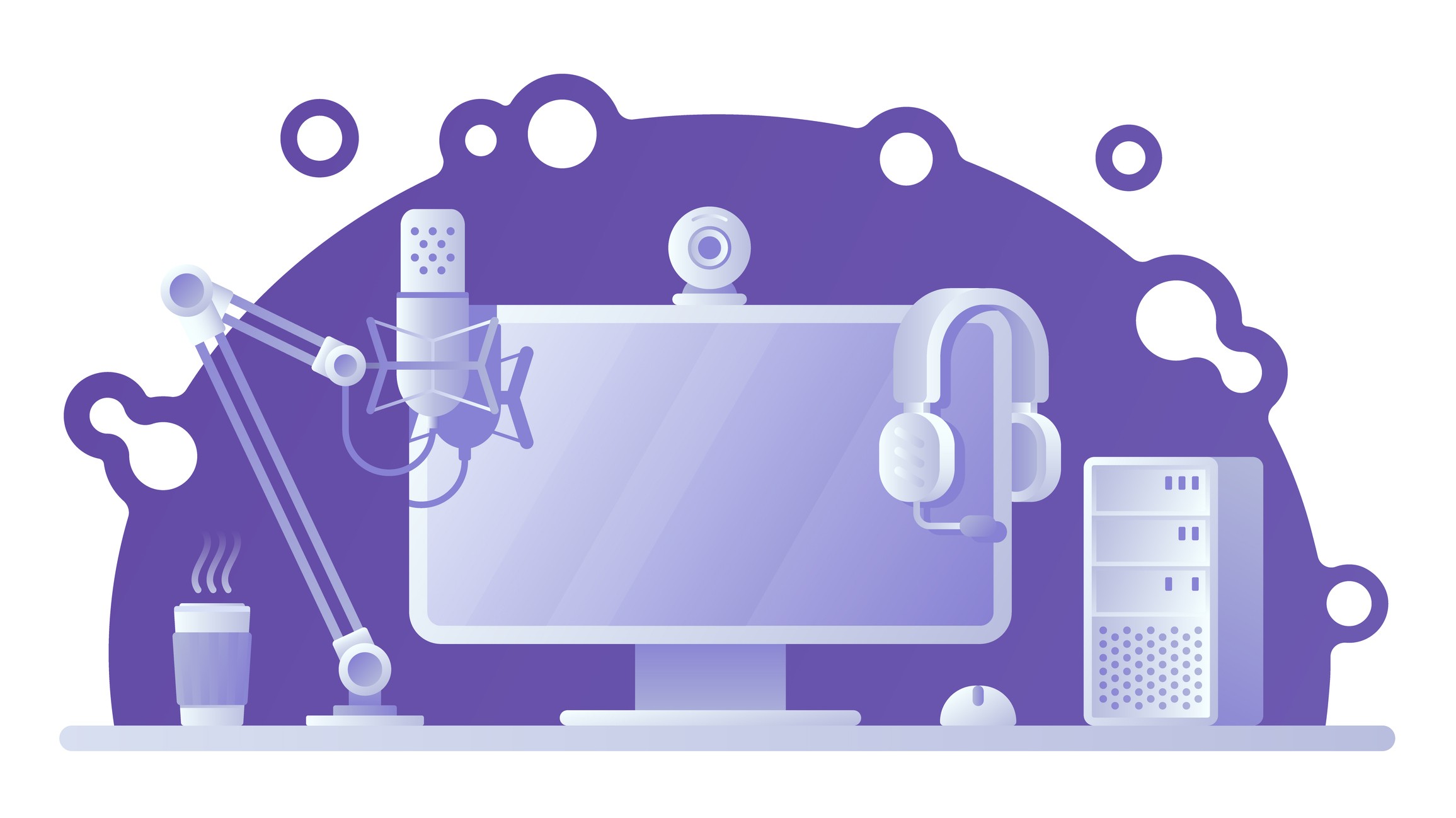Engaging your audience on Twitch is more than just streaming—it's about creating an interactive community.
Turning passive viewers into active participants builds community and loyalty, which helps your channel grow. To improve interaction, integrate Twitch with platforms like Discord and YouTube. This creates a seamless experience, boosts engagement, and broadens your audience.
Benefits of Integrating Twitch with Other Platforms
Integrating Twitch with platforms like Discord and YouTube can significantly enhance your streaming experience. This integration allows for a more interactive and cohesive experience, fostering a stronger sense of community and loyalty among your viewers.
Enhanced Viewer Engagement
Cross-platform integration allows you to interact with your audience beyond Twitch. By engaging viewers on Discord and YouTube, you can create a more immersive experience. This encourages viewers to participate in discussions, share feedback, and stay connected even when you’re not streaming live.
Streamlined Communication
Using platforms like Discord for real-time chat and announcements can streamline communication. This ensures your viewers are always informed about your streaming schedule, special events, and updates, fostering a more organized and responsive community.
Broader Audience Reach
Integrating Twitch with other platforms expands your reach. You can attract new viewers from YouTube and engage them on Discord, creating a unified community across multiple platforms. This cross-promotion helps in drawing in a diverse audience, ultimately growing your channel's follower base.
Integrating Twitch with Discord
Discord is an excellent platform for managing your community effectively. It allows you to create dedicated channels for various topics, moderate discussions, and provide exclusive content for your Twitch subscribers, which helps in organizing your audience and maintaining structured engagement.
Additionally, Discord facilitates real-time communication, making it easy to interact with your viewers instantly. Whether through voice chat, direct messages, or text channels, you can maintain an ongoing dialogue with your community, enhancing their connection to your content and fostering a more interactive experience.
How to Link Twitch and Discord Accounts
- Open Discord Settings: Click on the gear icon next to your username at the bottom left of the Discord app.
- Go to Connections: In the User Settings menu, select the "Connections" tab.
- Link Your Twitch Account: Click on the Twitch icon and log in to your Twitch account to authorize the connection.
- Sync Your Server: If you own a Discord server, go to the server settings and select "Integrations." Here, you can sync your Twitch subscribers with specific roles in your Discord server.
Maximizing Integration Benefits
- Create Exclusive Channels: Set up channels that are only accessible to your Twitch subscribers. This can be a great incentive for viewers to subscribe.
- Announce Streams and Events: Use Discord to notify your community about upcoming streams, special events, or new content. This keeps your audience informed and engaged.
- Engage Regularly: Actively participate in your Discord server. Answer questions, join discussions, and provide updates to keep your community lively and interactive.
- Utilize Bots: Use Discord bots to automate tasks, moderate chats, and provide additional features like music playback or game stats.
Integrating Twitch with YouTube
YouTube offers access to a vast audience that can help promote your Twitch streams. By sharing your Twitch content on YouTube, you can attract new viewers who might not be familiar with your Twitch channel, driving traffic between the platforms and enhancing your overall viewership.
Also, YouTube allows you to diversify your content. Upload past streams, highlights, and exclusive videos to provide a variety of content for your audience. This keeps your current viewers entertained and attracts new viewers who prefer different types of content, broadening your reach and engagement.
How to Link Twitch and YouTube Accounts
- Open YouTube Settings: Go to your YouTube account settings.
- Navigate to Connected Accounts: Find the section where you can link other accounts.
- Link Your Twitch Account: Select Twitch and log in to your account to authorize the connection.
- Configure Stream Settings: Adjust your stream settings to enable automatic sharing of your live streams on YouTube.
Maximizing Integration Benefits
- Create Highlight Reels: Edit your Twitch streams into highlight reels and upload them to YouTube. This not only showcases the best moments of your streams but also serves as promotional content for your Twitch channel.
- Engage with Comments: Respond to comments on your YouTube videos to build a community there as well. Encourage viewers to check out your live streams on Twitch.
- Consistent Upload Schedule: Maintain a regular upload schedule on YouTube to keep your audience engaged and coming back for more content.
- Optimize Video Titles and Descriptions: Use relevant keywords in your video titles and descriptions to improve discoverability on YouTube. Mention your Twitch channel and include links to drive traffic.
Advanced Tips for Experienced Streamers
For experienced streamers who have mastered the basics of platform integration, there are several advanced strategies to take your streaming to the next level. These include utilizing automation tools to streamline repetitive tasks, integrating advanced bots for enhanced interaction, and implementing interactive overlays to engage viewers in real-time.
Also, consider personalized viewer rewards to incentivize loyalty, hosting cross-platform events to engage a broader audience, and diversifying content to leverage the strengths of each platform. By adopting these advanced techniques, you can create a more engaging and professional streaming experience.
Automation Tools
- Streamlining Tasks: Use automation tools like Zapier to link Twitch with other platforms, automating repetitive tasks such as posting stream schedules or highlights.
- Bot Integration: Incorporate advanced bots on Discord for custom commands, automated moderation, and interactive features.
Advanced Engagement Techniques
- Interactive Overlays: Use interactive overlays that allow viewers to participate directly in your stream through polls, mini-games, and real-time feedback.
- Personalized Viewer Rewards: Implement loyalty programs with personalized rewards using platforms like Streamlabs or StreamElements to incentivize regular viewers.
Innovative Content Strategies
- Cross-Platform Events: Host collaborative events that span multiple platforms, like a Q&A session on Discord followed by a live stream on Twitch and a recap video on YouTube.
- Content Diversification: Develop unique content tailored to each platform’s strengths. For example, create detailed tutorial videos on YouTube, while using Twitch for live gameplay and Discord for community discussions.
Best Practices for Cross-Platform Integration
Integrating multiple platforms like Twitch, Discord, and YouTube can be highly beneficial, but it requires strategic implementation to maximize the benefits.
Maintaining Consistent Branding
Consistent branding across all platforms helps in establishing a strong and recognizable identity. Ensure that your profile pictures, banners, and colour schemes are uniform across Twitch, Discord, and YouTube. Consistency extends to the tone of your content, making it easier for your audience to identify and connect with your brand.
Engaging with Viewers on Multiple Platforms
Engagement is key to building a loyal community. Actively participate in discussions on Discord, respond to comments on YouTube, and interact with viewers during Twitch streams. This multi-platform presence makes your audience feel valued and keeps them engaged with your content. Regularly update and share exclusive content on each platform to maintain interest.
Utilizing Analytics to Track Engagement and Performance
Analytics provide valuable insights into how your content is performing across different platforms. Use tools like Twitch Analytics, YouTube Analytics, and Discord Insights to track viewer engagement, identify trends, and understand your audience's preferences. Analyzing this data helps in refining your strategies, optimizing content, and enhancing viewer interaction.
Enhancing Your Stream Across Platforms
Integrating Twitch with platforms like Discord and YouTube offers numerous benefits, including enhanced viewer engagement, streamlined communication, and a broader audience reach. By maintaining consistent branding, actively engaging with your audience across multiple platforms, and utilizing analytics to track performance, you can create a cohesive and interactive community that boosts your streaming success.
Explore these strategies to see the positive impact on your content and audience interaction. Implementing cross-platform integration can transform your streaming experience, making it more dynamic and engaging for your viewers.