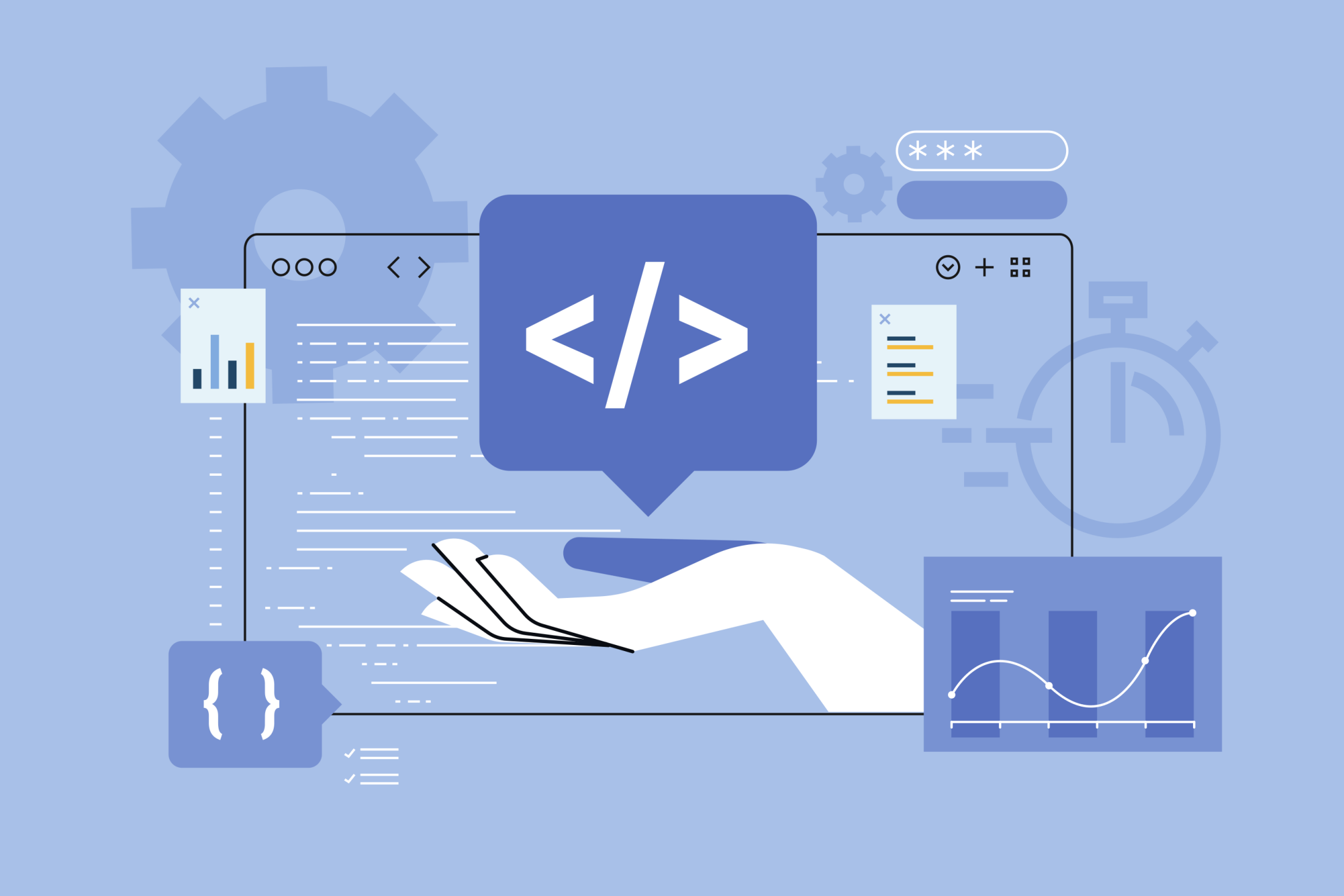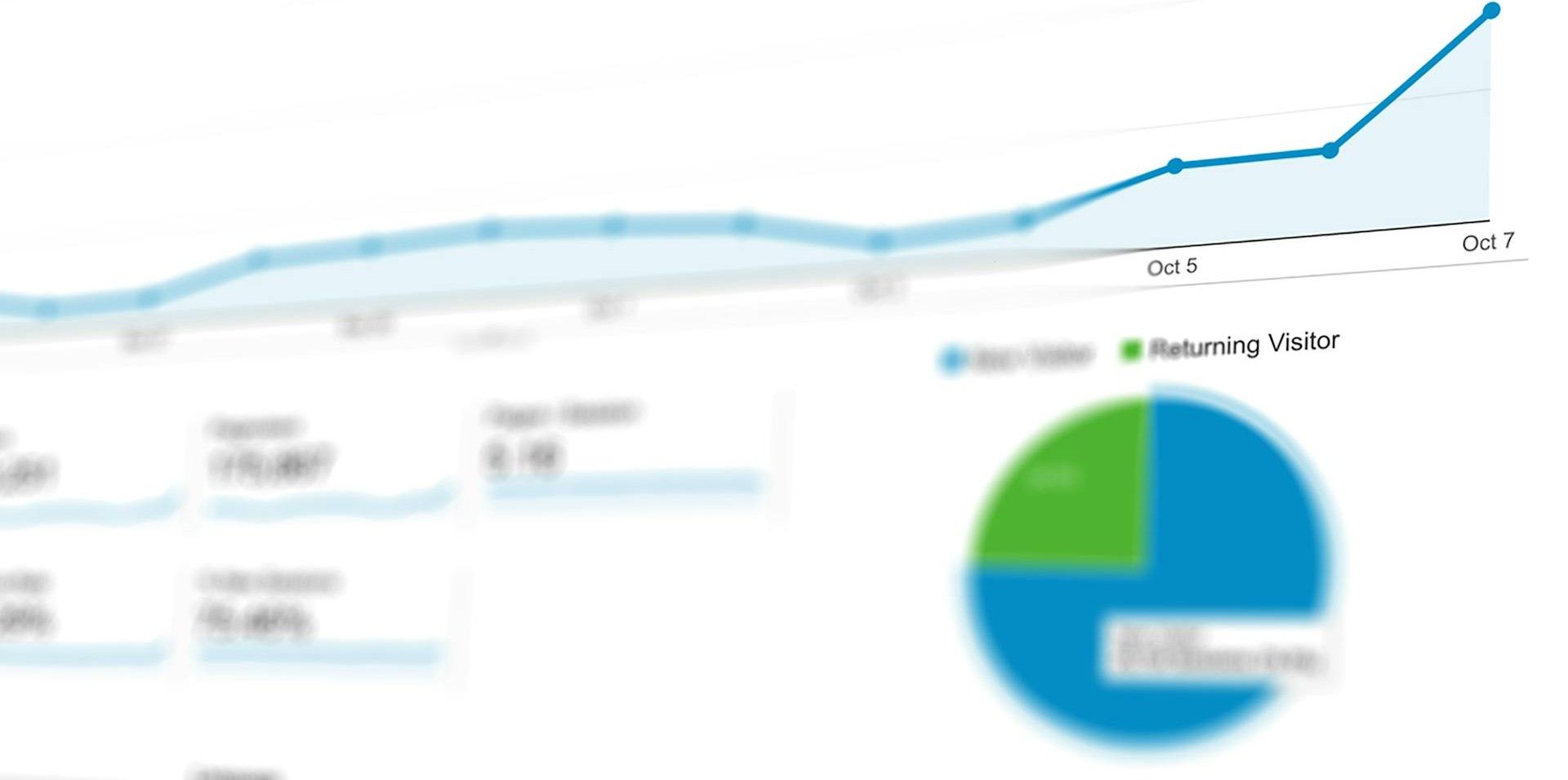A Website Security Assessment is a crucial step in ensuring the protection of your digital presence. Like a health check for your website, it provides a comprehensive examination of your site's security measures and potential vulnerabilities.
Website security is not something to be taken lightly. Every site, no matter its size or the platform it's built on, is a potential target for hackers. Whether hosting a personal blog, an online store, or a corporate webpage, security lapses can lead to significant data loss, eroded trust, and diminished revenue. By pinpointing and rectifying vulnerabilities through an assessment, you can fortify your site against various malicious activities.
Common Signs of Website Vulnerabilities
Being vigilant about potential vulnerabilities is essential to safeguard your website's data and your brand's reputation. While some of these vulnerabilities might be evident, many can be as elusive as deciphering an unfamiliar language. Incorporating a routine website security assessment can offer insights into these vulnerabilities.
Below are some of the red flags to look out for:
Unusual Server Activity
A deviation in server behaviour is often an indication of a lurking security threat. This could present itself as unexpected traffic surges, unfamiliar files appearing or existing files being altered without your input, or unanticipated errors interfering with website functionality. Such inconsistencies should be a cue for an immediate website security assessment to determine if it’s a sign of a breach attempt or a successful hack.
- Examples:
- Unexpected spikes in traffic
- New or modified files that you didn't create or change
- Unexplained errors or functionality issues
Suspicious User Behaviour
Potential website vulnerabilities can also be flagged by anomalous user actions. Symptoms might encompass repeated login failures from unrecognizable origins, irregular user activity patterns concerning their frequency or timing, or the influx of dubious user registrations. Keeping an eye on user trends and behaviours can assist in early detection, ensuring your site remains fortified.
- Examples:
- Failed login attempts from unfamiliar locations
- Unusual time or frequency of user activity
- Registration of fake or suspicious user accounts
Unexplained Changes in Files
Any sudden alterations in your website's content or design that occur without your intervention should be cause for concern. There could be unfamiliar scripts or links stealthily added to your site, or erratic behaviour exhibited by site components. These unexpected modifications suggest that an external party might have breached your site's defenses, emphasizing the need for immediate action and possibly a website security assessment.
- Examples:
- Changes in website content or layout without your knowledge
- New scripts or links embedded in your web pages
- Unusual behaviour of website elements
Common Forms of Attack
Understanding the types of attacks that your site could be susceptible to is not just beneficial but necessary. Having this knowledge allows you to put in place defenses and recognize the signs of an attack early.
Below are some of the red flags to look out for:
SQL Injection
SQL Injection is an attack where perpetrators exploit vulnerabilities in your website's database. This could have serious consequences, including unauthorized viewing of data, corrupting or deleting data, and in some instances, full control over the host machine.
Signs of an SQL Injection attack might include unexplained changes in data, errors in data retrieval, or visible code snippets on your web pages.
Monitoring your database logs and having robust validation processes in place can help in thwarting these types of attacks.
Cross-Site Scripting (XSS)
Cross-Site Scripting, or XSS, is another form of attack where attackers inject malicious scripts into web pages viewed by other users. These scripts can bypass access controls and lead to content theft, account hijacking, and other malicious actions performed on behalf of the user.
Signs of an XSS attack may include altered website appearance or unexpected pop-ups when users visit the site.
Implementing secure coding practices and using security tools to scan for vulnerabilities can help prevent these types of attacks.
Malware
Malware, short for malicious software, represents various forms of harmful software designed to infiltrate or damage a computer system. When it comes to websites, malware can infect your site and spread to users' devices, leading to various problems such as data theft or ransom demands.
Signs that your website might be infected with malware may include warnings from search engines, security software, or unexpected behaviour on the site.
Keeping your software up to date and using specialized security solutions can be instrumental in detecting and removing malware from your website.
Fixing an Exploited Website
When a website has been compromised, quick and decisive action is critical.
Commencing the recovery process, it's pivotal to recognize that it's not just about eliminating the visible threats. A comprehensive website security assessment is paramount to delve deep into your website's entire infrastructure, pinpointing and rectifying underlying vulnerabilities.
Below are the pivotal steps to undertake when your website falls prey to a cyber attack:
- Assess the Damage with a Website Security Assessment
Start by gauging the depth and type of the inflicted damage. This entails analyzing your website's operational health, studying server logs, and detecting malware or any abnormal administrative actions. Undertaking a website security assessment at this juncture is crucial to uncover hidden threats. - Clean Up and Restore
Having highlighted the issues through your security assessment, the next move is to eradicate all malevolent content or code. This may mean manual sanitization of files or reverting to a clean backup. - Update All Software
Post the cleanup phase, it's vital to keep all your digital tools updated, spanning your CMS, themes, and plugins. Predominantly, hackers prey on websites with obsolete software, turning them into easy targets.
Protecting a Website from Exploits
Once you've addressed any immediate vulnerabilities, it's pivotal to take a proactive approach to fortify your website against potential future breaches.
Below are some effective measures you can integrate:
- Regular Updates
Regularly updating your CMS, plugins, themes, and server software is fundamental. Each new version typically addresses and patches known security issues. This is a straightforward but potent strategy to bolster your site against threats. Incorporating periodic website security assessments can further pinpoint areas in need of an update. - Firewall Protection
Integrating a web application firewall (WAF) can substantially enhance your site's security. Functioning as a robust shield, a WAF screens and intercepts malicious traffic before it reaches your website, adding another protective layer against potential breaches. - Use of Secure Connections (HTTPS)
Equipping your site with an SSL certificate is indispensable. This certificate ensures that data moving between your server and a visitor's browser is encrypted, augmenting your website's data protection level.
While these steps form a solid foundation for website security, it's essential to recognize that security is an ongoing endeavor. Regularly revisiting and updating your security measures, including consistent website security assessments, is the key to ensuring a resilient digital presence.
Signs and Solutions for Popular CMS Platforms
Security needs and vulnerabilities can vary greatly depending on the platform your website is built on. Below, we explore some of the common CMS platforms and briefly summarize the issues and remedies for each.
Joomla
- Signs: Core file modifications, unexpected administrator accounts, sluggish performance.
- Solutions: Regularly update Joomla and its extensions, set strong admin passwords, and monitor user activity.
Joomla Security Assessment Guide
WordPress
- Signs: Login failures, unknown files or directories, sudden drop in website speed.
- Solutions: Keep WordPress, themes, and plugins updated, use security plugins, enforce strong passwords.
WordPress Security Assessment Guide
Drupal
- Signs: Suspicious admin activity, unauthorized content changes, unusual user roles.
- Solutions: Apply security updates promptly, restrict permissions, use two-factor authentication.
Drupal Security Assessment Guide
By recognizing the unique signs of each platform and implementing platform-specific solutions, you can maintain a more secure website. For a detailed guide on each platform's security, click the provided links.
Website Security Assessment Checklist
Performing a website security assessment is an integral part of maintaining a safe online presence. It's an in-depth process that involves evaluating your website's current security measures, identifying potential vulnerabilities, and formulating strategies to mitigate the risks. This practice goes beyond basic security precautions and offers a granular look at your website's security status, helping you anticipate and thwart potential threats.
To effectively navigate this process, a checklist serves as a structured guide to ensure you cover every critical aspect.
Verify User Permissions and Authentication
- Ensure only authorized personnel have administrative access.
- Review user roles and permissions to ensure proper restrictions.
- Implement two-factor authentication if possible.
Review and Update All Software Components
- Ensure that the CMS, plugins, themes, and other software are up to date.
- Uninstall unnecessary components that could present security risks.
Conduct Malware and Vulnerability Scans
- Use reliable security tools to scan for malware, viruses, and other vulnerabilities.
- Address any issues immediately and keep monitoring tools updated.
Evaluate and Enforce Strong Password Policies
- Require complex passwords that include a mix of characters, numbers, and symbols.
- Encourage users to update their passwords regularly.
Inspect File and Directory Permissions
- Verify the permissions on all files and directories, limiting write access where needed.
- Look for any unusual or suspicious file changes.
Monitor and Analyze Server and Application Logs
- Regularly review log files for signs of unauthorized access or suspicious activity.
- Use log management tools to make this task more efficient.
Perform Security Testing
- Consider penetration testing to find weaknesses in your security defenses.
- Engage professionals if necessary to get an unbiased assessment.
Implement Regular Backups
- Schedule automated backups for the entire website, including databases.
- Store backups in a secure off-site location.
Develop an Incident Response Plan
- Outline clear steps to take if a security breach occurs.
- Keep this plan updated and make sure all team members are familiar with it.
Ensure Legal Compliance
- Ensure that your website complies with legal regulations related to data privacy and protection.
Review and Repeat
- Regularly review your website's security measures.
- Repeat theprocess at regular intervals or after significant changes to the website.
Following this checklist can guide you through a robust website security assessment, helping to identify and address potential vulnerabilities. Regular website security assessment should be part of your ongoing security strategy to ensure that your website remains safe and reliable.
Tools for a Website Security Assessment
Having the right tools can make the process of conducting a website security assessment more efficient and effective. Below are some popular tools and services that can aid in your website auditing:
- Sucuri
Offers malware scanning, firewall protection, and post-hack security actions. Great for all-around protection. - SiteLock
Specializes in daily website scans and automatic malware removal. Useful for ongoing monitoring. - OWASP ZAP
An open-source tool suitable for penetration testing and finding security loopholes. - Astra Security Suite
Offers firewall, malware scanning, and a website security assessment for compliance with various standards.
Using one or a combination of these tools, you can identify potential security issues and protect your website from various online threats.
What to Do If You're Unable to Fix the Issue
Addressing website security issues can be a daunting task, especially when they are intricate or advanced in nature. At times, despite our best efforts, these issues might exceed our technical proficiency to resolve. When faced with such challenging scenarios, it's crucial not to panic but to understand the need for professional intervention.
Knowing the right course of action can expedite resolution and mitigate the potential impact on your website's functionality and reputation. Below, we outline the recommended steps to take when confronted with a security issue that's beyond your immediate capability to resolve:
Engaging a Cybersecurity Specialist
If the security problem you're encountering is intricate or persistent, it may be time to engage a professional cybersecurity expert. These individuals or agencies possess the necessary expertise, tools, and experience to handle complex security challenges. They can provide a comprehensive analysis of the problem, execute remediation measures, and provide advice for future prevention.
Reporting to Your Hosting Provider
Sometimes, the security issue might originate from or be related to your hosting environment. In such instances, it's wise to immediately contact your hosting provider's support team. Most hosting providers have specialized security teams who can help address these concerns, or they may offer recommendations for resolving the issue.
Engaging a Dedicated Security Service
If your website is experiencing a severe security incident such as a hacking event, consider reaching out to a dedicated security service. Many of these services offer emergency response support, and they are equipped to step in swiftly to isolate and address the problem, minimizing potential damage and downtime.
The importance of a website security assessment cannot be overstated in today's online environment. By staying vigilant and proactive, you can protect your website from potential threats and vulnerabilities. Regularly conducting website security assessment using reliable tools, and seeking professional help when needed, can ensure that your website remains safe and trustworthy.
Whether you're managing a simple HTML site, a CMS like Joomla, WordPress, or an e-commerce platform, these principles apply across the board. Remember, security isn't a one-time task but an ongoing responsibility. Stay informed, stay secure.