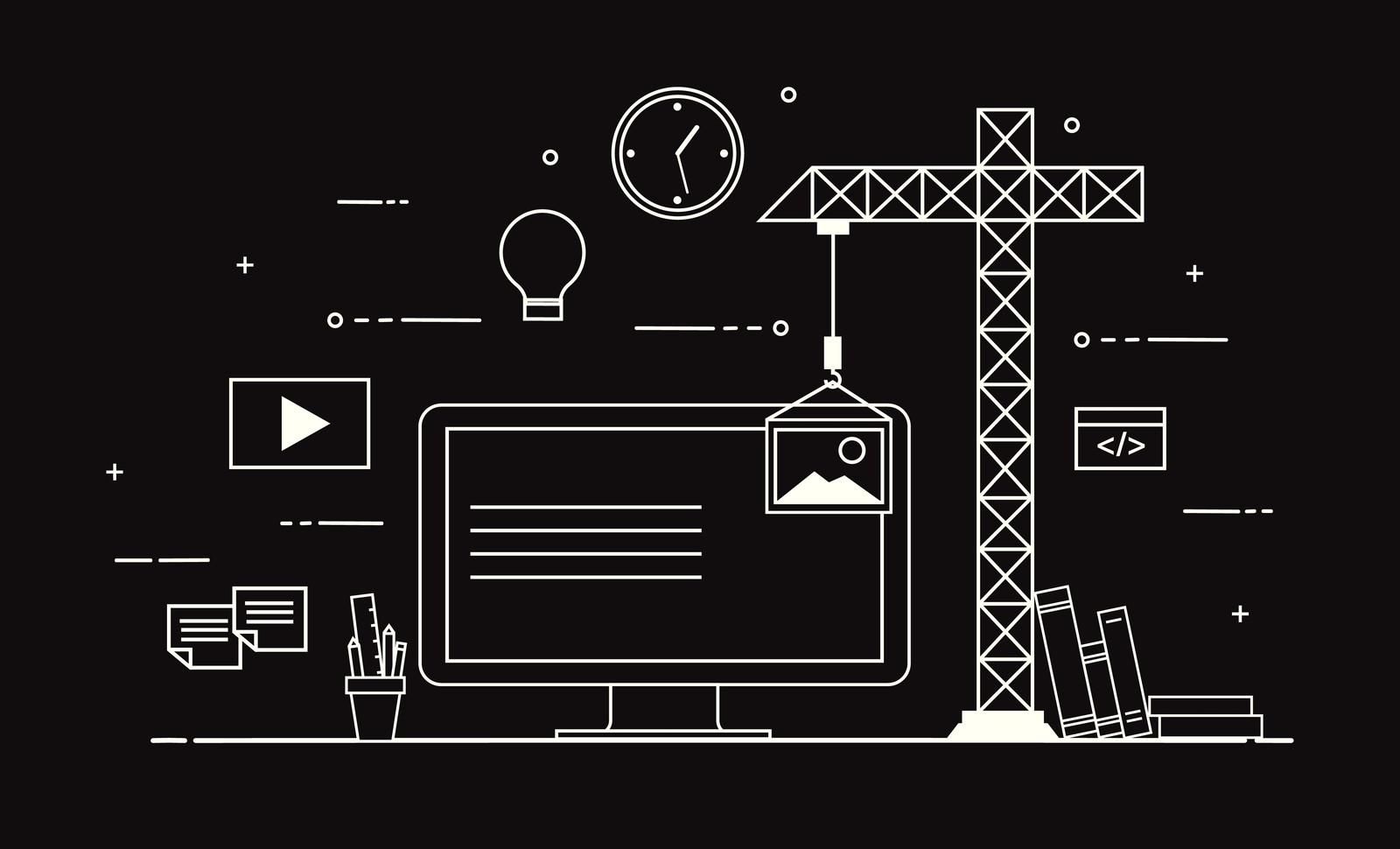WebGL stands as a testament to the continual evolution of web development, offering a depth and interactivity once deemed unattainable for browser-based graphics.
With its innovative approach to rendering, WebGL has successfully reshaped user expectations by crafting more immersive and dynamic online experiences.
What is WebGL?
WebGL, or Web Graphics Library, is a JavaScript API that renders interactive 2D and 3D graphics within any compatible web browser, without the need for plugins.
Its origins can be traced back to the desire to bring the capabilities of OpenGL, a staple in computer graphics, directly to the web.
Over the years, WebGL has grown not just in terms of capabilities, but also in its adoption, proving to be a cornerstone in the modern web graphics sector.
The Magic of WebGL for User Experience
WebGL brings an unprecedented level of interactivity and visual depth to web content, ushering in new horizons for user experience. Its capabilities not only satisfy aesthetic criteria but also ensure seamless performance across platforms.
Rich Interactive Graphics
WebGL's strength lies in its ability to render intricate 2D and 3D graphics right within a browser. This capability transforms websites from static pages to interactive digital canvases.
Think of the mesmerizing visuals of product showcases where items can be rotated and inspected in 3D, or intricate digital art installations where users can navigate and interact with various elements.
Several leading-edge websites have already leveraged WebGL to create these immersive experiences, redefining what users can expect from a web visit.
Seamless Integration with Browsers
One of the standout attributes of WebGL is its native compatibility with browsers.
Unlike older graphics tools that required users to install additional plugins or extensions, WebGL graphics run directly in the browser. This means a more consistent and fluid user experience, devoid of interruptions like downloads or compatibility checks.
Advantages of Using WebGL
At its core, WebGL is designed for speed. Its graphics render quickly, ensuring users aren't left waiting. Furthermore, WebGL supports responsive designs, which means visuals adjust smoothly based on device capabilities, be it a high-end desktop or a mobile phone.
This flexibility has wide-reaching applications. From powering intricate web-based video games to facilitating detailed scientific simulations or even allowing virtual product try-ons, WebGL is reshaping the boundaries of web interactions.
Common Concerns Surrounding WebGL
As with any evolving technology, especially one that interfaces directly with users' browsers and hardware, there are concerns and questions that arise. In the context of WebGL, these concerns often revolve around security, compatibility, and how it measures up against other graphic libraries.
Is WebGL Safe to Use?
Safety on the internet is paramount, and any technology interfacing with browsers often comes under scrutiny. Generally, WebGL is considered safe. It operates within the confines of the browser's sandbox environment, ensuring that it doesn't directly access the underlying system resources.
Browsers have become adept at identifying and blocking potentially harmful WebGL content. Moreover, continuous updates to the WebGL specifications address known vulnerabilities, making it safer with each iteration. However, like all web technologies, it's crucial to keep browsers updated to benefit from these enhancements.
Which Browsers Support WebGL?
WebGL enjoys broad support across most mainstream browsers.
- Google Chrome
Has supported WebGL from its early versions and often provides the most updated WebGL functionalities. - Mozilla Firefox
Another major supporter from the outset. Firefox regularly updates its WebGL capabilities. - Safari
Apple's browser supports WebGL, though it's essential to ensure it's enabled by default in the settings. - Microsoft Edge
The successor to Internet Explorer, Edge, supports WebGL, bringing this capability to Windows users. - Opera
This browser also offers WebGL support, ensuring users can access WebGL content without hitches.
How Does WebGL Compare to Other Graphic Libraries?
WebGL stands out in the crowd of graphic libraries mainly because of its web-centric approach. Unlike many graphic libraries that are designed for specific platforms or require additional installations, WebGL is built for the browser, making it universally accessible.
While other libraries might offer higher graphical fidelity for software or gaming applications, WebGL strikes a balance between quality and performance, ensuring that visuals are stunning yet load quickly and efficiently in a web environment.
Rhere are many graphic libraries available, WebGL's blend of accessibility, performance, and quality makes it a prime choice for web developers aiming for enhanced user experiences.
Real-world Examples of Enhanced UX with WebGL
WebGL has been leveraged by various websites and applications, not merely as a tool to display fancy graphics but as an instrument to deliver unparalleled user experiences. Here are a few noteworthy examples:
- Interactive Documentaries
Websites like "Bear 71" have created interactive documentaries where WebGL brings to life the story of wildlife in a digital world. - Virtual Museums and Galleries
With the rise of virtual tourism, institutions like The British Museum have employed WebGL to create 3D visualizations of artifacts, allowing users to explore and learn in an immersive environment. - Product Visualizations
Companies, especially in the automotive and furniture industries, use WebGL to provide customers with a 3D view of products, enhancing the online shopping experience. - Web-based Games
Games like "Polycraft" employ WebGL to deliver high-quality graphics directly in the browser, bypassing the need for additional software or installations.
Steps to Get Started with WebGL
WebGL may seem daunting at first, but with the right approach and resources, developers can harness its capabilities effectively. Here are some steps to get the ball rolling:
- Learn the Basics
Before diving in, familiarize yourself with the foundational concepts of WebGL and graphics rendering. - Pick a Framework
While raw WebGL is powerful, several libraries and frameworks, like Three.js, can simplify the process, especially for beginners. - Experiment and Practice
Start with simple projects. Create basic shapes, play with lighting, and gradually introduce more complex elements. - Stay Updated
WebGL is continuously evolving. Keep an eye on updates, new tools, and community discussions to stay ahead. - Seek Community Support
Engage with online communities, forums, and tutorials. The collective knowledge and experiences can be invaluable.
WebGL is more than just a fancy tool for graphics; it represents a shift in how users interact with and experience the digital realm. With its potential to create breathtaking visuals and interactive experiences directly in the browser, it's fast becoming a cornerstone for modern web development.
As we anticipate even greater graphic advancements, one thing is clear: WebGL will continue to shape the future of web graphics, offering unparalleled user experiences.