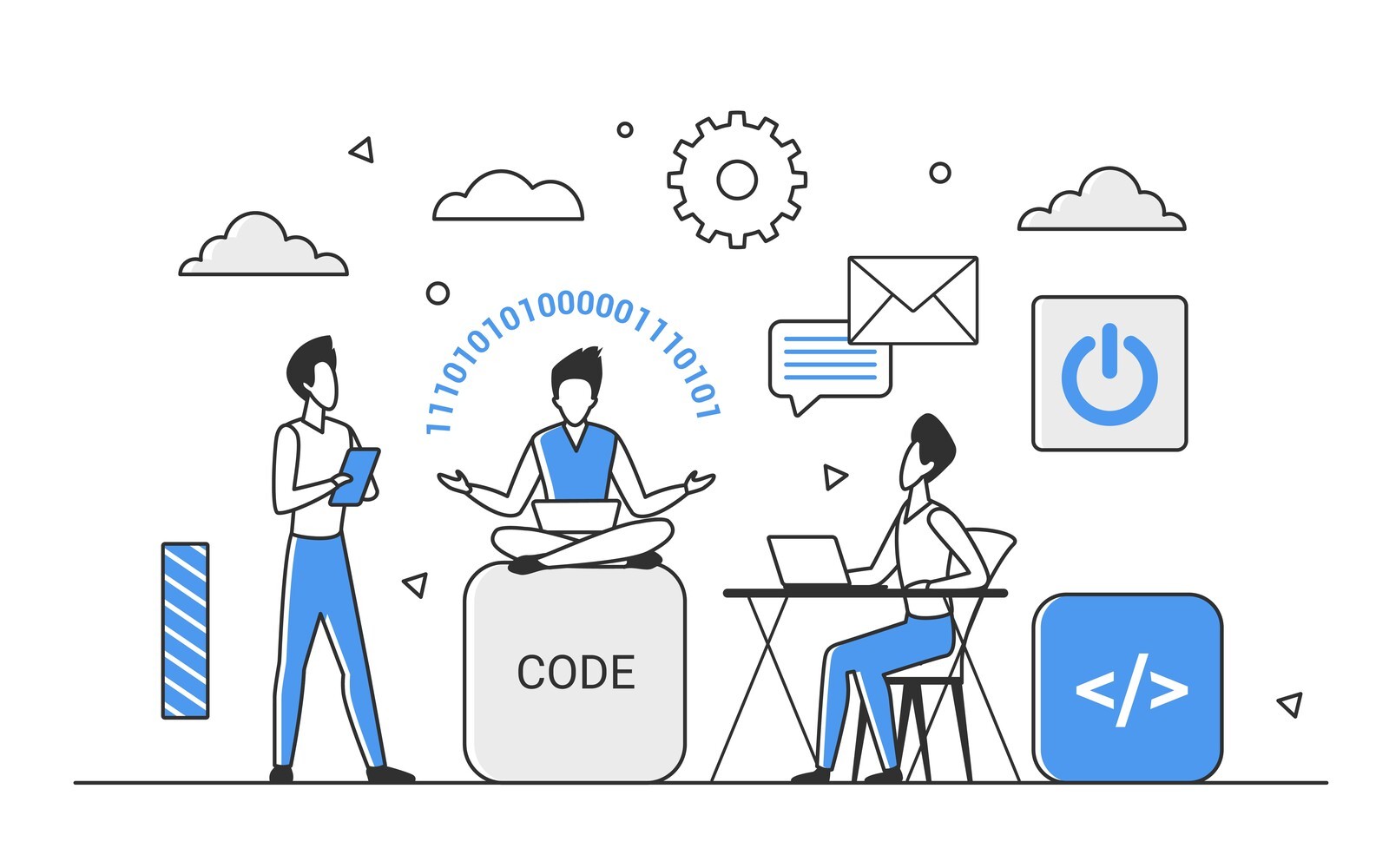A website migration can be one of the most important, and risky, projects you take on for your online presence. Whether you're switching platforms, updating your domain, or restructuring your site, how you plan the migration directly impacts your SEO, user experience, and overall online success.
Poorly planned migrations often lead to broken links, lost traffic, and weeks of clean-up work. But with a well-documented process and a clear plan, you can avoid those headaches and make the transition smooth and seamless.
If your team doesn’t have the capacity or technical background to manage all the moving parts, working with an experienced partner can make a big difference. Having knowledgeable support behind you can help prevent costly mistakes and ensure nothing gets missed.
Planning Makes or Breaks a Website Migration
When it comes to website migration, how you plan isn’t just a technical detail, it’s the foundation of the entire process. A rushed or unstructured migration can lead to serious problems that ripple through your SEO, traffic, and overall site performance.
Search engines rely on consistency. If key pages go missing or redirects aren’t properly handled, your rankings can drop fast, and sometimes take months to recover. At the same time, users might hit broken links, slow pages, or completely lose trust if something feels off. These small oversights can have a big impact on conversions and long-term credibility.
We’ve seen it happen, well-intentioned teams push forward too quickly, thinking migration is just about copying files or switching servers. But without a full audit, proper redirects, and testing, issues stack up fast. A clear plan helps avoid those traps and keeps your site running smoothly from day one.
Whether you’re tackling this in-house or working with a partner, starting with the right mindset and process is important for a successful website migration.
First Step in a Website Migration
Before touching a single file or making any technical changes, the most important first step in any website migration is to pause and get clear on your strategy. Many issues that arise during a migration can be traced back to a lack of upfront planning. Starting with clarity, why you're migrating and what exactly is being moved, sets the stage for a smooth and controlled process.
The more time you spend upfront defining your goals and assessing the current state of your site, the easier it becomes to avoid missteps and surprises later. Whether you're handling the migration internally or collaborating with a development partner, these early conversations help keep everyone aligned.
Set Clear Objectives and Define Scope
Start by asking the big questions: Why are we migrating? Is this about moving to a new platform, refreshing the design, improving performance, or something else entirely? The answer affects everything from the timeline to the technical approach.
Next, define the scope. What parts of the site will be migrated as-is? What’s getting left behind, rewritten, or restructured? This is especially important if you're using the opportunity to clean up old content, consolidate pages, or change your site architecture.
By clearly outlining your goals and boundaries, you reduce the risk of scope creep and avoid wasting time on tasks that don’t support your overall strategy.
Run a Full Site Audit
Once you’ve established your goals, the next step is to take a full inventory of your current website. This isn’t just about what content you have, it’s about how everything connects, performs, and supports SEO.
Focus on:
- URL structure and internal linking
- Page titles and meta descriptions
- Header tags and structured content
- High-performing pages and traffic sources
- Page speed and mobile usability
- Broken links and crawl errors
Tools like Screaming Frog, Ahrefs, and Google Search Console are great for gathering this data. A well-run audit gives you a clear view of your site’s current health and highlights any areas that need fixing before or during the migration.
Tip: These early planning steps are ideal for involving your internal team or looping in a white-label partner. Collaboration at this stage helps prevent miscommunication and ensures nothing important slips through the cracks.
Website Migration Checklist
Even with a solid plan, the actual website migration process can feel overwhelming if you don’t break it down into manageable steps. A detailed checklist helps you stay focused, avoid surprises, and reduce the risk of downtime or SEO losses. Think of it as your safety net, covering the technical side while keeping your team or partners aligned on key tasks at each phase.
Below is a structured checklist to guide your migration before, during, and after launch. Whether you're moving a small business site or a complex platform, these steps provide a reliable framework for a smooth and successful transition.
Pre-Migration Checklist
Before making any changes to your live site, complete these foundational tasks:
- Back up everything
Save full copies of your site files, database, and DNS records. This ensures you can recover quickly if anything goes wrong. - Map current URLs
Create a full list of all existing URLs. You’ll use this later to ensure no important pages get lost during the migration. - Identify high-value pages
Pinpoint pages with strong SEO performance, backlinks, or consistent traffic so they receive extra attention throughout the process. - Benchmark current analytics
Record data from Google Analytics and Search Console to compare traffic and rankings before and after the migration. - Prepare a 301 redirect plan
Set up permanent redirects from old URLs to new ones to preserve SEO value and avoid broken links. - Confirm your staging environment
Make sure your CMS or new platform is properly configured in a secure staging site before any content or files are moved. - Disable indexing on staging
Prevent search engines from indexing your staging environment to avoid duplicate content or confusion in search results.
During Migration Checklist
As you begin moving the site, these steps will help you stay on track and minimize disruptions:
- Update DNS settings carefully
When you’re ready to go live, update your DNS with caution. Propagation can take time, so plan for a temporary dip in traffic. - Deploy all planned redirects
Activate your 301 redirects based on the mapping you prepared earlier to ensure users and search engines land in the right place. - Verify critical pages
Confirm that key pages like the homepage, contact page, and top-performing URLs are live, working properly, and loading as expected. - Test all forms and conversions
Run through every lead form, eCommerce checkout, and CTA to confirm they work post-migration. - Monitor for errors and broken links
Use crawl tools to scan for issues in real time so you can fix them before they affect users or rankings.
Post-Migration Checklist
After your site is live, the monitoring phase is just as important as the move itself:
- Submit your new sitemap
Submit updated sitemaps to both Google Search Console and Bing Webmaster Tools to speed up reindexing. - Track performance
Monitor changes in traffic, bounce rates, and keyword rankings to catch any early warning signs. - Watch for 404 errors
Identify and resolve any broken links as soon as they appear to maintain a clean user experience and avoid SEO penalties. - Compare analytics
Review the performance of your new site against your pre-migration benchmarks. Look for any major shifts in behaviour or traffic patterns. - Continue crawling your site
Run weekly or bi-weekly crawls for the next few weeks to make sure no new issues surface as search engines reprocess your content.
Tools to Help You Migrate a Website Successfully
These tools help you audit your current site, monitor performance during the transition, and quickly identify any issues after launch. They also provide the kind of data that developers and SEO specialists need to make informed decisions throughout the process.
Here are a few reliable tools worth using:
- Screaming Frog
This desktop crawler lets you scan your entire site to collect URLs, meta data, response codes, and more. It's especially useful for creating redirect maps and catching broken links. - Google Search Console
Essential for tracking indexing status, detecting crawl issues, and submitting your sitemap after the migration. GSC also provides keyword data and performance insights to watch for post-migration drops. - Ahrefs
A powerful tool for analyzing backlinks, organic traffic, and top-performing pages. It helps you identify which URLs carry the most SEO value so you can prioritize them during the move. - GTmetrix
Use GTmetrix to test page speed and performance before and after the migration. It helps flag bottlenecks that might impact user experience or search rankings on your new site.
These tools don’t replace human expertise, but they do support better collaboration. Developers handle the technical changes, but SEO specialists ensure that visibility and rankings stay intact. When both sides work together, using shared data and clear checklists, the migration process becomes far more effective, and far less risky.
Partnering for Website Migrations
Website migrations can be resource-heavy, especially when the site is large, the platform is complex, or there are tight deadlines to meet. Even experienced teams can feel stretched when juggling day-to-day responsibilities alongside a full migration.
Bringing in outside support doesn’t mean giving up control, it means making sure nothing gets missed. A skilled development partner can step in to handle the technical side, follow your strategy, and keep the process moving. Whether you're a business owner, part of an internal marketing team, or an agency managing work for a client, the right collaboration can help protect SEO value, reduce downtime, and keep the project on track.
We work with businesses of all sizes, directly and through white label partnerships, to provide flexible support when it’s needed most. From one-time migrations to long-term development relationships, we adapt to fit your goals and your team’s workflow.
When to Bring in a Development Team
You might consider bringing in a development partner if:
- Your site is high-volume or content-heavy
Larger sites often involve more redirects, more testing, and a higher risk of errors. Extra hands can help manage the complexity. - You’re migrating between platforms or CMS systems
Moving from one tech stack to another (like WordPress to Joomla or from a custom CMS) can involve database restructuring, plugin conflicts, and unfamiliar quirks that are easier to handle with an experienced dev team. - You’re on a tight deadline or facing internal resource gaps
If your team is already maxed out or a client needs the site moved quickly, a white label partner can step in without the overhead of hiring or onboarding new staff.
Need support for an upcoming migration or want to build a flexible partnership for future projects? Reach out to our team to get started.
Getting Website Migration Right from the Start
Website migration doesn’t have to be overwhelming, but it does require planning. Rushing through it or skipping early steps can lead to traffic loss, broken links, and long hours troubleshooting problems that could have been avoided.
Starting with a clear objective and a detailed site audit sets the tone for everything that follows. Combine that with a solid checklist and the right tools, and you’re in a strong position to carry out a smooth, controlled migration that protects your SEO and user experience.
If you’re planning a migration soon, bookmark this checklist or share it with your team. Refer to it early in the process, before anything is moved, and come back to it after launch to double-check that nothing was missed. A thoughtful approach now can save you time, stress, and missed opportunities later.