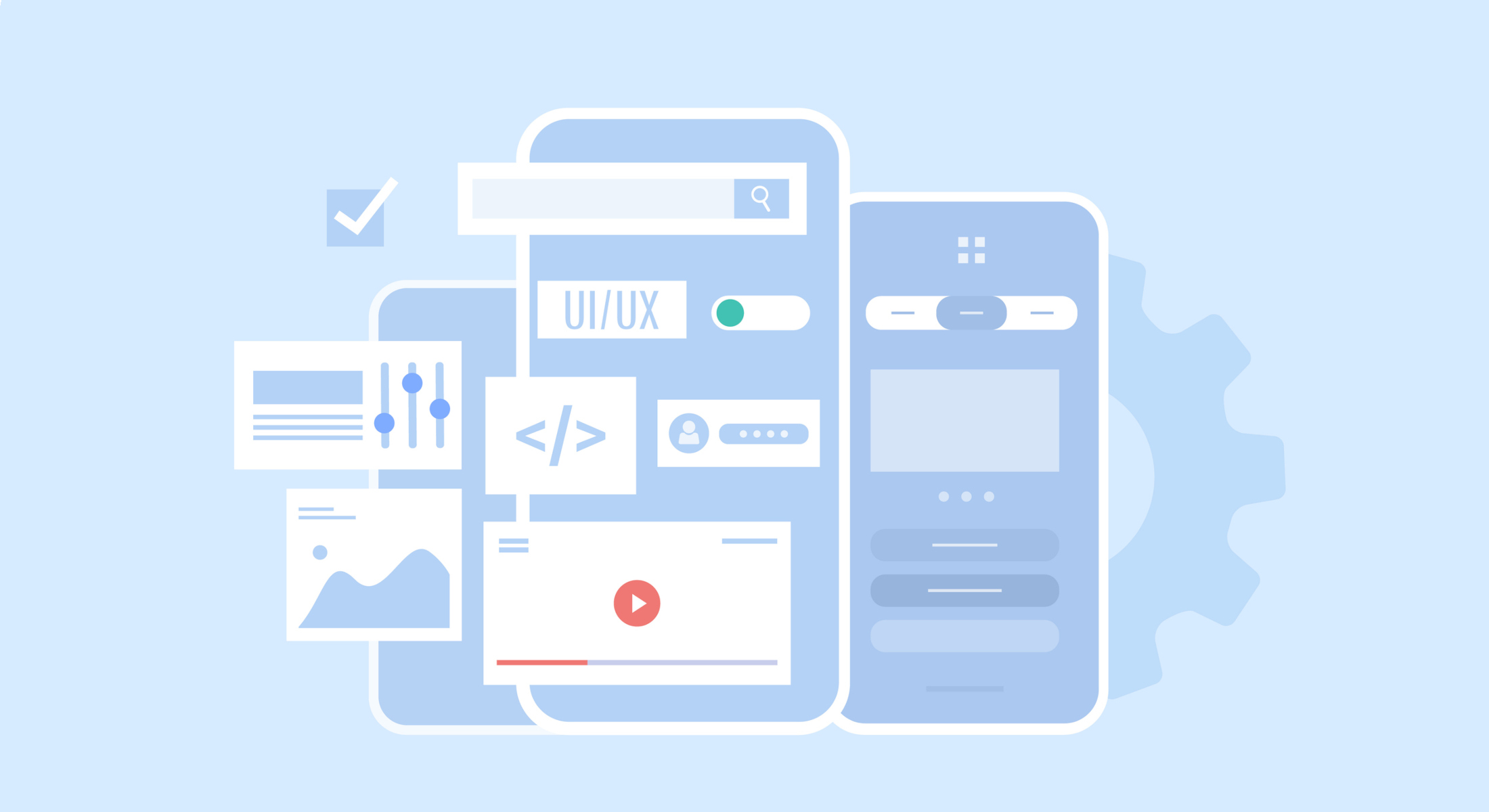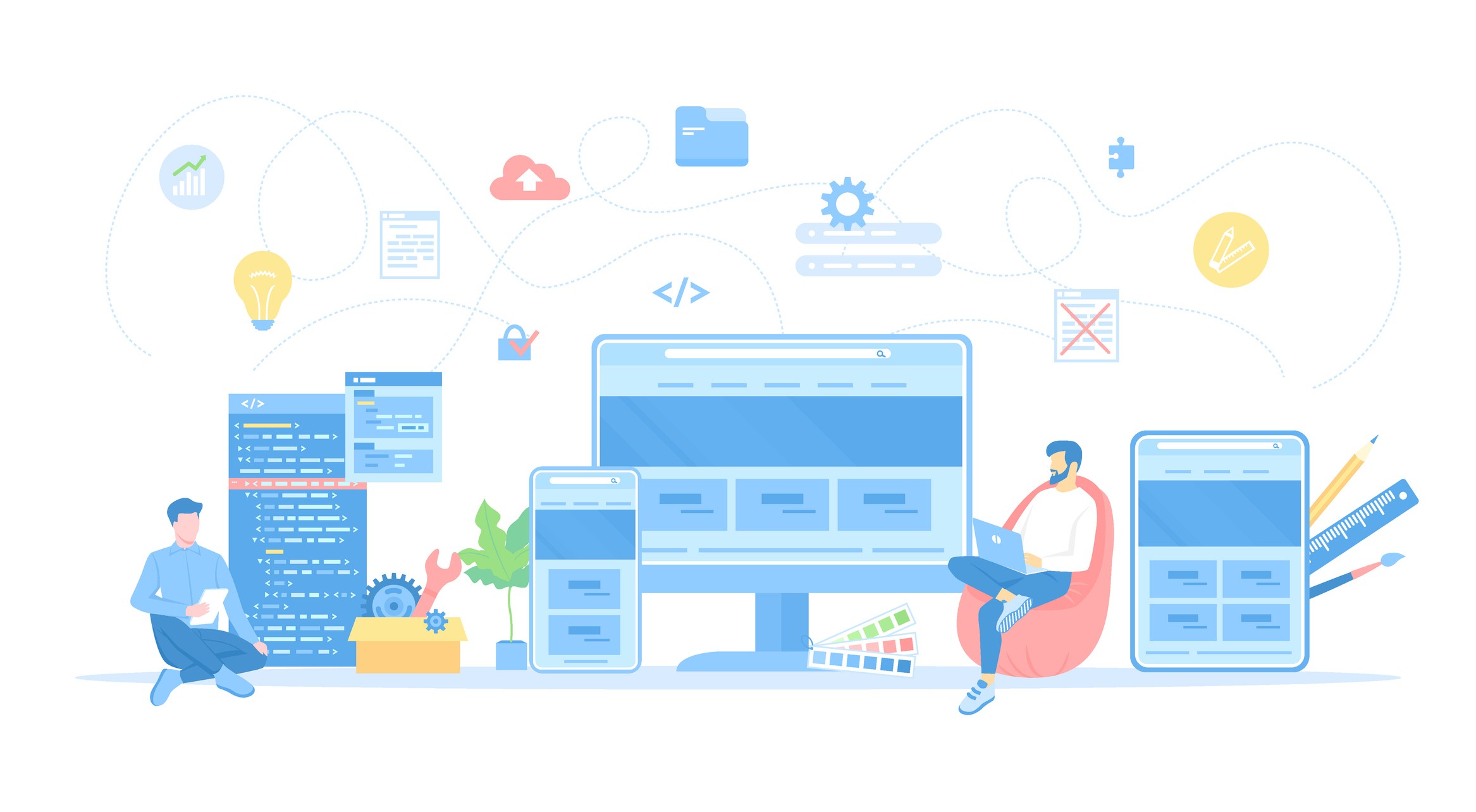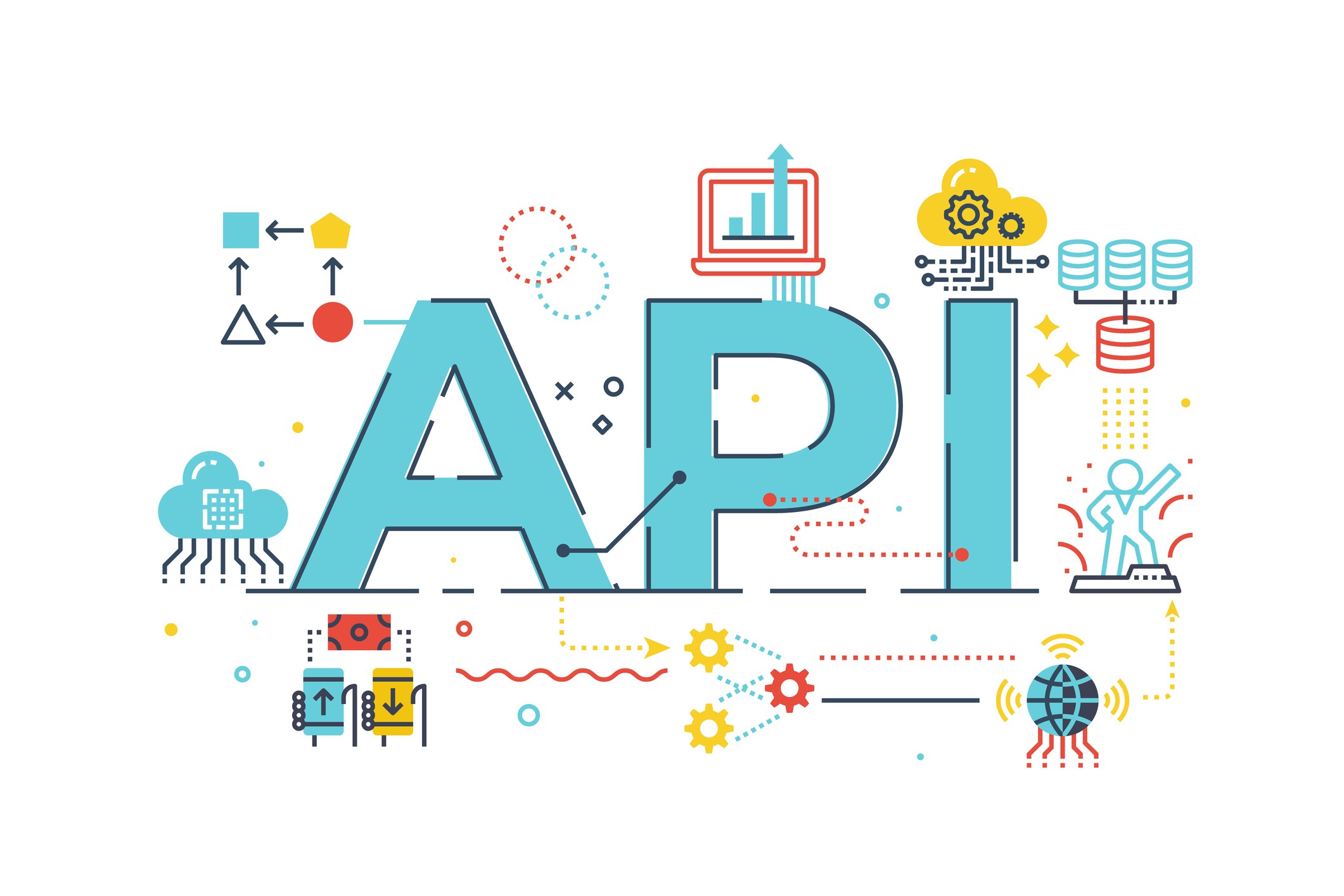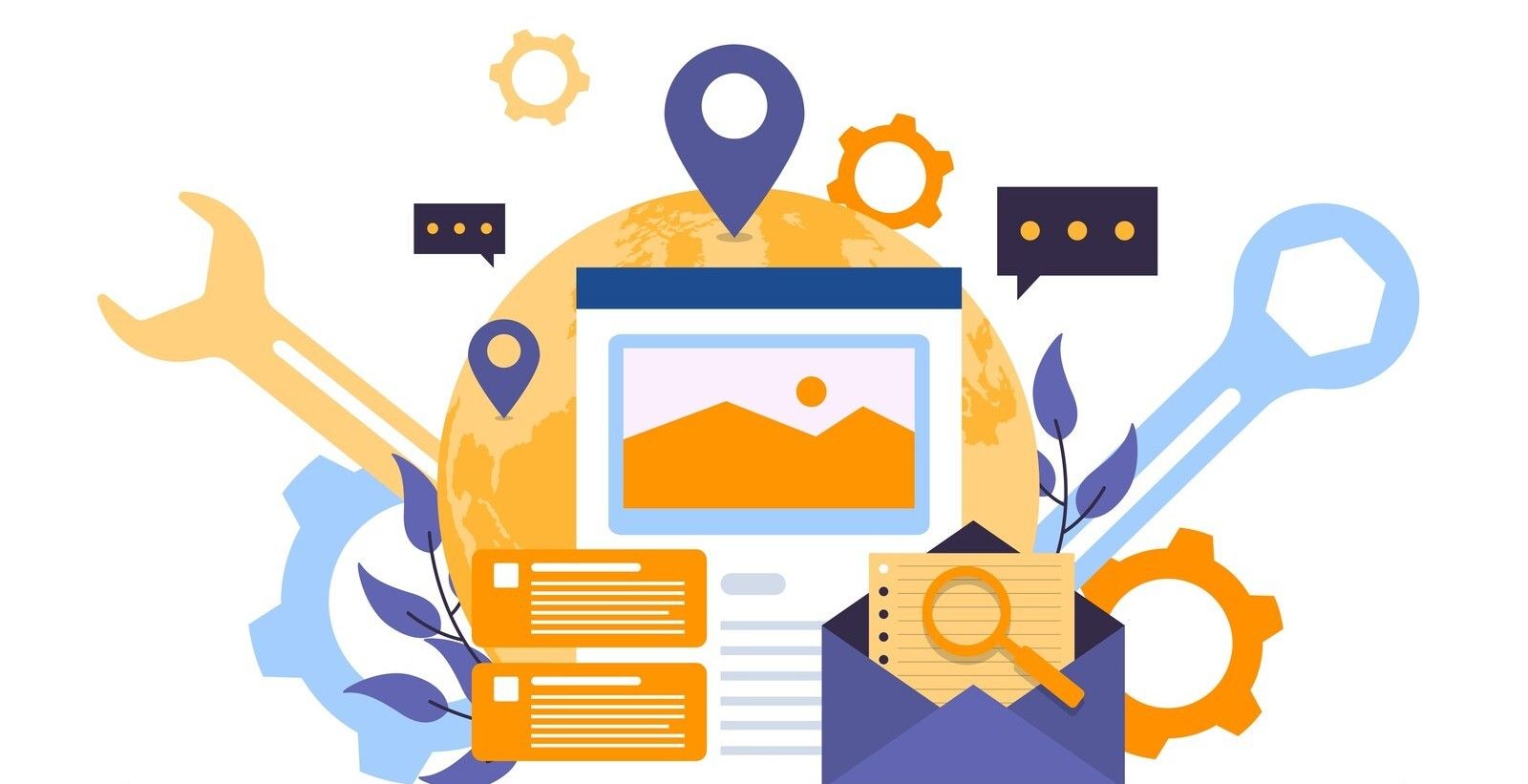Web users expect fast, smooth, and intuitive digital experiences. Native apps have set a high standard for responsiveness, animations, and offline functionality. Websites must meet these expectations to stay competitive. While Progressive Web Apps (PWAs) provide a way to bridge this gap, they are not always the right solution for every project.
Building a website that delivers a native app-like experience without relying on a PWA requires strategic development choices.
The Shift Toward App-Like Web Experiences
The way users interact with the web has changed. Mobile usage continues to grow, and people expect websites to perform as seamlessly as native apps. This means:
- Instant responses to interactions – Slow load times lead to higher bounce rates.
- Smooth animations and gestures – Users prefer fluid scrolling, transitions, and mobile-friendly controls.
- Offline functionality – A site should remain usable even with a weak or intermittent connection.
- Consistent design – Users expect a familiar experience across devices and screen sizes.
Modern web technologies have made it possible to deliver these features without requiring a full app download. However, the challenge is balancing performance, accessibility, and maintainability.
Why Some Developers Prefer Avoiding PWAs
While PWAs offer benefits like offline access, background syncing, and push notifications, they are not the right choice for every project. Developers may opt for traditional web development approaches due to platform limitations, SEO concerns, or the complexity of implementation.
App Store Presence
Many businesses rely on official app store listings (Google Play and Apple App Store) for visibility, branding, and monetization. Since PWAs do not appear in these stores by default, companies that require app store exposure may find PWAs limiting.
- Users often search for apps directly in app stores rather than on the web.
- App store distribution provides built-in credibility and easier discoverability.
- Some monetization strategies, such as in-app purchases and subscriptions, are easier to manage through app stores.
- Apple’s App Store does not allow direct submission of PWAs, requiring workarounds like WebKit-based wrappers.
For businesses that rely on app store presence to reach their audience, a native or hybrid app may be a better fit than a PWA.
Device Compatibility
PWAs work across most modern browsers, but some features remain inconsistent, particularly on iOS devices. Apple has been slower to support certain PWA capabilities compared to Android and desktop environments.
- Limited Push Notifications on iOS – While push notifications work seamlessly on Android, Apple only recently introduced limited support for iOS, and its implementation remains restrictive.
- Service Worker Limitations – Background sync and certain caching strategies are more restricted on Safari, reducing offline functionality.
- No Web App Banner – Unlike Android, iOS does not prompt users to install PWAs, making adoption less intuitive.
For projects that require consistent functionality across all platforms, these compatibility issues can make PWAs less desirable.
Service Worker Complexity
Service workers are essential to PWA functionality, enabling background tasks like caching, push notifications, and offline support. However, implementing and maintaining service workers adds a layer of complexity that not all development teams are equipped to handle.
- Debugging Can Be Challenging – Service workers operate separately from the main browser thread, making debugging more complex than standard JavaScript.
- Cache Management Requires Careful Handling – If improperly managed, service workers can serve outdated content, leading to user frustration.
- Potential for Increased Maintenance Costs – Continuous updates and testing are needed to ensure service workers function correctly across different browsers and devices.
For teams unfamiliar with service worker behaviour or those prioritizing rapid development, avoiding PWAs can simplify maintenance and reduce development overhead.
SEO and Performance Considerations
PWAs rely heavily on JavaScript frameworks like React, Angular, or Vue, which can impact SEO and page load speed if not properly optimized. Since search engines prioritize fast-loading, accessible content, JavaScript-heavy sites can face ranking challenges.
- Slower Initial Load Times – JavaScript frameworks require additional processing time before rendering content, increasing Time to First Byte (TTFB).
- Indexability Issues – Search engines may struggle to crawl and index PWA content if it relies on client-side rendering without proper server-side rendering (SSR).
- Core Web Vitals Impact – PWAs that load large JavaScript bundles can negatively affect metrics like Largest Contentful Paint (LCP) and First Input Delay (FID).
For content-driven websites or businesses that rely on organic search traffic, avoiding PWAs can help maintain better SEO performance and faster page speeds.
Caching and Storage Concerns
One of the main advantages of PWAs is offline caching, but improper caching strategies can lead to user experience problems, such as displaying outdated content.
- Stale Content Issues – Cached versions of a website may not update properly, leading to users seeing old content instead of new updates.
- Storage Limits – Browsers impose limits on cache storage, and users can manually clear their caches, affecting offline functionality.
- Versioning Challenges – Developers need to implement cache versioning strategies to ensure users always receive the latest updates.
For businesses that require strict content control or real-time updates, managing caching behaviour in a PWA can introduce unnecessary complications.
While PWAs offer powerful capabilities, they are not the best fit for every project. Businesses that rely on app store visibility, require seamless iOS compatibility, or prioritize SEO and performance may find traditional web development techniques more effective. By understanding these limitations, developers can make informed decisions about whether a PWA aligns with their project goals.
Goals for a Native App-Like Website
To create a website that delivers the same seamless experience as a native app, developers must prioritize speed, smooth interactions, mobile optimization, offline readiness, and minimal UI lag. These elements ensure a fast, engaging, and responsive user experience.
Speed and Performance
A website that loads instantly feels more like a native app. Slow performance leads to user frustration and higher bounce rates, making speed optimization a top priority.
- Reduce HTTP Requests – Minimize the number of requests by optimizing images, bundling files, and eliminating unnecessary scripts.
- Use Asynchronous Loading – Load non-essential resources in the background to improve initial page rendering.
- Optimize Server Response Time – Implement content delivery networks (CDNs) and efficient database queries to speed up data retrieval.
- Prioritize Core Web Vitals – Focus on metrics like Largest Contentful Paint (LCP) and First Input Delay (FID) for a faster, more responsive experience.
Smooth User Interactions
Native apps feel fluid because they provide instant feedback on user interactions. A website should replicate this smoothness through animations, gesture-based controls, and seamless navigation.
- Use CSS Transitions and Web Animations API – Ensure animations run at 60 frames per second (FPS) to avoid lag.
- Implement Gesture Navigation – Support swipes, pinches, and other touch gestures for mobile users.
- Minimize Input Delay – Optimize event listeners to ensure immediate responses to user actions.
- Reduce DOM Reflows – Use efficient rendering strategies to prevent performance drops during animations.
Mobile-Friendly Experience
A native app-like website must be designed with mobile-first principles in mind. Touchscreens require larger tap targets, adaptive layouts, and seamless scrolling.
- Use Responsive Design – Implement flexible grids and CSS media queries to adjust layouts dynamically across devices.
- Enable Touch-Friendly Interactions – Optimize buttons, menus, and forms for touch-based navigation.
- Implement Scroll Optimization – Use smooth scrolling techniques to prevent jittery movement on mobile devices.
- Prioritize Readability – Ensure fonts, spacing, and content scale appropriately across different screen sizes.
Offline Readiness
Unlike traditional websites that rely entirely on an internet connection, a native app-like website should retain some level of usability even when offline.
- Use IndexedDB for Local Storage – Store key user data, preferences, and content for offline access.
- Implement Smart Caching Strategies – Preload frequently accessed resources to maintain a smooth experience.
- Provide Offline Fallbacks – Display cached pages or custom offline messages instead of default browser errors.
- Reduce Dependency on Live API Calls – Where possible, fetch and store essential data for offline use.
Minimal UI Lag
Users expect instant responses from every tap or click, just as they would in a native app. Any lag in rendering or responsiveness can break immersion and frustrate users.
- Optimize JavaScript Execution – Defer or minify scripts that could slow down interactions.
- Use Virtual DOM Techniques – Reduce unnecessary re-renders to improve interface performance.
- Leverage Hardware Acceleration – Use GPU-based rendering for animations and transitions.
- Minimize Main Thread Work – Keep tasks lightweight to prevent UI freeze-ups and janky interactions.
Features of Native Apps to Replicate
Native apps provide a seamless experience that keeps users engaged. They respond instantly to touch, offer smooth animations, and work even in low-connectivity environments. To create a website that feels just as polished, developers must focus on replicating these features using modern web technologies.
Smooth Animations and Transitions
Fluid animations contribute to a native-like feel by making interactions more intuitive and engaging. Websites that lack smooth transitions can feel clunky, especially when users expect app-like responsiveness.
To achieve seamless animations:
- Use CSS Transitions and Animations – Offload animations to the GPU using
transformandopacityinstead of modifying layout properties likewidthorheight. - Integrate Web Animations API – Create performant animations without relying on heavy JavaScript libraries.
- Implement Page Transitions – Use AJAX-based navigation to avoid full-page reloads, reducing flickering effects.
- Optimize for 60FPS Rendering – Ensure animations stay within a 16ms frame budget to avoid jank.
Fast Load Times and Responsiveness
Native apps load instantly, while traditional websites often suffer from delays. To match the speed of an app, a website must prioritize performance at every level.
Techniques for improving load times and responsiveness:
- Minimize HTTP Requests – Reduce the number of requests by bundling CSS and JavaScript, and lazy-loading assets.
- Use a Lightweight JavaScript Framework – Avoid unnecessary JavaScript dependencies that slow down rendering.
- Implement Lazy Loading – Load images, videos, and non-essential scripts only when needed.
- Optimize Rendering with Virtual DOM – Use frameworks like React or Svelte to minimize direct DOM manipulation.
- Prioritize Critical Rendering Path – Load above-the-fold content first to provide a faster perceived load time.
Offline Usability Where Possible
Native apps often work even when there is no internet connection. While full offline functionality requires a PWA, certain web techniques can still enhance usability in low-connectivity environments.
Ways to improve offline usability:
- Cache Essential Resources – Use the Cache API to store critical assets like CSS, JavaScript, and images.
- Implement Local Storage Solutions – Save user-generated content in IndexedDB or LocalStorage for offline access.
- Preload Frequently Accessed Data – Anticipate user actions and store relevant data in advance.
- Use Graceful Degradation – Display cached content when a network connection is lost rather than showing an error message.
Device and Touch-Friendly Interactions
Websites that feel like native apps must be designed with touch-first interactions in mind. Users expect smooth scrolling, responsive gestures, and intuitive navigation.
Best practices for touch-friendly interactions:
- Use Native-Like Scrolling – Implement
scroll-behavior: smooth;for fluid scrolling effects. - Enable Gesture Controls – Use JavaScript event listeners (
touchstart,touchmove,touchend) for swipe-based navigation. - Design with Responsive Breakpoints – Use CSS media queries and flexible layouts to adapt across devices.
- Optimize Tap Targets – Ensure buttons and links are large enough to be tapped easily without accidental clicks.
- Disable Double-Tap Zoom – Prevent unintended zooming by using
touch-action: manipulation;on interactive elements.
Focusing on these features, developers can create websites that offer a native app experience without requiring a PWA.
Performance Optimization for Faster Load Times
A website that feels like a native app must prioritize speed and responsiveness. Users expect instant feedback from their interactions, and slow-loading pages increase bounce rates. Optimizing performance requires reducing unnecessary requests, minimizing load times, and leveraging modern web technologies for efficiency.
Minimizing Unnecessary Requests
Each HTTP request adds to the load time, impacting overall performance. Reducing unnecessary requests ensures that a website loads as quickly as possible.
- Reduce HTTP Requests with Asset Optimization
- Minify CSS, JavaScript, and HTML – Remove whitespace, comments, and redundant code to decrease file size.
- Use CSS Sprites – Combine multiple small images into a single file to reduce HTTP requests.
- Bundle and Defer Scripts – Merge JavaScript files and load non-critical scripts asynchronously.
- Enable Compression – Use Gzip or Brotli compression to reduce file transfer sizes.
- Implement HTTP/2 – Allow multiple requests to be processed simultaneously over a single connection.
- Use Lazy Loading for Images and Scripts
- Defer Offscreen Images – Load images only when they appear in the viewport using the
loading="lazy"attribute. - Prioritize Critical Content – Load essential resources first and defer less important assets.
- Lazy Load JavaScript – Use dynamic imports to load JavaScript components only when needed.
- Optimize Fonts – Use font-display: swap to prevent text from being invisible while custom fonts load.
- Defer Offscreen Images – Load images only when they appear in the viewport using the
Using Advanced Web Technologies for Performance
The latest web technologies allow developers to improve efficiency, enhance processing power, and optimize caching strategies without relying on a PWA.
- Use WebAssembly for Performance-Intensive Tasks
- WebAssembly (Wasm) is a binary instruction format that runs at near-native speed in web browsers. It allows developers to offload performance-heavy tasks to highly optimized, low-level code.
- Ideal for Computational Tasks – WebAssembly is useful for image processing, video editing, and real-time 3D rendering.
- Seamless Integration – It can be used alongside JavaScript for selective performance boosts.
- Cross-Browser Compatibility – Supported by all major browsers without requiring additional plugins.
- Implement Service Workers for Caching Strategies
- While service workers are often associated with PWAs, they can be used selectively to enhance website performance.
- Efficient Caching of Static Assets – Store CSS, JavaScript, and images to reduce repeated network requests.
- Background Syncing – Fetch data in the background to keep content fresh without affecting user experience.
- Offline Readiness – Enable limited offline functionality by caching essential resources.
- Improved Page Load Speed – Load pre-cached assets instantly instead of waiting for network responses.
By combining asset optimization with advanced caching techniques and performance-driven technologies like WebAssembly, websites can achieve the speed and responsiveness expected from native apps.
Improving User Experience Without a PWA
Creating a website that feels as smooth and intuitive as a native app requires optimizing interactions, navigation, and responsiveness. While PWAs offer built-in solutions for many of these features, developers can achieve similar results without relying on a PWA by implementing modern web techniques.
Enhancing Navigation and Interactions
Users expect instant responses when they navigate through a website. Slow or clunky transitions disrupt engagement, making the experience feel outdated compared to native apps.
- Use Single-Page Application (SPA) Techniques
- Minimize Full Page Reloads – Use JavaScript frameworks like React, Vue, or Svelte to dynamically update content without refreshing the page.
- Integrate Client-Side Routing – Use libraries like React Router or Vue Router to handle navigation smoothly within a single-page environment.
- Use AJAX and Fetch API – Load content dynamically in the background instead of requiring a new page request.
- Implement Smooth Scrolling and Gesture-Based Navigation
- Enable Native-Like Scrolling – Use
scroll-behavior: smooth;in CSS or JavaScript scroll libraries for fluid movement. - Implement Gesture Controls – Use JavaScript event listeners (
touchstart,touchmove,touchend) to support swipe-based navigation. - Enhance Page Transitions – Use CSS animations and JavaScript libraries like GSAP to create seamless page transitions.
- Enable Native-Like Scrolling – Use
Optimizing for Mobile and Touch Devices
Since many users browse on mobile, websites should feel natural and responsive on touchscreens. A mobile-friendly experience reduces friction and improves engagement.
- Use Responsive Design with CSS Media Queries
- Adaptive Layouts – Use
flexboxandgridto create fluid designs that adjust to different screen sizes. - Mobile-First Approach – Prioritize mobile-friendly layouts and then scale up for larger screens.
- Breakpoints for Devices – Define CSS breakpoints to adjust spacing, font sizes, and layouts for different devices.
- Adaptive Layouts – Use
- Enhance Touch Interactions with JavaScript
- Larger Tap Targets – Ensure buttons and links are at least 48px to accommodate finger taps.
- Prevent Double-Tap Zooming – Use
touch-action: manipulation;to disable unintended zooming on interactive elements. - Swipe and Drag Support – Use libraries like Hammer.js or native JavaScript event listeners to create swipe-based navigation.
Ensuring Offline Functionality Without a PWA
While PWAs provide robust offline support, non-PWA websites can still offer limited offline functionality to improve user experience.
- Using IndexedDB for Local Storage
- Store User Data Locally – Save form inputs, preferences, or temporary content using IndexedDB.
- Enable Offline Drafts – Allow users to compose messages, comments, or blog posts that sync when reconnected.
- Cache Frequently Accessed Data – Preload and store JSON API responses to ensure seamless browsing.
- Preloading Critical Content for a Seamless Experience
- Use Preconnect and Prefetch – Establish early server connections (
<link rel="preconnect">) to reduce load times. - Preload Important Assets – Load essential fonts, scripts, and images before they are needed.
- Optimize First Contentful Paint (FCP) – Reduce the time it takes for the first visible content to appear by prioritizing critical resources.
- Use Preconnect and Prefetch – Establish early server connections (
Reducing Perceived Load Time
Even if a website takes time to load, users are more likely to stay engaged if the experience feels smooth. Perceived load time is just as important as actual load time.
- Skeleton Screens and Progressive Loading
- Use Placeholder UI Elements – Display skeleton loaders instead of blank screens while content loads.
- Progressive Image Loading – Load a low-resolution placeholder before replacing it with the full-quality version.
- Load Above-the-Fold Content First – Prioritize visible content while delaying background elements.
- Prefetching and Predictive Loading Techniques
- Use Link Prefetching – Fetch resources from likely next-page visits in advance.
- Predict User Actions – Use AI-driven predictive fetching to load content based on behavior patterns.
- Lazy Load Non-Essential Components – Only load widgets and additional UI elements when the user interacts with them.
Bridging the Gap Between Websites and Native Apps
Creating a website that feels like a native app without using a PWA requires a combination of performance optimization, intuitive design, and modern web technologies. By prioritizing smooth animations, fast load times, mobile-friendly interactions, and offline usability, developers can deliver an experience that meets user expectations.
To build a seamless, app-like website, focus on:
- Optimized Performance – Reduce HTTP requests, lazy load assets, and leverage WebAssembly for intensive tasks.
- Smooth User Interactions – Implement CSS animations, gesture-based navigation, and single-page application techniques.
- Mobile and Touch Optimization – Use responsive layouts, enhance touch gestures, and prioritize accessibility.
- Offline Readiness – Utilize IndexedDB for local storage, cache critical resources, and preload essential content.
- Reducing Perceived Load Time – Use skeleton screens, progressive image loading, and predictive prefetching.
When to Reconsider a PWA
While the techniques above can create a near-native experience, there are cases where adopting a PWA might be beneficial:
- Advanced Offline Capabilities – If users need full offline functionality with background syncing and push notifications, a PWA might be necessary.
- App-Like Functionality – If the project requires installable features or deep integration with the OS, a PWA provides a more native-like experience.
- Long-Term Scalability – If a website will evolve into a more complex platform requiring service workers and background updates, PWAs can offer advantages.
If these features are important, a PWA might be the better choice. However, for most use cases, a well-optimized website can deliver a fast, engaging experience without the added complexity.
By applying these principles, developers can create websites that provide a native app-like experience, delivering speed, engagement, and usability—without the need for a PWA.