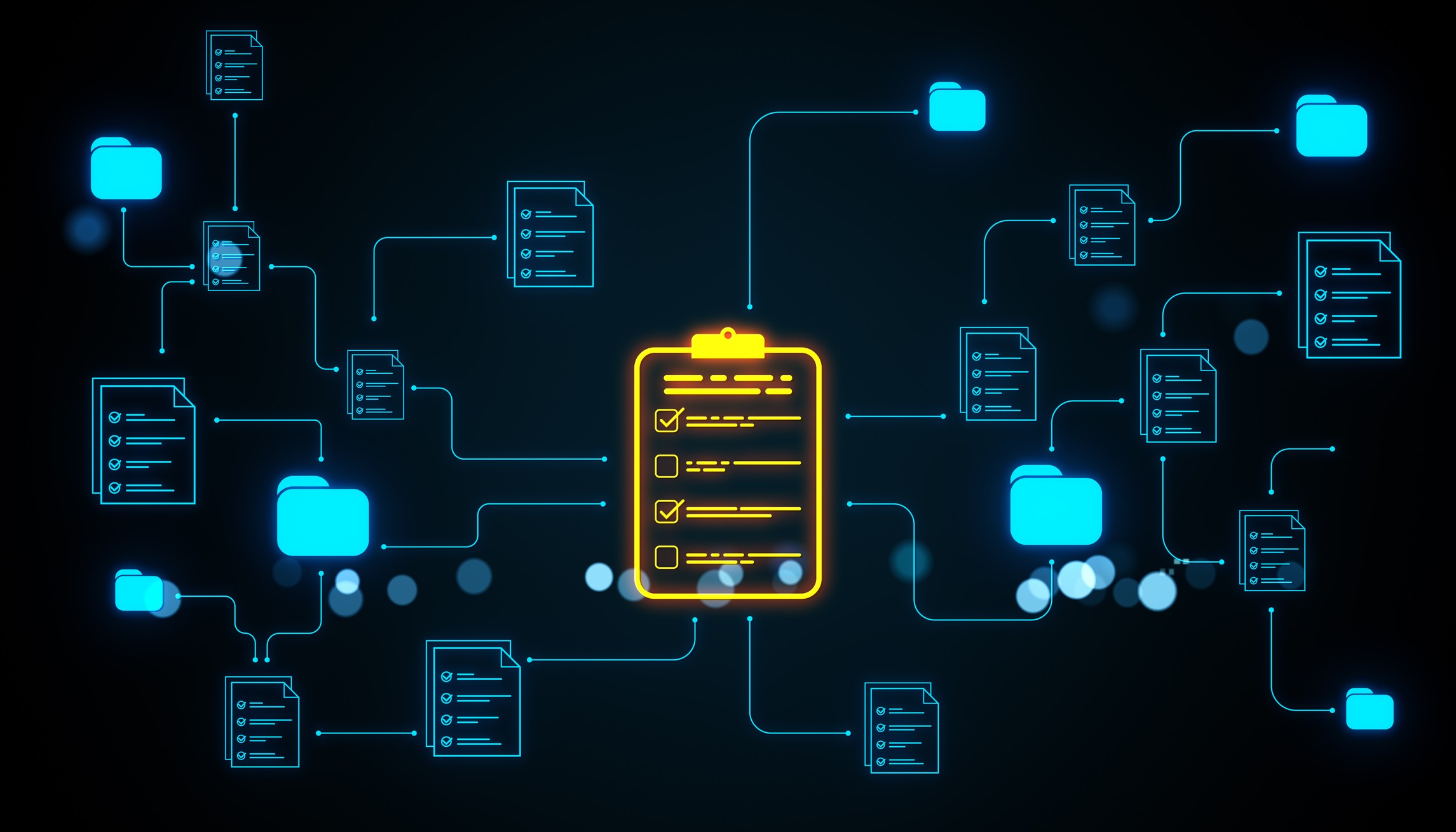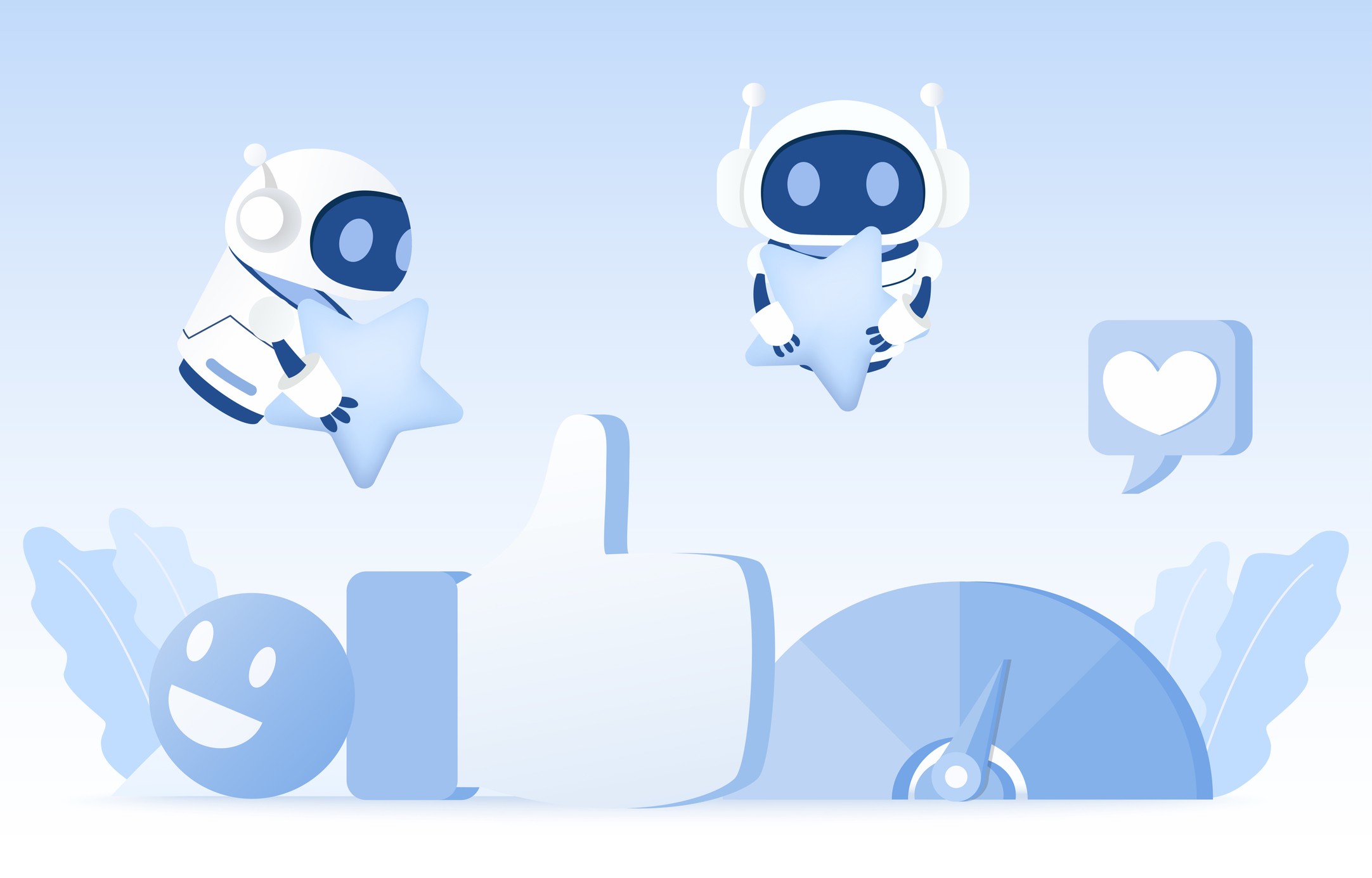Every visitor makes a split-second decision about whether to stay or leave a website. In just a few moments, the layout, navigation, and overall flow either guide them naturally toward what they came to find, or push them away in frustration. That decision often has less to do with design trends and more to do with how well the site’s structure anticipates a user’s next move.
Website flow is the quiet rhythm driving every successful user experience. It’s the logical sequence connecting pages, content, and interactions into a cohesive journey, one where visitors instinctively sense what to do next. When that rhythm breaks, attention fades and focus drifts. When it’s well-crafted, the experience feels effortless: intuitive navigation, clear hierarchy, and momentum that encourages exploration.
Designers often concentrate on colours, typography, and functionality, yet the foundation beneath those choices dictates how people move through a site. Visual sitemaps turn that foundation into something visible and manageable. They transform abstract page structures into clear, organized layouts that expose navigation gaps, highlight weak spots, and guide the creation of smoother, more interactive pathways, long before development begins.
Structure ⋈ User Experience
When visitors can anticipate where information lives and how to reach it, they experience confidence. That sense of ease is what defines great user experience (UX), and it all begins with structure.
Structure is the framework that shapes every click and scroll. Without it, even the most beautiful design can feel disjointed or confusing. Visitors end up guessing where to find things, second-guessing menu labels, or retracing steps to locate lost content. Each unnecessary choice adds what psychologists call cognitive load, the mental effort required to process information. The higher the load, the faster attention fades.
Good structure reduces that friction. Clear pathways and consistent hierarchy help users predict what’s coming next. When the navigation follows a logical flow, users don’t have to think about where to go, they just go. Pages feel connected, sections feel purposeful, and actions feel natural.
Visual sitemaps make this connection between structure and experience visible. By mapping pages and relationships in an interactive layout, they expose weak spots in navigation and reveal opportunities to simplify the journey. Instead of waiting for usability problems to appear after launch, you can see how your site flows before it goes live, making structural clarity a built-in part of the UX design process.
What Is a Visual Sitemap?
A visual sitemap is a bird’s-eye view of your website’s structure, a diagram that shows how pages connect, how hierarchy is organized, and how users move from one section to another. Unlike a traditional XML sitemap created for search engines, a visual sitemap is designed for people. It transforms an abstract list of URLs into a clear, interactive picture of how your content and navigation work together.
Think of it as a blueprint for user experience. Each box represents a page or screen, and the lines between them represent the pathways a visitor can take. With a quick glance, you can see whether your homepage directs users efficiently, if important sections are buried too deep, or if duplicate links are creating confusion.
The beauty of a visual sitemap lies in its simplicity, it strips away design distractions and focuses purely on flow. You can rearrange, merge, or remove pages until the structure feels natural and the journey makes sense. It’s a process that benefits everyone: content planners see hierarchy clearly, designers understand layout intent, and clients grasp how users will interact with their site before it’s built.
How Visual Sitemaps Improve Interactivity
Interactivity begins long before users start clicking, it starts with the structure that guides those clicks. A well-organized site feels intuitive because every link, button, and breadcrumb leads somewhere that makes sense. Visual sitemaps help achieve that by making connections visible and deliberate, shaping navigation that feels fluid rather than forced.
When you plan a site visually, you’re not just arranging pages, you’re designing pathways of interaction. A visual sitemap reveals how users will travel between sections, where key actions (like “contact,” “shop,” or “learn more”) naturally fit, and whether certain routes feel too long or disconnected. This clarity allows you to refine the flow before development, eliminating dead ends and redundant steps that interrupt engagement.
By mapping these routes early, you reduce cognitive friction, the small moments of hesitation that make users stop and think instead of act. The result is smoother transitions between pages, better retention, and stronger conversions. A visitor who always knows where they are and what comes next is far more likely to stay involved.
Visual sitemaps also make interactivity tangible. They encourage designers and content creators to think in terms of movement, not just layout. Ultimately, this is how structure transforms into interaction: by planning with clarity, you build a website that not only looks connected but feels connected.
UX Benefits in Practice
When visitors instinctively know where to go next, they experience confidence and control, which are core to great user experience (UX). Visual sitemaps help achieve this by revealing the logic behind navigation and allowing that structure to evolve before a single page is designed.
- Predictability builds trust
Visitors prefer familiar patterns. When the flow of pages mirrors how users think and search, they stop guessing and start engaging. Visual sitemaps ensure this consistency by aligning structure with intent. - Reduced cognitive load
A clear map simplifies decision-making. Each page connection feels natural, so users expend less mental effort navigating and more attention on your content or product. - Faster task completion
Whether booking a service, requesting a quote, or finding information, users complete goals more quickly when pathways are well defined. This efficiency directly influences conversion rates. - Deeper engagement
Smooth navigation encourages exploration. When users easily locate related sections or supporting content, they spend more time on the site and more time with your brand. - Accessibility and inclusivity
A logical hierarchy benefits everyone, including visitors using assistive technologies. Screen readers, for example, rely on structured order and labels to deliver context.
When these elements work together, the site becomes more than a collection of pagesm it becomes an experience. Visual sitemaps lay the groundwork for that experience by ensuring every link, menu, and section supports a single, cohesive journey.
Creating a Visual Sitemap for Your Website
Building a visual sitemap is one of the most effective ways to bring structure and clarity to your website before, or even after, it’s built. It bridges the gap between planning and user experience by helping you see how everything connects.
Start with the basics:
- List your core pages.
Identify the essential destinations on your site, Home, About, Services, Contact, Blog, and so on. These are the anchors of your navigation. - Group related content.
Arrange supporting pages beneath their logical parent sections. This helps you visualize how deep your navigation goes and where content may feel buried. - Define user goals.
Ask what you want visitors to do at each stage: read, inquire, purchase, or explore. Mapping those goals ensures each page leads somewhere meaningful. - Establish hierarchy and flow.
Once your structure is visible, you can evaluate whether users can reach key pages in as few clicks as possible.
This process doesn’t require advanced tools, even a simple diagram can reveal surprising gaps or redundancies.
At e-dimensionz, our development team created the Wyld Visual Sitemap for Joomla a plugin designed to make site structure easier to understand and manage. It allows you to generate and display a live, clickable sitemap directly within your Joomla website. As your content grows, it automatically reflects new pages, giving you a real-time view of how navigation evolves.
Users can see the full layout of your website at a glance, explore intuitively, and move through content with greater ease, boosting both engagement and accessibility. A clear sitemap brings order and transparency to even the most complex websites.
How Visual Sitemaps Influence SEO and Conversions
While visual sitemaps are primarily a UX tool, their impact extends beyond usability, they quietly strengthen your site’s SEO and conversion potential. When visitors experience clarity and flow, search engines notice too.
Improved engagement signals
Google and other search engines interpret user behaviour as indicators of quality. When a clear sitemap guides visitors smoothly through your site, they spend more time exploring, visit more pages per session, and bounce less often. These behavioral cues tell search engines your content is relevant and satisfying, boosting overall visibility.
Stronger internal linking structure
A well-planned visual sitemap exposes logical relationships between pages, helping you build internal links that make sense contextually. This strengthens crawlability and distributes link equity more efficiently, helping both cornerstone and deeper pages rank better.
Easier content discovery
When your structure is easy to follow, users find the information they need faster. That reduces frustration and increases the likelihood they’ll complete key actions, filling out a form, making a purchase, or booking a service.
Clearer conversion paths
Visual sitemaps highlight where users drop off or where calls-to-action are buried. Refining those paths can dramatically improve conversion rates by removing unnecessary steps or distractions. Every optimized click brings visitors closer to completing their goals.
Support for accessibility and compliance
A logical, hierarchical structure benefits screen readers and users navigating by keyboard. Search engines reward these improvements indirectly by recognizing better engagement and accessibility signals.
Structure Is the Secret Ingredient
A visual sitemap strengthens both the human and technical sides of your site. It creates order for visitors, context for search engines, and measurable improvements in how users interact with your content. Visual sitemaps transform the abstract concept of navigation into something you can see, test, and refine, long before visitors arrive. By focusing on flow and clarity, you lay the foundation for a site that feels intuitive from the very first click.
Ultimately, websites succeed when visitors feel guided, not lost. A visual sitemap helps create that sense of direction, turning complexity into clarity, and structure into seamless experience.