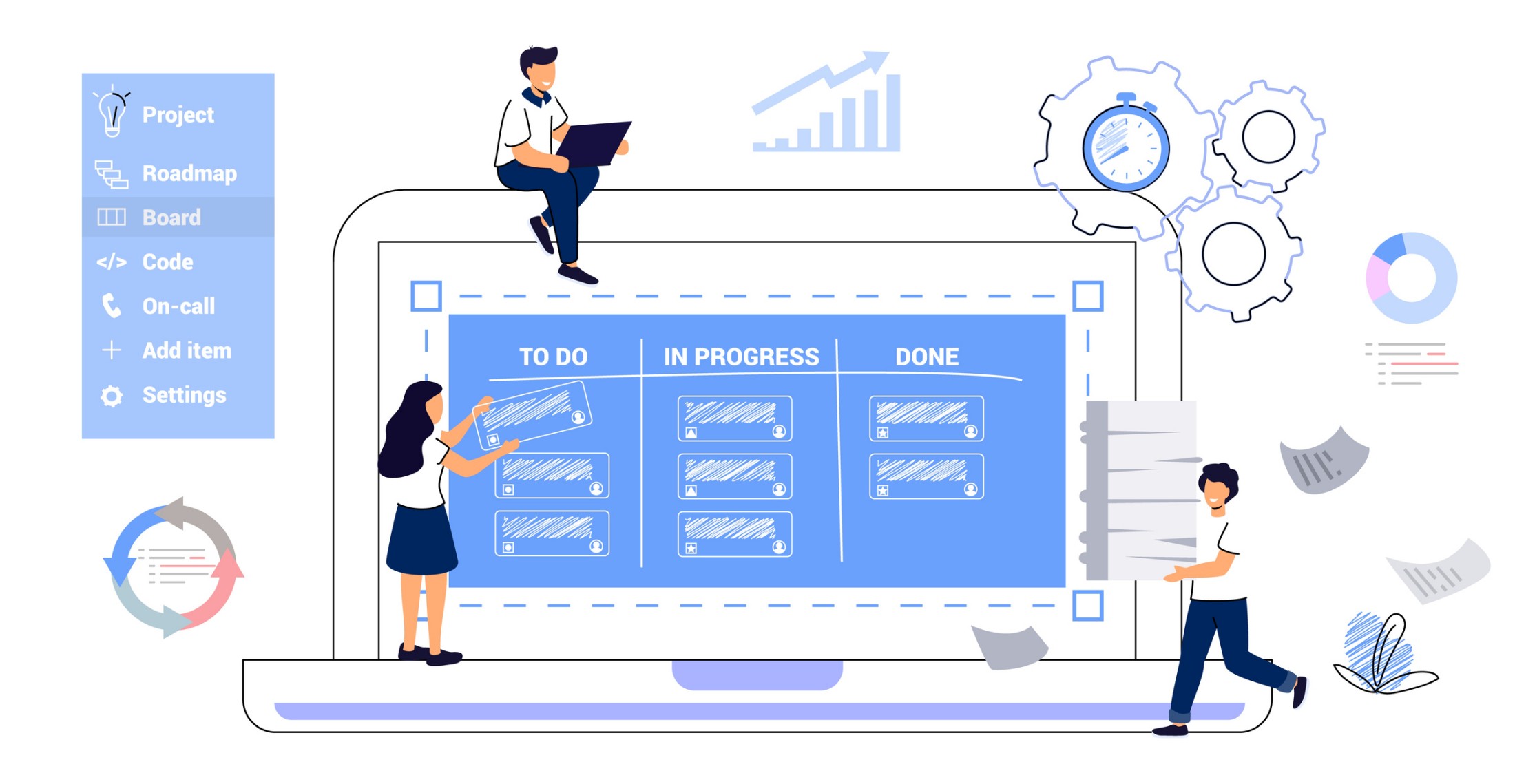User engagement transcends mere browsing, becoming the heartbeat of online interaction. A site's ability to captivate and hold user interest now defines its success. It's within this context that interactive web elements emerge as pivotal tools. They are the gears and pulleys in the machinery of web design, essential for creating experiences that are not only informative but also engaging and memorable.
As gateways to enhanced user involvement, these elements invite visitors to click, scroll, and stay awhile, transforming passive scrolling into active engagement. The use of interactive features is an acknowledgment that a visitor’s journey on a site should be as compelling as the content it offers.
Evolution of Web Interactivity
The journey of web interactivity is an evolution shaped by both technology and human behaviour. Initially, websites were static digital brochures. Text and images sat on rigid backgrounds, offering information but little in the way of engagement. As the internet grew, so did the thirst for a more dynamic experience.
Design trends gradually shifted, incorporating flash animations and java applets that brought a spark of life to otherwise flat pages. Yet, these were mere accents in a larger narrative dominated by static content. The breakthrough came with the rise of Web 2.0, a paradigm shift that saw the web become participatory, with platforms inviting user interaction and content creation.
Alongside this, the proliferation of broadband allowed for more complex scripts and designs, and the arrival of HTML5 and CSS3 brought a new era of design possibilities, making interactive web elements smoother and more integrated. JavaScript libraries and frameworks like jQuery and later, Angular and React, turned complex interactions into standard features.
Today’s web users anticipate a conversational interface – a dialogue with the websites they visit. They expect elements that respond to their actions, personalization that remembers their preferences, and a sense of immediacy and immersion.
Interactive web elements meet these expectations, weaving a narrative that is both responsive and engaging, turning each visit into an interactive journey.
Interactive Web Elements Explained
Interactive web elements are the dynamic components of a website that respond to user input, providing a more engaging and personalized user experience. These elements can range from basic hover effects on buttons and links to more sophisticated features like data-driven graphics, interactive storytelling, and website gamification.
Examples of Interactive Web Elements
- Responsive Menus and Navigation
These adjust or reveal additional options when interacted with, improving user navigation. - Accordion Tabs
They expand and collapse to display or hide content, making the page cleaner and more manageable. - Animated Transitions
Subtle animations that occur when users perform actions, enhancing the visual feedback of the site. - Form Input Fields
Interactive forms that respond to user entries in real-time, perhaps by validating information, offering suggestions, or auto-completing data. - Interactive Sliders
Users can swipe or click to view different content pieces, often used to showcase products or services. - Chatbots and Virtual Assistants
They simulate a conversation with the user to assist, guide, or provide information. - Real-Time Data Visualization
Graphs and charts that update in real-time, allowing users to interact with the data they are interested in.
The psychology behind the use of interactive web elements is deeply rooted in the human need for feedback and the desire to control one's environment. Interactive features on websites meet these needs by providing immediate responses to user actions. When a website responds to our interactions, it not only confirms our actions were successful but also makes us feel more in control, thus enhancing user satisfaction.
Additionally, interactive web elements tap into the human love for storytelling. As users interact with these elements, they're taken on a journey where their actions partially dictate the narrative flow. This participatory form of engagement is powerful—it transforms passive viewers into active participants, increasing the time spent on the site and enhancing memory retention of the information presented.
Interactive web elements can also trigger a sense of reward. When users complete an action and receive a responsive animation or a new layer of information, it can stimulate the same reward centers in the brain as physical interaction in the real world. This aspect of interactivity can increase the overall value of the user experience, encouraging repeat visits and fostering a deeper connection with the website’s content.
How Interactive Web Elements Enhance User Experience
Interactive web elements significantly enhance user experience by making digital interactions more intuitive and engaging. Here's how they contribute to a superior user experience:
Increased Time on Site
Interactive web elements can captivate users, encouraging them to spend more time exploring your content. Whether it’s through interactive infographics that reveal data in layers or multimedia stories that users can navigate, these elements can transform a quick visit into an extended session.
Key points:
- Engaging users with interactive quizzes or polls.
- Encouraging exploration through hidden menus and expandable content.
- Using gamified elements to reward users for their engagement.
Improved Navigation and Usability
A well-designed interactive interface can streamline the way users find and interact with content. Elements like sticky navigation bars, mega menus, and dynamic filters allow users to navigate your site with ease, leading to a seamless experience that minimizes frustration and bounce rates.
Key points:
- Simplifying complex information architecture with tiered menus.
- Enhancing accessibility with keyboard-friendly elements and voice commands.
- Providing real-time assistance with chatbots for immediate guidance.
Personalized User Experiences
Interactive web elements can adapt to user behaviour, providing a tailored experience. For instance, recommendation engines use user data to suggest relevant products, while interactive forms can adjust questions based on previous answers, creating a conversational and customized feel.
Key points:
- Adapting content displays based on user preferences and history.
- Offering dynamic search results that refine with user input.
- Customizing user pathways through the site based on their interaction patterns.
Incorporating interactive web elements thoughtfully can lead to an enhanced user experience, characterized by increased engagement, improved usability, and a personalized touch. This not only meets but often exceeds user expectations, fostering brand loyalty and a higher likelihood of conversion.
Types of Interactive Web Elements to Consider
Interactive web elements are the cornerstones of engagement on modern websites, offering a variety of ways to capture user interest and encourage participation. Below are several types to consider incorporating into your web design for maximum impact:
Call-to-Action (CTA) Buttons
CTA buttons are designed to prompt an immediate response or encourage an immediate sale with inviting phrases like “Learn More,” “Sign Up,” or “Get Started.” Their colour, placement, and animation play a significant role in attracting user attention and increasing the chances of a click-through.
Sliders and Carousels
These elements allow for the showcasing of multiple images or content pieces within the same space, perfect for highlighting featured products, services, or articles. They can be user-controlled or automated, providing a dynamic visual experience.
Quizzes and Polls
Quizzes and polls engage users by inviting them to share their opinions or test their knowledge. This direct involvement keeps users interested and can provide valuable insights into your audience.
Interactive Infographics
These infographics reveal new information as users hover or click on different sections. They are excellent for presenting complex data in an entertaining and educational way.
Hover Animations
When users move their cursor over certain elements, subtle animations or changes indicate interactivity, such as colour shifts, text enlargements, or icon transformations, enhancing the tactile feel of the website.
Video or Audio Players
Embedding media players for video or audio content can significantly increase the time users spend on a page. They offer a break from textual content and cater to different content consumption preferences.
Accordions and Tabs
These elements are useful for organizing content in a compact form, allowing users to click and reveal more information as needed. This can be particularly helpful for FAQ sections or product details.
Interactive Maps
Maps offer a geo-interactive experience, allowing users to zoom in or click on specific regions for more information or to find a nearby store or event.
Feedback Tools
Incorporating tools like rating systems, 'like' buttons, or comment sections enables users to interact with the content directly, giving them a voice and a sense of community involvement.
Incorporating a range of interactive web elements not only creates a more engaging and visually appealing website but also significantly improves the user journey, inviting them to interact, explore, and stay longer on your site.
Integrating Interactive Web Elements into Your Design
When crafting a website, the inclusion of interactive web elements is a key consideration for fostering engagement and providing a memorable user experience. Integrating these features, however, is not merely a matter of placement; it requires a thoughtful approach that marries form and function.
Best Practices for Seamless Integration
- User-Centric Focus
Ensure that the addition of interactive web elements enhances the user experience rather than complicates it. They should feel intuitive and provide value, such as simplifying the user journey or offering helpful information. - Responsive Design
Interactive web elements must function smoothly across all devices and screen sizes. Test interactivity on different platforms to guarantee that the elements adapt and remain user-friendly. - Loading Times
Interactive features should not significantly slow down your website. Optimize images, scripts, and animations to maintain quick loading times, ensuring users can engage with interactive web elements promptly. - Accessibility
Make sure that all users, including those with disabilities, can engage with your interactive web elements. Follow the Web Content Accessibility Guidelines (WCAG) by providing text alternatives, ensuring keyboard navigation, and more. - Subtle Animations
Use animations sparingly and with purpose. They should serve as cues for interaction or to highlight important elements without overwhelming the user. - Consistent Design Language
Interactive elements should fit the overall style and branding of your site. Consistency in design elements like colour schemes, typography, and button styles create a cohesive experience.
Balancing Aesthetics and Functionality
- Minimalism
Adopt a less-is-more approach. A clean design with well-placed interactive elements can be more impactful than a cluttered space with too many distractions. - Purposeful Placement
Position interactive elements in strategic locations where users are most likely to interact with them, such as next to key content or in the flow of the user’s navigation path. - Testing and Feedback
Regularly test new features with real users and gather feedback. Understanding how users interact with your elements will guide refinements and help balance design and function. - Scalability
Design interactive elements with the future in mind. They should be easy to scale or modify as your website grows or as user needs evolve. - Clear Visual Cues
Ensure that it is obvious which elements are interactive. Use design cues such as colour contrast, shadows, or motion to indicate interactivity. - Performance Metrics
Monitor how interactive elements affect your website’s performance metrics. Tools like heatmaps, click tracking, and user session recordings can provide insights into their effectiveness.
By adhering to these principles, you can effectively integrate interactive web elements into your design, creating a balanced, engaging, and user-friendly website.
The Technical Side of Interactive Elements
Diving into the realm of interactive web elements goes beyond aesthetics; it's a journey into the intricate technical frameworks that bring these features to life. The fusion of front-end code that animates buttons and sliders with the back-end systems that process user interactions. It's here where technology weaves together a tapestry of engagement, ensuring every click and hover translates into meaningful experiences.
Technologies Used to Create Interactive Elements
- HTML5 and CSS3
The foundation of modern web interactivity, HTML5 and CSS3 offer a wide range of features to create interactive and animated elements that enhance the user experience. - JavaScript and jQuery
These scripting languages allow for the creation of dynamic content that responds to user actions. jQuery, a fast and concise JavaScript library, simplifies things like HTML document traversal, event handling, and animation. - AJAX (Asynchronous JavaScript and XML)
AJAX enables web pages to be updated asynchronously by exchanging small amounts of data with the server. This means it's possible to update parts of a web page without reloading the whole page, leading to a smoother user experience. - Frameworks and Libraries
Popular frameworks like Angular, React, and Vue.js provide more tools and structured approaches for creating complex interactive elements and single-page applications. - WebGL and Canvas
For graphics-intensive interactive elements, such as interactive 3D models or complex animations, WebGL and the HTML5 canvas element are powerful tools.
Maintaining Performance and Accessibility
- Optimization
Use minified versions of JavaScript and CSS files, and optimize images and animations to maintain fast loading times, ensuring that the interactivity does not come at the cost of performance. - Progressive Enhancement
Start with a base level of user experience that all browsers can provide, then enhance the experience incrementally depending on the user's browser and preferences. - Cross-browser Testing
Interactive elements should be tested across different browsers to ensure consistent functionality. This ensures that all users, regardless of their browser choice, have access to the interactive features. - Accessibility Standards
Ensure that interactive elements meet accessibility standards, such as ARIA (Accessible Rich Internet Applications) labels for complex widgets, and that they are navigable via keyboard for users who cannot use a mouse. - Responsive Design
Interactive elements should be designed to be fully functional on a range of devices, including touchscreens, without losing their interactivity or appeal. - Performance Testing
Regularly test the website’s performance after implementing interactive elements. Utilize performance monitoring tools to gauge the impact and make necessary adjustments.
By leveraging the right technologies and maintaining a focus on performance and accessibility, developers can create interactive web elements that not only draw users in but also provide them with a seamless and inclusive browsing experience.
Measuring the Impact of Interactivity on Engagement
The true test of any web design element's success lies in its measurable impact on user engagement. Interactive web elements are more than just eye-catching—they're tools designed to enhance the user journey and encourage active participation. D
By examining the nuances of engagement metrics, businesses can discern what resonates with their audience and refine their interactive strategies for even greater effectiveness.
Tools and Methods for Tracking Engagement
- Analytics Platforms
Use advanced web analytics tools such as Google Analytics to track user interactions with your web elements. These tools can provide metrics on click-through rates, time spent on page, and user flow. - Heatmaps
Tools like Crazy Egg or Hotjar offer heatmap functionality, which visually represents where users click, scroll, and move on your website, giving insights into how interactive elements are used. - A/B Testing
Implement A/B testing with tools such as Optimizely or VWO to compare different versions of interactive elements and determine which one performs better in terms of user engagement. - User Session Recordings
Record user sessions to see how visitors interact with the interactive elements in real-time, which can reveal usability issues or confusion. - Conversion Tracking
Set up conversion tracking to see how often interactions with a web element lead to a desired action, like a sign-up or a purchase.
Analyzing Data to Inform Further Web Design Decisions
- Engagement Metrics Analysis
Review engagement metrics such as bounce rates and average time on page to understand the impact of interactive elements on user behaviour. - User Feedback Collection
Use surveys or feedback widgets to ask users directly about their experience with the interactive elements on your website. - Performance Benchmarks
Compare engagement metrics before and after implementing interactive elements to assess the impact. - Segmentation
Break down data by user demographics, device type, or traffic source to see how different audiences interact with your web elements. - Behavioral Flow
Analyze the users' behavioral flow to understand how they navigate from interactive element to interactive element and at what point they convert or exit. - KPI Tracking
Keep an eye on key performance indicators (KPIs) related to interactivity, such as interaction rate, form completion rate, and social sharing rate.
Through diligent tracking and analysis of user engagement, businesses can refine their use of interactive web elements, enhancing the user experience and ultimately driving better web performance and conversion rates.
Elevating User Engagement with Interactive Features
The engagement your site elicits is as critical as the content it hosts. Interactive web elements are not just embellishments; they are fundamental tools that invite users into a dialogue with your website. By transforming passive viewers into active participants, you cultivate a more immersive experience that can significantly enhance user satisfaction and loyalty.
If your website is a static monologue, you may be missing out on valuable opportunities for engagement. Interactive elements can serve as a bridge, connecting your content with the curiosity and active participation of your audience. Whether it's through thoughtful quizzes, engaging sliders, or personalized polls, each interactive point serves to deepen the user's connection with your brand.
Don't let your website fall behind in a world where user interaction can make or break the digital experience. Take a proactive step towards a more engaging, dynamic, and user-centric website by exploring the vast possibilities of interactive web elements. Reach out to us for a consultation and start the journey towards a website that not only informs but also interacts and impresses.