By integrating Virtual Reality, websites transform from flat, two-dimensional spaces into vivid, interactive experiences. Users are no longer just viewers but active participants in a digital environment that extends beyond the screen.
This shift towards Virtual Reality in web design is not just about embracing new technology; it’s about redefining the boundaries of user experience. VR allows users to step inside a brand’s world, offering them a unique way to explore products, services, and content in a deeply engaging manner. This level of immersion creates a memorable experience that static images and text simply can’t match.
Understanding Virtual Reality in Web Design
Virtual Reality in the context of web design is an interactive computer-generated experience taking place within a simulated environment. It incorporates auditory and visual, and sometimes other types of sensory feedback, to create an immersive experience entirely detached from reality. In web design, VR technology allows users to navigate and interact with a 3D world that web developers have created.
Initially, Virtual Reality was predominantly seen in the realms of gaming and entertainment, offering a novel way to experience digital worlds. However, its potential for creating engaging and immersive experiences quickly caught the eye of web developers and designers.
This evolution was significantly propelled forward by advancements in Virtual Reality hardware and software, making it more accessible and affordable. The introduction of devices like Oculus Rift and HTC Vive brought VR into the mainstream, while WebVR (now WebXR) standards laid the groundwork for integrating VR experiences into web browsers without the need for standalone apps.
As Virtual Reality technology continued to mature, its applications in web design expanded. From virtual tours and interactive 3D product models to immersive educational experiences and virtual event spaces, VR started to change the landscape of digital interaction.
Virtual Reality in web design is about offering an enriched user experience. It's a tool for storytelling, allowing brands to create compelling narratives that users can step into and explore. VR brings an element of depth and interaction that elevates a website from a mere source of information to an experiential space where users can engage with content in a completely new and immersive way.
Benefits of Integrating VR into Web Design
Integrating Virtual Reality into web design isn't just a leap into advanced technology; it’s a strategic move that offers a range of benefits, enhancing how users interact with and perceive a website.
Enhanced User Engagement

- Increased Time on Site
VR's immersive nature captivates users, encouraging them to spend more time exploring a site. This deeper engagement can lead to better retention rates and a stronger connection with the content. - Interactive Storytelling
Virtual Reality allows for storytelling in a dynamic and interactive way, transforming users from passive viewers into active participants in the narrative of a brand or product. - Boost in User Interaction
With Virtual Reality, the interaction goes beyond clicks and scrolls. Users can engage in a multi-dimensional experience, which can significantly enhance their overall engagement and interest.
Creating Immersive Brand Experiences
- Emotional Connection
Virtual Reality creates a powerful emotional bond between users and brands. By offering immersive experiences, brands can create a strong emotional impact that resonates with the audience. - Unique Brand Identity
Implementing VR can set a brand apart, showcasing innovation and a commitment to providing cutting-edge user experiences. - Story-Driven Branding
VR can be used to tell a brand’s story in a captivating way, allowing users to experience the brand’s values and message in an interactive environment.
Improved Product Visualization
- 3D Product Demonstrations
VR provides a platform for detailed 3D product demos, allowing users to explore products in a virtual space, giving them a clearer understanding of the features and benefits. - Real-Life Scale and Functionality
Users can view products in true-to-life scale and explore their functionalities interactively, which is especially beneficial for complex products. - Customization and Personalization
VR can enable users to customize and personalize products in a virtual environment, enhancing their buying confidence and satisfaction.
By integrating Virtual Reality into web design, businesses can significantly elevate the user experience, offering a more engaging, immersive, and memorable way for users to interact with their brand and products. This technology not only catapults websites into the future of digital interaction but also opens up new avenues for creative and innovative user engagement.
How to Integrate VR into Your Website
Integrating Virtual Reality into your website can seem like a daunting task, but with the right tools and a structured approach, it can be a smooth and rewarding process.
Essential Tools and Technologies for VR Integration
- VR-Ready Hardware
To create Virtual Reality content, you’ll need hardware capable of handling VR development, such as high-performance computers and VR headsets like Oculus Rift or HTC Vive for testing. - WebVR/WebXR APIs
WebVR/WebXR APIs allow the creation of VR experiences within web browsers, enabling users to access VR content directly through their browser without needing standalone VR applications. - 3D Modeling Software
Tools like Blender or Maya are essential for creating 3D models that will be used in your VR environment. - Game Engines
Game engines like Unity or Unreal Engine are often used to develop more complex and interactive VR experiences. - VR Web Frameworks
Frameworks like A-Frame or React VR provide a simpler way to create VR content that can be integrated into web design, even for those with basic web development skills.
Step-by-Step Guide to Incorporating VR Elements
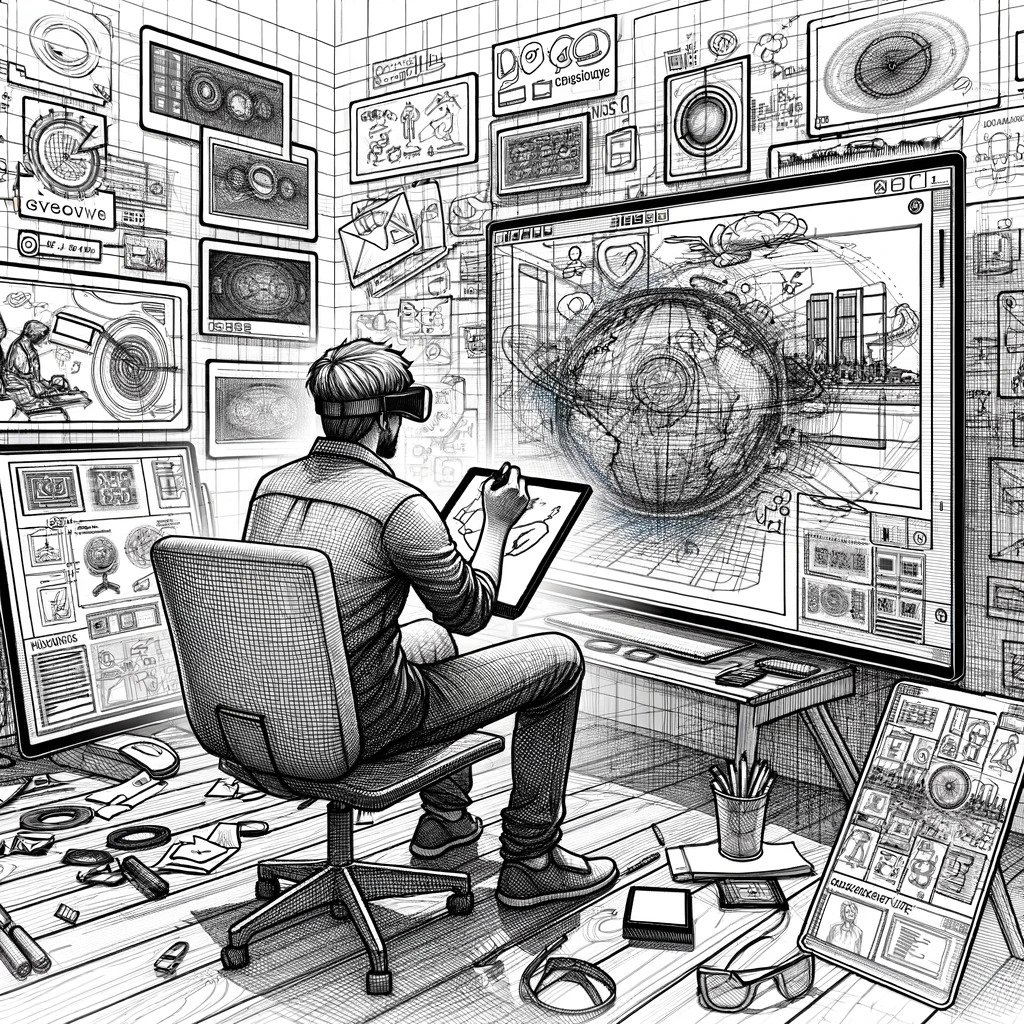 Define Your VR Goals
Define Your VR Goals
Determine what you want to achieve with VR on your website. Is it for an immersive product demo, a virtual tour, or an interactive storytelling experience?- Design Your VR Experience
Sketch out the user journey within your VR environment. Consider how users will navigate and interact with the VR elements. - Develop Your 3D Models
Using 3D modeling software, create the visual elements of your VR experience. This can range from product models to complete virtual environments. - Implement VR Web Frameworks
Utilize frameworks like A-Frame or React VR to integrate your 3D models and VR functionalities into your website. These frameworks are designed to work with standard web technologies like HTML and JavaScript. - Test Across Devices
Ensure your VR content is accessible and performs well across various devices, including those without VR capabilities. Testing on different platforms ensures a wider audience can enjoy aspects of the VR experience. - Optimize and Refine
Based on user feedback and performance data, make necessary adjustments to improve the experience, such as streamlining navigation or enhancing visual elements. - Launch and Monitor
After launching your VR content, continuously monitor its performance and user engagement. Use this data to make ongoing improvements.
By utilizing the right tools, you can successfully integrate Virtual Reality into your website, offering users a unique and engaging way to experience your content and brand in the virtual realm.
Best Practices in VR Web Design
Virtual Reality in web design requires not only a keen sense of innovation but also a steadfast adherence to best practices. As this technology reshapes our digital experiences, understanding how to effectively incorporate VR into web design becomes crucial.
This involves crafting immersive experiences that captivate and engage, while also ensuring that these digital environments are accessible, intuitive, and harmonious with your overall web presence.
Designing for an Immersive Experience
- User-Centric Design
Start with a deep understanding of your audience. Tailor the VR experience to their preferences and behaviours to create an engaging and meaningful journey. - Intuitive Navigation
In a VR environment, navigation should be intuitive and straightforward. Users should easily understand how to move and interact within the virtual space. - High-Quality Graphics
Utilize high-resolution images and detailed 3D models to create a visually stunning experience that captivates users. - Interactive Elements
Incorporate interactive elements like clickable objects, gesture controls, or voice commands to make the VR experience more dynamic and engaging. - Storytelling
Use VR as a tool to tell a story. Whether it’s the story of your brand or a specific product, an immersive narrative can significantly enhance the user experience.
Balancing VR with Traditional Web Elements:
- Seamless Integration
VR elements should be integrated seamlessly with traditional web elements. Users should be able to transition smoothly between standard and VR content. - Complementary Design
Ensure that the VR elements complement the overall design of your website. They should feel like a natural part of your digital ecosystem. - Responsive Alternatives
Provide alternative content for users who may not have access to VR capabilities, ensuring that key information is still accessible in a non-VR format.
Ensuring Accessibility and Usability in VR Design:
- Accessibility Standards
Follow Web Content Accessibility Guidelines (WCAG) even in VR settings. Provide alternative navigation options and descriptive text for users with disabilities. - User Comfort
Design VR experiences that are comfortable to use, avoiding elements that can cause motion sickness or visual discomfort. - Clear Instructions
Offer clear instructions and guidance for first-time VR users. This includes how to navigate, interact with elements, and exit the VR experience. - Performance Optimization
Optimize VR content for fast loading and smooth performance, ensuring the experience is enjoyable even on lower-end devices. - Testing and Feedback
Regularly test your VR designs with real users to gather feedback on usability and accessibility, and make adjustments based on this input.
VR Implementation Examples
The potential of Virtual Reality in web design is best understood through examples where this technology can be successfully implemented.
Retail Industry – Virtual Showrooms
A prominent example is from the automotive industry, where brands have created virtual showrooms. Here, customers can explore cars in a 360-degree view, customize features like colour and interiors, and even experience a virtual test drive, all from the comfort of their home.
Real Estate – Virtual Property Tours
Real estate companies have leveraged Virtual Reality to offer virtual property tours. This implementation allows potential buyers to walk through properties remotely, exploring every corner in detail, which is especially beneficial in the current remote-first world.
Education – Interactive Learning Environments
Educational websites have utilized Virtual Reality to create interactive learning environments where students can immerse themselves in historical events, scientific experiments, or even travel through space, making learning a more engaging and memorable experience.
Travel and Tourism – Virtual Destination Exploration
Travel websites have adopted Virtual Reality to offer virtual tours of destinations. Users can explore tourist attractions, hotels, and local environments, enhancing their planning experience and enticing them to book their next holiday.
VR Web Design Showcases for Inspiration
Whether you're a web designer seeking inspiration or a business owner looking to see what's possible with VR, these websites are fantastic resources for exploring the latest in Virtual Reality web design. Below a list of the top websites where you can explore VR showcases:
- Awwwards – Virtual Reality: A hub for digital creativity, Awwwards features a dedicated section for VR. It showcases exceptional VR websites, offering inspiration from the best in the field.
- WebVR Directory: This platform is a comprehensive collection of WebVR experiences, providing a wide range of examples on how VR is being integrated into web design.
- Behance – Virtual Reality: Adobe’s Behance platform hosts a plethora of VR projects by creative professionals worldwide. It's a great place to explore innovative VR designs and concepts.
- Vimeo VR Channel: While primarily video-focused, Vimeo’s VR channel offers a unique perspective on storytelling and immersive experiences which can spark ideas for web-based VR projects.
- Reddit – r/WebVR: The WebVR subreddit is an active community for sharing and discussing WebVR news and projects. It’s an excellent resource for staying up-to-date and connecting with other VR enthusiasts.
- Product Hunt – VR Section: Known for featuring new and trending tech products, Product Hunt’s VR section showcases innovative VR applications and can be a source of inspiration for web-based VR implementations.
Each of these platforms offers a unique window into the world of VR in web design, displaying both the current state and the future potential of this exciting technology. By exploring these sites, you can gain valuable insights into how VR is transforming the web experience and find inspiration for your own projects.
Future of Virtual Reality in Web Design
Virtual Reality in web design is rapidly evolving, with emerging trends and future predictions indicating that VR will significantly shape the way we interact with digital content.
Emerging Trends and Future Predictions:
- As Virtual Reality technology becomes more accessible and affordable, it's likely to become a staple in web design, offering immersive experiences to a broader audience.
- The convergence of VR with AI could lead to more personalized and intelligent web experiences, where VR environments adapt in real-time to user preferences and behaviours.
- The future may see the integration of advanced haptic feedback in Virtual Reality web design, allowing users to 'feel' objects and textures within the virtual environment, thereby enhancing the realism of the VR experience.
- The shift from WebVR to WebXR (which includes AR and MR) will enable designers to create more comprehensive experiences that blend the real and virtual worlds seamlessly.
- The rise of social VR experiences is expected, where users can interact with each other in a virtual space, opening up new avenues for social interaction and collaboration online.
- eCommerce could see a significant transformation with VR, offering virtual shopping experiences where customers can browse and interact with products as they would in a physical store.
- There's a growing trend in using VR for training and educational purposes, providing immersive learning experiences that are both engaging and effective.
The future of Virtual Reality in web design is bright and full of potential. By staying informed, experimenting, and focusing on user-centric designs, web designers and businesses can not only keep pace with these advancements but also leverage them to create groundbreaking web experiences.
For businesses and web designers ready to embrace this technology, the next steps involve careful planning and strategic implementation. It means considering how Virtual Reality can add value to your website, enhance user engagement, and align with your brand's goals. Whether it's through creating immersive product demonstrations, interactive virtual tours, or engaging educational content, the possibilities are limitless.




