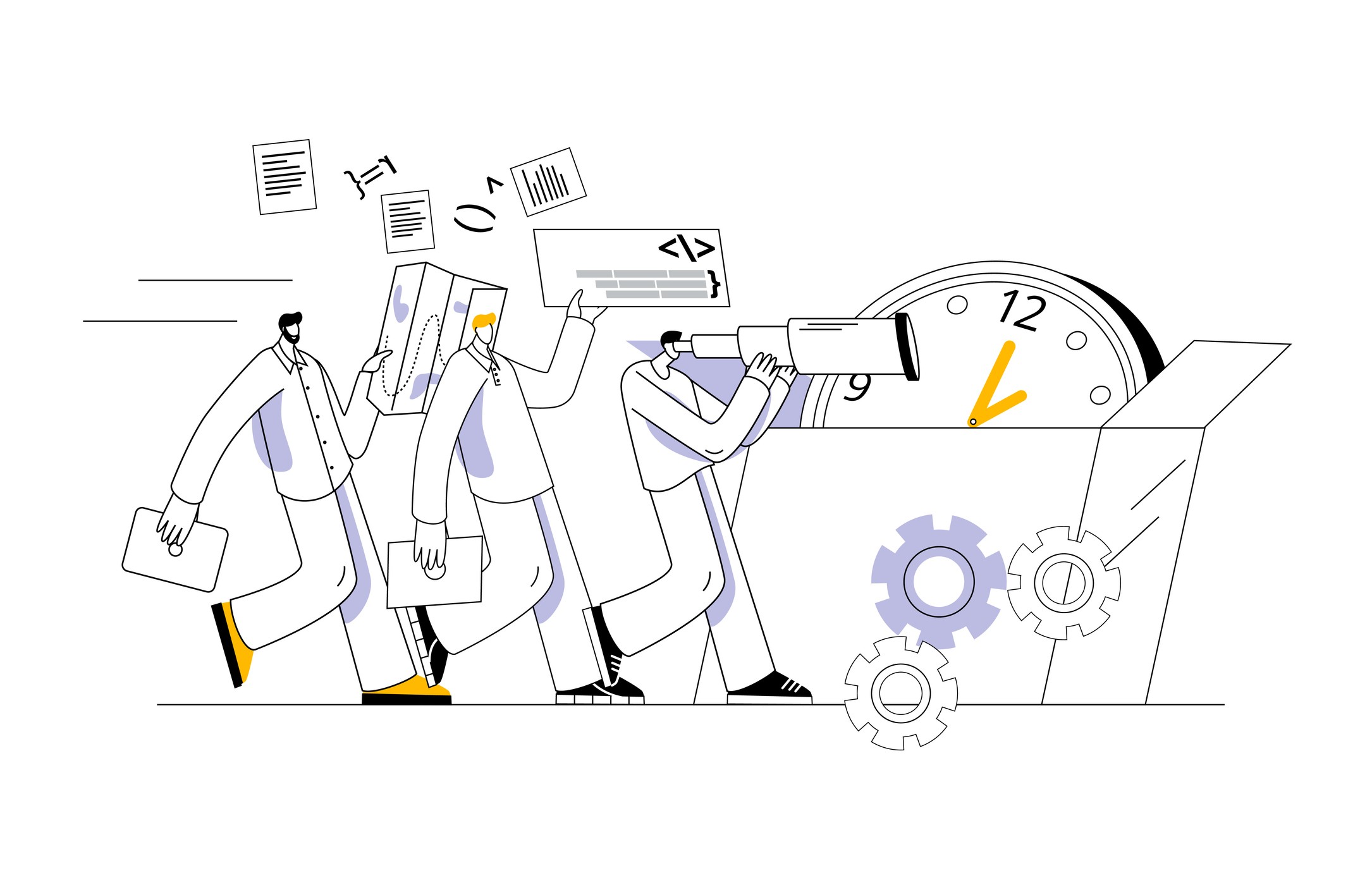Google has set April 21, 2015 as the day their newest algorithm goes into effect. The technology industry has been talking about responsive web design for a long time.
Although most businesses are aware of its importance, many have put off rebuilding their web sites to accommodate the rapidly growing mobility of the Internet. Google has set April 21, 2015 as the day their newest algorithm goes into effect, and it will affect every business around the world.
All websites that have not been rebuilt to be responsive by the deadline will no longer be listed in the results of any search made on a mobile device. This will be disastrous for the many businesses that depend on mobile customers.
Site Rebuild
If you haven't had your site rebuilt, don't wait another day. Even if it is past the deadline when you read this information, you need your website to be responsive to all mobile devices as well as computers. Have your designer build your landing page and product pages first to allow the most important pages to be working with mobile devices while the rest of the website is being completed.
A recent Google survey determined 94% of people choose to use mobile devices to search for local information. When you consider the great majority of mobile searches take place at home and at work, the importance of redesigning your website becomes obvious. Even when people have access to a computer, many prefer to use their mobile devices for information searches.
If you doubt the customers who frequent your business use their mobile devices more than computers to do Internet searches, do a survey at all your business locations. The results will astonish you.
Bite the bullet and call your web designer. The investment you make in a responsive website will be far less than the amount you will lose if Google eliminates your business from mobile device searches.