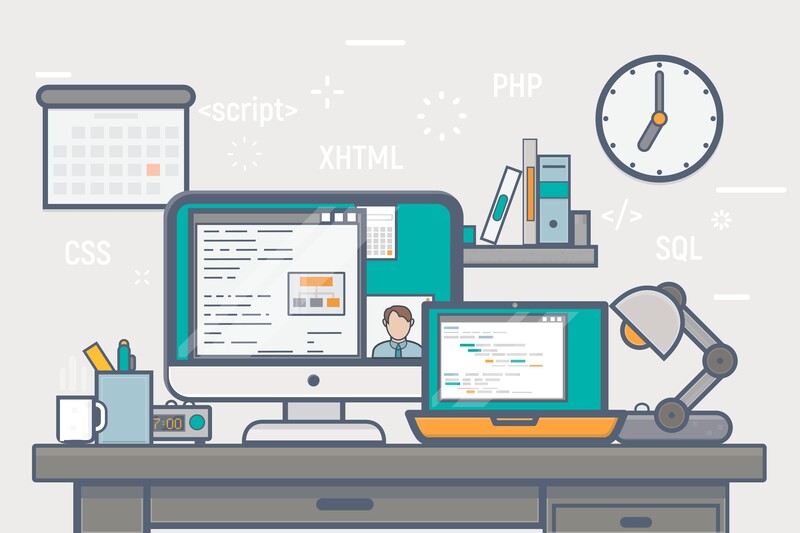The efficient use of web hosting disk space and bandwidth ensures smooth site operations and delivering a seamless user experience. When managed correctly, effective website hosting can elevate site performance, making it agile, responsive, and capable of meeting the demands of its audience.
Understanding Your Website Hosting Package
Every website hosting package comes with its set of specifications, including disk space and bandwidth allocations. While these terms might seem technical, their proper management can make or break your website's performance.
Dissecting Disk Space
At its core, disk space refers to the storage capacity provided by your hosting provider. This space is used to store all website data, including text, images, databases, and various files.
Think of disk space as the physical room where all your website's assets reside. Just as a room can be cluttered, so can your hosting space. And the fuller it gets, the harder it becomes to manage and retrieve items, slowing down your site.
Running out of disk space can halt your website's ability to update or even function. When storage reaches its limit, new content can't be added, which can lead to a myriad of problems like site downtimes, slower load times, and even potential data loss.
Grasping Bandwidth Importance
Bandwidth, in hosting parlance, denotes the volume of data your website can transfer to its users within a specific period.
Imagine a highway; the more lanes it has, the more cars (data) it can handle without causing a traffic jam. Similarly, more bandwidth ensures your website can accommodate more visitors simultaneously, serving them the information they need without delays.
Exceeding bandwidth limits can lead to additional charges or temporary website suspension. On the other hand, underutilizing means you're potentially overpaying for a resource you don't fully utilize, making it essential to find a balanced hosting package tailored to your site's needs.
Strategies to Make the Most of Your Disk Space
Efficiently managing disk space isn't just about having enough storage; it's about ensuring every byte counts. By implementing thoughtful strategies, you can maintain a fast, responsive website while avoiding unnecessary costs and potential downtimes.
Regular Cleanup and Maintenance
Just as a house needs periodic cleaning to get rid of clutter, your website requires routine maintenance to ensure it runs smoothly.
- Deleting Unused Files and Databases
Over time, websites accumulate files—some of which become redundant or obsolete. Regularly removing these files not only frees up disk space but also enhances site performance. This includes old backups, unused plugins, or outdated content. - Tools and Plugins to Assist in Disk Space Management
Many CMS platforms, like WordPress, offer plugins designed to help with website cleanup. Tools such as 'WP-Optimize' or 'Disk Usage Sunburst' can help you visualize and manage your disk space, ensuring you're using it judiciously.
Compress Images and Media
Visual content is essential for engaging website visitors, but it's also one of the primary consumers of disk space.
- Image Optimization Tools
Tools like 'TinyPNG' help reduce image file sizes without noticeable loss in quality. By compressing images before uploading them to your site, you save valuable disk space. - Benefits of Reduced File Sizes
Smaller file sizes mean quicker load times, leading to improved user experience. Additionally, it allows you to host more content without quickly maxing out your storage allocation, giving you more room to grow and update your website in the future.
Boosting Bandwidth Efficiency
Bandwidth is like the highway of the internet, and ensuring a smooth flow of traffic is imperative for a seamless user experience. Just as you'd hate to be stuck in a traffic jam, website visitors despise slow-loading sites.
As you work on improving your website's disk space management, don't neglect the bandwidth side of things.
Implementing Content Delivery Networks (CDN)
CDNs are the unsung heroes of the fast-loading websites we love. By distributing your site's static content across a network of global servers, CDNs ensure users fetch data from the closest server, thus speeding up access times.
Instead of relying on a single server, which might be geographically distant from a user, CDNs minimize the travel time of your website's data. This reduces latency and offers a swifter browsing experience.
CDNs also optimize and compress files, leading to a reduced data load. Plus, by serving cached versions of your site, CDNs can significantly cut down on bandwidth consumption, which can be especially beneficial if you have a large global audience.
Minimize HTTP Requests
Every time a user visits a webpage, their browser sends HTTP requests for every piece of content on that page—images, scripts, stylesheets, and more. The more requests, the slower the page loads.
- Reducing Scripts
Each script on your website equals an additional HTTP request. By evaluating and eliminating non-essential scripts, you can speed up page loading times. - Combining CSS/JS Files
Instead of multiple individual stylesheet or JavaScript files, combining them into one or a few consolidated files reduces the number of HTTP requests, thereby optimizing bandwidth usage. - Other Strategies
Using CSS sprites for images, employing lazy loading for below-the-fold content, and leveraging browser caching can also help in minimizing HTTP requests, ensuring optimal bandwidth usage and a smoother website experience for users.
How Does Web Hosting Impact Site Speed?
When you think about website speed, often the first culprits that come to mind are bulky images or poorly optimized scripts. While these are significant factors, many don't realize that the type and quality of web hosting you choose plays an equally crucial role in determining how swiftly your site loads.
Type of Hosting
There are primarily three types of hosting: shared, virtual private server (VPS), and dedicated hosting. The kind you choose can dramatically impact your site speed.
- Shared Hosting
As the name suggests, multiple websites share the same server and its resources in this model. While it's the most cost-effective, it can lead to slower site speeds, especially if one of the websites on the server experiences a surge in traffic. - VPS Hosting
It provides a middle ground, offering a dedicated portion of a server's resources to your website. It ensures better speed than shared hosting, especially during traffic spikes. - Dedicated Hosting
With a server all to yourself, dedicated hosting provides the best speed but comes at a premium price.
Disk Type Can Influence Speed
Most hosting providers offer two types of storage: HDD (Hard Disk Drive) and SSD (Solid State Drive).
SSDs, being the newer, faster technology, can read and write data much quicker than HDDs. If your hosting uses SSDs, your site's load times can be noticeably faster.
Bandwidth & Data Transfer
Bandwidth refers to the volume of data that can be transferred between your website, users, and the internet. Limited bandwidth can create bottlenecks, slowing down your website. A hosting plan that offers ample bandwidth ensures that your website can handle multiple users simultaneously without compromising on speed.
Server Location Plays a Role
The physical distance between the hosting server and the site visitor can impact load times. If your primary audience is in Europe but your server is in Asia, the data has a longer distance to travel, leading to slight delays.
This is where Content Delivery Networks (CDNs) often come into play, ensuring that your content is delivered from a server closest to the user.
Uptime & Reliability
While not directly a speed factor, the reliability of your hosting provider is essential. Regular downtimes not only frustrate users but can also affect your search engine rankings.
While the design and content of a website are paramount, the foundation — web hosting — holds everything together. Investing in a reliable hosting service, understanding your site's needs, and regularly monitoring its performance are essential steps in ensuring optimal site speed and, by extension, user experience.
Upgrading: When to Consider It?
Web hosting isn't a set-it-and-forget-it aspect of your online presence. As your website grows, its demands change, and there may come a time when you need to reconsider your current hosting package. Knowing when to upgrade can significantly influence your website's performance, security, and overall user experience.
Recognizing the Signs
Upgrading your hosting plan isn't just about chasing better features; it's about recognizing when your current plan no longer serves your website's needs. Below are some telltale signs:
- Frequent Downtimes
If your site is often unavailable or crashes during traffic spikes, it indicates that your current hosting can't cope with the volume of visitors. - Sluggish Load Times
A sudden drop in site speed, especially when you haven't made significant changes, can be due to your hosting plan's limitations. - Exhausted Disk Space
If you're continually nearing or exceeding your storage limits, it's a clear sign to upgrade. - Security Concerns
With growth, security threats can become more frequent. Premium hosting plans often offer better security features, ensuring your site's and users' data remains protected.
Evaluating Cost vs. Benefits
Before jumping onto a higher-tier hosting package, it's essential to weigh the costs against the potential benefits:
- Performance Enhancements
Consider how much faster and more reliable your site could become with an upgraded plan. - Enhanced Security
Assess the advanced security features available in the higher-tier package and their importance to your website. - Additional Features
Some premium plans offer benefits like automated backups, advanced customer support, or integrated CDNs. Determine their value for your site. - Financial Impact
While more advanced hosting will likely result in better site performance and potentially more conversions or sales, it's vital to ensure that the increased cost won't adversely impact your bottom line.
In the dynamic world of the internet, the needs of a website can change rapidly. By regularly reviewing your hosting resources and being proactive about potential upgrades, you can ensure that your site always delivers an optimal experience to its users. After all, in the vast digital expanse, it's the seamless, swift, and secure websites that capture and retain user attention.