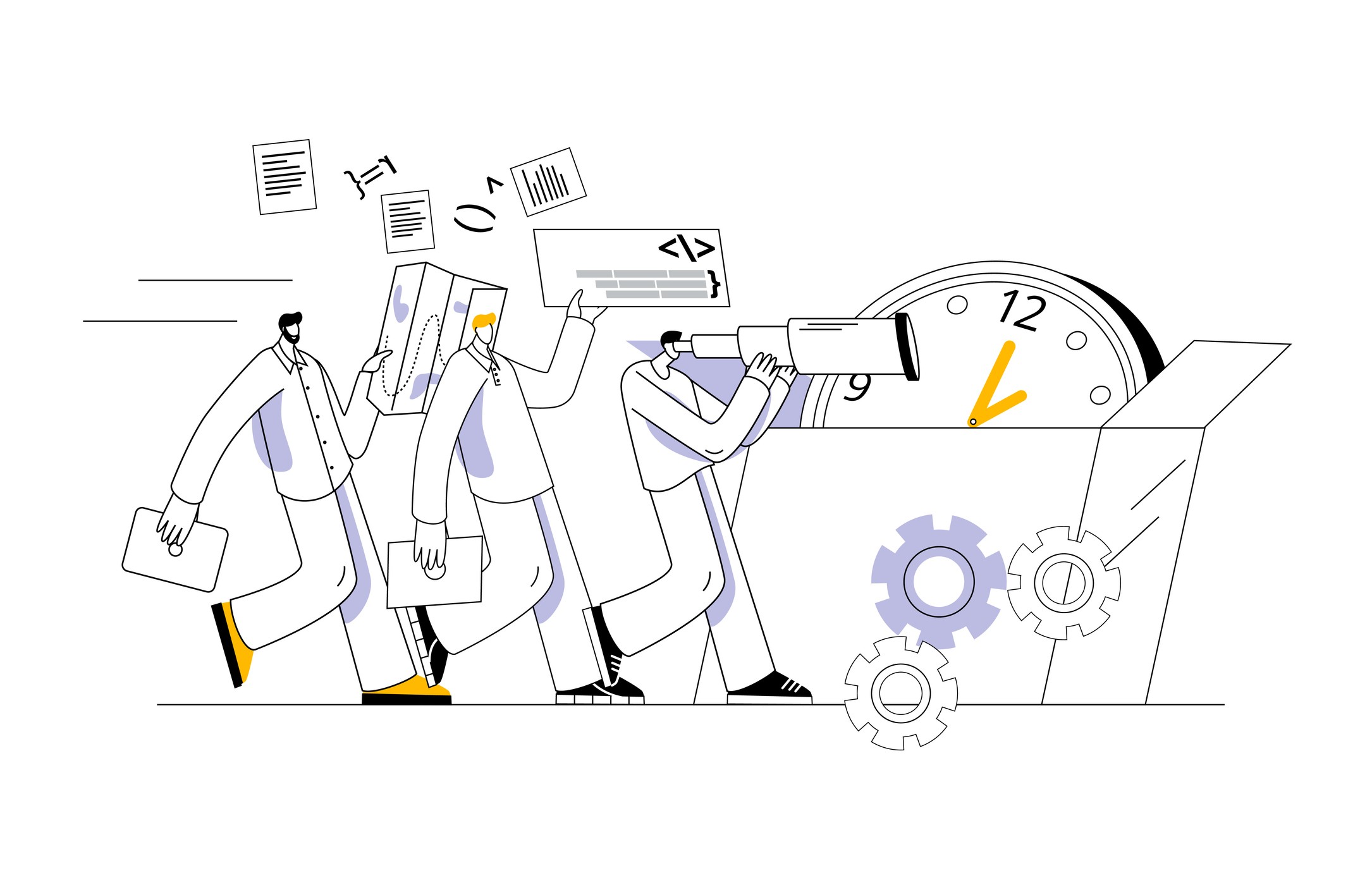A/B Testing, also known as split testing, is a methodical approach used in eCommerce to compare two versions of a webpage or its elements against each other to determine which one performs better. By presenting version 'A' to one group of users and version 'B' to another, businesses can collect data on user interactions and measure the impact of changes on key metrics such as conversion rates, click-through rates, and engagement levels.
The benefits of A/B Testing in eCommerce includes allowing for data-driven decision-making and reducing the guesswork in website optimization. By isolating and testing individual changes, businesses can understand precisely what influences user behaviour. This leads to more effective and targeted improvements, enhancing the overall user experience and increasing the likelihood of conversion.
Instead of relying on intuition or industry trends, businesses can use real data from their own audience to inform their strategies. This results in a more efficient allocation of resources and a greater return on investment.
Test 1: Call-to-Action Placement
One of the most critical aspects of eCommerce A/B Testing is examining the placement of Call-to-Action (CTA) buttons. The location of these buttons can significantly influence user behaviour and, ultimately, conversion rates. By testing different placements, businesses can determine the most effective position to encourage users to take the desired action, whether it's making a purchase, signing up for a newsletter, or downloading a resource.
For instance, a common test might involve comparing a CTA button placed above the fold (the portion of the webpage visible without scrolling) to one placed further down the page. The hypothesis is that users are more likely to engage with a CTA that is immediately visible upon landing on the page.
Examples of successful CTA placements include:
-
Above the Fold: Placing the CTA prominently at the top of the page can capture the user's attention right away and increase the likelihood of a click.
-
Within the Product Description: Embedding the CTA within the product description keeps it in close proximity to relevant information, making it convenient for users to take action after learning about the product.
-
Sticky CTA: A sticky CTA that remains visible as the user scrolls can be highly effective, as it ensures that the option to take action is always within reach.
-
End of Content: Placing the CTA at the end of content, such as a blog post or product description, can be effective after the user has consumed valuable information and is more likely to be persuaded to take action.
Test 2: Call-to-Action Design
The design of a Call-to-Action (CTA) button plays a pivotal role in its effectiveness. Analyzing various design elements of CTAs can provide valuable insights into what compels users to take action. Factors such as colour, size, shape, and font can all influence a user's decision to click.
For example, a bright, contrasting colour might make a CTA stand out more on a webpage, potentially leading to higher click-through rates. Similarly, the size of the button should be large enough to be noticeable but not so large that it overwhelms other content.
A/B testing different designs involves creating multiple versions of a CTA with varying design elements and comparing their performance. This could include testing:
-
Colour Variations: Comparing a bright, bold colour against a more subdued tone to see which draws more attention and clicks.
-
Size Adjustments: Experimenting with different button sizes to find the optimal balance between visibility and aesthetics.
-
Shape Changes: Testing rounded corners versus sharp edges to determine which is more appealing to users.
-
Font Styles: Trying out different font styles and weights to see which is most effective in conveying urgency or importance.
Test 3: Call-to-Action Wording
The wording of a Call-to-Action (CTA) is a crucial element that can significantly influence user action. In eCommerce A/B Testing, exploring different phrases and language styles can reveal what motivates customers to click and convert. The right choice of words can create a sense of urgency, highlight benefits, or appeal to the user's emotions, thereby increasing the likelihood of taking the desired action.
For example, a CTA that says "Buy Now" might be direct and to the point, but changing it to "Get Yours Today" could add a sense of immediacy and exclusivity. Similarly, incorporating action-oriented verbs and positive language can make the CTA more compelling.
Testing various phrases involves creating multiple versions of a CTA with different wording and comparing their effectiveness. This could include testing:
-
Urgency: Phrases like "Limited Time Offer" or "Hurry, Sale Ends Soon" can create a sense of urgency and encourage quick action.
-
Benefit-Oriented: Highlighting the benefits, such as "Start Saving Today" or "Experience Better Comfort," can resonate with users' desires and needs.
-
Emotionally Charged: Using emotionally charged words like "Discover," or "Transform" can create a stronger connection with the user.
-
Personalization: Incorporating personalized language like "Your Exclusive Deal" or "Just for You" can make the CTA feel more tailored to the individual user.
Test 4: Product Page Layout
The layout of product pages is a critical factor in the success of an eCommerce site. It influences how easily customers can find information, make decisions, and ultimately complete a purchase. eCommerce A/B Testing can be applied to evaluate different layouts for product pages to determine which designs lead to higher engagement and conversion rates.
For instance, the placement of product images, descriptions, and the "Add to Cart" button can significantly impact user experience. A well-structured layout should guide the user's eye flow, highlight important information, and make the buying process seamless.
Testing different layouts involves creating variations of product pages with changes in:
-
Image Placement: Testing the position of product images (e.g., left, right, or center) to see which layout leads to better user engagement.
-
Description Placement: Experimenting with the location of the product description (e.g., beside the image, below the image) to find the most effective way to present information.
-
CTA Button Placement: Moving the "Add to Cart" button to different areas of the page to determine the most impactful position.
-
Reviews and Ratings: Including customer reviews and ratings in prominent positions to see if they positively influence purchase decisions.
Case Studies of Effective Product Page Designs
-
Amazon: Known for its clean and informative product pages, Amazon places a strong emphasis on customer reviews, high-quality images, and clear pricing information, leading to a user-friendly experience.
-
Apple: Apple's product pages are visually appealing and minimalist, focusing on high-resolution product images and concise descriptions, which align with their brand identity.
-
Zappos: Zappos provides detailed product information, multiple images from different angles, and customer reviews, making it easy for users to make informed decisions.
Test 5: Image Selection
Images are often the first element that catches a user's attention and can significantly impact their engagement and purchasing decisions. Through eCommerce A/B Testing, businesses can explore the effect of different images on user behaviour and identify which visuals lead to better results.
For product listings, high-quality images that accurately represent the product are essential. However, beyond quality, factors such as image style, composition, and context can also influence a customer's perception and willingness to buy.
Testing different images involves creating variations of product listings with different visuals and comparing their performance. This could include testing:
-
Product Angles: Showcasing the product from various angles to see which perspective resonates most with users.
-
Lifestyle vs. Studio Shots: Comparing images of the product in use (lifestyle shots) versus against a plain background (studio shots) to determine which type of image drives more engagement.
-
Image Size: Testing different image sizes to find the optimal balance between visibility and page loading speed.
-
Zoom and Interactivity: Implementing zoom features or interactive images to see if they enhance the user experience and lead to higher conversion rates.
Test 6: Pricing Strategies
Pricing is a crucial factor in eCommerce that directly influences consumer behaviour and sales performance. Through eCommerce A/B Testing, businesses can explore different pricing strategies and presentation methods to determine which approaches are most effective in driving sales and maximizing profits.
The way prices are displayed, the use of discounts, and the presentation of value propositions can all impact a customer's perception of a product's worth and their willingness to make a purchase.
Testing various pricing strategies involves creating variations of product listings with different pricing formats and discount offers, and comparing their performance. This could include testing:
-
Price Anchoring: Presenting a higher original price next to a discounted price to highlight the savings and increase the perceived value.
-
Bundle Pricing: Offering bundled products at a reduced total price compared to purchasing items individually to encourage larger purchases.
-
Psychological Pricing: Using prices that end in .99 or .95 to create a perception of a better deal.
-
Tiered Pricing: Providing different pricing tiers for different product versions or service levels to cater to a wider range of customers.
-
Discount Types: Comparing percentage-based discounts versus fixed-amount discounts to see which is more effective in driving sales.
Test 7: Navigation Menus
Navigation menus directly influence the user experience and the ease with which customers can find and explore products. Through eCommerce A/B Testing, businesses can assess different menu structures and layouts to determine which configurations lead to better usability and, ultimately, higher conversion rates.
A well-designed navigation menu should be intuitive, organized, and aligned with users' browsing behaviours. It should guide visitors smoothly through the site, allowing them to find what they're looking for with minimal effort.
Testing different navigation menus involves creating variations of the site's layout with different menu configurations and comparing their performance. This could include testing:
-
Horizontal vs. Vertical Menus: Comparing the effectiveness of horizontal menus (across the top of the page) versus vertical menus (along the side of the page) in terms of user engagement and navigation ease.
-
Dropdown Menus: Testing the use of dropdown menus to organize categories and subcategories, and assessing their impact on the browsing experience.
-
Mega Menus: Implementing mega menus that display multiple categories and subcategories at once, and evaluating their effect on user navigation and product discovery.
-
Fixed vs. Sticky Menus: Comparing fixed menus (which stay at the top of the page) to sticky menus (which remain visible as the user scrolls down) to see which provides a better navigation experience.
-
Menu Item Wording: Testing different wording for menu items to see which terms are most intuitive and effective in guiding users.
Test 8: Checkout Process
The checkout process is a critical juncture in the eCommerce customer journey, where the ease and efficiency of the experience can significantly impact conversion rates. Through eCommerce A/B Testing, businesses can streamline their checkout process to minimize friction, reduce cart abandonment, and ultimately increase sales.
A streamlined checkout process should be simple, intuitive, and quick, requiring minimal effort from the customer to complete their purchase. It should also provide clear instructions, reassuring security measures, and multiple payment options to cater to different preferences.
Testing different checkout processes involves creating variations of the checkout flow and comparing their performance. This could include testing:
-
Number of Steps: Reducing the number of steps required to complete a purchase and comparing it to the original checkout flow to see if it leads to higher conversion rates.
-
Form Fields: Simplifying forms by reducing the number of fields customers need to fill out and testing the impact on completion rates.
-
Guest Checkout: Offering a guest checkout option in addition to account creation and assessing its effect on conversions.
-
Payment Options: Adding multiple payment methods (e.g., credit cards, PayPal, Apple Pay) and evaluating their influence on the likelihood of completing a purchase.
-
Security Reassurances: Including security badges or reassuring messages near payment fields to see if it increases trust and conversion rates.
Examples of Successful Checkout Flow Optimizations
-
Amazon's 1-Click Ordering: Amazon's patented 1-Click ordering system allows returning customers to make purchases with a single click, significantly streamlining the checkout process and reducing friction.
-
ASOS's Easy Navigation: ASOS provides a clear and concise checkout process with easy navigation between steps, allowing customers to review and edit their orders at any stage.
-
Warby Parker's Progress Indicator: Warby Parker uses a progress indicator in their checkout process to inform customers of their current stage and the remaining steps, enhancing transparency and reducing anxiety.
Test 9: Social Proof
Social proof is a powerful psychological phenomenon in eCommerce, where customers look to the actions and opinions of others to guide their own decision-making. Reviews, testimonials, ratings, and user-generated content all serve as forms of social proof, providing credibility and reassurance to potential buyers.
Businesses can experiment with different ways of presenting social proof to determine which forms are most effective in building trust and encouraging purchases.
Testing different forms of social proof involves creating variations of product pages or other site elements with different types of social proof and comparing their performance. This could include testing:
-
Customer Reviews: Displaying customer reviews prominently on product pages and assessing their impact on conversion rates.
-
Testimonials: Including testimonials from satisfied customers or influencers and evaluating their effect on credibility and sales.
-
Ratings: Showcasing product ratings (e.g., star ratings) and testing their influence on customer perception and purchase decisions.
-
User-Generated Content: Incorporating user-generated content, such as customer photos or videos, and measuring its effectiveness in enhancing authenticity and engagement.
-
Social Media Mentions: Highlighting mentions or endorsements from social media platforms and analyzing their impact on brand trust and conversions.
Test 10: Product Descriptions
Product descriptions provide customers with essential information about a product's features, benefits, and value proposition. Crafting compelling product descriptions can significantly impact customer engagement, decision-making, and ultimately, conversions.
Testing different product descriptions involves creating variations of product pages with different styles of content and comparing their performance. This could include testing:
-
Emotional vs. Functional: Comparing descriptions that focus on the emotional benefits of a product versus those that highlight its functional features to see which drives more engagement.
-
Long-Form vs. Short-Form: Testing the effectiveness of longer, detailed descriptions against shorter, concise summaries in capturing customer interest.
-
Storytelling: Incorporating storytelling elements into product descriptions to create a narrative around the product and evaluating its impact on customer connection.
-
Bullet Points vs. Paragraphs: Organizing descriptions into bullet points for easy scanning versus paragraphs for more in-depth information, and assessing their influence on readability and conversion rates.
-
Use of Sensory Words: Including sensory words that appeal to the senses (e.g., "soft," "fragrant," "vibrant") and testing their effectiveness in creating a vivid product image in the customer's mind.
Test 11: Mobile Optimization
Mobile optimization is no longer a luxury but a necessity. With a significant portion of online shopping occurring on mobile devices, ensuring a seamless mobile shopping experience is crucial for maximizing conversions and customer satisfaction.
Through eCommerce A/B Testing, businesses can assess various aspects of mobile design and functionality to determine which elements contribute to a more effective and user-friendly mobile experience.
Testing mobile optimization involves creating variations of the mobile site with different design and functional features, and comparing their performance. This could include testing:
-
Responsive Design: Ensuring that the site layout adjusts smoothly to different screen sizes and resolutions, and testing various responsive designs for optimal usability.
-
Navigation Menus: Experimenting with different styles of mobile navigation menus (e.g., hamburger menus, bottom navigation bars) to find the most intuitive and accessible format.
-
Touch Targets: Adjusting the size and spacing of touch targets (e.g., buttons, links) to ensure they are easy to tap without accidental clicks, and testing their impact on user interaction.
-
Page Load Speed: Optimizing images, scripts, and other elements to reduce page load times, and assessing the effect of faster loading speeds on bounce rates and conversions.
-
Checkout Process: Streamlining the checkout process for mobile users by reducing the number of steps and form fields, and evaluating its influence on completion rates.
Test 12: Personalization
Personalization in eCommerce is about tailoring the shopping experience to the individual preferences and behaviours of each user. By providing personalized recommendations and content, businesses can increase the relevance of their offerings, enhance the user experience, and ultimately drive higher engagement and conversions.
eCommerce A/B Testing can be used to evaluate different personalization strategies and determine which approaches are most effective in resonating with customers and encouraging them to make a purchase.
Testing personalization involves creating variations of the site with different levels and types of personalized content and comparing their performance. This could include testing:
-
Product Recommendations: Offering personalized product recommendations based on the user's browsing history, purchase history, or other data, and assessing their impact on sales and customer satisfaction.
-
Content Customization: Tailoring content such as banners, promotions, and email marketing to the individual interests and preferences of each user, and evaluating their effectiveness in driving engagement.
-
Dynamic Pricing: Implementing personalized pricing strategies, such as offering special discounts to loyal customers, and testing their influence on purchase behaviour.
-
Personalized Search Results: Customizing search results to prioritize products or categories that align with the user's past interactions, and measuring their effect on the search experience and conversion rates.
-
User Segmentation: Creating different user segments based on demographics, behaviour, or other criteria, and testing targeted campaigns or content for each segment to see which yields the best results.
eCommerce Success with A/B Testing
A/B testing is an indispensable tool in the eCommerce landscape, offering valuable insights that can significantly enhance the user experience, optimize website performance, and ultimately drive sales and revenue. By systematically testing different elements of your eCommerce site, from product descriptions to personalized recommendations, you can uncover what truly resonates with your audience and make data-driven decisions that propel your business forward.