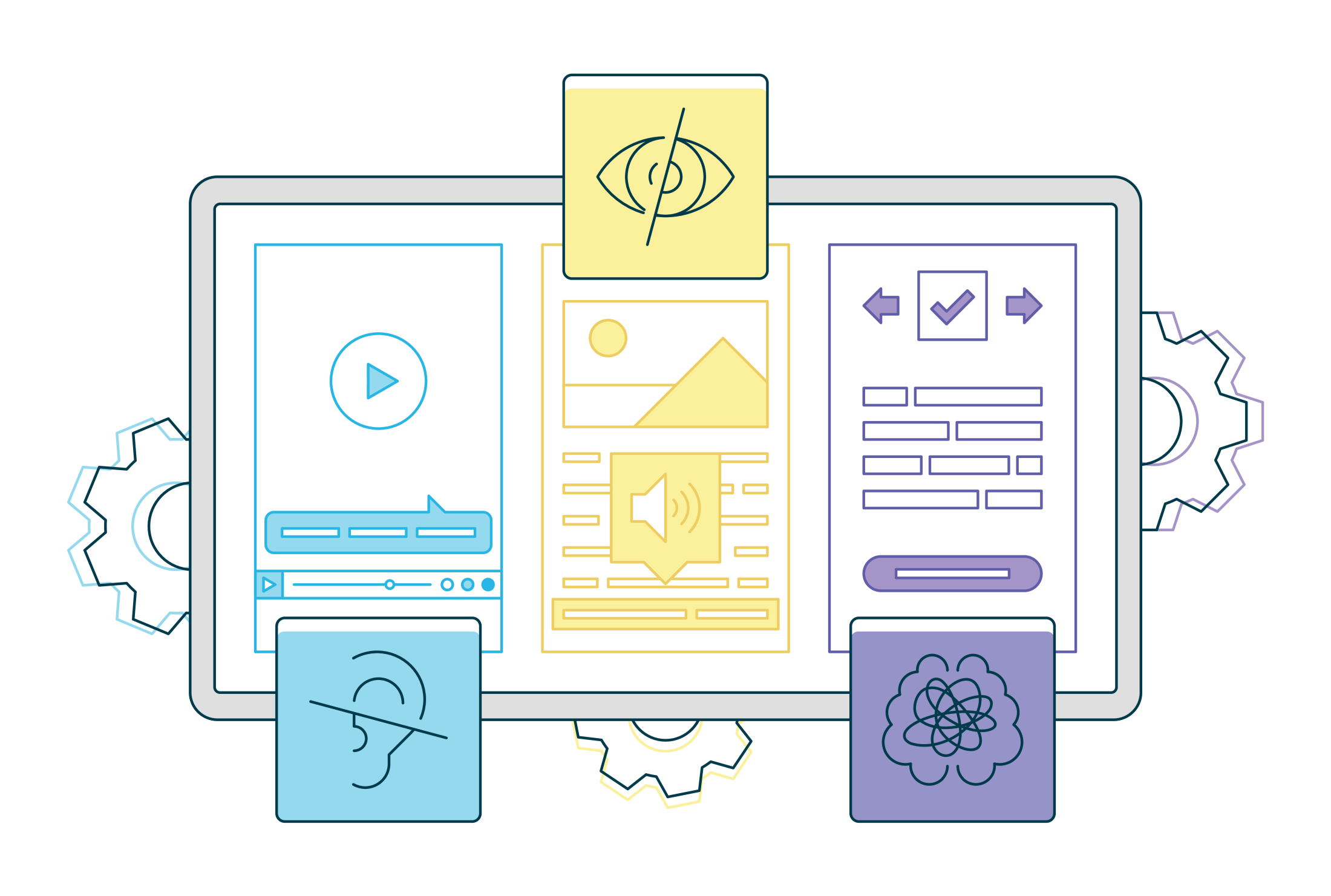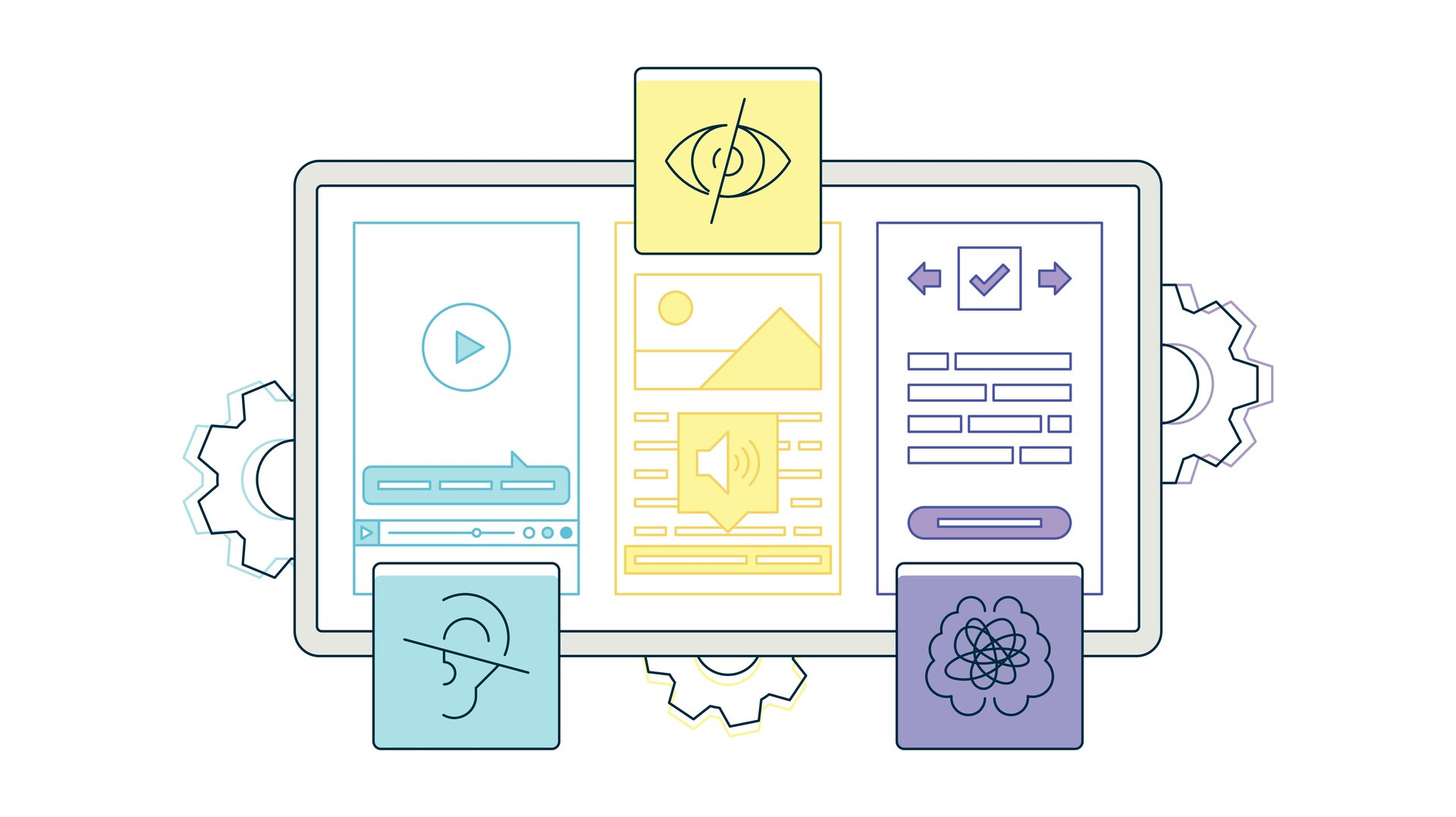Web and app development projects often begin with ambitious ideas, but as these ideas evolve, the path to completion can quickly become complicated. From user interface design to backend architecture and functionality, even seemingly simple projects can face unexpected roadblocks. Without proper planning, teams risk miscommunication, budget overruns, delayed timelines, and product outcomes that fail to meet user expectations.
This complexity arises because projects involve multiple moving parts—designers, developers, and stakeholders must work together while continuously adapting to feedback and changing requirements. When the initial vision isn’t clearly defined or validated, projects can spiral out of control, leading to expensive rework and misaligned goals.
Prototyping simplifies complex development by breaking down abstract concepts into clear, testable models. Instead of guessing what will work, businesses can visualize, refine, and validate key aspects of their website or app before full-scale development begins. By addressing potential issues early and aligning teams around a shared vision, prototyping reduces risks, accelerates timelines, and ensures better project outcomes.
What is Prototyping in Product Development?
Prototyping is the process of creating a preliminary model of a website, app, or digital product to test its functionality, design, and overall flow before moving into full development. It serves as a blueprint, allowing developers, designers, and stakeholders to visualize the final product, identify any issues, and make improvements before time and money are invested in building the full version.
At its core, prototyping bridges the gap between concept and execution, providing a tangible representation of ideas. Whether it's a simple sketch or an advanced interactive model, prototyping allows teams to test user interactions, page layouts, and features while collecting feedback to fine-tune the project.
Static Wireframes vs. Dynamic Interactive Prototypes
- Static Wireframes:
These are simple, low-fidelity sketches or digital layouts that represent the basic structure of a website or app. Wireframes focus on layout, content placement, and navigation without interactive features. Tools like Balsamiq or Lucidchart are often used to create static wireframes.- Purpose: To define the skeletal structure and ensure proper organization of content.
- When to Use: Early in the design process when teams need to focus on layout and general flow before adding details.
- Dynamic Interactive Prototypes:
These are high-fidelity models that simulate user interactions and behaviours, offering a closer representation of the final product. Dynamic prototypes often include clickable buttons, transitions, and sample content, making them ideal for testing user experience. Tools like Figma, Miro, and Axure are commonly used for this type of prototyping.- Purpose: To test user interactions and workflows with near-realistic experiences.
- When to Use: After initial wireframes are validated, or when feedback on user experience and design interactions is needed.
Why Prototyping is Important
Prototypes help ensure that intricate designs, multi-step workflows, and backend features are aligned with user needs and stakeholder expectations. For complex projects, skipping the prototyping phase can lead to unforeseen challenges, budget overruns, and failed user expectations.
- Preventing Costly Revisions
Prototypes allow teams to identify and fix potential design or functionality issues before the development phase, where changes become more expensive and time-consuming. - Clarifying Requirements
In large projects with multiple stakeholders, prototypes ensure that everyone understands the scope and purpose of the project, reducing the risk of misunderstandings. - Improving User Experience
By testing navigation flows and interactive elements, businesses can refine their product to meet user needs, ensuring a smoother final experience. - Accelerating Development
With a validated prototype in place, developers can follow a clear blueprint, minimizing delays and uncertainties during coding and implementation.
Benefits of Prototyping for Complex Projects
Prototyping is not just an optional step in development—it’s a strategy that simplifies complex projects and sets them up for success. By creating a functional representation of the final product early in the process, teams can address potential challenges, improve collaboration, and avoid costly setbacks.
Clarity in Complex Designs
When dealing with large-scale projects that involve multiple features, user flows, and backend processes, it’s easy for teams to lose sight of the bigger picture. With better visibility into how different components work together, prototyping ensures that the project’s complexity is handled effectively without overwhelming the team or stakeholders.
- Structured Approach
Instead of handling all aspects of the project at once, teams can prioritize key functionalities and tackle them systematically. - Visualizing the User Journey
Prototypes help teams map out how users will navigate the website or app, making it easier to identify potential pain points or areas of confusion. - Enhanced Decision-Making
Clear visual representations allow for quicker decisions on design and functionality adjustments.
Risk and Cost Reduction
One of the biggest risks in web and app development is discovering major design or functionality issues during or after the development phase. Prototyping mitigates this risk by exposing potential issues early, before significant time and resources are spent. The cost savings from prototyping can be significant, especially in large or complex projects where changes later in the process can lead to budget overruns.
- Early Detection of Issues
By testing the prototype’s structure, design, and interactivity, teams can identify usability flaws, inconsistencies, or performance issues before development begins. - Avoiding Expensive Revisions
Fixing problems during the prototyping phase is far cheaper and faster than addressing them during coding or post-launch. - Minimizing Feature Creep
Prototyping keeps the project on track by clarifying core features and reducing the temptation to add new ones midway through development.
Improved Collaboration
Effective collaboration between designers, developers, and stakeholders is important for the success of any project. Prototyping acts as a communication bridge, allowing all parties to visualize the product and provide feedback early in the process. By fostering open dialogue and shared understanding, prototyping ensures that everyone involved is working toward the same goals, resulting in a smoother and more efficient development process.
- Bridging Gaps Between Teams
Designers, developers, and business stakeholders can use the prototype to ensure their visions align, avoiding miscommunication that often leads to project delays. - Stakeholder Buy-In
Prototypes give stakeholders a clear preview of the project’s direction, allowing them to provide valuable input before the development phase. - Defining and Agreeing on Scope
With a tangible model to reference, teams can agree on the project’s scope and requirements, reducing the risk of scope creep or last-minute changes.
Proof of Concept vs. Prototyping: When to Use Each
In the early stages of developing a website, app, or digital product, it’s important to validate ideas and ensure they are feasible before investing in full development. Knowing when to use a proof of concept versus a prototype can help streamline the development process and maximize the chances of success.
What is a Proof of Concept (POC)?
A proof of concept is a small-scale experiment or demonstration used to validate the feasibility of an idea, feature, or technical component. It answers questions such as:
- Can this be built with the available technology?
- Will this approach work as expected?
- Are there any technical or performance limitations that need addressing?
The goal of a POC is to test whether the core concept is viable from a technical perspective before investing time in design, development, or prototyping. For example, if you’re building a custom API, developing an AI-based feature, or integrating third-party services, a POC will test if those integrations are possible and effective.
How is Prototyping Different from a POC?
While a proof of concept focuses on technical feasibility, prototyping focuses on user experience, design, and functionality. A prototype is a visual or interactive model that demonstrates how the product will look and function, allowing teams to test navigation, user interactions, and workflows.
- Key Difference: A POC is used to test if something can be built, while a prototype is used to test how it should be built to meet user and business needs.
When to use a proof of concept before a prototype:
- If the project relies on new or unfamiliar technologies, a POC is necessary to confirm that the key technical components will work.
- For custom solutions such as payment gateways, APIs, or AI-driven functionality, a POC can help avoid costly surprises during development.
- If the product needs to support high volumes of users or complex data processing, a POC can test the system’s scalability.
Examples of projects that benefit from a proof of concept:
- Building an app that integrates real-time GPS tracking using multiple APIs
- Developing a web platform with AI-driven search and recommendation engines
- Testing a blockchain-based payment solution for an eCommerce website
When to move directly to prototyping:
- If you’re using established technologies or frameworks, you can often skip the POC phase and begin prototyping.
- If the core technical functionality is understood, prototyping helps refine the design, navigation, and interactive elements.
- Websites, landing pages, and apps with complex user interfaces benefit from testing prototypes to enhance usability and engagement.
Prototyping Tools and Techniques for Complex Projects
Prototyping comes in different forms, each suited to specific stages of development. From simple sketches to fully interactive models, using the right prototyping techniques can help streamline complex web and app projects.
Low-Fidelity Prototypes (Wireframes)
Low-fidelity prototypes, often referred to as wireframes, are basic representations of a digital product's structure and layout. They focus on mapping out key pages, content placement, and general navigation without delving into design details. Wireframes are typically static and serve as the foundation for initial feedback and adjustments.
- Use Case:
- Early in the design process to define the structure of the project before adding styling, interactivity, or dynamic features.
- Benefits:
- Quickly convey the structure and layout of the product
- Easy to create and revise based on feedback
- Focus on core functionality without distractions from visuals
- Popular Tools:
- Balsamiq: Known for its simple, hand-drawn wireframe style, ideal for quick sketches.
- Lucidchart: Useful for both wireframing and transitioning to higher-fidelity prototypes as the project progresses.
- Sketch: Great for creating scalable, reusable wireframes in design projects.
Interactive Prototypes
Interactive prototypes are dynamic models that simulate user interactions, such as clickable buttons, navigation flows, and transitions between pages. These prototypes help test and refine user experience, making it easier to visualize how users will interact with the product in real scenarios.
- Use Case:
- When testing user flows, navigation, and overall experience is necessary before development begins.
- Benefits:
- Simulate real-world interactions and behaviours
- Identify potential UX issues early
- Collect meaningful feedback from users and stakeholders
- Popular Tools:
- Figma: A collaborative design and prototyping tool that allows real-time feedback.
- Miro: Known for creating interactive prototypes with clickable links and transitions, ideal for testing user flows.
- Axure: Offers advanced prototyping features, including conditional logic and dynamic interactions, perfect for complex projects.
Functional Prototypes
Functional prototypes go beyond design and interaction by incorporating working features that can be tested in a near-production environment. While they don’t represent the complete product, they include enough functionality to validate technical feasibility, performance, and usability.
- Use Case:
- When validating core functionality, backend integration, or technical performance is important before full development.
- Benefits:
- Test key features and technical components
- Validate integration points, APIs, and dynamic data
- Provide developers with a working reference for implementation
- When to Use Functional Prototypes:
- Testing custom features such as eCommerce checkout processes, login systems, or real-time data updates.
- Demonstrating specific components to investors or stakeholders during project pitches.
- Ensuring that performance-intensive features, such as search filters or dashboards, work smoothly.
- Popular Tools:
- Framer: Allows the addition of code-based components to simulate real functionality.
- Webflow: Combines design, prototyping, and development, making it ideal for creating functional web prototypes.
- Marvel: Offers seamless integration between design and development, with functional prototypes that simulate real workflows.
Choosing the right type of prototype and tool depends on the complexity of the project and its current stage. Low-fidelity wireframes help establish structure, interactive prototypes refine user flows, and functional prototypes ensure the technical aspects are ready for development.
Prototyping for Startups
Startups face unique challenges when developing web products. Limited budgets, evolving ideas, and the need to quickly adapt to market feedback can create significant pressure. Prototyping offers a practical solution by allowing startups to test ideas early, validate assumptions, and make informed decisions—all while ensuring scalability for future growth.
How Startups Benefit from Testing Ideas Quickly
Prototyping enables startups to test and refine ideas rapidly, ensuring they are working on viable solutions before committing resources to full development. Rather than spending months building a product that may need major revisions, startups can iterate quickly based on feedback, improving their chances of success.
By creating a prototype, startups can:
- Validate Product-Market Fit
Testing a prototype with potential users helps startups determine whether their idea solves real problems and meets market demands. - Gather Early Feedback
Prototypes make it possible to collect user feedback on design, usability, and functionality, reducing the risk of costly pivots later. - Present to Investors and Stakeholders
An interactive or functional prototype can help secure funding by showcasing a tangible version of the product’s potential.
Ensuring Scalability and Adaptability as Projects Grow
Startups that experience growth need products that can evolve alongside their business. Prototyping helps ensure scalability by allowing developers to identify and plan for future needs during the early stages. Prototyping also ensures that startups can change course quickly if market demands change. Instead of starting from scratch, teams can make targeted adjustments to their prototype and roll out updates efficiently.
- Scalable Architecture
Prototypes provide an opportunity to test backend requirements and technical architecture, making sure the product can handle future expansions in users, features, and data. - Flexible Design
By testing different layouts and user flows, startups can ensure their design system can easily accommodate additional pages or features without disrupting the user experience. - Iterative Development
As new requirements emerge, prototypes can be refined to reflect changes before implementing them in the full product. This minimizes the risk of major redesigns or system failures down the line.
Best Practices for Prototyping
Prototyping can be a powerful tool, but it’s important to follow a structured approach. Without proper planning, prototypes can lead to confusion or wasted effort.
Define Goals Clearly
Before creating a prototype, it’s important to establish clear objectives. Prototypes serve different purposes at different stages, from mapping layouts to testing technical feasibility or gathering user feedback. Without clear goals, teams risk creating prototypes that fail to provide actionable insights.
- Set Specific Objectives
Identify what you want to achieve with the prototype, whether it’s validating user experience, testing a feature, or gathering stakeholder approval. - Tailor Prototypes to Project Phases
Early prototypes may focus on layout or user flow, while later versions can test dynamic functionality and performance. - Measure Success
Define measurable outcomes for each phase, such as gathering specific user feedback or testing key features.
Involve Stakeholders Early
Prototyping isn’t just for designers and developers—effective prototypes involve input from key stakeholders, including clients, users, and product teams. Gathering feedback early helps identify potential issues, misalignments, or opportunities for improvement before costly development begins.
- Client Collaboration
Involve clients in reviewing wireframes or interactive prototypes to confirm that the design aligns with their expectations. - User Testing
Conduct usability testing with target users to validate that the interface and navigation meet their needs. - Developer Input
Engage developers early to ensure that design choices are feasible and that technical constraints are considered.
Iterate and Improve
Prototyping is not a one-time task—it’s an iterative process that thrives on continuous improvement. Each version of the prototype should be treated as a learning opportunity, with feedback guiding the next iteration.
- Test Regularly
Conduct testing at each stage to evaluate whether the prototype is meeting user and stakeholder needs. - Refine and Update
Incorporate feedback from tests, reviews, and stakeholder input to make necessary adjustments. - Avoid Perfection
Focus on creating a functional prototype, not a flawless design. The goal is to test concepts and solve issues, not to deliver the final product during prototyping.
When followed correctly, these best practices ensure that prototyping is efficient, collaborative, and productive—leading to web products that meet user expectations and business objectives.
From Prototyping to Full Development
Prototyping is more than just an early-stage activity—it sets the foundation for a smooth transition into full development. By validating ideas and addressing potential challenges upfront, prototypes provide developers with a clear blueprint, reducing uncertainty and accelerating the development process.
This seamless handoff ensures that projects remain on time and within budget while delivering a product that aligns with stakeholder expectations.
Transitioning into Development with Validated Designs
One of the key advantages of prototyping is that it removes much of the guesswork from the development process. By the time development begins, critical decisions regarding design, functionality, and user flow have already been validated. This allows developers to focus on implementation instead of revisiting requirements or dealing with late-stage design changes.
Prototypes typically provide developers with detailed specifications, including layouts, interactions, and stakeholder feedback, offering clear and actionable guidelines for development. As a result, there is less ambiguity—developers no longer have to speculate on design intent or user interactions, minimizing the risk of miscommunication.
Additionally, early bug detection is a major benefit of prototyping. Potential issues related to design, functionality, or feasibility are often identified and resolved during the prototyping phase, reducing the likelihood of bugs arising during coding.
How Prototypes Save Time During Coding and Deployment
Saving time is one of the most valuable benefits of integrating prototypes into the development process. Since many design, usability, and functionality challenges have already been worked through and resolved, development teams can move forward quickly and efficiently.
Prototypes streamline the development workflow by serving as a reference point for developers, reducing the need for constant back-and-forth communication or clarifications. This leads to fewer delays and faster progress.
Prototypes also help minimize rework. With user feedback already integrated into the design, major revisions during or after development are far less common. In cases where functional prototypes are used, parts of the code can even be repurposed during full development, further reducing the time required for implementation.
Also, prototypes contribute to faster testing and deployment by refining key aspects of the product early on, which helps minimize bugs or usability issues during the testing phase. Acting as a pre-built roadmap, prototypes guide teams to produce functional, user-friendly digital products with fewer delays and more efficient workflows.
Simplify Development with Prototyping
By breaking down large projects into testable, iterative models, prototyping helps teams visualize key elements, identify potential issues early, and make necessary adjustments before full-scale development begins. From reducing risks and saving costs to improving collaboration and ensuring scalability, prototyping provides a clear roadmap for smoother execution.
For startups and businesses, the benefits extend beyond just the development phase. Prototyping helps validate ideas, secure stakeholder buy-in, and create user-centered products, laying the groundwork for long-term growth and adaptability in a competitive market. By testing and refining concepts upfront, teams can avoid costly rework, shorten development timelines, and deliver products that meet both user and business goals.
Whether launching a new app, redesigning a website, or developing a custom solution, prototyping ensures that projects stay on track, within budget, and aligned with the needs of users and stakeholders. For businesses looking to innovate and grow, prototyping is a proven strategy to maximize long-term success.