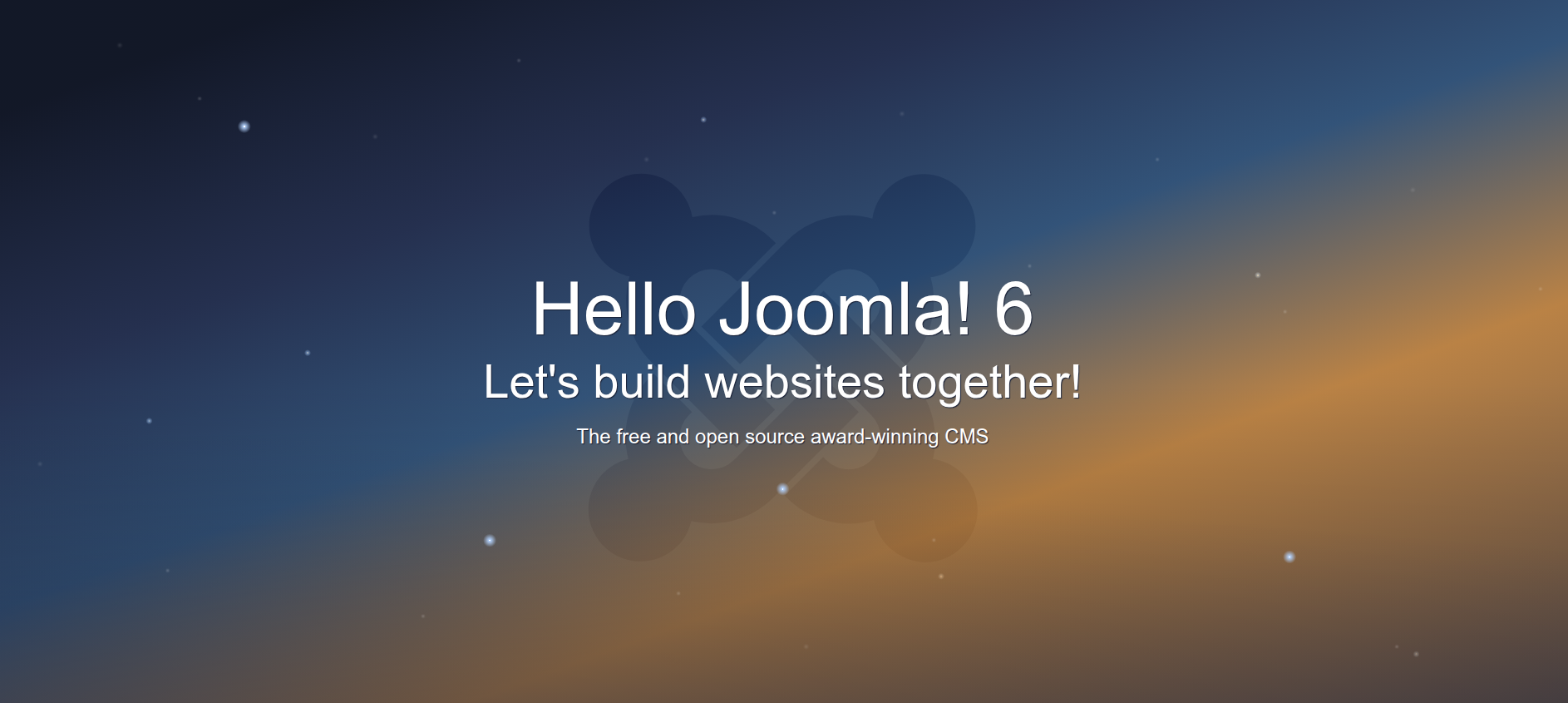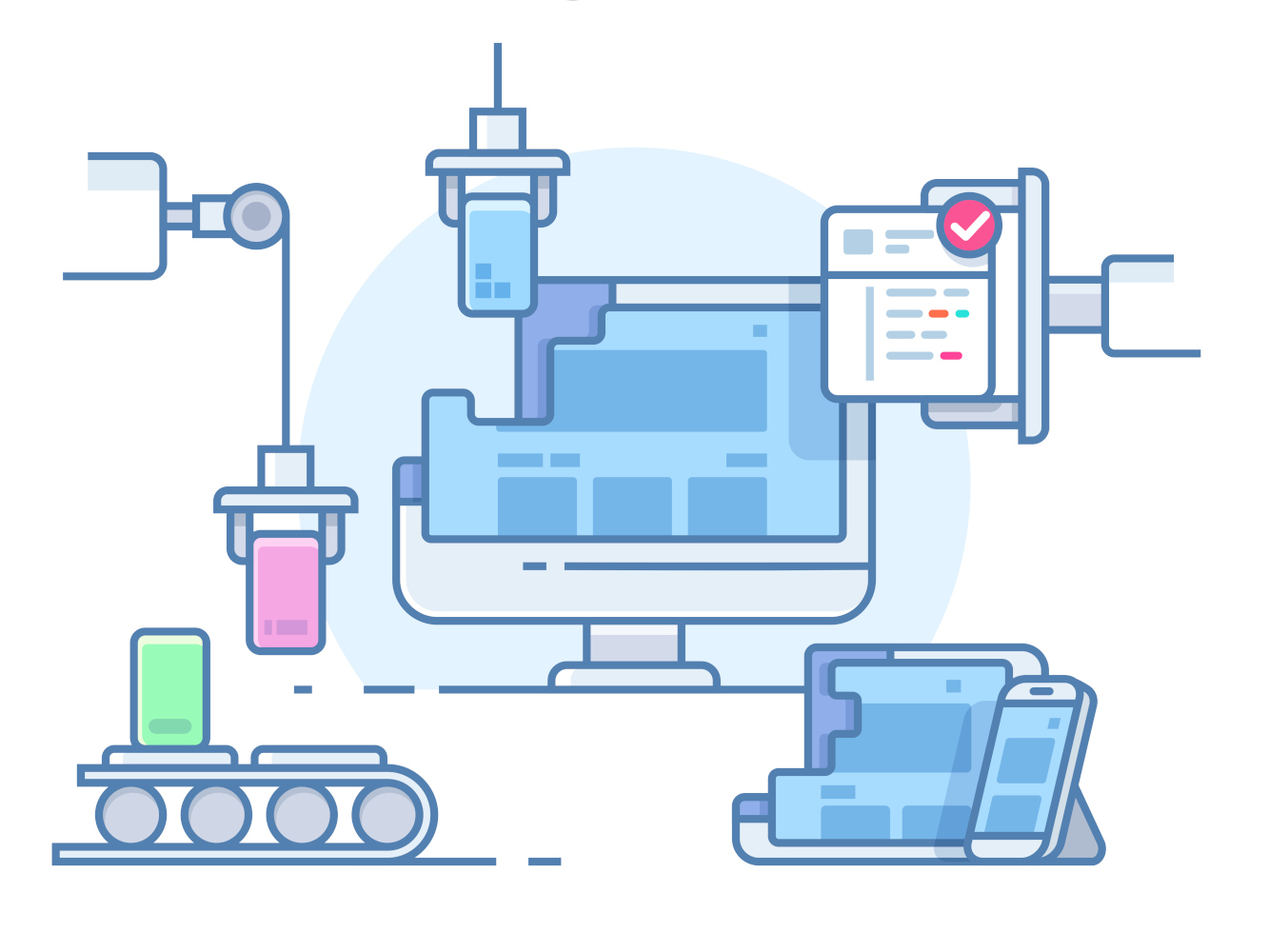Joomla 6 is officially on the horizon, and it's shaping up to be one of the most meaningful updates the CMS has seen in years. Site owners and businesses alike have good reason to pay attention to this release. This isn't just a routine version bump, Joomla 6 introduces real improvements to performance, security, workflows, and long-term stability.
From our side of the trenches, we've been keeping an eye on Joomla 6 as features roll out and documentation becomes available. What's stood out so far is the focus on modernization: cleaner architecture, faster loading, more intuitive admin tools, and a platform that's clearly built with future upgrades in mind. In other words, Joomla isn't "changing for the sake of change", it's evolving in ways that genuinely benefit site owners.
For many businesses, major releases like this can feel a bit daunting. But they also open the door to opportunities you don't get every day. An upgrade to Joomla 6 is a great chance to streamline older setups, tighten security, improve performance, and reduce the technical debt that tends to build up over the years.
What's New in Joomla 6
Joomla 6 brings a mix of under-the-hood improvements and visible upgrades that make managing a site smoother, faster, and more future-proof. The Joomla team has been steadily releasing previews and feature spotlights, and a few themes stand out across the board: performance, usability, and modern development standards. Below are some of the most notable highlights.
Modernized Core & Architecture Improvements
One of the biggest wins in Joomla 6 is simply how much cleaner and more efficient the core has become. The codebase has been updated, unnecessary legacy layers trimmed away, and modern PHP standards adopted.
- Faster load times
- Improved stability
- Better long-term sustainability
For site owners, this translates to a platform that feels lighter and more responsive while being easier to maintain in the years ahead. (What's New in Joomla 6.0, Joomla Magazine)
Improved Admin UX & Workflow Enhancements
If you or your team spend a lot of time in the backend, you'll notice right away that the admin experience has been polished. Menus make more sense, features are easier to access, and the overall flow feels more refined.
This means less hunting around for settings and more time actually managing content, something anyone running a busy website will appreciate.
New Feature Highlights
Joomla 6 introduces several "quality of life" features that make day-to-day site management easier, such as:
- More streamlined content editing
- Updated interface elements
- Accessibility improvements
- Better support for modern workflows
These aren't flashy features for the sake of flash, they're meaningful changes that help site owners work more efficiently while providing a better experience for their visitors. (Six WOW Factors of Joomla 6, Joomla Magazine)
Future-Ready Technology Stack
Joomla 6 also aligns the CMS with current development best practices. This includes updated libraries, improved compatibility with modern hosting environments, and forward-facing architecture designed for upcoming releases.
For businesses, this matters because it reduces the risk of running into outdated technology or unsupported extensions down the road. It keeps your site current and easier to evolve, whether you're planning a refresh next year or a full rebuild later on.
Who Should Consider Upgrading?
With any big CMS release, the first question most site owners ask is: "Do I really need to upgrade?" And the honest answer is, it depends on where your site is today and what you want from it going forward. But generally speaking, a lot of websites will benefit from the move to Joomla 6.
If You're on Joomla 4 or 5
If your site is already running Joomla 4 or 5, you're in a good place. These versions are modern enough that the jump to Joomla 6 should be fairly smooth, and you'll immediately gain the performance improvements, updated workflows, and long-term support the new version offers.
Think of it as regular maintenance, keeping your site healthy and aligned with current standards.
If You're Still Using Older Joomla Versions
For sites running Joomla 3 or older, the upgrade becomes less optional and more of a necessity. These versions have reached end-of-life, which means no more security updates and a steadily increasing risk of compatibility issues.
At this point, staying put creates more long-term problems than moving forward.
If Website Security Is a Priority
Security is one of the strongest reasons to stay current with major releases. Joomla 6 comes with improvements that help reduce vulnerabilities and keep your data safer. If your business handles sensitive information, user accounts, or any kind of transactions, this alone can justify the upgrade.
If Your Site Is Feeling Outdated or Hard to Manage
A sluggish admin, messy content setup, or outdated template can make even simple updates frustrating. Joomla 6 brings structural improvements that make management easier, especially if your site hasn't been refreshed in a few years.
Sometimes an upgrade is the perfect moment to tidy things up and modernize.
If You're Planning a Redesign or New Features
If you're already thinking about expanding your site, adding new functionality, improving UX, or refreshing your branding, Joomla 6 offers a cleaner foundation to build on.
Upgrading first often reduces development time and lowers costs compared to building features on an aging version.
Joomla 6 Upgrade Checklist
Before jumping into any major CMS upgrade, it's worth taking a moment to prep. A little planning now can save you from headaches later, especially if your site has been around for a while or relies on custom work.
1. Confirm Server Compatibility
Joomla 6 comes with updated technical requirements, especially around PHP and database versions.
- Make sure your hosting environment supports the newer stack.
- If you're running on older shared hosting, you may need a quick upgrade or tweak.
This step sounds basic, but it's the foundation for a smooth upgrade.
2. Audit Extensions and Templates
Extensions and templates are often where upgrade issues hide.
- Check whether your installed extensions support Joomla 6.
- Look for abandoned or outdated add-ons that may need replacements.
- Review any custom code or template overrides, these usually need the most attention.
If your site has been patched together over the years, this part can be eye-opening.
3. Back Up Everything
It should go without saying, but: always back up your site before upgrading.
- Full file backup
- Database backup
- Ideally, versioned backups so you can roll back cleanly
Even when everything goes perfectly, you'll be glad you have a restore point.
4. Test the Upgrade in a Staging Environment
Never upgrade directly on your live website, especially if your site is tied to sales, bookings, or active traffic.
- Create a staging copy
- Run the upgrade there first
- Check extensions, templates, forms, user logins, and key pages
A staging site lets you catch issues early and fix them without disrupting your visitors.
5. Run Post-Upgrade Checks
Once Joomla 6 is installed (in staging), give everything a good once-over.
- Load key pages and test navigation
- Check mobile responsiveness
- Verify forms, checkout flows, and user accounts
- Test caching and optimization again, these often need resetting
This step helps ensure your site isn't just upgraded, but also fully functional and ready for production.
When an Upgrade Becomes a Rebuild
Most Joomla sites can be upgraded to Joomla 6 with some preparation, but there are situations where a rebuild simply makes more sense. It's not about upselling or pushing for something bigger, it's about choosing the option that's cleaner, more cost-effective, and more sustainable in the long run.
If Your Site Is Running Very Old Templates or Extensions
If your site hasn't been updated in years and relies on extensions that no longer have active developers, upgrading can turn into a game of whack-a-mole.
In these cases, rebuilding on a fresh Joomla 6 install often takes less time than retrofitting outdated tools.
If Your Site Has Accumulated a Lot of Technical Debt
Websites age just like software does. Maybe you've collected dozens of old plugins, inherited messy code, or stacked years of small fixes on top of each other.
When the foundation gets too tangled, an upgrade might technically be possible, but a rebuild gives you:
- Faster performance
- Cleaner structure
- Easier long-term maintenance
- Fewer hidden surprises
Think of it as renovating versus tearing down and building properly.
If You Want a Redesign or New Functionality Anyway
If you're already considering new features, updated branding, or a refreshed layout, it's the perfect time to rebuild.
Doing both together often saves money and avoids doing the same work twice.
If Your Site Has Major Custom Code
Custom components or plugins written years ago may not play nicely with Joomla 6's modernized framework.
A rebuild doesn't mean losing custom functionality, just rewriting it in a cleaner, more future-proof way.
Why a Rebuild Isn't a Bad Thing
Rebuilds get a bad reputation because they sound like "starting over," but in practice they often lead to:
- Better performance
- Simpler admin workflows
- Fewer bugs
- A longer-lasting site
- Room to grow
For many businesses, a rebuild is the moment when the website finally aligns with where the company is today, not where it was five or ten years ago.
Technical Support for Upgrading to Joomla 6
Upgrading to a major new Joomla version doesn’t have to be stressful. Some sites only need a straightforward version jump, while others benefit from a deeper cleanup, and in both cases an experienced team can make the entire process smoother and far more predictable.
At e-dimensionz, we've been building and maintaining Joomla sites since the early days, and we've already started working with Joomla 6 to understand what it means for real-world websites, not just theoretical demos. That gives us a pretty solid sense of where the upgrade will be simple and where a site might need a little extra care behind the scenes. We can help with:
Upgrade Assessments
Not every site needs the same level of work, so the first step is understanding exactly where things stand. We review your current setup, look at your extensions, template, custom code, and hosting environment, and then map out what the Joomla 6 upgrade will involve. This gives you a clear, realistic picture of the effort, timeline, and any potential compatibility concerns before making the move.
Staged & Tested Upgrades
A major update should never be done blind. We perform all upgrades in a controlled staging environment, where we can test every component, form, plugin, and template override without affecting your live site. This approach helps catch problems early, keeps your website running smoothly, and ensures the transition to Joomla 6 happens with little to no downtime.
Extension Replacement or Custom Development
Many older Joomla sites rely on extensions that are no longer supported, and these often break during major version upgrades. We review each extension, identify which ones are compatible, suggest modern replacements when needed, and rebuild functionality if no good alternatives exist. Everything is updated to follow Joomla 6 standards, which reduces future maintenance headaches.
Template and Design Refreshes
Older templates can hold a site back in terms of performance, UX, and accessibility. If your design feels dated, or if you’re thinking about refreshing your brand, Joomla 6 is an ideal point to make those updates. We can modernize your layout, improve responsiveness, and enhance overall usability while keeping your brand identity intact.
Full Rebuilds When It’s the Smarter Option
Some sites reach the point where fixing years of accumulated issues isn’t the most efficient path. When a rebuild will save time, reduce risk, and create a cleaner long-term foundation, we can develop a fresh Joomla 6 site that retains what matters while eliminating the technical debt. The result is a faster, more stable website that’s easier to maintain and ready to grow with your business.
Ready for the Next Step?
Joomla 6 is a meaningful step forward for the platform, delivering faster performance, a smoother admin experience, and a modern, future-ready foundation. Small business sites and large custom platforms alike benefit from staying current, as updated versions help keep everything more secure, more stable, and much easier to manage over time
Upgrading doesn't have to feel overwhelming. With a little preparation, and the right support when you need it, you can treat the move to Joomla 6 as an opportunity rather than a chore. It's a chance to tidy up old code, replace outdated extensions, refresh your design if needed, and set your site up for the next several years.
If you ever need a hand, we're here to help you navigate the technical details so you can stay focused on the big picture, your business, your audience, and what comes next.