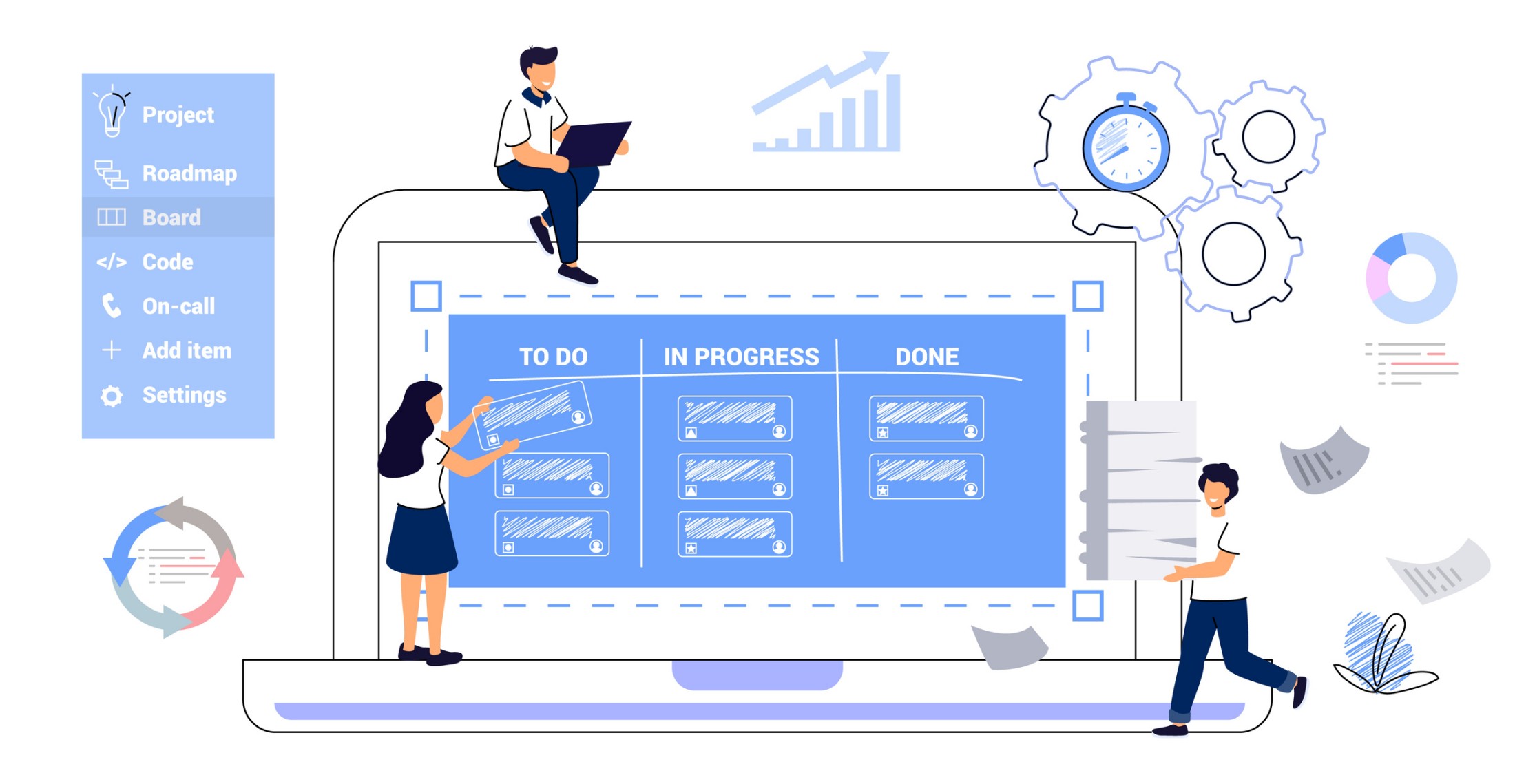Passwords are the first line of defense against unauthorized access to our digital accounts and sensitive information. Unfortunately, many people still use weak and easily guessable passwords, putting themselves and their data at risk.
The Basics of Password Security
A strong and unique password is the foundation of good password security since it makes it more difficult for hackers to gain unauthorized access to your accounts and personal information. When you use a weak or easily guessed password, you are essentially leaving the door wide open for cybercriminals to walk right in and steal your sensitive data.
On the other hand, using a strong and unique password makes it much harder for hackers to crack your password, even with sophisticated tools and techniques. By incorporating a mix of uppercase and lowercase letters, numbers, and symbols, you can create a password that is nearly impossible to guess. Additionally, using a unique password for each account ensures that if one password is compromised, your other accounts remain secure.
- Strong passwords are harder to guess: Cybercriminals use automated tools to guess passwords, and weak passwords can be easily cracked within seconds. A strong password makes it harder for hackers to guess your login credentials and gain unauthorized access to your accounts.
- Reusing passwords can be dangerous: Using the same password across multiple accounts is a common practice, but it can be extremely dangerous. If one of your accounts gets hacked, cybercriminals can use the same login credentials to gain access to other accounts as well.
- Unique and complex passwords offer better protection: A unique and complex password is one that is not easily guessable, uses a mix of upper and lower case letters, numbers, and symbols, and is not reused across different accounts. Using unique and complex passwords for all your accounts significantly reduces the chances of your accounts being compromised.
Ultimately, a strong and unique password is the first line of defense against cyber attacks, and it is essential for protecting your personal and sensitive information online.
Tips for Creating Strong Passwords
Having a strong password is critical to keeping your data and online accounts safe. Below are some tips to create strong passwords:
- Use a unique password: Do not use the same password for multiple accounts, as it puts all your accounts at risk. Use a unique password for each account.
- Password length and complexity: Longer passwords with a mix of uppercase and lowercase letters, numbers, and special characters are harder to crack. Passwords with at least 12 characters are recommended.
- Avoid common passwords and patterns: Avoid using common passwords, such as "password" or "123456", or patterns like "qwerty" or "abc123".
- Use a password manager: Password managers can generate and store complex passwords for each account, making it easy to use unique passwords without having to remember them all.
Best Practices for Managing Passwords
Password security doesn't stop with just creating a strong password. It's important to manage passwords properly to ensure they are kept safe and secure. Some best practices for managing passwords:
- Avoid sharing passwords: It may be tempting to share passwords with colleagues or friends, but it's important to avoid this practice. Sharing passwords makes it easier for unauthorized users to access your accounts.
- Store passwords securely: Avoid writing down passwords on a piece of paper or in a document on your computer. Instead, use a reputable password manager that uses encryption to store and manage passwords.
- Update passwords regularly: It's a good practice to update passwords every few months, especially for accounts that contain sensitive information.
- Use two-factor authentication: Two-factor authentication adds an extra layer of security to your accounts by requiring a second form of authentication, such as a code sent to your phone or biometric authentication.
By following these best practices, you can help ensure your passwords are managed securely and your accounts are kept safe from unauthorized access.
Common Password Security Mistakes to Avoid
Despite the importance of strong password security, many people still make common mistakes that can put their sensitive information at risk. Here are some of the most common password security mistakes to avoid:
- Using easily guessable information: Many people use personal information such as their name, birthdate, or even their pet's name as their password. Hackers can easily guess these types of passwords by using information from social media or other public sources.
- Reusing passwords: Using the same password for multiple accounts can be dangerous because if one account is hacked, all the other accounts with the same password are also compromised.
- Writing down passwords: Writing down passwords on sticky notes or in an easily accessible file can be risky if someone else gains access to it.
- Ignoring password update reminders: Many websites or applications prompt users to update their passwords periodically. Ignoring these reminders can put accounts at risk.
- Using public Wi-Fi: Logging in to accounts on public Wi-Fi networks can make passwords vulnerable to hackers who can intercept the data.
It's important to avoid these common mistakes to ensure the security of personal information.
Advanced Password Security Strategies
While creating unique and complex passwords is a great first step to secure your accounts, there are advanced password security strategies that can take your protection to the next level.
- Passphrases: Instead of using a random string of characters, passphrases use multiple words or a sentence, which is easier to remember but harder to crack. For example, "CorrectHorseBatteryStaple" is a stronger password than "t7@#GpLx" and easier to remember.
- Multifactor Authentication: Multifactor authentication (MFA) adds an additional layer of security to your accounts by requiring more than just a password to gain access. This can include something you know (a password), something you have (like a smartphone), or something you are (like a fingerprint). MFA significantly reduces the risk of unauthorized access even if your password is compromised.
- Biometrics: Biometric authentication uses unique physical characteristics to authenticate users, such as fingerprints or facial recognition. Biometric authentication can be a useful alternative to passwords, but it's important to note that biometric data can still be stolen or spoofed.
Advanced password security strategies significantly reduce the risk of unauthorized access to your accounts and protect your sensitive information.
Password security is more important than ever. By creating and managing strong passwords, you can protect your sensitive data and prevent unauthorized access to your accounts.
Remember, the security of your passwords is in your hands. By following the tips and best practices outlined in this post, you can keep your data safe and secure.