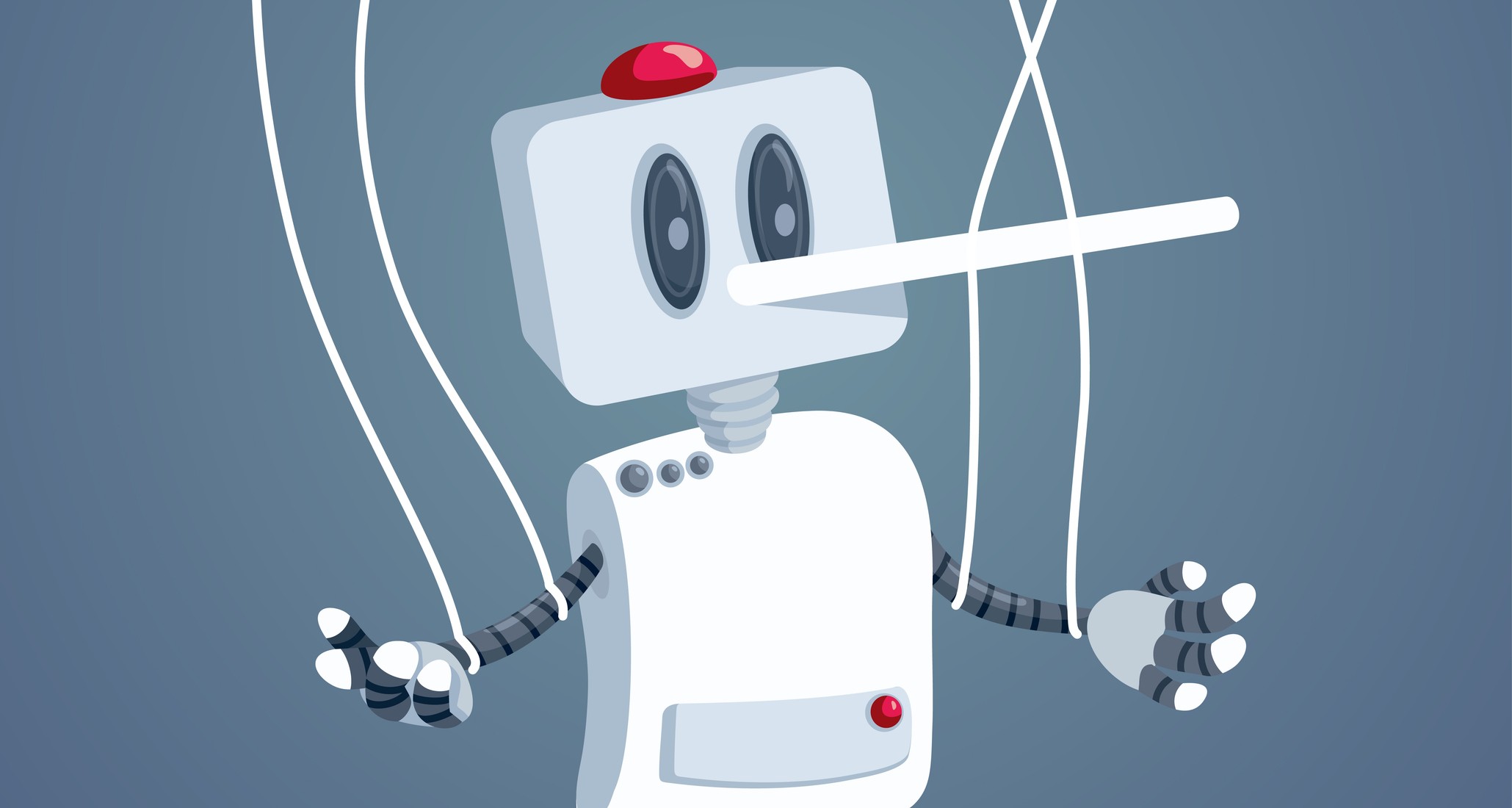From X (formerly Twitter) threads to website chatbots, we’re witnessing a major shift in how people seek and consume information. What began as a meme, "@grok, is this true?", has quickly evolved into a cultural shortcut for delegating judgment to artificial intelligence. With a simple tag or query, users are turning to AI models not just for summaries or opinions, but for truth.
For businesses, this shift presents both a temptation and a risk. AI-powered tools offer efficiency, availability, and the illusion of instant expertise. From search and live chat to help desks, onboarding flows, and product support, AI is increasingly viewed as a scalable solution to human limitations.
But here’s the catch ... the speed and confidence of these systems often mask deeper issues. When AI gets something wrong, it doesn’t raise a hand or flag uncertainty, it generates a polished, authoritative answer. And when those answers are presented on your website, in your app, or through your support tools, your brand becomes responsible for what users see.
Businesses need to think bigger: about accuracy, about privacy, and about the long-term trust being built (or eroded) with every AI-powered interaction.
Security Is the First Layer, But Not the Only One
When it comes to integrating AI into websites, apps, or internal systems, security is the most immediate concern. Any AI component that accepts user input, processes data, or interacts with third-party APIs becomes part of your attack surface.
At a minimum, developers must implement safeguards to ensure AI systems remain secure and reliable. Areas to address include:
- Injection prevention
Validate and sanitize all user inputs to prevent malicious prompts or API payloads from manipulating system behaviour, especially in tools that generate code or interact with logic-driven workflows. - API key security
Protect backend connections to AI models, plugins, and third-party services by securing API keys and credentials against misuse, leaks, or unauthorized access. - Prompt injection defenses
Monitor for inputs designed to override or confuse AI behaviour, a growing risk in customer-facing bots, automation tools, and natural language interfaces. - Sandboxing sensitive access
Isolate AI systems that handle private or internal data. Limit what they can retrieve, infer, or generate, and ensure their activity is logged and monitored to prevent data leaks or unintended exposure.
But security is only the beginning. Once you’ve locked down the system’s surface, a deeper and arguably more complex question remains:
What does your AI system actually know and can users trust it?
Because even a secure AI tool can become a liability if it's confidently delivering misinformation, hallucinated facts, or outdated guidance. These aren’t technical exploits, they’re credibility failures that can damage your user experience, brand trust, and customer relationships.
That’s why responsible AI implementation needs to go beyond perimeter defenses. Developers must also consider data integrity, sourcing transparency, model limitations, and UX strategies that give users context, not just answers.
Where Does the AI Get Its Answers?
Even when your AI system is secure and functioning correctly, another layer of risk quietly underlies every response it generates: the quality and reliability of the data it's drawing from.
AI models, particularly large language models (LLMs), are trained on vast datasets that include everything from academic research to user forums, web articles, and even Reddit threads. While this breadth allows for versatility, it also opens the door to hallucinations: responses that are grammatically perfect, confident in tone .... and completely false.
Beyond hallucinations, several other data-related pitfalls can lead to serious consequences:
- Outdated fine-tuned data
AI models customized for your business must be maintained like any other system. If pricing, policies, or support workflows change but your AI still reflects last quarter’s information, it can mislead customers or staff. - Unverified external sources
Many AI integrations pull from plugins, APIs, or third-party knowledge bases to enhance their answers. But without validation layers, these sources can feed in incomplete or outright incorrect data, especially if there’s no human review. - Lack of traceability
If your system doesn’t log where an answer came from (or if it can't explain it), you lose accountability, both legally and in terms of user trust.
Speed vs. Strategy in AI Systems
If you're using RAG (Retrieval-Augmented Generation) or hybrid AI architectures, source governance is critical. These systems combine language models with live data retrieval, but unless developers clearly define which content the AI can pull from and how it’s prioritized, the results can be inconsistent, misleading, or outright wrong.
You can’t just plug in a chatbot and hope for the best. Without a structured strategy for data sourcing and validation, you're building on sand.
You don’t need to understand the inner workings of language models, but you should be able to ask your team:
Is this AI using trusted, up-to-date information from our business or just generic web data?
If the answer is vague, or there’s no clear audit trail for where responses come from, you may have a speed-optimized system, but not a trustworthy one.
How UX Shapes What People Believe
Even when an AI-generated answer is technically correct, how that answer is presented can completely change how it's perceived.
Most users aren’t evaluating AI responses like developers or fact-checkers. They're reading quickly, scanning for clarity, and assuming confidence = correctness. If the AI sounds polished, users often take it at face value, even if it's wrong, outdated, or missing context.
In AI interactions, UX becomes a trust signal. The way an answer is presented often shapes whether users believe it, not just what the AI says.
Examples:
AI says:
"You are eligible for a refund."
Looks authoritative. But if it doesn’t say why, based on what, or where to verify it, users will treat it as a guarantee and may get angry if it turns out to be wrong.
AI says:
"Based on our current refund policy (last updated April 2024), you may be eligible for a refund. [View policy]"
Same core answer, but better UX: it links to source material, clarifies context, and reduces misunderstanding, even if the AI’s response isn’t 100% perfect.
UX Patterns That Build Trust
To avoid that risk, developers and designers should incorporate transparency mechanisms directly into the interface. Some best practices:
- Link to sources.
Let users see where the answer came from (docs, articles, policies). - Show confidence or uncertainty.
Don’t just return an answer, show how sure the system is, or include phrases like "Based on available info…" - Offer expandable context.
Let users view the full answer, background reasoning, or related info when appropriate. - Provide human fallback.
Include clear ways to contact support or flag unclear answers, especially in sensitive scenarios. - Use your voice and vocabulary.
Customize responses to match your tone, language, and internal workflows. Generic phrasing can erode brand credibility.
A trustworthy AI tool isn’t one that always sounds sure of itself, it’s one that helps users understand why they should believe it. And in a world where users are conditioned to accept "@grok, is this true?" as the final word, it’s up to your design to gently remind them: this answer is here to help, but here’s how to verify it.
When AI Is Customer-Facing, Mistakes Are Brand-Legacy Events
AI can be an incredible tool for automation and scale, but when it’s placed directly in front of customers, every answer it gives reflects your brand. And if those answers are wrong, the damage can go far beyond a technical glitch.
Imagine your site’s AI…
- Gives incorrect medical advice to a concerned patient using your health portal.
- Tells a user they’re eligible for a government-funded service or rebate when they’re not.
- Quotes outdated pricing or legal policies that no longer apply, leading to disputes or financial loss.
These aren’t just embarrassing errors. They’re potential compliance violations, legal liabilities, and reputational disasters, especially if the AI appears to speak on behalf of your company.
This is why AI content needs to be treated with the same level of scrutiny you’d apply to human-written copy, contracts, or legal disclosures.
Mitigation Strategies Developers Can Build In
To protect your business from avoidable fallout, developers should implement guardrails that add friction in the right places, not to slow things down, but to ensure accuracy, accountability, and oversight.
Here are proven strategies:
- Layered validation logic
Before AI-generated content is surfaced to users, especially in regulated sectors, implement checks that validate against approved data, current policies, or legal flags. - Internal audit tools
Track what the AI has said, when, and under what context. This allows for accountability, quick corrections, and internal review. It also helps identify patterns or recurring errors. - Role-based content restrictions
Not all users should see all AI-generated responses. For example, only authenticated staff might be allowed to access draft AI outputs or internal summaries, while public users receive filtered, verified versions.
If an AI tool misinforms one user, it’s a bug.
If it misinforms thousands, it’s your brand that takes the fall.
Smart development practices can’t eliminate every risk, but they can make sure you’re not walking into one blindfolded.
Training AI to Understand Your Business
While most businesses are familiar with plug-and-play AI tools that offer general-purpose assistance, those models often lack context, specificity, and brand alignment.
At e-dimensionz, we train and fine-tune large language models (LLMs) to understand your business, your content, and your customers. The result is AI that goes beyond "sounding smart" and starts speaking your language, accurately, consistently, and within your guidelines.
- We gather and structure your data
From internal documentation and policies to FAQs, product specs, support tickets, onboarding flows, and more, we collect the content that matters most to your business and format it for AI ingestion. - We fine-tune the model or build a retrieval layer (RAG)
Depending on your use case, we either fine-tune an LLM to reflect your domain-specific knowledge, or implement Retrieval-Augmented Generation (RAG), a system where the AI pulls answers only from your verified content. - We test and validate the results
Before anything goes live, we audit responses, log edge cases, and continuously adjust prompts and logic to improve accuracy and clarity.
This process creates an AI experience that is:
- Aligned with your policies and tone
- Less prone to hallucination or guesswork
- Far more valuable to both your users and your team
Smart tools are one thing, helpful ones are another. Training your AI model is what bridges that gap between "just smart" and "actually helpful".
Building AI Features That Earn Trust
At e-dimensionz, we don’t believe in bolting on AI for the sake of trendiness. We build AI-powered tools with the same care, thought, and discipline we apply to every aspect of development because when AI speaks on your behalf, it needs to be right, not just fast.
Here’s how we approach AI integration:
- Context matters
We never use off-the-shelf widgets without fully understanding your business, your data, and your audience. Every AI tool we implement, from chatbots to dynamic content helpers, is customize to its environment, purpose, and the people it serves. - Transparency is a requirement, not a bonus
Users should always know when they’re interacting with AI, what it’s basing its answers on, and where to go if they need clarification. We build features that support user confidence, not just convenience. - Auditability is built in
We log, track, and test AI behaviour the same way we would with any critical backend system. That means you can review past outputs, understand how decisions were made, and continuously improve your system’s performance. - Fallbacks are part of the plan
AI should enhance your support, not replace it entirely. We always provide pathways back to human contact, verified documentation, or approved data when the AI reaches the limits of its reliability.
Whether it’s:
- A smart product assistant helping users navigate your catalog,
- An internal knowledgebase bot surfacing procedures for your team,
- Or an AI-powered intake form guiding new clients through onboarding
we design AI tools to earn trust, not demand it.
What to Ask Before Adding AI to Your Website
AI can enhance user experience, streamline operations, and reduce support load, but only when it’s implemented with care. Before integrating AI-powered tools into your website, below are five areas to evaluate with your team:
- Where does the AI get its answers?
Is it using internal documentation, a curated knowledge base, public web data, or a third-party plugin? If you don’t know what it’s reading, you can’t control what it says. - Can users verify the information?
Are AI-generated answers linked to source material, policy pages, or official documentation? Transparency builds trust, especially when users rely on those answers to make decisions. - What happens if the AI gets it wrong?
Is there a fallback to human support? Can users report issues or escalate unclear responses? Without safety nets, a confident but incorrect AI becomes a liability. - Is the AI tuned to your business context?
Does it understand your products, terminology, and policies? Or is it giving generic advice under your brand name? A well-trained AI reflects your voice, not the internet’s. - How will the system be monitored and improved?
Are interactions tracked? Are outputs reviewed and updated over time? AI isn’t a one-time install, it needs maintenance, just like your website.
Secure Isn’t the Same as Accountable
Every AI tool embedded into your site or app should be protected against injection, misuse, and unauthorized access. When your customers interact with AI, they’re not just trusting the system’s security, they’re trusting its judgment.
That’s where a more important question emerges:
Is this AI accountable for what it says, how it says it, and what it implies about your business?
Because once an AI tool starts answering questions on your behalf, whether it's quoting your refund policy, describing a product, or guiding someone through onboarding, it becomes part of your brand’s voice. And unlike static content, AI can adapt, improvise, or hallucinate.
If users blindly trust it, as many already do when they tag "@grok", and it gets something wrong, you may be the one left holding the bag.
Otherwise, "@grok, is this true?" might quickly turn into:
"@yourcompany, why did you say this?"