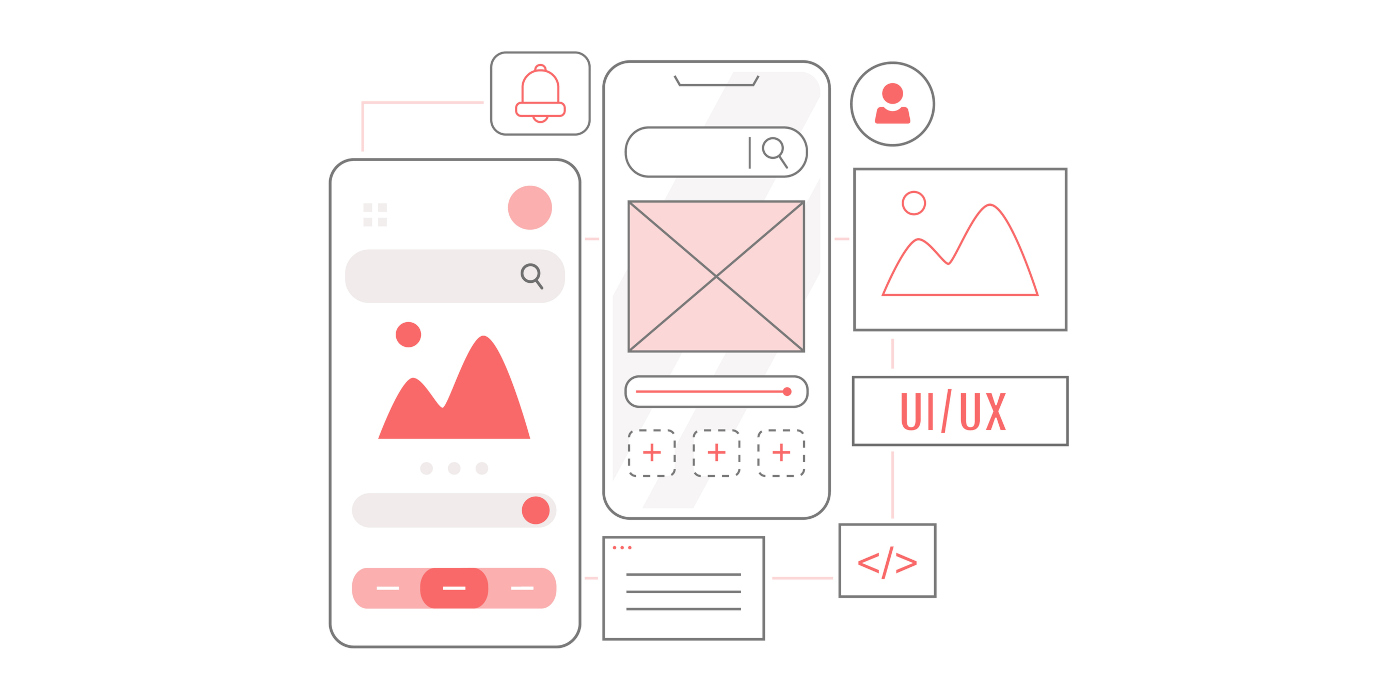Choosing the right eCommerce platform is a decision that can significantly impact the success and growth of your online business. With the increasing popularity of online shopping, having a reliable and efficient platform is necessary for providing a seamless shopping experience, managing inventory, processing payments, and scaling your business. Among the options available, Shopify and WooCommerce are two of the most popular and robust platforms, each offering unique features and advantages.
Getting Familiar with Shopify and WooCommerce
 Shopify
Shopify
Shopify is a hosted eCommerce platform known for its user-friendly interface and comprehensive features. It provides an all-in-one solution for businesses, including web hosting, security, and 24/7 customer support. Shopify is designed to simplify the process of setting up and managing an online store, making it an excellent choice for entrepreneurs and small businesses looking for an easy-to-use, reliable platform.
Shopify's key features include:
- User-Friendly Interface
Shopify’s intuitive design makes it easy for users to set up and manage their online stores without needing extensive technical knowledge. - Customizable Themes
A wide variety of professionally designed themes are available, allowing businesses to create visually appealing online stores. - Integrated Payment Processing
Shopify supports numerous payment gateways and offers its own payment solution, Shopify Payments, which simplifies transactions. - App Ecosystem
Shopify’s app store provides a range of add-ons and plugins to enhance the functionality of your store, from marketing tools to inventory management. - Reliable Support
24/7 customer support ensures that any issues or questions are promptly addressed, providing peace of mind for store owners.
 WooCommerce
WooCommerce
WooCommerce is a powerful plugin for WordPress that transforms a standard website into a fully functional online store. As an open-source platform, WooCommerce offers extensive customization options and flexibility, allowing businesses to tailor their online store to meet specific needs. This flexibility makes WooCommerce a preferred choice for businesses that require a more customized solution and have the technical expertise to manage their website.
Key features of WooCommerce include:
- Flexibility and Customization
WooCommerce’s open-source nature allows for deep customization, enabling businesses to create unique and highly personalized online stores. - Wide Range of Extensions
With thousands of plugins and extensions available, WooCommerce can be extended to include virtually any feature or functionality needed. - Seamless WordPress Integration
As a WordPress plugin, WooCommerce benefits from the extensive capabilities of the WordPress content management system, including its SEO features. - Scalability
WooCommerce is suitable for businesses of all sizes, from small startups to large enterprises, thanks to its scalability. - Cost-Effective
WooCommerce itself is free, with costs arising primarily from hosting, domain registration, and any premium extensions or themes you choose to add.
Differences Between Shopify and WooCommerce
When it comes to setting up an online store, Shopify and WooCommerce offer distinct approaches tailored to different types of users. While both platforms enable businesses to sell products online, their key differences can make one a better fit depending on your specific needs and goals.
Shopify is an all-in-one, hosted solution that simplifies the process of creating and managing an online store. Known for its user-friendly interface and hassle-free setup, Shopify handles everything from hosting to security, allowing business owners to focus on selling. However, this convenience comes with certain limitations in customization and control, which may not suit everyone.
On the other hand, WooCommerce is a powerful, open-source plugin for WordPress, offering unparalleled flexibility and customization. It’s ideal for those who want full control over their store’s design and functionality but are willing to invest time in managing their own hosting, security, and updates.
Ease of Use
Both Shopify and WooCommerce offer unique advantages in terms of ease of use, with Shopify being more accessible to beginners and WooCommerce providing greater customization for those with more technical expertise.
 Shopify’s User Experience
Shopify’s User Experience
Shopify is renowned for its user-friendly interface, designed to make the process of setting up and managing an online store as straightforward as possible.
- Intuitive Dashboard
Shopify’s dashboard is clean and well-organized, allowing users to easily navigate through different sections such as orders, products, and analytics. - Drag-and-Drop Builder
The platform offers a drag-and-drop builder for customizing the storefront, making it simple to arrange elements and design pages without any coding knowledge. - Guided Setup
Shopify provides a step-by-step setup wizard that guides users through the initial store setup, including adding products, configuring payments, and setting up shipping options. - Extensive Documentation
Comprehensive guides and tutorials are available to help users understand and utilize all of Shopify’s features effectively. - 24/7 Support
Shopify offers round-the-clock customer support through chat, email, and phone, ensuring help is always available when needed.
 WooCommerce’s User Experience
WooCommerce’s User Experience
WooCommerce, being a WordPress plugin, requires a bit more technical knowledge compared to Shopify, but it offers significant flexibility in return.
- WordPress Integration
WooCommerce seamlessly integrates with WordPress, leveraging the powerful content management capabilities of the platform. - Customization Flexibility
Users have access to a vast array of themes and plugins, allowing for extensive customization of their online store to meet specific needs. - Setup Complexity
Setting up WooCommerce involves more steps than Shopify, including installing WordPress, choosing a hosting provider, and configuring the WooCommerce plugin itself. - Learning Curve
While WooCommerce provides detailed documentation and community support, users may need to invest more time in learning how to fully utilize the platform’s capabilities. - Community Support
WooCommerce has a large and active community, with numerous forums and resources available to help users troubleshoot issues and optimize their stores.
Cost and Pricing
While Shopify offers a clear, straightforward pricing structure with its plans, WooCommerce's costs can vary widely depending on the specific needs and choices of the business.
 Shopify Pricing Plans
Shopify Pricing Plans
Shopify offers a range of pricing plans designed to accommodate different business sizes and needs. Each plan includes hosting, security, and access to Shopify's core features.
- Basic Shopify
Priced at $38 CAD per month, this plan includes all the essentials for starting a new business, such as unlimited product listings, 24/7 support, and a range of sales channels including online stores and social media. - Shopify
At $99 CAD per month, this plan is ideal for growing businesses. It includes everything in the Basic plan, plus professional reports, gift cards, and better shipping discounts. - Advanced Shopify
For $389 CAD per month, this plan offers advanced features such as custom report building and third-party calculated shipping rates, making it suitable for larger businesses with more complex needs. - Additional Costs
While the plans cover most basic needs, additional costs can arise from purchasing premium themes, apps, and any necessary third-party integrations. Transaction fees also apply if you choose to use a payment gateway other than Shopify Payments.
 WooCommerce Costs
WooCommerce Costs
WooCommerce itself is a free, open-source plugin, but creating and maintaining a WooCommerce store involves various other costs.
- Hosting
Unlike Shopify, WooCommerce requires a separate hosting service. Hosting costs can range from a few dollars per month for basic shared hosting to several hundred dollars per month for managed WordPress hosting. - Domain Registration
Typically, domain names cost around $15-$20 USD per year, though prices can vary based on the domain registrar and the specific domain chosen. - Themes and Extensions
While many themes and extensions are available for free, premium options often provide better features and support. Premium themes can cost anywhere from $50 to $150 USD, while extensions for added functionality can range from $50 USD to several hundred dollars. - SSL Certificate: For secure transactions, an SSL certificate is essential. Some hosting providers include SSL certificates in their plans, but if purchased separately, they can cost around $50-$200 USD per year.
- Development and Maintenance
If you require custom development or ongoing maintenance, these services can add to the overall cost.
Customization and Flexibility
Both Shopify and WooCommerce offer robust customization options, but they cater to different levels of technical expertise and business needs. Shopify’s user-friendly customization tools make it accessible for beginners and small businesses, while WooCommerce’s flexibility and open-source nature provide advanced customization opportunities for businesses with specific requirements and technical capabilities.
 Shopify Customization Options
Shopify Customization Options
Shopify offers a variety of customization options that enable businesses to create a unique online store tailored to their brand.
- Themes
Shopify provides a wide selection of professionally designed themes, both free and paid, which can be easily customized to match your brand’s aesthetics. The Shopify Theme Store offers themes categorized by industry, ensuring relevant design options. - Theme Editor
The drag-and-drop theme editor allows users to customize their store’s layout and design without needing any coding skills. This intuitive tool makes it easy to modify the look and feel of your store. - Apps and Plugins
Shopify’s App Store features thousands of apps that can extend the functionality of your store. From marketing and SEO tools to inventory management and customer service, these apps help you tailor your store to meet specific business needs. - Custom Code
For those with technical expertise, Shopify allows access to the HTML, CSS, and Liquid code (Shopify’s templating language) of your store. This enables deeper customization for creating unique features and designs. - Integrations
Shopify integrates seamlessly with a wide range of third-party services, including payment gateways, shipping providers, and social media platforms, enhancing the overall functionality of your store.
 WooCommerce Flexibility
WooCommerce Flexibility
WooCommerce stands out for its flexibility and extensive customization options, making it an ideal choice for businesses that need a tailored solution.
- Open-Source Platform
WooCommerce is open-source, meaning you have complete control over your store’s code. This allows for unlimited customization, from modifying existing features to creating entirely new functionalities. - Themes and Plugins
With thousands of themes and plugins available, WooCommerce offers endless possibilities for customization. You can find themes tailored to various industries and plugins for virtually any functionality, including advanced SEO, analytics, and marketing tools. - Custom Development
WooCommerce’s open-source nature makes it highly adaptable for custom development. Businesses can hire developers to create bespoke solutions, ensuring the store meets specific requirements and offers unique features. - Integration with WordPress
As a WordPress plugin, WooCommerce benefits from the extensive capabilities of the WordPress ecosystem. This includes access to a wide range of themes, plugins, and community support, further enhancing the flexibility of your store. - Multilingual and Multi-Currency Support
WooCommerce supports multiple languages and currencies, making it a suitable option for businesses aiming to reach a global audience. Various plugins are available to simplify the process of creating a multilingual and multi-currency store.
Payment Options and Transaction Fees
Both Shopify and WooCommerce provide robust payment options, but they cater to different business models and preferences. Shopify’s integrated payment solution simplifies the process and reduces transaction fees for users of Shopify Payments, while WooCommerce offers greater flexibility with its wide range of supported gateways and custom payment solutions.
Your choice will depend on your specific payment processing needs and whether you prefer an all-in-one solution or a more customizable approach.
 Shopify Payment Gateways
Shopify Payment Gateways
Shopify provides a comprehensive range of payment options, making it easy for businesses to process transactions securely and efficiently.
- Shopify Payments
Shopify’s own payment solution simplifies the payment process by integrating seamlessly with your store. It supports all major credit and debit cards, and businesses using Shopify Payments benefit from lower transaction fees. - Third-Party Gateways
Shopify supports over 100 third-party payment gateways, including PayPal, Stripe, and Authorize.net, allowing customers to pay using their preferred method. Each gateway comes with its own transaction fees, which vary by provider. - Transaction Fees
When using Shopify Payments, transaction fees are waived, and you only pay the credit card processing fees. However, if you opt for a third-party gateway, Shopify charges an additional transaction fee ranging from 0.5% to 2%, depending on your pricing plan. - Multi-Currency Support
Shopify allows businesses to sell in multiple currencies, enhancing the shopping experience for international customers. This feature is particularly useful for stores targeting a global audience.
 WooCommerce Payment Gateways
WooCommerce Payment Gateways
WooCommerce offers extensive flexibility in payment options, supporting a wide range of gateways and methods to accommodate different business needs.
- Built-In Payment Options
WooCommerce comes with built-in support for major payment gateways such as PayPal and Stripe, enabling quick and easy setup for processing payments. - Extensions for Additional Gateways
Numerous extensions are available to integrate additional payment gateways, including regional and niche providers. This flexibility ensures you can offer customers their preferred payment methods. - Transaction Fees
WooCommerce itself does not charge transaction fees. Instead, transaction fees depend on the payment gateway used. For example, PayPal and Stripe typically charge around 2.9% + $0.30 per transaction. Other gateways may have different fee structures. - Custom Payment Solutions
WooCommerce’s open-source nature allows for custom development, enabling businesses to create bespoke payment solutions tailored to specific needs. This can include integrating unique payment methods or implementing advanced security features. - Multi-Currency and Multilingual Support
WooCommerce supports multiple currencies and languages, making it suitable for businesses aiming to serve an international customer base. Plugins like WooCommerce Multi-Currency and WPML facilitate these capabilities.
Support and Resources
Both Shopify and WooCommerce offer robust support and resources, but their approaches differ. Shopify provides direct, 24/7 customer support and a range of official resources, making it ideal for businesses that prefer a more guided experience. WooCommerce, on the other hand, leverages its active community and extensive documentation to support users, offering greater flexibility and opportunities for custom development.
 Shopify Customer Support
Shopify Customer Support
Shopify is renowned for its extensive and reliable customer support, ensuring that businesses can quickly resolve any issues that arise.
- 24/7 Availability
Shopify provides round-the-clock support via live chat, email, and phone, allowing businesses to get help whenever they need it, regardless of time zones. - Help Center
Shopify’s Help Center is a comprehensive resource with articles, tutorials, and guides covering a wide range of topics, from setting up your store to advanced customization and troubleshooting. - Video Tutorials
Shopify offers numerous video tutorials that visually guide users through various processes, making it easier to understand and implement features. - Community Forums
The Shopify Community is an active forum where users can ask questions, share experiences, and get advice from other Shopify merchants and experts. - Shopify Experts
For businesses needing professional assistance, Shopify offers access to a network of certified Shopify experts who can help with everything from store setup and design to marketing and SEO.
 WooCommerce Community and Support
WooCommerce Community and Support
WooCommerce, being an open-source platform, relies heavily on its vibrant community for support. While it does not offer dedicated customer support like Shopify, it provides numerous resources to assist users.
- Documentation
WooCommerce offers extensive documentation that covers every aspect of the platform, from basic setup to advanced customization. The documentation is regularly updated to reflect the latest features and best practices. - Community Forums
The WooCommerce Community Forums are a valuable resource where users can ask questions, share knowledge, and find solutions to common problems. The forums are active and well-moderated, ensuring helpful and accurate responses. - Developer Resources
WooCommerce provides detailed developer documentation and resources, including hooks, filters, and APIs, enabling developers to create custom solutions and extend the platform’s functionality. - Third-Party Support
Numerous third-party companies and freelancers specialize in WooCommerce development and support. These professionals can be hired for custom development, troubleshooting, and optimization. - Social Media and Blogs
The WooCommerce blog and social media channels offer tips, tutorials, and news about updates and new features. These platforms are excellent for staying informed and learning about the latest trends and best practices.
Feature Comparison
| Feature | Shopify | WooCommerce |
|---|---|---|
| Ease of Use | User-friendly interface, guided setup | Requires technical knowledge, more complex setup |
| Cost and Pricing | Subscription plans ($29-$299/month), additional app costs | Free plugin, costs for hosting, domain, and premium extensions |
| Customization | Limited customization, proprietary code | Extensive customization, open-source |
| Payment Options | Shopify Payments, over 100 third-party gateways | Supports a wide range of payment gateways, customizable |
| Transaction Fees | No fees with Shopify Payments, 0.5%-2% for third-party gateways | No transaction fees from WooCommerce, fees depend on payment gateway |
| Support | 24/7 customer support, extensive documentation | Community support, extensive documentation, third-party support available |
| Scalability | Suitable for businesses of all sizes, reliable performance | Highly scalable, suitable for businesses of all sizes |
| SEO and Marketing | Built-in SEO features, app integrations for marketing | Extensive SEO capabilities via WordPress, numerous marketing plugins |
| Hosting and Security | Included in subscription plans, managed by Shopify | Requires separate hosting, user-managed security |
| Integration | Seamless integration with various third-party services | Extensive integration options via plugins and custom development |
Pros and Cons of Each Platform
Both Shopify and WooCommerce offer robust solutions for eCommerce businesses, each with its own set of advantages and disadvantages. Shopify’s user-friendly, all-in-one platform is ideal for those seeking simplicity and support, while WooCommerce’s flexibility and customization options make it perfect for businesses with specific needs and technical expertise. Choosing the right platform depends on your business goals, budget, and technical capabilities.
Pros and Cons of Shopify
Advantages:
- Shopify’s intuitive design and drag-and-drop builder make it easy for anyone to set up and manage an online store without technical knowledge.
- Shopify provides everything you need to run an online store, including hosting, security, and 24/7 customer support.
- Shopify can handle businesses of all sizes, from small startups to large enterprises, with various pricing plans to suit different needs.
- Shopify’s App Store offers thousands of apps to enhance your store’s functionality, covering areas such as marketing, SEO, and inventory management.
- This integrated payment solution simplifies the transaction process and reduces transaction fees for businesses using it.
- Shopify’s hosted solution ensures fast load times and minimal downtime, providing a reliable shopping experience for customers.
Disadvantages:
- While Shopify offers customization options, it is less flexible compared to WooCommerce, especially for businesses needing unique or highly specific features.
- Shopify charges additional transaction fees (0.5% to 2%) for businesses using third-party payment gateways instead of Shopify Payments.
- Monthly subscription fees can add up, especially when using premium themes and apps, potentially making it more expensive in the long run.
- Custom development is more challenging on Shopify due to its proprietary code, which can limit the extent of customizations.
Pros and Cons of WooCommerce
Advantages:
- WooCommerce’s open-source nature allows for extensive customization, making it ideal for businesses with specific requirements and technical expertise.
- WooCommerce itself is free, with costs primarily arising from hosting, domain registration, and any premium extensions or themes you choose to add.
- Thousands of plugins and themes are available to extend WooCommerce’s functionality, from SEO and marketing tools to advanced analytics and reporting.
- As a plugin for WordPress, WooCommerce benefits from the powerful content management capabilities of the platform, including its SEO features.
- WooCommerce can scale with your business, accommodating everything from small online stores to large enterprises.
- A large and active community provides extensive support, with numerous forums, tutorials, and resources available to help users.
Disadvantages:
- WooCommerce requires more technical knowledge to set up and manage, including choosing a hosting provider and configuring WordPress and the WooCommerce plugin.
- Running a WooCommerce store involves regular updates and maintenance, which can be time-consuming and require technical expertise.
- While WooCommerce is free, costs can add up with hosting, premium themes, plugins, and custom development, potentially making it more expensive depending on your needs.
- Unlike Shopify, which handles security for you, WooCommerce users need to manage their own security measures, including SSL certificates and regular updates.
Which Platform is Right for You?
When deciding between Shopify and WooCommerce, several factors should be taken into account to ensure you choose the platform that best aligns with your business needs and goals:
- Business Size: Small businesses and startups may prefer Shopify for its simplicity and ease of use, while larger enterprises with more complex requirements might benefit from WooCommerce’s flexibility.
- Budget: Consider the initial and ongoing costs. Shopify has a clear pricing structure with subscription plans, while WooCommerce costs can vary based on hosting, premium themes, and plugins.
- Technical Skills: Shopify is designed for users with minimal technical knowledge, offering a user-friendly interface and 24/7 support. WooCommerce, on the other hand, requires more technical expertise for setup and maintenance, making it suitable for those comfortable with WordPress and web development.
- Customization Needs: If your business requires extensive customization and specific functionalities, WooCommerce’s open-source platform offers greater flexibility. Shopify, while customizable, has limitations due to its proprietary nature.
- Time and Resources: Consider the time and resources you can dedicate to managing your store. Shopify’s all-in-one solution simplifies store management, whereas WooCommerce may require more hands-on involvement, including security management and regular updates.
- Scalability: Think about your long-term business goals. Both platforms can scale, but WooCommerce’s flexibility might better support highly customized growth, while Shopify’s infrastructure ensures reliable performance as you scale.
Recommendations Based on Business Type
The choice between Shopify and WooCommerce depends on your business size, budget, technical skills, and specific needs. Shopify offers a user-friendly, all-in-one solution that is ideal for those seeking simplicity and support, while WooCommerce provides the flexibility and customization needed for businesses with unique requirements and technical expertise. By considering these factors, you can choose the platform that best aligns with your business goals and sets you up for success in the competitive eCommerce landscape.
Small Businesses
- Shopify: Ideal for small businesses and startups due to its ease of use, comprehensive support, and all-in-one solution. It allows small business owners to focus on running their business without worrying about technical details.
- WooCommerce: Suitable for small businesses with specific customization needs and some technical expertise. It offers a cost-effective solution with the flexibility to grow as the business expands.
Medium-Sized Businesses
- Shopify: A solid choice for medium-sized businesses looking for a reliable, scalable platform with professional support. Shopify’s mid-tier plans provide additional features that support growing businesses.
- WooCommerce: Well-suited for medium-sized businesses that require custom features and advanced functionality. The platform’s extensive plugin ecosystem allows businesses to tailor their store to meet specific needs.
Large Enterprises
- Shopify: The Advanced Shopify and Shopify Plus plans cater to large enterprises with high transaction volumes and complex needs. These plans offer advanced reporting, custom development options, and dedicated support.
- WooCommerce: Ideal for large enterprises needing highly customized solutions. WooCommerce’s open-source nature allows for deep customization and integration with other systems, making it perfect for businesses with unique requirements and the resources to manage a more complex platform.
Specialty Stores and Niche Markets
- Shopify: Great for specialty stores that want to get up and running quickly with a professional-looking store. The platform’s app ecosystem provides tools for specific industries and niche markets.
- WooCommerce: Perfect for niche markets that require tailored solutions. The flexibility of WooCommerce allows businesses to create unique shopping experiences that cater to specific customer needs.
If you’re unsure which platform is the best fit for your eCommerce needs, our team at e-dimensionz Inc can help guide you through the decision process. We’ll provide expert advice, prepare a detailed quote, and offer customization options to ensure your store meets your unique business requirements. Contact us to get started.