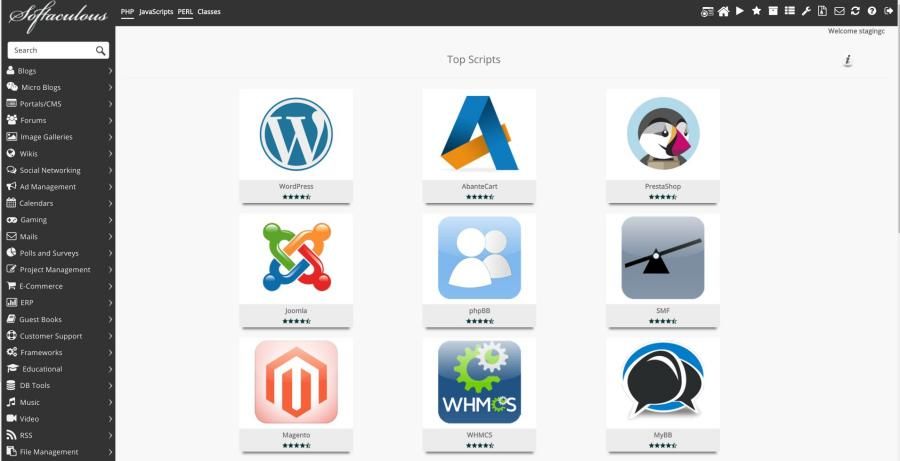 Softaculous is a tool located within your cPanel you can use to help you easily install other programs, managing the tedious work involved with software installation. No more uploading installation files or creating and configuring databases, you can now install programs by simply clicking a link.
Softaculous is a tool located within your cPanel you can use to help you easily install other programs, managing the tedious work involved with software installation. No more uploading installation files or creating and configuring databases, you can now install programs by simply clicking a link.
Softaculous offers more than 230 applications/scripts and it allows you to install them fast. By using Softaculous you can install WordPress, Joomla, Drupal, PrestaShop, Magento etc. within seconds.
Step 1: Login & Navigate to Softaculous
Log into your cPanel account and go to the Softaculous Apps Installer tab
Step 2: Find the application you want to install
Either hold the mouse over the list of applications until the application you want appears, or click on the category which the application is in (e.g. if you want to install WordPress, it will be in the Blogs category), and click on the application on the next screen.
Step 3: Complete Install
The Application screen will include the version available on Softaculous and the required space. It will also list any existing installations of that application. If this is OK, click Install and enter the requested details.
If you want to install into the root of the site, you will want to install it into “/”. Otherwise, you may want to install it into a sub-directory (e.g /subdirectory/). When the installation is complete, the application should be available.
Once logged into Softaculous, you simply need to select an application from the list located at the left column and follow the steps given in the Install tab. The chosen application will be installed on your SiteGround web hosting account within minutes. The Softaculous system is designed to keep these programs at their newest versions so that each time you install an application, you can rest assured that you are getting the latest stable version of the software and that it is installed and working properly.
