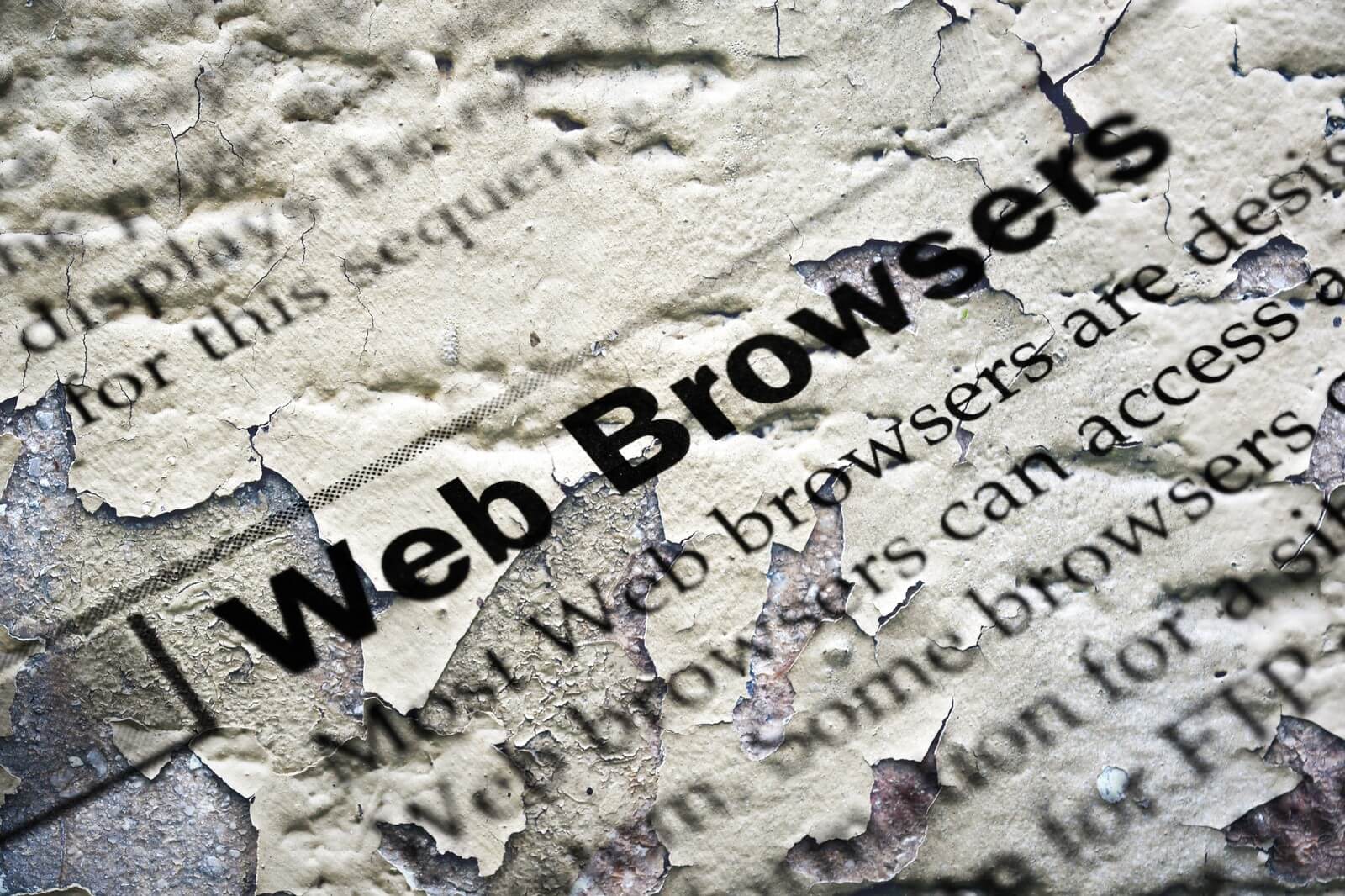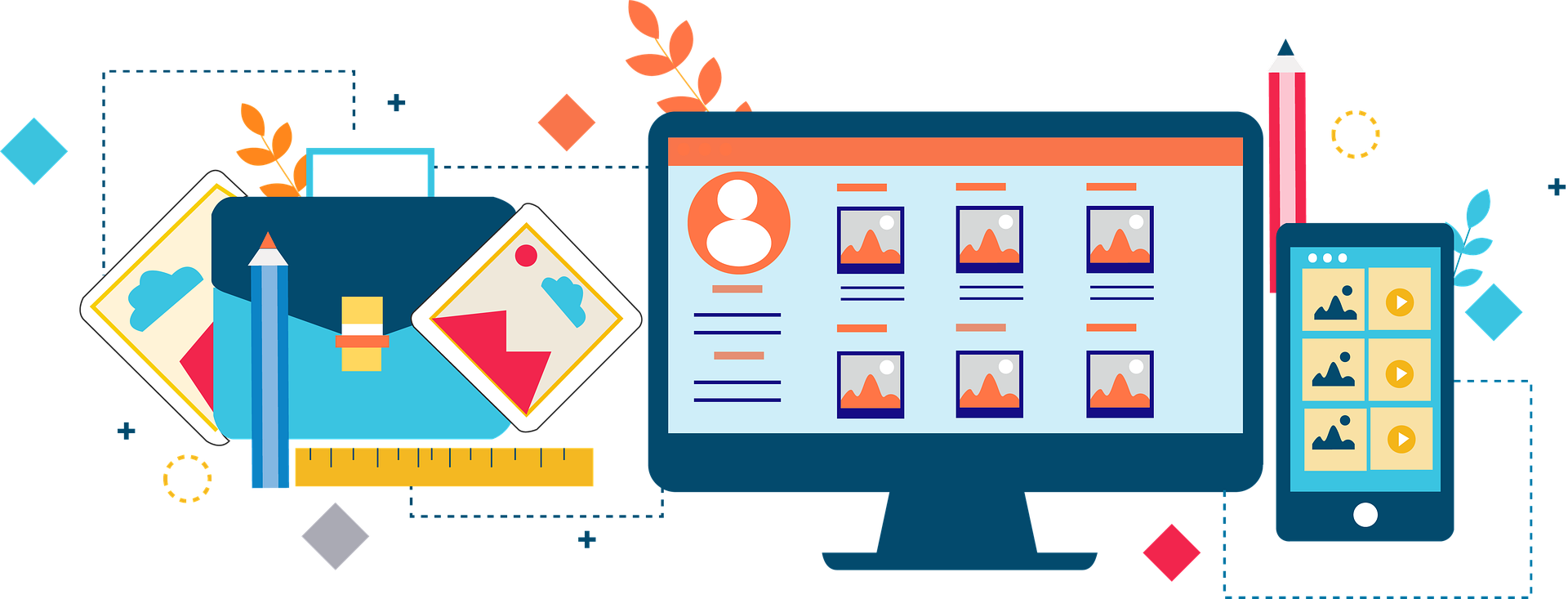Having a strong online presence is essential for the success of any small business. A well-designed and effective website can help businesses reach a wider audience, build brand awareness, and ultimately increase sales.
However, creating a successful website can be a daunting task for small business owners who may not have the technical expertise or resources to do it themselves.
Clear Branding and Messaging
Having a clear and consistent brand identity is crucial for any small business website. Your website is often the first point of contact with potential customers, so it is important to create a positive first impression.
One of the most important aspects of branding is your messaging. Your brand message should be clear, concise, and consistent across all aspects of your website. This includes your headlines, copy, and calls to action.
Below are some tips for creating an effective brand message:
- Define your unique selling proposition (USP) - what makes your business different from competitors?
- Use language that speaks directly to your target audience.
- Highlight the benefits of your products or services rather than just features.
- Keep your message simple and easy to understand.
- Use a consistent tone of voice throughout your website.
By having a clear and consistent brand message, you can create a stronger connection with your audience and improve the overall user experience on your website.
User-Friendly Design and Navigation
Your website's design and navigation should be user-friendly and intuitive. This means that visitors should be able to easily find the information they need and navigate your site without confusion. A website that is difficult to navigate or has a confusing layout can drive visitors away and harm your online reputation.
- Keep it simple: Avoid cluttering your website with too much information or too many graphics. A clean, simple design is easier for visitors to navigate.
- Use clear headings: Use clear, descriptive headings that accurately reflect the content of each page.
- Make it easy to find information: Use a clear menu system and ensure that important information is easy to find.
- Optimize for mobile: With more and more people browsing the web on their smartphones and tablets, it's important to ensure that your website is optimized for mobile devices.
- Use clear calls to action: Make it easy for visitors to take action on your website, whether it's making a purchase or filling out a contact form. Use clear calls to action that stand out on the page.
Mobile Responsiveness
In today's world, it's not enough to have a website that only looks great on desktops. A significant percentage of website visitors use their mobile devices to access websites, and a small business website must be optimized for mobile devices to ensure a great user experience.
Importance of mobile-friendly website design:
- Mobile internet usage has surpassed desktop usage in recent years.
- Google gives priority to mobile-friendly websites in search rankings.
- A non-mobile-friendly website can hurt your business's reputation.
Tips for optimizing your website for mobile users:
- Use a responsive design that automatically adjusts to fit the screen size of the device.
- Keep your website's layout simple and easy to navigate, with large buttons and clear, easy-to-read fonts.
- Optimize your images for faster loading on mobile devices.
- Make sure your website's text is easy to read on small screens.
- Test your website on multiple mobile devices to ensure it looks and works great on all of them.
By optimizing your website for mobile users, you can ensure that your website is accessible to the maximum number of visitors, regardless of the device they use.
Search Engine Optimization (SEO)
Search engine optimization (SEO) is critical for small business websites to rank higher in search engine results pages (SERPs) and reach more potential customers. Below are some tips to improve your website's SEO:
- Use relevant keywords: Research and use relevant keywords in your website's content, headings, and metadata. This will make it easier for search engines to understand what your website is about and rank it accordingly.
- Optimize your images: Use high-quality images that are properly optimized for the web, with descriptive filenames and alt tags that include relevant keywords.
- Build high-quality backlinks: Backlinks from reputable websites signal to search engines that your website is valuable and relevant. Reach out to industry influencers and offer to write guest posts in exchange for a backlink.
- Regularly publish high-quality content: Publish fresh, high-quality content on your website that is relevant to your target audience. This will not only help you rank higher in search results but also keep your audience engaged and coming back for more.
- Use analytics to track your progress: Use tools like Google Analytics to track your website's performance, including traffic, bounce rate, and conversion rates. Analyzing this data can help you optimize your website for better SEO results.
By implementing these SEO best practices, small business owners can improve their website's search engine rankings and attract more potential customers.
Compelling Content
Creating compelling content is key to making your small business website stand out from the competition. Compelling content is content that resonates with your target audience, and provides them with valuable information or entertainment. This can be achieved in many ways, including blog posts, videos, infographics, and more.
One of the most important aspects of creating compelling content is understanding your target audience. What are their pain points and interests? What questions do they have about your industry or products? By answering these questions through your content, you can establish yourself as an authority in your field and build trust with your audience.
Another important factor to consider is the format of your content. Different types of content will resonate with different audiences, so it's important to experiment with different formats to see what works best for your business. For example, some audiences may prefer long-form blog posts, while others may prefer short, snackable videos.
In addition to creating compelling content, it's important to regularly update your website with new content. This not only keeps your website fresh and engaging, but it also helps with SEO by signaling to search engines that your website is active and relevant.
Creating compelling content should be a top priority for any small business looking to establish a strong online presence. By understanding your target audience, experimenting with different formats, and regularly updating your website with new content, you can attract and retain more visitors and ultimately grow your business.
Call to Action
A website without a clear call to action (CTA) is like a ship without a compass. Your website visitors need to be directed towards taking specific actions, whether that’s filling out a contact form, making a purchase, or subscribing to your newsletter. Without effective CTAs, your website visitors may not know what they’re supposed to do next, and you could miss out on valuable leads and sales.
Here are some tips for creating effective CTAs:
- Be specific: Your CTAs should be clear and specific. Use action-oriented language to encourage visitors to take a specific action, such as “Download Now” or “Subscribe Today.”
- Use contrasting colors: Make your CTAs stand out on your website by using a contrasting color that draws the eye. This will make it easier for visitors to find and click on your CTAs.
- Place them in strategic locations: Place your CTAs in strategic locations throughout your website, such as in the header, sidebar, or footer. Consider placing CTAs on high-traffic pages such as your homepage or blog posts.
- Use urgency: Create a sense of urgency by adding a time-sensitive element to your CTAs, such as “Limited Time Offer” or “Act Now.”
- Test and optimize: Experiment with different CTAs to see what works best for your audience. A/B testing can help you determine which CTAs drive the most conversions.
By implementing these tips, you can create effective CTAs that guide your website visitors towards taking specific actions, helping you drive more leads and sales for your small business.
Analytics and Tracking
Running a small business website is not just about creating and publishing content; it's also about measuring your website's performance and making data-driven decisions. This is where website analytics come into play.
Analytics tools allow you to track important metrics such as website traffic, user behavior, and conversion rates. By analyzing this data, you can gain valuable insights into how visitors are interacting with your website and identify areas for improvement.
Here are some tips for using analytics to optimize your website and drive better results:
- Set up Google Analytics: Google Analytics is a free analytics tool that allows you to track website traffic, user behavior, and conversion rates. Setting up Google Analytics is easy and can provide valuable insights into your website's performance.
- Identify key performance indicators (KPIs): It's important to identify which metrics are most important for your business and track them regularly. Some common KPIs include website traffic, bounce rate, time on site, and conversion rate.
- Use A/B testing: A/B testing is a technique that involves creating two versions of a web page and testing them to see which one performs better. By using A/B testing, you can optimize your website's design, layout, and content to improve performance.
- Monitor website performance regularly: It's important to regularly monitor your website's performance to identify any issues or areas for improvement. Set up regular reporting and analyze the data to make informed decisions about how to improve your website.
- Use heat maps: Heat maps allow you to see where visitors are clicking on your website and which areas of your website are getting the most attention. This information can help you optimize your website's design and layout to improve user engagement and conversion rates.
Security and Maintenance
In addition to creating a strong online presence, small business owners must ensure that their websites are secure and well-maintained. Here are some tips for keeping your website secure and up-to-date:
- Keep your website updated: Make sure to update your website's software, plugins, and themes regularly. This will help to ensure that your website is not vulnerable to security breaches and that it is performing optimally.
- Use secure hosting: Choose a hosting provider that offers robust security measures such as firewalls, malware scanning, and regular backups.
- Install an SSL certificate: An SSL certificate is a security protocol that encrypts data transmitted between your website and users' browsers. This is especially important if your website collects sensitive information such as credit card details.
- Implement strong passwords and user access controls: Make sure that all user accounts on your website have strong passwords and that you have controls in place to limit access to sensitive areas of your website.
- Monitor your website's performance and security: Use analytics tools and security plugins to monitor your website's performance and security regularly. This will help you to detect and address any issues before they become major problems.
Having a strong online presence is critical for the success of any small business. A website that accomplishes the right goals can be a valuable asset to any business, driving traffic, increasing conversions, and building brand awareness. By prioritizing these aspects and implementing the tips and strategies provided, small business owners can create a successful website that delivers real results.